Learn to Level Up the Curve to Mesh Node in Blender
Вставка
- Опубліковано 27 січ 2023
- This video looks at how to enhance the built-in Curve to Mesh node with some extra inputs and outputs! In addition, we look at creating a good-looking UV unwrap for our Curve to Mesh tubes and take a sneak peek at UVs in the upcoming 3.5 release of Blender.
Get the project file for this video as a Patreon supporter: www.patreon.com/posts/curve-t...
Get the Multiplex Nodes Pack for Free Here: johnnygizmo.gumroad.com/l/mul...
*Ways to Support this Channel*
Exclusive Content at Patreon: / johnnymatthews
Free Assets at Gumroad: johnnygizmo.gumroad.com/
---------------------------------------------------------
Affiliate Links for Channel Sponsor XP-PEN
Artist 13.3 Pro - Tablet Display - amzn.to/3EvI6hT
Artist 15.6 Pro - Tablet Display - amzn.to/3Ox9v7U
XP-PEN Meow Meow Drawing Glove - amzn.to/3U3XiZk (THIS IS SUPER CUTE!) - Фільми й анімація


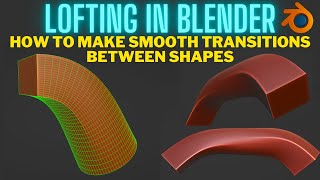






*FINALLY*, we can write direct to UV Maps, about time too. The commit message for that change is also interesting: "This is essentially a left-over from the initial transition to fields where this was forgotten"
I really like the term "rail". I've had a node group like this for a while, but I never knew what to call those things. Now I do, thanks! =)
Glad to help!
This was extremely helpful! Thank you for making this video. I've been trying to select the end face of my spiral and could not figured it out. It all makes sense now. Please keep making videos, they're great!
Ur such an asset to the blender community, and I do think that if your thumbnails will be more attractive u'll be a legend here on UA-cam
Thumbnails are my kryptonite!
I loved this excellent for learning and cool to have these tools!!! I love your channel!!!
Thanks so much!
Very nice!
Thanks!
awesome
Thanks so much!
You're welcome!
Thanks Johnny, as always a lot to learn and very useful
Glad you got something out of it!
thanks so much for your videos, mate!.... so much of my learning of geometry nodes has involved the the curve -> mesh -> shader pipeline ....... i got about this far for tubes, but cyclic curves are still a major pain at the point where they join together!
Yeah that can be tricky to make look good.
Fantastic video, thanks for sharing. My Geometry Node skills are far from yours, totally respect the skill you have. Keep up the great work 🙂
Thanks for the kind words 😊
I wish there was a drop down input available on group nodes, so that multiple profile curves could be provided to the user.
Thanks Johnny, great video. I love the idea of ++ nodes that have a few extra bells and whilstles in there, that are often the things we need. (I still find music in tutorials distracting, though, even when it is very quiet).
Glad you like the content, Sorry, you do t like the music. 🤷🏻♂️
@@JohnnyMatthews After watching the video the second time this afternoon, the music didn't bother me. Maybe I'm just not a morning person!!
It’s ok to have personal preferences 😎
3:00 wold be nice if you could set those two inputs to be only visible if nothing is plugged in "profile curve" input since they are not relevant othervise
Finally! Thank you! Very good idea to forget this standard method - curve to mesh - mesh to curve - add curve circles e.t.c.
you are the best 👍🏻
Glad you like it!
Really enjoyed this. Where I am a little foggy is if/how these selection methods can be used to change the radius of the profile curve at selected points along the curve?
I'm new to GN and this is really useful for a little tool I wanted to build, thanks.
But I have a question, what we can use the ring count and rail count we exposed for? And how?
Hi Johnny, I follow your UA-cam videos with interest. They are very educational.
I'm experiencing difficulties with the UV unwrap node in GN. I know how to add seams, but the layout of the UV changes every time when the shape of the mesh (width and height) gets changed by its parameters. The UV islands gets rotated. Is there a way to prevent this from happening?
Is there also a way to unwrap with a certain scale, so different mesh shapes/sizes share the same uv scale?
I'm also trying to figure out how to UV unwrap manually by creating the UV's within GN myself by creating the face corners (vectors) and store them in a named attribute. But how do I add seams?
Would you like to make a more detailed video about the possibilities for (manually) UV unwrapping within GN?
Big thanks in advance.
Greetings! Nice video!
I found that the UV unwrapping works nice with a Curve Primitive but while trying to use a custom curve (hand drawn) everything falls apart.
Instead of selecting the caps, the first/last ring index selects multiple faces around the sides.
Also is there a way to make the UV faces have consistent Texel Density across multiple objects?
Thanks!
Maybe resampling the curve by length would do it? For the faces you may have to evaluate on the face domain first.
Hi, you have cool work with nodes, maybe you can suggest a solution to my problem.
I have several curves in my object (their number is set dynamically) I want to use the "curve to mesh" node and for each curve slightly change its profile using rundom. But blender shows me a red connection for rundom. How do I solve my problem?
Since I know you are close to the process, I'll ask you how I should make a suggestion for a new default Blender keyboard shortcut. Specifically: The first thing I do every time I enter the Node Editor on a new build of Blender is hit Shift+A, right click on search, and add the CTRL+Shift+A shortcut for "Search and Add Node." There aren't any conflicts and its natural a natural shift. What is the proper way to propose something like this?
Probably the ‘right-click-select’ board. blender.community/c/rightclickselect/?sorting=hot
Pressing 'Q' brings up quick menu. Search for node is in there by default I think
@@ianmasters6595 It isn't in there in a recent 3.5 build from 1/29/23. I still believe a context specific search would be most helpful.
After shift cntrl click my mesh turned dark, but the initial ring is not highlighted. Any ideas as to why?
It’s visualizing the selection. Black for unselected white for selected. So there is an issue with your selection somewhere.
@Johnny Matthews The problem was I had selected Is Viewport rather than ID for the Capture Attribute. I find things like this happen especially when following GN tutorials because I still lack a lot of background knowledge
korea sub plz
Give it time, UA-cam will get it done eventually.
Nice. I don't know what I've missed but if I set my UV Rail to 0, only the end faces have texture. If above 0, only one rail (plus the end faces) have the texture. I brought it to ver3.5, and did the changes and no texture appears.🥲