Flight Director Tutorial
Вставка
- Опубліковано 7 вер 2024
- This video explains the function of a Flight Director and its relationship to the autopilot.
The Flight Director computes how much bank an pitch are required to maintain the course set by the pilot and depicts this via Command Bars on the Primary Flight Display. The Command Bars can either be flown manually, or with the autopilot engaged, the autopilot will fly as the Flight Director directs...


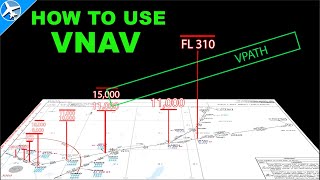






As an experienced real world pilot, it becomes easy for you to take this stuff for granted. Good of you to cover some basics for us armchair pilots. Thank you.
Thanks, I have learned more from you in the last week, then I have since FSX, which I finally got frustrated with and quit. Thanks for answering my question. Sometimes at my age, I need some reminding, so will revisit if I need to. Thanks again!
Great video! Very easy to understand 😊
I've washed a lot of tutorials since MSFS has come out and you do really nice videos that I've never seen anyone else do Thank you
Great video. This armchair pilot now understands role of flight director. Thank you!
Great video! Thank you for doing this Rmag. Like you, I am a flight simmmer and a real pilot as well. Keep up the great content!!
Another very helpful and clearly explained video - thank you so much.
Thank you very much! I really appreciated all the explainations.
Well explained, thank you. I had no idea what it was...now I’m wiser.
You pronounce TOGA as "too-go"?!
As opposed to Toe-Gah?
Yes, though i thought it is simply go-around button. Never heard anyone call it too-go.
Brillant video Thank you
Great Video. Thanks
Slightly ironic that the Auto Pilot FD toggle cannot be set through the BravoTQ flip switches. I have the FD toggle on the AP button (as a second function), works well.
Been watching your channel a lot recently and subscribed too. I was wondering if you would be so kind as to do a video showing what the difference is between flying in GPS mode vs NAV mode and what determines which method a pilot uses for a flight and why etc. Thank you
GPS is a NAV mode. I think you are asking about GPS navigation versus ground based navigation? Before GPS virtually all aircraft navigation was by tuning radios in the cockpit to a ground based source like a VHV Omnidirectional Range (VOR). There are other sources but the VORs are the most common. Older aircraft not equipped with GPS still use ground based navigation. Basic navigation was from one VOR to another VOR or intersections between two VOR radials and so on until the destination. Distance Measuring Equipment (DME) allowed for navigation to specific distances on a VOR radial. With the advent of GPS receivers in the cockpit, most aircraft that have GPS will use it for NAV as it allows you to navigate direct to any location not bound by ground based installations. So GPS and VOR is still a NAV source. One is via satellites, the other via ground base installations. GPS is newer, more precise, and more versatile. GPS is also used for instrument landing approaches as well. A GPS RNAV LPV approach has the same general performance as a ground based ILS approach. This is also GPS versus ground based installations.
@@RMAG Thanks for your reply so I guess my next curiosity would be this...if I can navigate directly to my destination, wouldn't this conflict with when ATC assign a heading different to that showing on the GPS? Or is modern day ATC coms primarily focussed on collision avoidance/traffic separation/ guidance for old aircraft... hence the phrase I often hear"resume own navigation"? Presumably meaning to resume own GPS navigation?
Thanks again.
@@dermolado3351 Flying VFR you don’t even need to be talking to ATC, you can go direct assuming you don’t enter into any controlled airspace that requires ATC communication. Flying IFR you file your aircraft type with a “/G” to let them know you are GPS equipped and you can file using GPS waypoints that are not obtainable with ground based navigation alone.
@@RMAG okay awesome. Starting to make sense now. Thanks a lot. Looking forward to new uploads. Cheers
Great - thanks!
Thank you so much for all your great video's, I just received the Bravo Throttle Quadrant, followed all you video's and all is working great. One question, When I fly the Carenado's Twin piper, I can not set the heading bug 1 degrees at the time, it only seem to change 10 degrees, this makes it very difficult to get on the right heading. Is there a fix for this? Thank you for your time.
I have the same problem Andrew, I have the PA44 Carenado, Alpha yoke and Bravo throttle quadrant. I did some digging and there is a bug in the game that causes the increments for the knobs to jump up ten degrees instead of 1, you can test this by unplugging your throttle usb and you will notice the problem goes away.
So what is causing this?
If any of the 'always on' switches (landing gear lever, toggle switches, mag and ignition, auto pilot knobs) have an input from the game bound to them, the increments go up to 10. I noticed it will only do it if any one of the switches are in the 'on' position. If you disable all the toggle switches you will notice the heading bug and other knobs will work properly. Obviously this is super annoying and want to use your switches and landing gear lever so there is a workaround that kinda works, you can set your switches to "off" positions when you need the smaller knob increments, or take it a step further and install FSUIPC7 and manually assign controls back to the switches you unbound. for some reason when you bind inputs with this software the increments work correctly.
Now the next problem I had was that it didn't recognize some of my switches so I kinda gave up. Another thing that happens when you use FSUIPC7 to bind inputs it makes the lights on the autopilot and the landing gear lever to not work. I hope a fix is released soon, not sure if it is MSFS or Aerosoft that needs to fix this but I can't believe they sell this thing with all these weird bugs.
Good luck and let me know if that helps or if you find out how to get it working better than I did with FSUIPC7. :) Hopefully Rmag will find a fix or it will be fixed by developers soon.
@@coreyregier5546 Thank you Corey, I think I will live with it for now and hopefully it will get fixed. I tried a few things and they all seem make things worse, for me anyways.
Very well explained video as usual. Thank you.