Це відео не доступне.
Перепрошуємо.
Cricut Maker 3 for Beginners: Unbox, Setup, & First Cut! (CRICUT KICKOFF Day #1)
Вставка
- Опубліковано 25 гру 2023
- Get the free handbook at jennifermaker.com/cricutkickoff
Unbox and set up your Cricut Maker 3 LIVE with Jennifer Maker in her studio! Learn how to connect to a desktop, laptop, iPad, iPhone, and Android and do your first test cut together. Sign up free at jennifermaker.com/cricutkickoff to get the FREE 52-page Cricut Kickoff Handbook with screen maps, tips, links, and worksheets!
Links to All Cricut Kickoff 2024 Videos on UA-cam:
Lesson 1:
* Setup Your Cricut Joy: ua-cam.com/users/liveXfS2ewNDNao
* Setup Your Cricut Joy Xtra: ua-cam.com/users/livemVaiHU1MA_c
* Setup Your Cricut Explore Air 2: ua-cam.com/users/live78DHogGZF70
* Setup Your Cricut Maker (original): ua-cam.com/users/liveWzSFz_mv0_E
* Setup Your Cricut Maker 3: ua-cam.com/users/livemGrZUGOIco4
^ Setup Your Cricut Venture: ua-cam.com/users/live-sVvIqckkwg
Lesson 2:
* Tools & Supplies for Cricut Joy owners: ua-cam.com/users/liveWln5D892Lu8
* Tools & Supplies for Cricut Explore & Venture owners: ua-cam.com/users/live0I8gJmhCtgI
* Tools & Supplies for Cricut Maker owners: ua-cam.com/users/livez9HGupol8eA
Lesson 3:
* Design Space for iPad & iPhone at ua-cam.com/users/liveO5nSjYAgVnw
* Design Space for Android tutorial at ua-cam.com/users/livedt8BQb3a-kw
* Design Space for Desktop tutorial at ua-cam.com/users/liveMt_erK4xYB8
#cricut #cricutmade #designspace
============
Follow me at:
Blog: jennifermaker.com
Facebook Page: / jennifermakercrafts
Facebook Group: / cricutcraftersandmakers
TikTok: / jennifer.maker
Instagram: / jennifer.maker
Pinterest: / jenuinemom
Please subscribe to my channel at / jennifermaker for more video tutorials to craft a life you love!


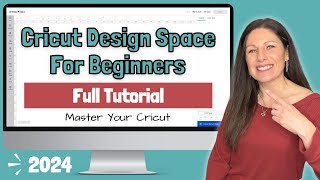






I bought myself the Maker 3 last Christmas, as in 2022- But life has been just too busy to even open the box. Finally making the time and excited to get started... Thankful for this resource to not feel completely overwhelmed as this would surely be figuring it out on my own.
Fantastic video Jennifer, I’ve had multiple Cricuts over the years but sold my last Maker awhile back ago🤦♀️ Long story short my new Maker 3 will arrive tomorrow and your videos have been such great refresher courses for me. Thank you for all your hard work and everything that you do.
You are so welcome!
You never disappoint Jennifer, I am up and running with my brand new Cricut Maker 3. Thank you for the information and motivation!
I have one of the old model Cricut the needle is is not working what should i do I have the
Oh my.. Yay!!
Thank you for this. I successfully completed my first setup/cut. I'm ready to start crafting..
Can't wait for video 3 😁 I allready watched #2. Before set up. So I could make my list and shop for everything needed first..
This series is very helpful. I'm thankful for the tutorial today... 🌻
I've watched the joy 1st and now the venture live, and this one. I love your classes thanks so much. I'm going to be watching a lot more and attending a lot more!😊
Thank you Jennifer for all these videos. You are so helpful. So appreciated.
Yay, setting up day for me! I'm excited to try some of the more beginner projects you did during the 25 day Maker Mingle.
Hi, Jennifer and team! I already have my Cricut setup. I have the Maker but I love watching the setup of machines because I didn't have this when I first got my Maker😢. Thank you for sharing and for caring to get crafters wanting to craft💜💜🥰
I can't wait to get one of these cricut 3 machine's or the cricut venture machines, thank you for all of the help that you give everyone
I'm so excited!!!! Its all I wanted for Christmas❤❤❤❤❤❤
Thank u jennifer ❤ u made it easier for me. 😊 very informative for beginners like me
I love love LOVE your tutorials, it helps so much. Thank you ❤
You are so welcome!🥰
I just purchased my Cricut Maker 3 today! Looking forward to watching all your videos! Thank you for your help!
You are so welcome!
really want a maker3 so i can engrave, your such a good teacher im sure i will learn alot. Thank You
I have the Maker and love it. This one seems so fast!
Thank you so much for your help!❤
I have been struggling to find out how to use it so thank you so much!❤❤
Happy to help! ❤️
This is really fun class I'm still a beginner but I'm learning.
I am looking forward to learning with you. I can't tell if the live series is really for this year or it is recorded and I missed it by a year. :) I will watch for email notification and hope it is for this year. Hopping in the shower to be ready to go.....just in case!
thank you so much for your detailed tutorial!
Glad it was helpful!
Love my cricut 3 Can't belive I have it two year! I am still learning about it, have learned a lot from you Jennifer thank you so much!!! Hugs Liz 😊💕
Also, what accessories do u recommend to buy? It is mainly for scrapbooking
Thank you, Thank you!
Had my Cricut 3 for over a year still can’t figure it out!
I have the bonus code but can’t figure out where to put it when I go to the link that your team is sharing.
Same. I’m confused
I used to watch every single thing you covered with my first Cricut Maker. I also signed up into the high end level of that awesome blog class that almost finished when COVID lockdown started. Boy that was a terrible waste of a lot of money. I gave my cricut stuff to my daughter in law and her grown daughters. I lost my husband from his long illness and wonder if it’s time to try another cricket machine? My new neighbor just bought one and I curiously looked them up again last week.
Linda -Casa Grande Arizona
Here is a comparison. jennifermaker.com/which-cricut-should-i-buy/ The new Joy Xtra jennifermaker.com/cricut-joy-xtra/
I have watched the replay from start to finish and didn't hear or see the bonus code. How can I get the bonus code?
I'm so excited to start using my Maker 3 and your video has been really clear and informative. You are an amazing instructor! I have not started playing with the Design Space yet and was wondering if you can import designs from other programs (eg Adobe Illustrator or Photoshop) into Design Space to process for cutting?
You can as long as they are SVG's🥰
God bless you all and prayers are with your friends. 😢.
I would be very excited to win this maker 3.
Thank u so much
Most welcome 😊
I so want the Cricut maker 3
Thank you so much for inspiring us! When you have left over smart vinyl (like the black piece with cricut letters), can you reposition the next image so it's too the right or below of what you already cut? Is it ok that there is a section of missing vinyl on the backing or do you have to cut off the top portion that had the used and unused area?
That is a good question that I have not tested. I think if the width is still there to put in the Maker 3 it could work. Worth a try to test it out. Let me know if it works. 😊
Thank you Jennifer for the amazing videos, i have a question though,, when you put the black vinyl after connecting your cricut,, you did not add a mat .. wont this affect the surface of the cricut
For smart vinyl you do not need a mat. If it is not smart materials then you will need to put it on a mat.
@JenniferMaker if I missed this I apologize but I also have an Amazon Fire Tablet and I can’t figure out if it’s compatible with design space.
I have had my maker three for two years now I consider myself a beginner because other than for about a month after I first got it I haven’t used it until recently. I have enjoyed using it again and having your videos to learn from I am having a problem, when I send a project to be made often times the machine takes a long after 10 minute pause before going onto the next part. Happens when I choose material. The past will happen after I push the button to load the material sometimes that happens at the end before unload some material. This generally doesn’t happen the first time I use it in a session, but on consecutive times afterwards. I don’t know if it’s a Laker or some thing with the program on the computer. It is when I’m using my computer. I’m hoping you can give me a suggestion to what I can do. I hope all this makes sense to you.
I have not experienced that. You may want to contact Cricut.
What if my computer is already set up for the Circut Joy, how do I add my Circut Maker 3. Thank you
Just upgraded to the Maker ,3 , and I just barely calibration my machine!
Congrats!
Awesome
I want this machine !!! 😂❤
Hi Jennifer!!
Thank you for all the info! What computer do you recommend that is most compatible with the Cricut and design space? I’m in the search for a new computer and I just got a new maker 3 for Christmas! 😊 love this class! So many great tips!
I am an Apple user. I would take a look at the System Requirements from Cricut. You can find that here: help.cricut.com/hc/en-us/articles/360009556033-System-Requirements-Design-Space
@@JenniferMaker thank you! Your knowledge has inspired me to create! Explaining the tools, mats and other accessories we can purchase to enhance our Cricut experience is very much appreciated! Thank you! ❤️
Should I buy a new Cricut Maker 3 or a used Cricut Maker (Lilac) with tools & Mats, some supplies
I cannot make that decision for you but if you buy a used one you have to make sure that the previous owner has removed it from their account.
Hi Ms Jen I received mines ❤❤❤❤❤❤
Wonderful!
here for replay, but have wanted to see one that I could not afford. Looks like a great machine
Can you reuse the unused portion of the test vinyl sheet or is it a one cut and you're done?
Yes
I have some old school physical cartridges from my original Cricut machine. I have them linked in my account now but I was wondering what everyone does with them after that point? Are they worth saving? Can they be given to others who still have the old machine? I am assuming they would not be able to link them to their own Cricut account.
They can be linked to your Design Space account, the new machines don't need them, 😊🌻
Ugh! My internet was out yesterday from storms so i missed the live to enter the giveaway!
Jennifer, what I need is a tutorial or course on how to create my own acrylic blanks for keychains and how to create the svg files to go with them. I have some ideas I want to create. I'm totally a beginner with cricut. Do you offer any such course??
If you are looking to create your own svg files, I do have a course called Cut Above, jennifermaker.com/cut-above-svg-design-course-about
Hi
I was wondering when do u a mat for the maker 3
The cutting mats are useful when you're not cutting Smart Materials or cutting scraps or other small pieces of material/vinyl. 😊🌻
I have the exploirr air2- doesn't have that USB port, sadly- No light :(
I have the cricket maker is all, does this apply to that as well
You can find the Maker here. makeracademy.com/cricutkickoff/
I am trying to decide which cutting machine to purchase. I want it mainly for cutting THICK materials such as marine vinyl. I am a bag maker. I would like it to cut out pattern pieces. A lot of patterns come with SVG files. I do NOT have iPhone or anything i...I am an android phone and windows computer
Cricut machines can cut 3/32 of an inch, or 2.4mm. help.cricut.com/hc/en-us/articles/360009432414-Cricut-Maker-Series-FAQ#:~:text=How%20thick%20can%20my%20material,info%20on%20cutting%20thicker%20materials.
Did the steps you did and the up and down arrow doesn't flash!!!! I don't understand why???? I'm using an android tablet.
Thank you kindly!
Check your internet connection. You can go through the steps again. Something may have been missed. makeracademy.com/cricutkickoff/
What do you do from a Mac laptop if you already have design space
I am not sure I know what you are asking. I use my Mac computer to use Design Space. A computer will give you the most options in Design Space.
Hey! I am using my cricut and trying to use the smart vinyl and my button with the arrows isn’t flashing not sure what to do, any tips?? It’s powered on and connected to the design space and I followed the directions until it says hit the flashing button and mine won’t work
There may have been something missed. You can start over and try it again. help.cricut.com/hc/en-us/articles/360015214914-Quick-Start-Guide
Loved the class. i have a question. If you can answer it for me, will the maker not the maker 3 but older one work if i haven't changed my old email address to my new email address?
Yes, you can register all of your Cricut machines on your Design Space account.
@@JenniferMaker thank you
You're my favorite person now.
Aww, that's so sweet.
Where can I find lesson 2
it is a pretty blue
Yaay🎉
I'm struggling weeding it seem like the Blake is not properly cutting everything comes off when I'm weeding what could I be doing wrong
Check your materials setting for the correct material and I also like to use more pressure for cleaner cuts.
How do you Deboss in “B” first then use marker in “A” second without taking the sheet out of the machine?
Each function runs in an order specified by Design Space. 😊🌻
Mine did not work like that 😢
You will get it ❤️
I had about 10 minutes left in the Maker 3 video and I had to take an emergency call. I missed the bonus word. Can I still get it if I watch the non live version?
Yes, it’s still there on the replay for today. She may take it down after today, though.
I have a flashing red light when trying to hook up via Bluetooth. Should it be hooked up to computer instead?
I use a USB connection whenever possible for a more reliable connection. If that continues you may want to reach out to Cricut. help.cricut.com/hc/en-us/articles/360020316674-Cricut-Contact-Information
Is the circuit explorer 3 the same setup
Yes!
I have a Mac book Air and it will not connect to the Maker 3, are some computers not compatible?
Make sure your computer meets the system requirements. You can find those at help.cricut.com/hc/en-us/articles/360009556033-System-Requirements-Design-Space 🥰
6/22/24, I just went through this tutorial, and I thought it was great. Unfortunately, when it came to the part where it was time to eject the sticker, the unload button was not flashing. After waiting several minutes I pressed it anyway and the paper ejected. When I pulled the sticker off, the inside of both C's tore off and the dot on the i and the i pulled off with the sticker. Quite the piece of Sh*t really. So, I tried to reload the smart vinyl and try again. This time, the sticker seemed to not be cut through and the entire sticker pulled off and none of the letters stayed behind. I attempted to use a weeding tool to push out the letters and the effort was an epic fail. So far, I am not impressed with this expensive device and there was no mention in the video what to do when one or more steps fail other than turn everything off and back on which I did between the two attempts. I'm not sure how you could have helped, but it was very frustrating and I'm not exactly sure how to proceed.
This sounds like a vinyl issue and not necessarily anything that you were doing. Maybe try a different piece/brand and see how that works. 🥰
WOW, Fast machine
I just bought my cricut maker 3 and I was so excited but when I wanted to setup for the first time when I switch it on it blinks red I was unable to register my cricut I had to send it back to the seller I'm so disappointed as it was my first cricut
Oh no, I'm so sorry to hear that! I hope they were able to help you out with a new one! ❤️
@@JenniferMaker absolutely yes they were able to replace with a new one and I'm ready to go,Thank you
How used iron on that what I didn’t get ?
Here are a few tutorials. jennifermaker.com/how-to-sublimate-large-designs/. jennifermaker.com/how-to-layer-vinyl-on-a-shirt/
Jennifer i buy a cricut maker 3 i dont know are use it and i dont know are to brng my design in the cricut maker 3 please help me i try to open a t-shirt business
Congratulations on your new Cricut! Start off with all three classes in the free series of online classes that show you how to set up and begin creating with your machine as a new Cricut owner! Here's the link to sign up: makeracademy.com/cricutkickoff
can the Cricut Maker 3 Work offline I'm having an awful time getting into work with Bluetooth
Yes. If you choose the option that saves your project to your computer and the cloud, you can edit and cut that project without an internet connection. Here are the details from Cricut. help.cricut.com/hc/en-us/articles/360034704133-Design-Space-for-Desktop-Offline-Feature-FAQ#:~:text=to%20the%20internet%3F-,Yes.,already%20saved%20to%20your%20computer.
Trying to connect maker 3 with blue tooth it is asking me for a pin and can’t connect until I enter a pin
try 0000
Thank You! It worked 🙂
I use Edge browser. Can I use it with Cricut?
It is not really supported. You can use Chrome. Here are the system requirements. help.cricut.com/hc/en-us/articles/360009556033-System-Requirements-Design-Space
What do you do when your test cut doesn't cut through the material?
You may want to check your settings and the material that you are cutting to see if it is correct.
@JenniferMaker how do I change the settings for the very first test cut, after unpacking and initial set up. I'm using the smart material given for the test cut, with the blade that comes with the machine. The instructions tell you how to put the material in and what buttons to push to move the material in and to have the machine cut, once it cuts it doesn't give you any troubleshoot options in case the cut wasn't good.
@JenniferMaker I'm hoping I have found the problem... apparently I received a dull blade in my brand new machine. I decided to try to sharpen the blade to see if that would help at all. And it did!! I had tried 3 times before to cut non cricut HTV on the most pressure, using every day and non cricut settings, with no luck. I just cut with the resharpened blade and the glitter iron on setting. I don't know if it was a combination of both or the blade being sharpened, but it worked and that makes me feel better.
Can you download more than 1 machine in bluetooth
Yes, you can use bluetooth for all of your Cricuts. USB is the most reliable.
The link is not working for the kickoff handbook. Can you resend the link
It should be. You can always sign up for it again for the link.
Please make sure that you save your eBook when it opens. Most browsers save a copy to your downloads folder. However, iOS devices require an extra step. So if you are using an iOS device, we have created a video to help you save your eBook ua-cam.com/video/hJjmd18YHBI/v-deo.html. If you are using an Android device, this video might help you out as well: ua-cam.com/video/Q9hOYs_pJgU/v-deo.html
@JenniferMaker the link on Android does not work. I took a screen shot but it is not loading for some reason.
Will this work with a chrombook
I don't think so I had the same problem I ended up getting a used laptop
No, Chromebook OS doesn't support Cricut Design Space desktop version. You'd be using the Android app instead. 😊🌻
I can't find the download😢
Which download are you looking for? 😊🌻
❤
Periwinkle
❤️
My cricut cut dod mot work 😢
Make sure to follow the directions. If you have any problems you may want to contact Cricut help. help.cricut.com/hc/en-us/articles/360020316674-Cricut-Contact-Information
Just purchase one soI'm ready to get stARTEd
Congratulations, have fun!
54:48
❤️👍
Hello.
Please like 👍
HELLO
Do you have training videos in sequence starting from one to two ……for beginners?
Yes! Here it is. makeracademy.com/cricutkickoff/
I have an Explore Air 2 and bought a Maker 3, how do I switch to the maker?
When You register the Maker 3 you can switch between machines in Design Space. It is right next to Make.
Why do you have so many machines???
They are fun! Plus it allows me to make tutorials using all of them!🥰
Is it true only can be won in the US ????- I would pay to have it shipped to Canada! @JennniferMakerTeam
Have had this done. can name names also- shame on them all- thank goodness Paypal was on top of this for me..... I'm not very smart with computers- I call it "old Timers" LOL
thank you for the step by step ! really helped me out & now can start the family business :) 🫂
❤
❤