Getting started with your Onefinity
Вставка
- Опубліковано 28 чер 2024
- You finally got your Onefinity! Congrats! Now what??
In this video, I’ll walk you through getting started once you’ve assembled your machine and help you get familiar with homing an zeroing your machine and a brief walk through of some of the fly out menu screens.
NOTE: the window advising to “turn on your router and make sure it’s up to speed” may not appear for everyone depending on your design software and the post processor that you use. (E.g. Fusion 360) - Навчання та стиль



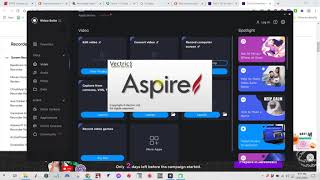





This is very helpful! Thanks so much for taking the time to help us out!!!
Thank you. Clear and concise explanation, very helpful to a first time user.
Thx man, I just got my onefinity but am working out of town so this was perfect. High five!
Thanks Mitz that helps remove some of the questions for getting started for sure
Glad to see more tutorials being made as I just ordered mine, hoping for even more by the time it comes in.
Same here, I ordered mine yesterday, will be delivered in June so hopefully I won’t be as dumb come open box time. Haha
Excellent video Mitz!
You explain things so well. A lot of thing I did not understand until now
Thank you!
Really enjoyed the video. I just bought my 4th machine, a Onefinity! After immersing myself in the craft for a year now, I understand it quite well, but I continue to be amazed at just how different every machine's software is. Onefinity gets a big thumbs up from me for making it as straightforward as any I've seen, and this video gets two thumbs up for clear, concise and CORRECT information. It's not hard to get turned upside down watching some CNC videos, whether it's bad information or just too much information. This was stellar 👊🇺🇲
Thank you so much! Reach out in Messenger any time if you have any questions
love your touch screen,thanks.
Great info... Thanks a million from Newfoundland!
Thanks, appreciate you paying it forward.
Excellent, very informative, thanks!
Thank you for this video. I can't say that enough. You are the real MVP
Thanks for such an informative video.
Fantastic stuff, thank you.
Another great one Mitz. Thanks for the noobie lesson. The info is really appreciated.
Great video; thank you for sharing this. :)
Yes the spoil board would be good, maybe starting with how to find the starting position to begin installing the slabs and t tracks would be very helpful thank you
Great content!! I ordered my woodworker X50 the other day and now just waiting (curious if the freedom convoy is disrupting OF shipments, if at all). I use Fusion 360 for CAD/CAM and not doing any 'carving' per-say. Mainly plastics (Acetal, Nylon) some composites (G10/carbon fiber). I'm looking forward to doing aluminum with the new machine. Cheers!
Great Information. explained very well. Thanks
Thank you!
Thanks, great intro. I should get my machine in about 3 weeks. I cancelled the small monitor on my order and got $80 back to put to a larger screen, since the 7's went on backorder. I ordered a 15 inch touch and VESA arm similar to yours. I think I will end up mounting it in the extreme front left corner to allow it to be used in front or to the side of the machine, it the arm bends like I think it will. I hope to store the screen inside the overall dimensions of the enclosure to give it some bump protection while stored, maybe even screen faced inward. Thanks for all your content and insights.
Hi Warren, What monitor and arm did you order? Thanks
@@ronaldhoppus9015 asus vt168h monitor. The arm is another thing though. The monitor is so light I'm finding it difficult to find an arm with that weak of a spring. They seem to start at 4.5 pounds and this monitor is maybe 3 if that. I guess I can glue on wheel weights 😁
@@warrenbrown8670 you might wish to try “VIVO Premium Aluminum Height Adjustable Single Monitor Articulating Desk Mount Stand w/Gas Spring Arm Fits up to 32" Screen” I have purchased 2 dual monitor stands, use in my office and home office, VERY happy with them and works with as little as 2.2 pounds. I presume any touch screen can be used, just plug n play? I noticed the Asus VT168H 15.6" is 240 volt, that seems odd!
Thanks Mitz
Very helpful. Thx
fantastic intro. One thing to note, the prompt for 'is your spindle up to speed' is a vcarve PP message... it does not occur with the Fusion 360 PP
tomorrow is my day when my long wait is over lol
Thanks!
nice explanation, just ordered this, Unfortunate that its so popular right now the waiting Backorder is 3 months. I hate long waits. at least they show you the List of pending and shipped on the website which is nice. was deciding between this or the Shapeoko 4, I chose the Onefinity for not using the Belts and easier setup so less maintenance issues and doesnt require direct connection to a computer can work right from the file.
You won’t regret the wait John. Gives you time to get things ready. I’d suggest spending a fair amount of time with the cad software. It was a bit of a challenge first few days but then it all started to click. Also, build table, get accessories (dragchain, bits, shop vac or dust collection, router etc)
You will not regret the decision to go with OF vs Shapeoko MUCH more capable machine. I ordered mine the other day and really hope the convoy up north doesn't disrupt shipping.
I'm sure I want to order the One Finity after checking out many other brands. O.F appears to be more robust than any others I've seen. I also like the upgrade capability.
I spent months researching and almost got one of the competitors products but always had concerns about belts and wheels. Then I came across the Onefinity and the ease of assembly and ballscrews sold me. I’ve had mine now for
almost 2 years and haven’t regretted my decision one bit. Great company, great product and great support. I’ve since upgraded to the Journeyman and it has expanded the possibilities tremendously.
Word of advise, find and learn a design software while waiting for the machine. Carveco Maker or VCarve Pro are the preferred ones to try.
Thanks
If I have a spindle will it turn on after I hit start ?
Good job Mitz. That doesn't look like the small screen that comes with the Onefinity. May I ask what screen and mount you are using?
@@onefinity-trainingtipswithMitz Thank you very much.
Mitz, I was interested in the question about the Dell monitor you have. I clicked on a link you had inserted, but it’s no longer valid. Can you just write out the model you have? I’d ‘like to see if I can find something similar from Dell or elsewhere. Thanks! Great videos, too, love how you explain things!
Hi Heather - the model of the monitor is a Dell P2314T. I think it is discontinued however I’ve seen refurbished ones on different sites including Amazon
Great information much appreciated. Question I don't have internet in my shop. How do I get updates to my onefinity software?.
Onefinity will post updates periodically. You will copy the file to your usb and then plug that usb to the controller. At this time, the latest version is 1.0.8. If you have an earlier version, you should update it.
forum.onefinitycnc.com/t/firmware-update-1-0-8-5-5-2021-latest-release/5406
Hi Mitz, thanks for the video very informative. I also noticed you have a Dell monitor and on the screen you have the Stop button showing how is that possible? I have the 7" screen which is to small for me can share the size of your monitor please?
It a 23” Dell P2314T. I got it on Offer Up for $80. The guys had only used it a few time to demonstrate software at a trade show. Not sure if it’s available anymore. If you go to the Onefinity Forum, there’s a post of compatible monitors
Which display screen are you using. Love the videos
It’s a Dell P2314T. 23” touchscreen monitor
What screen is that you are using! I hate the tiny screen.
Can you give the dimensions of the spoil board? It looks like about 1/2" wider than the cut path on all sides. I have seem some make it the exact dimensions of the tool path (32x32). I am just beginning so I don't see making it bigger than the path. I don't see me using the tool to cut to the very outer boundaries. Any pros or cons of each size?
Each slat is 5-7/8” wide by 32-3/8” long. As there are 5 slats the total wide of only the slats =29-3/8”. Thr t tracks are 3/4” wide and there are a total of 4 that sit between all the slats. That’s a total of 3” so combined, the wasteboard is 32-3/8” x 32-3/8”. Reason I did this is so that if I’m a little bit off in placement, I’m stilling covering the full cutting area the edges of the grid lines will be more visible if you decide to lay a grid down on the spoilboard
How would I zero Z without the probe?
Also, I just realized you switched out your touch monitor, I was hoping that was a possibility.
Toggle the Z until it barely touches the surface - some people use a business card. Once the bit pinches it so that you can't move it, toggle up 0.1 and then down approx 0.115 (cards are usually about .015" thick. Then hit the zero button for the Z axis.
Hey Mitz. Any info on the stand holding your monitor?
@@onefinity-trainingtipswithMitz Mr. Bezos and I thank you. LOL!
Since the home positon never changes why does that need to be done each time you turn it on? Seems that should be stored in memory. Thanks for the tut Mitz.
Go for it. My machine is another 6 weeks out.
I think I read somewhere, possibly on Buildbotics forum, that there is a feature request to retain home, as well as the multiple alternative fixture homes.
@@onefinity-trainingtipswithMitz I know, but as things change both controller's seem to get major updates, like stall homing was added, I think vfd models too. It's pretty common in forked open source to see shared code get merged.
Isn't also possible to move the gantry by hand when powered down? If so, there is a possibility that it will loose it's reference. Takes only a couple of seconds to home.
When you touch the prob to the bit 3 times does that activate any sound or do you have to actually watch the screen?
I happened to touch the probe to the bit multiple times only because I wasn’t watching the screen at the time. You only get a visual (probe xyz button turns green when you touch off) when there is connectivity.
@@onefinity-trainingtipswithMitz It would be nice to have an audible tone on top of the blinking light on the screen. Should be an easy upgrade next time you update the software.
I have a love-hate relationship with the homing. Sometimes it works great, but more times than not I have to play with the settings or it slams and chatters and never homes. :(
@@onefinity-trainingtipswithMitz I can try that. I have reached out to them and we worked on it for a bit, but is was frustrating. It would either stop early or slam into end even though I made no changes. It was pretty random. They need to develop some sort of troubleshooting logic.
@@dasfreakster the joys of being an early adopter. Rest assured they likely take each problem down along with the resolution. The next person with the similar issue likely benefits from your pain and efforts. They've had enough people with cable issues to have started including spares in the box it sounds like. They can't afford to do that with the controller, motors or beams, but any could have an issue. What I've read about their support has been pretty impressive for a startup company, or any company really.
What monitor stand is that? I have same touch screen. Thanks.
www.amazon.com/gp/aw/d/B07Z7ZGHD5?psc=1&ref=ppx_pop_mob_b_asin_title
Thanks for the video. Why did you zero the z with the probe upside down after the tool change instead of right side up like you did at first?
There’s a lip on the probe to capture your material when probing xyz. When just probing z, if you lay the probe the same way, it won’t lay flat and consequently gives a bad reading. Flipping it over when just probing Z, the probe lays flat and true whether you’re probing Z off the top of material or top of spoilboard
Hello! What if the probe xyz and probe z don't light up when you touch probe to your bit?
@@onefinity-trainingtipswithMitz Tried again and it worked!! Thank you!!
It means you don’t have a good connection and if you press xyz, there’s a good likelihood that the bit will continue to want to travel. This could cause damage to either the bit, probe or both.
Could be that the probe magnet isn’t attached properly on the collet or there’s some type of build up on the bit.
Can I change my home (0,0) say (1",1") so hitting the home button would take it to the (1" , 1") it would shrink my home by 1" ?
Thanks
Not really…you could move to x1, y1 with an mdi command though.
Thank you but I think I have to change programs to save the change so it happens every time in Gcode? If I have to type it in each time in the MDI then I may as well move the Z position each time. I may learn the Gcode and maybe that is where I'll end up selecting along with my M3 S1 to start my Vacuum and router.. Thank for your help...I appreciate it.
Give me a shout on messenger. Would like to discuss this further with you. Mitz Pellicciotta
Can you tell me how long it took your machine to be delivered?
I ordered on launch day back in May and got my machine mid-September so roughly 4 months
where did you get get your screen and support arm?
I got the monitor screen on marketplace website and the monitor arm I got on Amazon
Why did you probe upside down.I just ordered this machine.Hope to get it soon.
The probe has a pocket on the underside with a lip on the x / y edges so it can sit on your project material when probing x/y/z. When probing only z, you have to turn the probe over to get an accurate reading. If you don’t turn it over, the probe will sit on the surface with a tilt to it and you won’t get an accurate reading.
@@onefinity-trainingtipswithMitz Thank you.None other videos showed this method.Thanks for all the great info.
Does the zero block or probe block come with the 1f when you order it
The probe is an add-on that you can purchase from Onefinity.
@@onefinity-trainingtipswithMitz thank you I seen one on Amazon that is for xyz axis for 59 also. Will have to look into this
By the time you add in the breakout board, you’ll be about the same price as just buying the Onefinity probe and you don’t need the breakout board for the probe if you buy the one from Onefinity. I would highly encourage getting the one from Onefinity so that you don’t experience issues down the road
Why are you using multiple files for different toolpaths?
I make separate files for each tool used and depending on the software used and the safe z that is set. You can’t raise the z to change out the bit. At least that’s how mine operates.
How do I probe or Zero without a probe?
You can use a vbit to set your x and y zero. Lower the router slowly over your origin or datum point, make any adjustments you need to make before setting x and y to zero.
For Z, put put in the bit you will be carving with and slowly lower it on a scrap piece of paper. Once the paper is pinched and doesn’t move, you can set z to zero.
What material are the black parts made of?
I assume you’re talking about the aluminum t-tracks between each slat of MDF wasteboard.
what Dell monitor is that?
www.ebay.com/itm/265379651193