CRICUT DESIGN SPACE TIPS FOR BEGINNERS // Cricut Design Space 101 - Design Space Tips You NEED!!
Вставка
- Опубліковано 25 кві 2021
- Let's take a few steps back and introduce y'all on how to use Cricut Design Space! I know I have quite a few beginner crafters watching my videos, so I wanted to dive deeper & discuss an overview of Cricut Design Space 101! Lots of tips for beginners are shared in this video, (like uploading images & letter spacing tips!), so let me know what you think!
SAY HELLO 🤎:
☼ instagram // / amymakesthat
☼ tik tok // / amymakesthat
☼ pinterest // / amymakesthat
☼ facebook // / amymakesthat
// SHOP MY AMAZON FAVORITES HERE 🛍️(Cricut blanks, Craft Necessities, UA-cam Filming Equipment, etc.)
www.amazon.com/shop/amymakesthat
Check out my blog HERE! ☟ New content posted EVERY MONTH!!
www.amymakesthat.com
WATCH MORE 🎥:
☾ Download FREE Fonts From DaFont - • DAFONT TUTORIAL | How ...
☾ Cricut Design Space Tips - • CRICUT DESIGN SPACE TI...
☾ What is A Cricut? - • WHAT IS A CRICUT? | 17...
FONTS:
✧ Eucalyptus Spearmint // www.creativefabrica.com/produ...
✧ Madina Script // crmrkt.com/l8dEjW
SAVE $$ 💸:
bluehost // Start your blog TODAY with my link! - bluehost.sjv.io/kjEb5z
shopify // Start your FREE trial with Shopify - shopify.pxf.io/JrxgxE
tubebuddy // Grow your UA-cam channel FAST www.tubebuddy.com/amymakesthat
For Business Inquiries ONLY please contact:
amymakesthat@gmail.com
FTC: This video is NOT sponsored. Some links included in this description are affiliate links, meaning I may receive a small commission from purchases through the links provided.
Music by Mr. Jello - Wild Willow - thmatc.co/?l=448AC22A
Please keep in mind that my intention is to teach & help others. All crafts and projects on my channel must be completed at your own risk. I do not take responsibility for any injury that may occur during the making. - Навчання та стиль


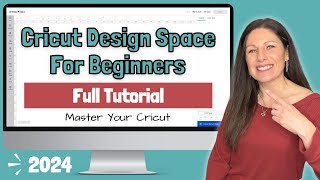






Hi. Your channel is awesome. I’m a new Cricut user.
Thank you!! You are excellent at describing everything and speaking slowly so we understand!!
I just want to say.. IM SO GLAD I FOUND YOUR CHANNEL. I’ve had the cricut for a few months and there’s so much to learn. I haven’t found any channels, until now, that are actually watchable and explain so many things I have questions about. The quality of your videos makes learning enjoyable. I can’t wait to create now and I know if I have any questions your channel probably has the answer!! Thank you!!!
stop you're so sweet!! i'm SO glad I can help!! if you have any other questions (or video suggestions) let me know :)
Great video! Yes print and cut video please 🙂
Any beginner videos will be great. I got a cricut maker to help decrease how many supplies I was buying making cards. But i realize it does way more than that. It has been frustrating because I am wanting to cut out stamped and die cut images. UA-cam videos have showed me how to do it. But it is really frustrating, it works but it’s a lot. Getting clean cuts takes a lot of work. Then I decided to just cut out my name in vinyl and it was such a breeze. I think if i use the machine for what it’s for it’s much easier to use. For now I have the design space member ship. Mostly because I’m not super crafty, i’m not sure i could come up with my own ideas all the time. I’ve seen Makers Gonna Learn. Not sure if you know much about them, if that would be a better deal. Maybe after a while i’d skip a membership all together. Either way, thanks for your videos!
I appreciate how you explain things! Definitely a good teacher. 😉 Thanks for sharing!!
Aw thank you so much!! I’m so happy I can help 💕 thanks for watching!!
That was a great video. Very simple and easy to u derstand.here is my question.I use an IPad from the cricut program. In this video, are you using a iPad, laptop or desktop? Because, the way the icons are set up in this video do not show the same way in my ipad.is there a reason why?please and thank you.
Hi Amy, I have a cricut essentials 2 which isn't supported by design space, it has Wi-Fi, do you know any software that I can use instead 😊
I have an iphone and my cricut design space was updated awhile back and I have the fancy remove background feature and it's worked fine until recently and I tried using it on a project the other day but I tried removing the background and it removed part of my project. And my project wasn't super busy and a lot of colors. It was pretty solid background. And I don't understand why? Could you explain if you know why? And I tried removing it the old way and it removed the whole picture. I don't know what to do.
Thank you for making that easy to understand. I'm a beginner and very intimidated lol
That makes me so happy!! I know it can feel overwhelming at first, but the best thing you can do is to dive right in & start crafting!
Ditto
@@AmyMakesThatFor me, the crafting has been done... The doing a website is in the works
me too!!!! Ive just unboxed my maker 3, my first cricut, my first cutting machine period, I am so excited to learn
Where did you download the second font ‘feminim’ from?
this already came with my computer!
Etso video please. :(