A-Z Guide: Play & Record Electronic Drums on a Computer
Вставка
- Опубліковано 27 тра 2024
- Join me for a deep dive into using electronic drums with computers, drum plugins, VSTs and samplers! From MIDI to round robins to velocity layers, I cover it all in this A-Z guide.
All of my tips on connecting your edrums to your computer and recording MIDI drums is in the vid. I cover questions I've gotten on videos such as describing "buffer size," "latency," my setup, how others can connect their edrums to their computers.
__________________________________________________________
This is how I use my electronic drum kit with my computer and drum VSTs, plugins and samplers. I'm including every tip and trick that I know of. I'll cover MIDI, connections, buffer size, latency, round robins, velocity layers and the whole shebang. Let's start with a broad overview of the kit and connections, and then I'll cover each a bit in depth:
I have a Roland TD17KV kit with addons plus an additional drum module, a 2box Drumit 5. I go USB from the Roland to the PC, and MIDI from the 2box module into a MIDI to USB converter, and then from that to the PC via USB.
I use a Focusrite Scarlett Solo as my audio interface.
I use Reaper as my daw usually, and using the Scarlett Solo in Reaper is simply a matter of going to Preferences and Audio Device and choosing the Scarlett as my output for audio. The Roland kit and the Drumit 5 are in the MIDI list because I have them hooked up like I described above, plus beforehand I had downloaded and installed Roland's td17 drivers for Windows.
Latency is a word you'll see a lot in edrum discussions online. Essentially it's the time between you striking the drum pad and the sound of the sample (or whatever) being played by your computer speakers. Buffer size affects latency. A smaller buffer size will reduce latency but require more processing power.
Adjust the buffer size in your DAW settings. Common sizes are 64, 128, or 256 samples.
That's the quick rundown. Watch the video for the bread and butter!
I also cover popular drum sample libraries like:
EZ Drummer 3
Addictive Drums 2
BFD Player or BFD 3
Hertz Drums
ML Drums
Steven Slate Drums 5.5
Groove Agent from Steinberg
Contents:
0:00 What this video is
0:29 The quick run-through of my setup
1:36 Details of my kit, addons and connections
2:43 Do you need an audio interface for edrums and VSTs?
3:13 ASIO explained, plus ASIO4ALL explained
5:18 Why buffer size is important
6:30 Keeping latency down
7:51 Drum plugins, VSTs and drum samplers
8:38 Velocity layers
9:20 Round robins in drum plugins and avoiding machinegunning
10:01 Standalone versions VS plugin versions
10:45 DAWs (Digital Audio Workstations)
12:23 Which drum plugin or drum VST is best for YOU


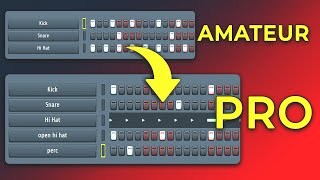






I forgot to add: You may encounter some drum plugins/VSTs that will require you to configure which sounds will be triggered by which pads on your kit. Some are super easy and you just select your kit from a list of pre-made MIDI map presets. Some don't.
I have a video all about that, and ways to make your drums compatible with virtually any drum plugin: ua-cam.com/video/P5WG-WKGt44/v-deo.html
I must say you are best teacher I've come across on you-tube for the entire time since I knew You tube..I just love your videos
What a wonderful comment, thanks so much for your compliment. God bless.
your videos are so helpful and underrated. You deserve more subscribers!
thanks so much for your compliment!
Thank you!! This is just what I’ve been looking for!
Wonderful. I hope I didnt go too fast...tried to pack a lot of things into this one.
Most excellent video! Shared with group! Faceless is a 🌟
LOL thanks so much man. I'll go Face soon, but for now Im getting chuckles out of the faceless schtick. Hope you're doing well.
@@eDrumsandVSTs I'm doing good man thank you! Your channel rocks
@@maidenmopar MM, sometimes my headphones dont give me a good impression of the actual audio -- was the backround drumming a little too loud in this? to my ears with my headphones it didnt sound as loud, but give me your impression.
@@eDrumsandVSTs no sir didn't bother me at all if it was too loud it would bother me but it seemed like it was fine
@@maidenmopar thanks and feel free to give any feedback in the future, its very valuable and appreciated
Is there a difference between ASIO and ASIO4All? And how do you connect the Focusrite between PC and Roland module? Great video BTW.
Think of ASIO as the technology and ASIO4all as one method of implementing the technology. Using an ASIO-capable device as your audio output device allows playing MIDI drums/keyboards/etc on your PC, and hearing the sounds quickly. ASIO4all is a free software app that allows you to use ASIO technology on your PC without having to go out and buy an audio interface that has ASIO drivers built-in.
Your second question: funny enough, there is NO cord of any kind going from the roland module to the focusrite interface. I go USB from the roland module to the PC directly. Thats how the MIDI data gets to the computer. The focusrite interface goes to my PC with USB just like the roland module. But in my DAW, Reaper, i set the output audio device as the focusrite interface. I can plug headphones into the focusrite interface headphone jack and hear everything from there. The focusrite handles the ASIO stuff and makes sure everything is processed with basically no latency.
Thanks for the kind words! I hope this didnt seem over-complicated.
@@eDrumsandVSTs Thanks for your answers. I use a Focusrite 4i4 with a midi cable to the Roland TD27 because with a USB cable or a USB midi cable I can not get rid of the big latency (I use a HP laptop Intel core i7 10th gen with 16 Gb RAM).
With the Focusrite and midi cable it works fine. I have a Roland VAD 507 with TD27 and I use EZ3, SD3, Hertz Drums 2.0, BFD Player, ML Drums and Redpackdrums.
@@Ludo_A i wonder if, when you are going USB from the roland to your PC, that your audio device for output is set to something other than the focusrite. I go USB from Roland module to the PC. But i have the audio device set as the focusrite audio interface.
Can you do cymbal chokes on edrums by using drum VSTs? I'm using EFNOTE 7 with Mixwave right now but can't do cymbal chokes on it.
Hi -- its technically possible. I think Efnote ues polyaftertouch like Roland. Many plugins will work with chokes, but Mixwave is one of those that wont work right away, at least that I have found. Mixwave requires a MIDI note to be sent from the kit. Efnote and Roland, however, send a PolyAftertouch MIDI signal, which isnt a MIDI note but is a MIDI CC data thing. Im working on a Reaper script that will help with this, but for now, you can try watching Nick Leonard's video and seeing if this will work for you: ua-cam.com/video/hyeXhq9j0lk/v-deo.html
@@eDrumsandVSTs Thank you very much, but I’m using a Mac instead of PC, I guess the video will only work on PC.😅
Ive tried everything but my drums stop playing through speakers after just a few hits. I don't know why.
Hi, which software are you talking about? if it stops after a few hits, it could be your audio device settings. Perhaps your buffer size is way too low.
@@eDrumsandVSTs no, that's to easy. I bought an iPad. I'm just going to use GarageBand. I was trying with EZ Drummer and Steven Slate 5.5, but same thing happened for both. Eventually I'll buy a Mac Mini desktop.
Nice Video, thanks for sharing. But the drumming in the background is really annoying.
Thanks for the feedback!