Easy Laser Jig For Engraved Pencils
Вставка
- Опубліковано 5 лип 2024
- If you have a laser cutting or engraving business and you cut or engrave the same things all the time then you need to learn how to make a laser jig.
In this video, I teach you how to make a reusable laser jig for engraved pencils and also how to use Lightburn's print and cut feature to be able to reuse the same laser jig over and over.
✮Tools and Supplies Used In This Video✮
OMTech Laser colormecrafty.net/go/omtech-5...
1/4 Inch wood tidd.ly/3mIswaW
Pencils amzn.to/3wvuKio
Lightburn colormecrafty.net/go/lightbur...
✮Visit My Sites and Digital SVG Shop ✮
shop.colormecrafty.net
colormecrafty.net/
✮My Favorite Tools and supplies✮
Adobe Photoshop and Illustrator (always some sort of deal) colormecrafty.net/go/adobe-cr...
My favorite Vinyl colormecrafty.net/go/siser-gl...
Cricut Maker colormecrafty.net/go/cricut-m...
T-Shirts and other apparel colormecrafty.net/blanks-for-...
EasyPress 2 colormecrafty.net/go/easypress/
Heat Tape amzn.to/2DsqbtG
Mock Ups for your designs designbundles.net/?ref=lwgnxo
Fonts fontbundles.net/?ref=lwgnxo
My Sublimation Printer: colormecrafty.net/go/sublimat...
Sublimation Paper: amzn.to/2Uw2Htt
Sublimation Ink: shrsl.com/1td4u
✮What I Use To Shoot My Photos and Videos✮
amzn.to/3giXwI3
✮Follow Me✮
Instagram / jamelapayne
TikTok / jamelapayne
Pinterest / jamelapayne
Facebook / jamelapayne
Join my crafter's club colormecrafty.net/go/gone-cra...
✮Disclaimer✮
This may contain affiliate links, which means that I make a small percentage when you click through and buy using my links.
~-~~-~~~-~~-~
Please watch: "How To Price Your Product With The Crafty Cost Calculator"
• How To Price Your Prod...
~-~~-~~~-~~-~ - Навчання та стиль


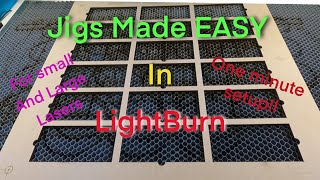






Very helpful, thank you!
Thanks for the video!! The only thing I adjusted is moving the text to the right so when I hold the pencil I can see the text💕
This was a really excellent video! I've been wanting to engrave pencils for the students in my second grade class and you made it all really easy. Thanks!
Love the magic eraser idea
Amazing video! Very helpful!!
Awesome video! Great information, Can't wait to finish mine!
Thanks so much! I just got started with my laser and I had no idea how to use a jig prior to this tutorial. You were very easy to follow and extremely helpful.
You’re very welcome.
Great video, You cleared up a question I was having about creating jigs and how to set the laser to it. 👍
That was pretty cool! How thick was the wood you used for the jig. Do you know how much those lasers run? Why are there only two registration marks and not four registration marks like the cricut?
Interesting, but Wouldn't be easier to reposition the gig to the top corner once cut? If you using Absolute coordinate, it should engrave on the pencils in the groves as it is. Or am I missing something?
hopefully my diode will behave so I can get it to do some of what you did with the centering. Thx for the content!
Thank you for the video :) I bought some pencils today I want to try. I haven’t done print and cut yet but now I’m gonna try. I have an omtech 55W had it for a little over a month now. I’ve only cut 1/8 Baltic birch but I have acrylic I want to try as well. I came from a glowforge. So this is way different.
It definitely is, but you can do so much more with these.
Thumbs up! Your tutorial is detailed and easy to follow. I'll definitely try this. Btw, how thin is the wood you used in this video? Thank you in advance.
8th inch.
What if your pencils are longer? Do you need longer cuts?
Hey Jamela, how would I get on for companies to send machinery?
I have a blog and social following. Most of them reach out to me.
Thanks for the tutorial. Would love to see tutorial on engraving and cutting leather, Kraft-Tex, cork, microsuede for fabric and knitting products.
I’ll have to look for these materials. Thanks for the suggestions.
Make sure you mark the top of this jig or you will spend the next couple hours wondering why your machine isnt engraving correctly. Works great when you it positioned the correct way😅
I'm watching this a year later, BUT you needed to move your laser head to the upper left corner and then press the Origin button on the laser control panel.
For? This was my first project with the laser so there was a ton of figuring out. Also it was a long time ago so idk what exactly you’re referring to.
Here explanation on using the print and cut is wrong. You don't move the wood. You move the laser head with the move keys on lightburn. You don't touch anything on the laser. You use lightburn Move to move the head. The JOG feature moves the laser quickly to near the second spot.