My Thunderbolt Display is working!
Вставка
- Опубліковано 12 вер 2024
- I have been trying to figure out how to get my Thunderbolt Display to work with my old 2009 5,1 Mac Pro. This is what works for me. It's not flawless but it's working for me.
UPDATE: Since making this video, I have noticed it does not come back after sleep mode. My non-boot drives also get treated like they are disconnected without being ejected. So I don't let the computer sleep. I either have the display turn off if I'm not using it for more than a minute or I turn it off if I know I'm not going to use it for more than 30 minutes. Otherwise, the MacPro doesn't do much or use much energy while the display is off.
Here is the Card I'm using to get this to work: amzn.to/34DF2xV
Thunderbolt 3 to Thunderbolt 2 adapter from Apple: amzn.to/3b9u1a9
Watch the MacPro Upgrade Video: • Upgrading a 2009 Mac P...
My Main Camera: amzn.to/3ch1NKC
My favorite lens: amzn.to/2xy55dN
My workhorse lens: amzn.to/2RzJdp6
My SD cards: amzn.to/34GdNCL
My Mic: amzn.to/2yTk1mX
Camera Strap: amzn.to/2ybW0r9
Tripod: amzn.to/2wG4c2r
Monitor Recorder: amzn.to/3emcspd
Cage: amzn.to/2wIBRIM
Main Light: amzn.to/3b5IQKG
C-Stand: amzn.to/2Vtbj6B
FOLLOW ME:
Instagram: / image_captu. .
Website: imagecapture.ca...



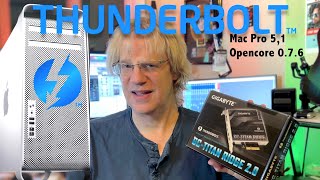





I’m still using a 30” Apple Cinema Display from 2005 on my 2010 cheese Grater. That thunderbolt option looks very interesting! Thanks!
Its an easy option but I made this video before the Titan Ridge thunderbolt card was really a viable option. Now you get all of the functionality with the Titan Ridge card but the Asus card is cheaper and easier but only video feed.
@@BenSchubert is this what you’d recommend now to connect the two? I have the same set up and am looking to get the Display to work with my 2009 Mac Pro. I have a Radeon 580 graphics card.
I am running a Thunderbolt Display off a titan ridge and an rx580 now. I don’t know that I would recommend doing 2 Thunderbolt Displays though. It’s still just video only to the display
Love the monitors, I have two 27” Thunderbolt Display on my early 2020 MacBook Pro 13”!
They are still so good!
Just a heads up for those of us who have older MacBook pros 2011 and newer M ones. My 2011 thunderbolt Display for the past five years has been working off and on. I always assumed it was the cord. But did not want to take the display apart to replace anything I just bought a thunderbolt to thunderbolt cord that plugs into my 2011 MacBook Pro and into the back of the display. I also got an adapter to go into my M1 MacBook Pro with a thunderbolt on the other end and plugged the cable from the plug in Cable from the display Into the second port on the M1. I don’t know how long but I would like to say that the display was not working five minutes before I hooked it up to this new cable and it is now working on both machines
IMPORTANT CORRECTION: 1:31 Shows the logic board where the Thunderbolt Cable plugs in internally. This is not a mini-port input. To the best of my knowledge the logic board has no internal mini-port input connector. Mac Pro 5,1 owner are out of luck.
For anyone looking for a Thunderbolt solution for the classic MacPro I would strongly recommend the Titan Ridge card. There is no longer any need for booting into windows to activate the card, we now have a software solution called OpenCore that will make the card work natively with the MacPro 5.1. This solution will give full thunderbolt 3 connectivity including brightness control and sound as well as thunderbolt pass through and 3x USB-c 3.1 on a LG UltraFine 5K display connected to the MacPro through the Titan Ridge. The principle is the same : the image for the display is fed from the DisplayPort of the GPU through the Titan Ridge where it is converted to thunderbolt with sound and control signals embedded and the send to the display. The card sells for around $90,- and the EEPROM programming tool needed to fix the firmware on the card goes for around $10,- The needed software is free (open source).
Hello can you send links to get these items? I’d like to try this please. Thanks for the tip
@@Bellovacoco I found the Titan Ridge card on eBay, the LG UltraFine I got from Apple and the GPU I use (Radeon RX580 Sapphire 8GB) I found on Amazon where I also got the EEPROM tool for fixing the firmware on the Titan Ridge to work with the OpenCore solution for the classic MacPro. If you search the MacRumors site you can find lots of detailed info on how this works, there is also a lively Facebook group discussing the topic. And there is a nice write-up on how to do this on Github, which is probably a good place to start: github.com/ameyrupji/thunderbolt-macpro-5-1/blob/master/GC-TitanRidge.md
But most of all you should check The Definitive Classic Mac Pro Upgrade Guide blog.greggant.com/posts/2018/05/07/definitive-mac-pro-upgrade-guide.html
I am considering moving to this at some point now that windows isn’t involved.
It seams that the increasing demand for the Titan Ridge card has made the price go up a bit. It now appears to be around $100,- on eBay and it is apparently now also available in a 'flashed for Mac' version, at a marked up price. I don't know if that is any good though and as the flashing process is quite simple (the ROM can be flashed in place, no soldering involved) I would recommend flashing the card yourself. As new modified firmware versions come available you would benefit from being able to update the card yourself in the future.
Ulrik Brask do you have a link to an easy walk through instruction? So far everything I’ve found is either fairly involved or requires buying a $170 card on ebay. This is enticing but I do like how easy the asus card is
Thunderbolt 3 to Thunderbolt 2 adapter is all you need
Thanks for the video! I just got a super great deal from MacSales.com on a 27" Thunderbolt display (used, but excellent shape for $269). Unfortunately I did zero research, only to later discover that it won't work with my Mac Pro 2010. So this is super helpful. I too do not need the sound, but the lack of brightness control is a real bummer. Luckily I also have a 2013 Macbook Pro with Thunderbolt. Everything works as it should and the screen is beautiful to say the least. I will use it with the laptop for the time being, but I must admit, with no support for Catalina and no Thunderbolt, I am seriously considering a trash can Mac to replace my 2010. Then I can use the display on my desktop where I spend most of my computer time.
@@BenSchubert Too late, I finally threw my hands in the air and purchased a trash can. Very happy with with it. The only thing I can complain about is where they put the frigin power button. It's located at the bottom of the external port cluster, essentially in the back and hard to find.
Absolutely hate Apple for designing The Thunderbolt Display without DVI and or HDMI inputs. Now with the proprietary M1 CPU, Apple will have even more control over how long our computers remain useful. I will never buy another Apple computer again. For now on I will build my own computers and run Linux Ubuntu. Apple is rotten to the core and Windows is junky.
Hello, The "ASUS Expansion Card for Z170 & X99 Motherboards ThunderboltEX 3" is not available anymore. Do you know if the Asus ThunderboltEX 4 Intel Thunderbolt 4 JHL 8540, USB-C x2 can be used instead? Thanks ^^
thank you you solved all my doubts I will buy the original adapter for apple thunderbolt 3 USB-C to thunderbolt 2 adapter converter cable mmel2 a1790
Thanks so much for creating this video! Did get the Thunderbolt Display to work with the Asus ThunderboltEX3 card but unable to get it to work after the Mac goes to sleep! I have to restart to get the display to work again. Are you facing the same issue and/or do you have a solution for this?
@@dereksober1727 no solution with this card check an alternate solution with Gigabite GC-TitanRidge Card github.com/ameyrupji/thunderbolt-macpro-5-1/blob/master/GC-TitanRidge.md
Great video. I just purchased a similar speced Mac Pro. What type of cameras do you use for video? I have a c200 and hoping my setup will work a little bit better than my MacBook Pro 2016.
Image Capture Media awesome. Look forward to trying it out. Thanks again!
Hey Ben ! Very good video, but for any chance would it be possible to use 2 of those monitors in this MacPro ? This would be my need. Thank you very much for your time.
Technically you can, but I don't know that I would. It was nice to have at least one monitor come straight from the GPU incase any issue came up. I just switched over to the titan ridge card and find it a little more reliable. When I made this video Titan ridge was not as easily accessible as it is now. I just released a video about it
GOODAY AGAIN
I Made it also with my mac pro mid 2012 under MOJAVE but when my thunderbolt monitor after couple minutes is on sleep mode impossible to reactivate even by typing any keys onto my apple extended keyboard ??? the screen stand black ??? has it something to do with Mojave as the matter fact there isn't any update driver for my graphic card Nvidia Quadro k5000 for mac
the last update made by nvidia stopped to High Sierra
One more question did you use an apple adapter such as thunderbolt 3 to thunderbolt 2 ? to make it work you didn't mention it through your video ? i had to buy it to make it work out ANYHOW THANKS A LOT FOR YOUR COOP STANLEY
Bloody Excellent i had the same problem i own a mac pro mid 2012 5.1 and have just purchased a thunderbolt apple display monitor too My question would it work out with my graphic card Nvidia Quadro K5000 and is there any drivers for such a card more over do we have to download a driver either also which cable adapter do you use ??? thanks to reply if you can and my best wishes for 2020
How do I know my Thunderbolt Display works?
I realised there is an 27 inch apple cinema display and a 27 inch apple thunderbolt display. I have both of them and they look the same. The 27 inch apple thunderbolt display does not work at all with the classic mac pro but the 27 inch apple cinema display works perfectly, including sound on the speakers, brightness control and camera.
Great video! Does the Thunderbolt 3 connector work for normal TB3 devices like audio interfaces etc as well or just for video output? And would you need to boot into Windows first for that functionality?
Was you able to find out . I want to connect a Apollo twin x to this card with a Mac Pro 5,1
I am having trouble getting my Thunderbolt Display to work. I have a usb hub thing and it’s not connecting to mini. Do you think a usb-c adapter would work or do you think my monitor just doesn’t work?
thanks for sharing, just curious if the usb 3 port in the middle of the thunderbolt card is working?!
no, The macpro doesnt even recognize there is a card in that PCI Slot. I think I might try it with the card out of the slot to see if it works
@@BenSchubert maybe a sonnet chassis be a good choice to try, please inform us on the results, thanks
@@BenSchubert you need to flash it and to make the thunderbolt header modification
Hi Ben. Thanks for that great Video. I bought the ThunderboltEX 3 card and I'm using the Thunderbolt 3 to Thunderbolt 2 Adapter as well on my MacPro 4,1 with a Apple LED Cinema Display and the Apple Cinema Display Thunderbolt. It worked really well after installing the card but since two days the Thunderbolt Display stays black. I'm using a Radeon RX 580 8 GB with it - running on macOS Catalina. Do you have any advice for me? Thank you for your support.
would you guys say the “ thunderbolt display “ is reliable? are there any other issues i should worry about before buying one 🤔
ik its a 10 plus year old monitor ha but for what it does its pretty awesome 💯
Reliable is the question. It works great with my laptop. but I only get video passthrough on my MacPro and it NEEDs a second monitor in order to boot up properly.
When your macpro goes sleep, do apple display thunderbolt wake up after sleep?
Thank you.
P.S:
I have Gigabyte Titan Ridge rev.2 (Flashed), but it doesn't work consistently. Not waking up (usually) after sleeping for connected "apple display thunderbolt". Sometimes the card is detected by macOS, sometimes not (no drivers are loaded).
I don't let it sleep. Display turns off after a couple minutes and then I turn the machine off if I'm going away for an hour or more. otherwise its the same problem as you noted
@@BenSchubert Thank you for your quick response, and information.
Is "Asus ThunderboltEX 3" card compatible with mac pro 5,1 or it should be Flashed?
Hi Ben, I have a 2009 Mac Book Pro and it does not work with my Thunderbolt display. Any advise?? Thanks
Hello Ben, I first saw your post on the group MacProUpgrade and I am so happy that someone found a way to use Imac as a display for 5.1 Mac Pro !! I got the Asus TB3 card you recommended as well as the cable and TB3 to TB2 adapter. However when I plug everything in my RX 580 GPU nothing happens, it looks like the Imac does not recognize the incoming data. I was wondering if you had any idea how to make it work? Thank you Ulric
@@BenSchubert Thank you Ben!
What year is your Imac? 2010 it’s just a display port 2011 it’s Thunderbolt and what your trying to do is Target display mode, which I’m looking for myself some info if it works
Hello @@felrobertcasipe I did not manage to make the Target display mode work with the Asus TB3. It looks like the Imac does not recognize the incoming data!
Just a quick question! I know you can't adjust the brightness but what percentage do you get on your display, is it 100% bright?
Do it work with all CPU intel Gen 11/12
I mean i will add a Thunderbolt 3 card then connect with Apple Thunderbolt display via Cable 2 to 3 thunderbolt?
Please let me know, thanks you very much
LG model on the video?
Is there any special things you have to do (as you have it setup now) drivers, configuration etc. Any help would be extremely grateful. Thanks for this great solution.
I did nothing extra. Just plugged it all in and it worked
@@BenSchubert At last, It didn't work for me. :(
I really need help. I have the Apple Thunderbolt Display and an old iMac 21.5 inch from 2010. Is it possible to use the Apple Thunderbolt Display as a 2nd monitor for my old iMac??
if the 2010 iMac is pre-thunderbolt then I don't know how you would make it work.
Gooday one more question if by chance i ll make it with my MACPRO mid 2012 owning an Apple display thunderbolt, will it prevent me from using usb 2 ports only from the monitor or all USB 2 ports including the ones in my My MACPRO ?? thanks
Here is an alternate approach to get Apple Thunderbolt Display(s) working. Supports multiple displays, sleep can be enabled on Mac and Hot Swap is supported. It is defiantly more involved than this solution but does solve some of the issues mentioned by
Image Capture Media github.com/ameyrupji/thunderbolt-macpro-5-1/blob/master/GC-TitanRidge.md (Detailed instructions)
Wow, Thank You for this. I will definitely be trying this out!
I was given a apple thunderbolt, I'm curious to know can you use it without having a laptop and if yes what keyboard and mouse can I use and how do I power it up without a laptop.
Hi Ben. bought the ThunderboltEX 3 card and installed it on my 2008 Mac Pro. Can you pls provide some directions and guidance? Thanks
Once it’s in your machine it should just be a matter of running a display port cable from your GPU to the card (included) then you can plug in a Thunderbolt 3 to 2 adapter and plug the screen into the adapter. It may take a few times booting for it to be recognized
BY THE WAY ITS GREAT REALLY GREAT THANKS A LOT
I bought it. ( ASUS Expansion Card for Z170 & X99 Motherboards ThunderboltEX 3 ). I tried this. 3:00 But not working with my Mac Pro. So I returned card.
That is fair. It hasn't worked for everyone for some reason and I definitely recommend returning it if it doesn't work for you. I am moving over to the Titan Ridge card soon.
My 4.1/5.1 works like a dream with a Titan ridge and Samsung TB3 monitor , I use opencore 6.1 and mojave
I have all the parts for that project. I just need to make the time to get it done. I’m hoping that I can free up a pci slot when I do it
Hi, saw this video late but will be greatly appreciated if you can help confirm if “no TB header needed on mobo” is true using the ex card. That’s exactly the situation I got stuck with. Thanks.
Confirmed. No header needed.
It only does video pas through
im glad i didnt know how that you could take apart the thunderbolt display lol, anyways I hate apple for pulling this kind of sh*t, they could have made this screen more time proof. Thanks a lot for this guide ! it will help! lots!
Correction.
In 1:30 you mentioned about “minidisplay port inside the controller”.
It’s not a minidisplay port.
It’s still a thunderbolt port btw.
Thats fair. Someone had claimed that they were able to make it work through that port. I have no interest in digging into my screen to see if it works so I'm glad to know its not worth my time!
That breaks my heart. I was excited to tear it apart and make it work for me that way
Douglas Fish it’s worth more research if you are up for that. I would wreck it if I tried. Guaranteed.
@@DouglasFish sorry to break it to you.
MiniDisplay Port won't carry data like Thunderbolt, USB, LAN, FireWire800, whatever connection Thunderbolt Display has on the backside.
(including camera and audio)
Below is a good reference from iFixit.
www.ifixit.com/News/14322/apple-thunderbolt-display-teardown
@@RIKOARIshowreel Yeah, it's definitely a thunderbolt port internally too. Bummer.
does it required extra power ? or just simply plug in. ?
It gets all the power it needs from the pci board
hey, i have a windows pc wich do not have the thunderbolt 5 pin on the mainboard can i use the anyways and just plug the card into it and get the hdmi out of my GPU into the thunderbolt card or do i need the 5 pin on my motherboard?? THX
Is TB header necessary to connect and if necessary where is to connect on mac pro and for what?
it was not necessary
Does your monitor wakes up after sleep mode?
Hiya Ben I was just wondering if you could make a tutorial of how to install one of these things I am pretty new to the Mac Pro line up and I was hoping if you could make a step by step guide ?
The only thing not shown in this video is how to put in a pci card. It might be a while before a make a video like the one you are requesting so I’m the mean time just search how to add pci card. It’s really easy.
Hello Ben, in the box there is a supplied system-link cable, where do you connect that one in the motherboard of the Mac Pro?
Thanks, in works but ... do you know if I can hookup two thunderbolt monitors?
Thanks! And by any chance when your Mac Pro goes to sleep, are you also having trouble bringing your screen on again?
Image Capture Media have you tried to install the drivers ?
have you done an installation tutorial ?
I haven’t. The only step not shown in this video is that you have to plug in the Card into a PCI slot like any other PCI card. Then you plug in the cables from the video card to the asus card (as shown) the you use an adapter to connect your tb2 display to the tb3 output on the card (as shown) That’s it. No software. No other weird cables. Is it not clear? Do you think it needs a separate video for that? I can do it but I’m sassing everyone who asked for it
Do you have a source that the internals of this can be modified to mdp? The schematics on iFIXit show only the thunderbolt on the controller what is shown in this video.
@@BenSchubert In this video you said the first option was to tear the screen apart and directly connect a MDP into the controller but didn't wan't to go through the hassle. My question was where is the source you got that from because I looked at the tear down on iFixIt for the display and couldn't locate the mini(MDP) connection on the controller. (because what you had highlight in red was the thunderbolt port) So did you have a source where that can be achieved? perhaps it wasn't labeled on the schematic? I mean I'm willing to do a complete tear down just to see if i can, but at the same time I don't want to tear down and find there isn't option, unless you mean a complete swap of the controller?
Also if i were to do go with your method, you mentioned you had had no functionality such as brightness, are you not able to calibrate your screen as well (via option - advanced screen calibration in system preferences)? Thanks again
@@BenSchubert Thanks for the speedy reply, I have the monitor here, currently running the MDP cinema display and was wanting to run it parallel. Wasn't sure if I needed to order the controller from the previous version. Also, did you say you can or not calibrate your monitor with the set up you're using? Advanced color correting i mean?
Hey, so I’m assuming there is just no way a PS4 can connect to a Thunderbolt Display? Thanks
Image Capture Media thanks for the reply. It is rather annoying how apply are so closed off from everything but themselves. Their introspection is limiting rather than progressive.
I got the apple thuderbolt diplay 27 and some time is goin off the pictures I try it on my macbbok pro 15 2018 and a new 2009 basic imac 27 and the pictures some time ara of not the sound ,
all this is connettet whith the apple usb c thunderbolt adapter . Can some body help me . I dont get problems before whitn a older macbook pro whith no adapter
What cable for imac late 2009 27inch please? Thanks.
Are you trying to add the Thunderbolt Display to the iMac or use the iMac as a display on a Mac Pro?
I don’t think the Thunderbolt Display will work with that iMac. The 2009 has a mini display port out not Thunderbolt. Those two cables are identical on the surface but wired differently. The Cinema Display which is pretty much identical to the Thunderbolt Display should work.
In theory you could use that iMac as a display for a Mac Pro using target display. You should only need a mini display port cable. I haven’t done this so definitely research deeper if this is what you are planning
Awesome vid. Thanks Ben... I got my hands on a card. The only difference with my setup is that my graphics card doesn’t have regular display port. It has mini only. And HDMI. I haven’t been able to get an HDMI conversion to take. Think I would have better luck with mini display port to mini display port? Any experience in this area anyone? Thanks.
One more inquiry... any luck with MacPro 5,1 and Mojave? Also, is the power cable necessary on a Mac motherboard (vs an Asus)? Troubleshooting my own situation. No luck yet. Thanks.
I would assume mini-DP to Mini-DP would work but I haven't actually done it myself so cant 100% confirm.
Power cable shouldn't be necessary. I only have the card plugged into the motherboard and sometimes I wonder if that is even needed.
Ben Schubert No luck on my end with a display image on my official MP5,1. I think it has to do with Mojave. Best guess.
so we can use Apple new pro display with Mac Pro 5.1 ???
I don’t know how well that would work. You wouldn’t get a lot of the functionality if you even got the video up
please we need the tutorial how to install it
Does it work with Target Display mode on IMac?
it works with any mac with Thunderbolt output - but not as a standalone display any other way..
I know this is old but im hoping someone can tell me how to do I connect this device to the Mac Pro 5.1 motherboard for power? I don't see any connections for the power cable on the motherboard
You just plug it into the pci slot. Nothing extra
hello what about the small thb header cables where you connect them
I left them in the box... there is no need for them
@@BenSchubert plug and play no more?
@@bendito7236 not with this card. it only does video passthrough on the Mac Pro not data
Does the daisychain functionality still work?
iciconnect damn. Might not be worth it for me to buy a 5,1 then. Unless i do that weird bootcamp trick for the other card
Image Capture Media thanks. I ended up just selling my thunderbolt displays and replaced them with the same size cinema displays. No issues now. I also ended up getting a good deal on a 5,1 Server edition with dual processors.
doesn't work!
Some people have had trouble with it this have claimed to have had defective cards. I would say keep trying to boot the computer till you see it. If it’s not working I would return the card
2:50
cool
This monitor is rubbish, not about the resolution but it's about how it will be connected.
First : It won't work with any other laptop or computer only with apple products.
second: If you spend some money and time and it get connected you will lose the speakers and camera.
Third : I have tried all adaptors to connect it with my MSI Laptop 1, by mini display didn't work. 2, USB type C bought an adapter didn't work. 3, Hdmi to mini display port it didn't work as well . so that mean apple company is rubbish I bought a monitor because I liked it at that time, that doesn't mean I must buy everything from apple.
You should probably sell it and move on.
Apple is rotten to the core. I Absolutely hate Apple for designing The Thunderbolt Display without DVI and or HDMI inputs. Now with the proprietary M1 CPU, Apple will have even more control over how long our computers remain useful. I will never buy another Apple computer again. For now on I will build my own computers and run Linux Ubuntu. Apple is rotten to the core and Windows is junky. Ubuntu is free open source and run Unix / Linux like Apple.
Just sell it and don't buy Apple again. I've given up, I put it up on eBay and planning to by 34" ultra-wide monitor.
Gotta do what you gotta do