Chromebook OS is Missing or Damaged | How to Fix
Вставка
- Опубліковано 10 вер 2019
- In this Video I will Reinstall the Chrome Operating System on a Dell Chromebook, but This method Is the same for Most Manufacturers.
You will need to have Google Chrome Installed, a USB of at least 4GB, an extra computer whether Windows or Mac.
📌Have some time to become better? Here're some Books I like:
Sapiens: amzn.to/2J7kXpH
Click here to Kill everyone: amzn.to/3dfHCy5
Life 3.0: amzn.to/33Erthl
Homo Deus: amzn.to/3dr3hUb
🎵 How about 2 audio books for free??
Get 30 Day Free Amazon Audible: amzn.to/38v9DPW
🛒 How about Amazon Prime for a Month?
Get 30 Days of 2 day delivery, Amazon Music, Prime Video and more: amzn.to/3itb469
► Don't forget to Like and Subscribe:
shorturl.at/oGPR4
► Share This Video with a Friend:
• Chromebook OS is Missi...
► Google Recovery Tool:
chrome.google.com/webstore/de...
► If you wish to support the channel: www.paypal.com/donate?hosted_...
►Purchases made through some Amazon links may provide some compensation to this channel.
Please use them if you are thinking of buying the product, that way you help me make more videos :)
► Add me in social media
/ my_it_workshop
/ myitworkshop - Наука та технологія


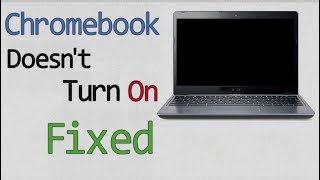






Thanks - this did really help. However, it took several tries of restarting my Chromebook with the USB in, before it finally popped up that the system was regenerating. So if you stick with it, this works like a charm.
when I press escape and refresh it either turns off or it just says the Chrome OS is missing or damaged message what should I do to get the USB message.
Okay so before mine completely went black a year ago it still is not working and mine said the same thing before it went completely black no ow nothing info work and it have never fell or anything now I try all that nothing happened and it's not the same chromebook mine is a white lenovo chromebook but I am sure they work the same way but mine refuse to work
Worked the first time I tried it, absolutely excellent instructions. Thank you!
When I push esc, refresh and then the power button...it says the same thing “chrome os is missing or damaged” and I’m unable to get to the insert device part.
Press ctrl+d after you do the refresh+esc+power
@@izhybooI tried this on my laptop and it didn't do anything
@@izhyboobro ur comment saved my problem❤❤❤❤
@@izhybooyour a life saver
Hi! May I ask what is the fix for my chromebook that only says "Graphics Console Started"? I installed windows 10 in it before and maybe the RAM or the Hard drive didn't have enough storage which is maybe the reason why it collapsed and got that message afterwards... Can you help me with this?
Hello Noel,
I would try to reinstall the operating system for the chromebook and see if that works. I have a video about that in my channel.
Hope it helps
Thanks for the comment
In last many drive links created what will do that drives
It stuck on Creating a recovery Image at 0% .. please tell me what todo?
When I open the Chromebook recovery utility page it, the button there says "add to Chrome" instead of "start app" or other options you mentioned. And if click on the button it changes to "remove from chrome" it's annoying
Thank you so much it worked perfectly. I first watched your video all the way through and I tried it and bamm!! It worked like a charm
Thanks For Help
I'm not seeing the lunch app on the Chromebook recovery utility
Thank you it worked
How do I creat a usb recovery
I need your help
Big w to you ig helped thanks man :))
DO NOT WASTE YOUR TIME, Skis to 7:30 he literally has no clue why his started working and he literally did nothing in addition to the steps listed on the recovery website.
Bro i downloaded the software on my usb then i put the usb on my chromebook it was still showing that 'please insert a recovery usb stick or sd card' pls tell me the solution boi!!
I have one Chromebook r11 accer I am trying to install Windows but I run it's all change function suddly please do help me
Hello Danish,
I know that not all Chromebooks models can be used to install Windows and this is due to fact that the hardware manufacturers do not create drivers for Windows since they know it will be used with Chrome OS. Besides, the same happens with the Bios that is used in CBs.
Now, the models that are able support windows OS need to have their native Bios replaced in order to boot other OS that is not Chrome. In addition, your keyboard/mouse might not work since drivers for that specific motherboard simply does not exist, as mentioned before.
I am not the person that says "i can't be done". IT CAN BE DONE......in some models, but the process might be more complicated than it is worth.
If you are doing this out of curiosity, I think it is AWESOME! :)
Here I leave a link to what CBs models are more likely to support Windows OS : coolstar.org/chromebook/windows.html
Hope it helps
Thanks for the comment!
Hello, how are you feeling and how are you? I hope you are well. I have seen your work on how to fix Chromebook problems. I want you to help me. I have a Dell Chromebook.
It wont write. It gets stuck at 0% download. Any suggestions?
After i run a hard drive diagnostic it tells me to install a os system how do i do this
when I put the SD card into my lenovo chromebook the screen goes black and I turned power and it turned back on to the screen with the !
Same for me
please I am stock to lunch app and seeing the chrome os please help!!!.
I do not know what to do
Wow that help a lot
what if the second time esc refresh power doesnt work
Did u end up fixing it? If so how
@@quxed_ to be fully honest i punched it a i few times then pushed ctrl shift h
I did that but is still not recovering
Can use a mobile phone
how to fixed an unexpected error has occurred while installing please help me
Hello,
That happened to me as well, I re started the process or created the USB with the chrome OS again.
Hope it helps
Thanks for the comment!
2:58 Update: edge now uses chromium, meaning you can use edge now to do this.
Hlw sir at end of the process it's shows that it's being blocked as it's os updates and hardware reached its end of life. How to unblock this sir. Just need your help
Guide me sir to unblock it. 😢😢😢
where can i get chremrbook 14 g6 i cant find it can you please help me i traid all the ones i saw and it still dont work
its a hp chromebook 14 g6
sorry g4
your still online
Why should you have to do this with a brand new one, fresh out the box. No more chromebook for.me.
Process complete but issue is same
It didnt work for me 🤷♀️
Fixed mine..... and now it's broken again. FUUUUUUUUUUUUUUUUUUUU-
My device cannot perform recovery. I have watched many videos but none of them worked. I have also taken it to the service center but still no success. I hope someone can help me.
What comes to mind is the hard drive might have failed…
@MyITWorkshop when in the process of verifying the integrity of your recovery media... After answering it always says "An unexpected error has occurred"
Muchas gracias por el apoyo, aunque no me funcionó.
te amo
I said how to REPLICATE it and install a better operating system, not how to fix.
Please tell me
Hello bro
My number Isent there
Dell Chromebook
Don't start your video by yelling.
why would i want to fix it chromebooks suck
No really, they cant do nothing
I use a chromebook for online classes
You are wasting our time, this method can be finish in 2-4 minute but you are talking too much for your advertising, please don't wast other people time just for money.