Reviewing a Wood Laser Engraver / Laser Engraving Machine
Вставка
- Опубліковано 26 сер 2024
- In this video I am reviewing the EleksMaker EleksLaser-A3 Laser Engraver. Well be also showing you how to use the laser engraving software called Benbox. This is a great beginners laser engraving machine if you're just starting to get into laser engravers, but it does take some set-up and getting used to.
This laser engraving machine was provided by the Banggood Company bit.ly/1Kl3Aiw
******************
Tool Review Playlist: • Tool Reviews
Woodworking Tool Tips Playlist: • Woodworking Tool Tips
******************
More about this laser engraver - • 10% Off | How to use |...
Read Full Article on Laser Engraving on Wood - goo.gl/NhxH2
**** Subscribe here - / knecht105
** Like me at Facebook: goo.gl/DLgvoa
** Follow on Instagram - / colinknecht
** Follow on Twitter: / woodworkweb
** Connect with me on Google+: goo.gl/7fotJq


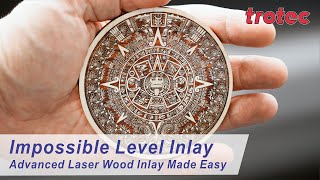






Thanks for being upfront about the sponsored review, Colin; many other UA-camrs could learn from you about how to handle the ethics of sponsorship.
+w0mbles Thanks for your comment ... yes, I wish I was rich enough to go out and purchase tools like these on my own so I can demo them to everyone so they can learn too, but I only do these on very rare occasions and only if I am sure others can benefit from what I can show them. I appreciate your thoughtful comment.
You never want to walk away from your laser. It only takes a second or two to catch on fire. And always make sure that your focus is correct. You can bump up the speed and it won't take that long to do that small of a text. It should only take a minute or two at the most. I can do a 4 x 4 tile with an image on there and text in less than 5 minutes on my Ortur laser which is basically the same laser.
Yes thanks for the honest review on the laser engraver. It is quite amazing what the new line of products can do. Have fun some with it.
+Ron C Thanks buddy, yes its and interesting little machine, nice to be get something like this so I can show people whats out there and some ideas on what can be done with these.
You mentioned a spoon - twice. Were you referring to a silver spoon or stainless steel flatware? Or, were you implying a wooden spoon? Thanks.
This is a great video Colin! Thank you so much for giving an honest product review and not being like some woodworkers when they get sponsorships and hey advertise garbage. This laser engraver is super nice!
+The Russian Woodworker Hi RW, yes it's neat little tool, but it's early days for these little engravers. I imagine in a few years they will be better and faster and the software will be easier to use. As I said in the video, this is still a bit of pioneering with these but, they are cool and they can take up a LOT of your time too.
Will that do a very light engraving? Seems like you could "print" scroll saw patterns directly on to the wood.
+RickMakes Yes, good point Rick it make a very fine line too.
Long time woodworker, computer literate. I purchased this exact kit, with the intention of taking over a large portion of my pyrography. The Colwood Detailer does a great job but takes up the majority of project time. The assembly was easier than expected - couple hours. However, Benbox is driving me banana whistles! I've followed every half English half Chinese set of directions I could find and the engraver is still a paperweight. Could you either post a video of exactly how you operate the program or shoot me an email? The help would be very appreciated!! Thank you
So I bought a smaller one of these and like others have commented they are setup strange, the fan was wired inline with the laser, this is not great as it can make the burn unstable, also the biggest issue no power control of the laser, i think as standard you can only speed up the passes to try and reduce burning. so I have modified mine quite a bit I reprogramed the arduino to run Grbl laser which was designed for the shapeoko cnc machine but with that firmware running you can set the power level of the laser (pwm) this allows you then to use other software to raster images instead of just lines. also there is a post processor for Vectric vcarve for shapeoko so wood workers that finds vectric software easier its a better solution to the bundle application. i also had to 3d print new guide wheels for the x carrage as there was a lot of movement there which caused wobble this distorted strange lines even small movements can be seen in the laser path, but long and short there is a lot of work needed on this machine before it becomes useable for photos and advanced graphics, it depends on how far you are willing to mod it or what you will use it for to see if it would be worth purchasing, the price is cheap but time can be costly and this machine takes time to do engraving tasks more complex that text and lines. Im interest what power laser this has because mine is 2W and dont thing it would do glass but i havent tried thinking about it...
There seem to be many different models. They all follow the same theme. They vary the size of the print bed and the wattage of the laser. They go from 1/2 watt up to 5 watt. The link is in the description. I imagine the 5W model will print faster. Colin demoed the 2.5 Watt. +Woodworkweb It looks like if you wanted to upgrade you could buy the upgraded laser and install it. I doubt 2.5 more watts would hurt the powersupply.
+Dan Tauro Good comments Dan, yes, apparently you can upgrade the laser head.
I've been lusting after one of these too, thanx for video.
+Thomas Hanson Ah ... another one like me, yes and this was a good way for me to check out what these machines are really like. Lots of variables with different powers and different woods. I can see I still have a lot to learn :)
Nice video Colin. I just received my 500mw and have struggled a bit until today. I found the software and videos to put together. Tomorrow will be a good day to put together. How about a video on how to set up the program with what you want to print and then print? I'd love to see that process. Thanks!
1 can regulate the power ?
2. that the differences between more power in MW ?
3. What is the life of use of the laser?
4. how Presis is DPI ?
5. that materials can be cut with , and how thick can be ?
This is amazing! Thank you for the review I will be looking into getting one of these.
+Juan Baret Thank you Juan, that was the reason I did it. I am not a rich person and just don't have the money to go out and purchase tools so that I can show people how they work so very rarely will I do something like this, and only if I can help to educate others. Thanks buddy, appreciate your comments.
Hi, I have bought the 2500mW version and we are suffering from a lot of
problems. One of the problems is that the quality of the laser lens is
bad, because we can't seem to focus the laser properly due to a broken
lens. Another issue is the software on which not all the functions seem
to work. The Outline function does not work at all and thus it won't
allow us to engrave or cut the outline of anything.
You said something about what the marking looked like before sanding, can you make a followup video with parts you've finished further? I was thinking it took off the bleed burn marks and left a sharper image. Is that correct?
+Jim Beshears There are a few variables with these Jim ... I did some burning on a lighter power that really ... don't need any sanding and some on a higher power that blocked up a bit and when sanded they opened a bit ... but it really depends on the wood. Your really need to experiment and it's still early days for me with this unit so hard for me to answer some questions as I can see there a lot of variables.
Nice review Colin. I'm really enjoying my A3!
Thanks MakeTech and thanks for watching!
i have been looking at one of these ans the controller is an arduinoso it can be flashed with GRBL. Basicly any computer mac or windows could use this laser engraver
when your are putting your name or logo or both on a circular saw blade or any other tool that is balanced ... believe it or not it can put a wobble in your cut. Many blades now, like the Diablo blades are extremely balanced. You must be careful even though your talking a difference of only a micron. But nice .. I would love one of these for my shop thanks for the video.
+SciGuy2244 and thus ... the force will be with you ;)
+L Gorman +SciGuy2244 lol ... I need a couple of science guys like both of you around in my workshop ... the humor would be excellent too ;)
That's an awesome tool. I wish to buy one.
+MasterOfHell It is an awesome machine, I hope to get more time using it. Seems it could do quite a bit.
You'll get ever so slightly better results if you set up a vacuum or blower to clear the smoke.
+Brandon Fesser Great comment Brandon, I did not know that, thanks Buddy
+WoodWorkWeb Also you can cover the wood in paper tape to reduce the amount of 'burn'
I've found that if you ever so slightly dampen the material you are working on it will reduce "sooting" on the item. It cuts down on the smoke and allows less over-burn and soot adjacent to the burn line. A small fine sprayer and a paper towel to remove excess water helps too.
I use the GRBL software, and have never been able to get the BenBox ROM to upload to the machine, or even get BenBox without a virus in it.
also, find out what wavelength of the laser they used. else, can be burn your eyes in long run without cover or eyes protection
Its interesting to see it print by line like a printer and not by gcode like a cnc machine. The latter would be much faster. Interesting tool.
+Willem Kossen It was an interesting tool to try out, you are correct that it is somewhat like a CNC ... this one is not very fast, but then most of the small CNC machines are pretty slow too ... at least this one is silent ;)
Nice Video, Bit were is the laser Tube?
do you do custom work
hi i have the same machine what program and setting within it are you using because i can not get it to do anything but scan by outline.
Do you have the link to the software?
Lawrence Kelley
Hello, I just got my New 500 watt laser engraver and got it all together, but I seem to have a problem and are in need of assistance, I am New to all of this, so it is probably something simple. my 500 watt comes on and seems to run the pattern, yet the Laser light that comes out, does not leave a mark or anything, not even on paper ?? any suggestions ?? would greatly appreciate any help, running Benbox that came with it
REPLY
Try finding the power settings in Benbox and increasing the laser power number. If you have the same laser system as me, you can also try the manufactures software here: wiki.eleksmaker.com/doku.php?id=elekscam
Does it only engrave or does it cut as well?
Have you done any more engraving? I'd love to see what you did with this. I'm saving up to try and buy one.
Maketech has done more at his channel ua-cam.com/channels/_RbkyX5b3Fh4EGI5xYPfVw.html
How many watts is the laser diode?
Nice review! One thing...the Banggood site you referenced states that your laser machine cannot do any transparent material (ie. glass), yet you showed us a glass that was done by that laser. Did you use some backing or other material to allow for the light not to pass through? I too can think of hundreds of uses for something like that laser engraver. Thanks!
+woodstoney Yes, I saw that and not sure what they meant about it not doing transparent material. I tried the glass to see what would happen and it seemed to etch it though probably faintly, but you can still see it quite clearly and it doesn't rub off so it must be etched. No I didn't use anything special under it, I think it was cardboard. Yeah ... I agree, I think there is a world of neat ideas for these ... all I need is time :)
could rhis be used on an airgun stock?
Hi sir is this available in india
Great video
+Pat Moynihan Thank you Pat, it's an interesting product, I love new ideas.
How do you align the part to be engraved with the laser? It seems like it might be possible to etch an area bigger than the unit by sliding it around between etching sessions.
+Wayne Welshans IT seems it depends on the app or software you are using. Hmmm, you could be correct about etching an area bigger than the unit, I had not thought of that ... another neat idea, thanks Wayne.
Hello Colin. I'm quite interested in a laser engraver. I followed the link that you provided, and the page that came up had a disclaimer at the bottom, saying that the unit could only engrave cardboard, etc. Is Product ID: 1003863 the unit you are using to engrave wood and the metal saw blade? Thanks. Jim
Can I make rubber stamp on this laser cutter please reply me
Yes, people have made rubber stamps with this laser!
I just saw your video on the A3 laser. Have you reviewed any newer models? Do you think I could engrave a simple logo and lettering on the flat bottoms of my wood bowls?
I haven't reviewed any newer model, but they should all be able to engrave your flat bowl bottom. It's would be very easy to make extension legs for these lasers so you could engrave bowls of any depth.
What about accuracy?
Colin, how well do you think it will do curved surfaces (like Pens). Also what model did you get? Seems like there are different power settings available. Any recommendations for etching wood vs metal?
+Mark Perkins It will do curved surfaces, and I think it would do pens, but you would want to use a very fine font. Check the link for the model I used and yes there are different power setting and I struggled to get that part working. I am still very new at operating this, and this one would be much better at wood. I only did saw blade to see what would happen.
Thanks Colin. I enjoy your videos
Потрясающе!!!
+Михаил Фильченков Thank you for your comments
What was the wattage of the unit that that they supplied you with? I have a smaller one, identical in construction, with 500 mW. and it's fun, but cannot etch glass or acrylic. I also would caution not using vinyl, as it can produce chlorine gas on combustion, which could kill you and destroy the unit, even if you had proper ventilation.
BTW, the unit I have the laser unit comes on, the fan starts immediately, stops when the unit stops burning... I've thought of upgrading the laser unit itself to 2500 mW (2.5 watts). Would you think it worth the cost of the part? Or even to 5000 mW, if there is still a 5 watt laser for it?
When I bough my "kit" no video instructions, no software, it was a fight to make it work, but I did make it work. And I found GearBest to be a pain in the neck to deal with. They sent me links to software with viruses in it, they were no help at all...
The size of Colin's unit leads me to believe it is the 2.5W version.
These are TOYS. No one can make them mark metal. You need 40 to 60 watts or more for that.And Benbox software is crap GRBL Works OK on them...
Colin,
What model is the one you demoed.?
Tell us more(demo) about the software if you would. Thanks. JimE
+Jim E A bit more on the software coming ... also, you can download the software from the site ... bit.ly/1Kl3Aiw just scroll down and you can download your own versions just to install and check out the software
Is there a program that would allow you to transfer a cutting pattern for parquetry or other intricate work?
+Mike Wilson The program I used is supposed to do that but I did not try, the other program the Grbl program would for sure, but it only uses autocad files so that might be a bit more of a challenge. I know the machine can do it, the question is can Colin do it ... and I have not tried that yet.
That's the question we all ask ourselves just before we try. Thank you.
A lot of talking but show us how it is working on the computer, do we need a software
Could you engrave slate shingles ?
+MrVailtown Good question, to be honest I have my doubts on that one but it might depend on that quality of the slate.
Could you please tell me which software you are using ?
I think it is Benbox. I have Benbox and it's pants
price?
How long does the laser last does it ever burn out?
+Wayne Burba Excellent question Wayne, I don't have an exact answer but I know they do burn out (or what ever it's called) but I also understand there are replacement heads available and I believe they are listed on the website but I have not had a chance to check them out.
Does this do glass as well?
can I upload a picture of my kids and will it engrave the picture to the wood
does it cut ISOLON? (polyethylene)
I did not try that, sorry I don't really know
What's the price
+Cecilia Yanez Please check the price on their website bit.ly/1Kl3Aiw that is the most up-to-date info.
What is the product name.... or order number
+Houtje Boom - Be Creative You can check it out on the website bit.ly/1Kl3Aiw also the link is in the description box under the vid if you need to re-check
Is it posible to engrave on metal
If you want engraving on the metal you can buy this - alipromo.com/redirect/cpa/o/o85xqxsabajw86rkv5uf125u91ilc9u3/
In case that you have it, please provide direct link to a product.
+lutheduck As the description said,here it is.bit.ly/1Kl3Aiw
What consumables does it use?
+Designs By Philip The only real consumable would be the laser head, which apparently will burn out but it depends on time and power used so hard to say how long they will last. I'm sure someone knows, but I am not aware of where that info is ... sorry.
WoodWorkWeb Thank you for the reply. It would be a really nice tool to have in the shop.
You should NEVER 'go off and do other things' whilst a laser is working. Fire is a very real danger with lasers especially if something goes wrong in the communication or the gantry gets stuck. Laser machines should always be supervised!!
hi,could I cut leather with this one?
you should engrave a pattern on the side of your glasses
+Vincent Guisande lol ... I could do that, yet another great idea, thanks Vincent
すいません、出来ましたら ソフトウェアを、教えてください。よろしくお願いします。
not a good review. video is cut, no sound while engraving. no good.
Do hou have Dutch ancestors? It's a very typical Dutch name.
The company gave up trying to help me get this dumb paperweight working. You know there is a problem when I know more about their product than they do
I thought that you were different
+Juan Pavez Not sure I follow ... sorry
WoodWorkWeb I think he called you a sellout, because you did a sponsored product review. I disagree.
The results are not that impressive. At the cost of them, spending 5 hrs assembling it is ridiculous as well.