Color Slide Animation Effect - Magic Window Series (Part 2)
Вставка
- Опубліковано 20 кві 2020
- This is the second tutorial in my Magic Window series, showcasing the "color slide" effect, which can add stunning title slides to your presentations. If you haven't seen the first video, check it out here ! • X-Ray Animation Effect...
So many possibilities - enjoy!
(And thank you once again to the folks at BrightCarbon for inspiring this trick!)
⚑ SUBSCRIBE: Bit.Ly/Spicy-UA-cam-Subscribe
► Download my Spicy Freebie slides: bit.ly/SpicyFreebies
► Get the Slides from My UA-cam Tutorials bit.ly/Spicy-Slide-Pack
► Check out our free "Speed & Spice" mini-courses with my friends Camille & Taylor of Nuts & Bolts Speed Training: bit.ly/PPT-Minis
►Our massive vault of blog tutorials: bit.ly/PptTricks - Фільми й анімація



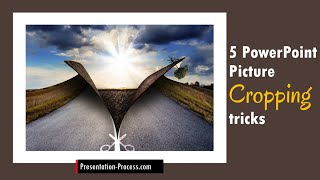





I totally loved the technique. Keep exploring new frontiers of PowerPoint as you always do. Thank you for creating such creative videos.
Thank you so much!! Love your channel as well - so professional and super creative, and you are an absolute MACHINE in cranking out content. Congrats on your amazing growth and channel success - you are absolutely rocking it!!
Wow. You have really pushed the envelope with regard to the creative possibilities of PowerPoint. Very simple technique. Amazing results. Thanks a ton.
Amazing. You are one of the powerpoint master from whom i was inspired and created my own powerpoint channel. As always this video is unique and never seen before. Have a great day.
I couldn't agree more with Pravind. This is honestly so amazing how you came up with this concept. I love the morph tool, but through this video I learned that the morph tool could be taken to a step further. Really great work. Always appreciate learning from the best of the best. :)
I love the intro music as well 💯
its fabulous i m a kid n trying to learn ppt please make some more videos on beautiful animations
beautiful and simple
Thank you so much, Nutrition Made Simple! Simplicity in all areas is so useful.
Amazing! Thank you.👏👍👍👍
Thanks, DeeDesign! Glad you liked it!
SIEMPRE CON VIDEOS INTERESANTES, GRACIAS
I love your channel , keep up the good work !
Thanks, Pastelsuki!
PPT is as beautiful as the maker is..
amazing, this is sooo magical!
Thanks, Olga! Great to hear from you, and hope you are doing well. This should be a really neat one for your students.
Great creativity..dear
amazing technique 👍
Thank you, Eko! Glad you enjoyed.
Nice. Great video. 👍
Thank you so much, PowerPoint Club! Glad you enjoyed - definitely a good one to add to the toolkit.
muy buena técnica bonita practica, gracias por compartir
Thank you!
how you made the crop box slide to that position 😥 btw nice one🤓
Excellent.
Thanks! Glad you liked this one too.
Can I get slides from you? Thank you very much!
👍
Hi, it's great. But how to transparent the second layer
This is super cool! How did you get the box without the flower (just the blue background) to slide across before the flower appears when the box actually gets to the flower? (Not sure if I asked this clearly, but, hopefully, you'll get my gist!)
Wondering the same thing - with the added flower with the transparent background - maybe a third morph?
Hi Sandra - I'm not sure if you saw the full tutorial, but basically i show that the flower on top is the same flower from the box just with cut out edges - it starts off on Slide 2 in that postiion so looks like a fade or a morph as a result. I show these layers toward the end of the video.
Hi Learn Along - I'm not sure if you'll be able to see the response I just sent to Sandra on this, but here it is: The flower on top is the same flower from the box just with cut out edges - it starts off on Slide 2 in that postiion so looks like a fade or a morph as a result. I show these layers toward the end of the video in more detail.
i am having trouble moving the crop box. when i try to move it the picture moves instead. do you know what i am doing wrong? thanks
Try to zoom in! You want there to be a 4-arrow cursor when you move the crop box. Otherwise the picture will move as you noted.
nice effect. pretty similar to your x-ray but you applied some trick.
Yes this is the exact same concept - there are so many applications of that effect!
Which version of PPT do you use?
365 the subscription
i have power point version 2013
..would i be able to do that?
Morph transition is only available in PowerPoint 2019. Sorry 🙄.
Mam how to add transitions animations in power point pls explain
You go to the transitions tab - I used the morph transition here.
How to animate through power point in ar.
I have an AR tutorial in the works!
Man this is cool wish it was described slower
Cool! Check out my first video on this trick (see description) - I take more time to explain, and it’s the same concept! :)
and the exit transition ... please
What do you mean by exit transition? AFter the intro, it just fades to black?
its fabulous i m a kid n trying to learn ppt please make some more videos on beautiful animations