Emissive Material Creation - Rhino 7
Вставка
- Опубліковано 4 лип 2024
- This video tutorial goes through the steps to create an emissive, light emitting material in Rhino 7. This process uses Rhino's built in render engine and the key steps in this tutorial are timestamped below:
0:55 - Turning off the environmental lighting
2:32 - Creating an emissive material and applying to an object
3:48 - Emissive material properties
5:00 - Using a texture as an emissive material


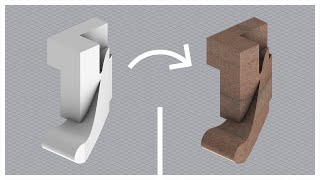






Wow! Emission is amazing.
Excellent tutorial/demonstration.
I'm going to be spending hours playing with it.
you're time to make these tutorials does not go unappreciated
Thanks Gabby, I hope it was useful
you absolute legend, the screen illumination solved my dilemma!
Thanks Beau - glad it was helpful!
Just what I needed atm. Thank you!
Glad you found the video useful!
I have rhino7 but I can't add a texture to the emission and I'm wondering why? there is nothing showing to me about emission except color and intensity
Hey bud, one question :)))))
Is there a place to set the self emissive object itself to be invisible, but still keep the light it emits, so the object itself turn to a shape light per se, I found the more vray light that I add, the longer it tools to render, and it has to be a rectangle shape.... hopefully you can see this, give me some suggest!
Really appreciate!