How to Animate Faster in 7 min
Вставка
- Опубліковано 8 лют 2025
- This video is all about the techniques i use to be fast and efficient when I am animating my projects. Hope this helps you in anyway and here are the freebies you can find from the video.
Free Basic Brush Set: rjanimations.g...
Animation Shortcut Keyes Cheat Sheet: rjanimations.g...
Free Genga Color Set: rjanimations.g...
Character Design Sheet for Anime Website: setteidreams.n...
Come join the community: / discord - Фільми й анімація


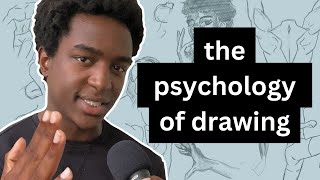






Here are some of the Free Things i mentioned on the video :) Enjoy and Keep animating.
Free Basic Brush Set: rjanimations.gumroad.com/l/fo...
Animation Shortcut Keyes Cheat Sheet: rjanimations.gumroad.com/l/epgwx
Free Genga Color Set: rjanimations.gumroad.com/l/elmlc
@@rjanimationstoo thank you very much
My left ear enjoyed this video!
ohhh my bad
lol i thought it was just me. Seems voice plays thorugh the left and music playing in the other.
😅
I have 1 earbud in… the left of course. I thought this comment was from another universe version of me.
Mappa animator: thank you for the tutorial now with these tips and tricks hopefully I can get my projects done faster so I can see my family
They gave me three more projects to work on overtime and I had sleep in the office and I’m not getting paid overtime
On a serious note, I have to appreciate the animators and what they produce because it’s truly sad that they are overworked. Hopefully things can get better
You made my left ear feel something that I have never before
Finally came back to see this
This is gonna be quite useful but i need to actually get good at drawing first
Thanks so much!
Glad it was helpful!
Thanks for video and Basic brush set Rj !
This is dope ❤
The brush worked i am now able to animate 500 cuts with 2000 frames, A DAY!!
LETS GOOOOOOOOO hahahahaha
@@rjanimationstoo Can you maybe make a vid on how to use 3d backgrounds for your animations? im working on a shortfilm right now and im kinda struggling on how to intergrade a 3d background model into the scenes. For reference i have a shot where a Brandley infantry fighting vehicle is moving through a field. The cam is on top if the vehicle. I have the animation for the vic moving and firing but as it moves the BG is coming closer. i gotta find a way to use a 3d BG for that, cuz drawing every BG frame is gonna take ages. Anyway nice content and any help would be appreciated!🙂
nice buddy
5:42... Yes I would love a video no that [I know I can't speak for everyone but I hope everyone agrees with me 😅] and also in that video can you show how you animate on 3s 🙏
definitely on the list of videos i want to make, just want to see overall interest!
Thanks for this vídeo, please to make more, meets
at 2:51, how do you get the timeline cells to show only the numbers? mines shows the layer image. thank you for the tutorial!
if you right click on any of the folders on the timeline you can click thumbnail size and set to none.
@@rjanimationstoo thank you so much! I did what u said but is there a way to zoom in to the timeline instead of it being really small? if you don't mind
@@Hushnova i think it can't be changed, i haven't tried but mine is smaller due to resolution of screen.
why are u on my left ear
what's up bro! I am new to clip studio paint ex and I have a question, how do you create a duplicate layer and have it displayed on the timeline? I have to specify the cells manually
*btw im using translator*
the layer being duplicated needs to be in an animation folder. usually when you duplicate "cel" or create a "cel" it will automatically show in the timeline if its in an animation folder.
@@rjanimationstoo I'm already in an animation folder, i bound a key for "duplicate layer" but it doesn't work
bro i need to check the interface to be able to help you, if you join the discord i may be able to help you privately and show you.
What software do you use?
clip studio paint
@@rjanimationstoo thanks bro 👍🏻
Does your brush will support in opentoonz software?
I just searched it up and said not I'm sorry.
What software are you using😢
Clip Studio Paint
@rjanimationstoo oh its not on android 🥺
At 3:35 how do you manage to get your reference video within the csp environment ?
Go to windows>subview
Ohhhh it's not, I recorded it in OBS and had the reference video on another window which i put on top of the csp in obs but in reality it's just youtube on another screen
@rjanimationstoo alright, thanks a lot.
But then, how do you deal with actual animation reference footage within CSP? Because frequently switching windows between UA-cam and CSP is really a lot
@@Zhermokage i do have 2 screens though if you don't then you can probably use a split screen. you can also use your phone screen to play your reference and pause. There is a way to import videos on CSP but it really lags the software during playback.
@@rjanimationstoo Thank you