FUSION 360 Import XYZ Data - Create Curves From A Spreadsheet
Вставка
- Опубліковано 9 лют 2025
- Recorded video on Fusion 360. The Topic: Can I create custom curves, profiles with Excel or a spreadsheet? How do I import that XYZ data to create sketch geometry?
You can create geometry from a CSV file. It comes in as a spline or curve within a Fusion 360 sketch.
1.Use the Scripts Tool - ImportsplineCSV
2.Find the saved CSV (remove any extra cells, only the data should be present) with X,Y AND Z.
Be sure to check out my other Fusion 360 tutorials!
***PLAYLIST***
Love your feedback and comments!!
Try Fusion360 for Free!
autode.sk/1EYeTaV
SUBSCRIBE!
www.youtube.co....
LET'S CONNECT:
linkedin / mrtylerbeck
Twitter / mrtylerbeck
What Fusion 360 tutorials would you like to see? What beginner content for Fusion 360 would be most helpful?



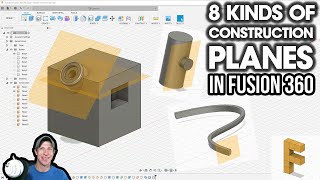





I can’t tell you how long I’ve been looking for a video like this! Ur a life saver!
I don't know if i'll ever use this function, but knowing it's there is an education in itself... thanks for sharing
Hey Fourby
Glad to hear it!
I am looking for a method to create a Wind turbine blade using different cross section placed at certain distances. these cross sections will be joined using a loft. I want to know if there is any script that can creat all the cross sections from data at once on multiple plances?
Can the spline be edited? Also I didn’t see you create a sketch plane. how do you control what sketch plane the data gets drawn on?
Is there anyway of being able to import multiple files in one go?
Excellent, thank you!
Thank you
Very helpful, thank you!
Tyler, this is very useful, but it is not working for me. I'm getting the error below. I opened the csv file with NotePad++ and I do not see the strange characters shown in the error. Help...
---------------------------
Fusion 360
---------------------------
Failed:
Traceback (most recent call last):
File "C:/Users/..../Python/Samples/ImportSplineCSV/ImportSplineCSV.py", line 33, in run
data.append( float(pntStr))
ValueError: could not convert string to float: '0'
You saved your CSV file in UTF8 format - load it in notepad, and re-save it as plain ASCII text to fix the problem.
@@chrisdrake4692 , I haven't tried it yet, but you're probably right. Thank you!
Can this be used to plot just the points? Or does it only import as a line?
It comes in as a spline only. In my case (1) I use the imported spline points purely as a reference and (2) I'm only using X & Y, (i.e. Z values of zero). Then I do a new sketch (arcs, lines, circles, etc.) using those points on the spline.
Hey Tyler that’s brill I used this functionality in solid works for parabola!! I will try it out and let you know
Hey Mike! Thanks!
when I do that, it doesnt show the lines between the points...
can we convert existing curve into data points.?
save the curve as .iges file and then rename it adding .txt extension. Open it and done!
Can you export the curve into drawing?
Hi....John Hackney
I'm from Bangladesh. Sir I want to talk with you about fusion 360.
Actually I'm a new user of fusion 360 , I'm following your channel. Please reply me soon , I want to know somethings from you................please dear reply me...... I'm waiting for your reply
my file dropdown menu does not have script
Somehow it doesn't work for me. It always gives an error "no valid points". Did someone else solve this?
it needs three columsn: x, y, and z in .csv file format. Go to excel, export, then choose csv file.
Hi... Tyler Beck I'm from Bangladesh. Sir I want to talk with you about fusion 360.
Actually I'm a new user of fusion 360 , I'm following your channel. Please reply me soon , I want to know somethings from you................please dear reply me...... I'm waiting for your reply
The script is complete garbage; on several computers it gives the error “no valid points”. Even with the test file that comes in the archive with the script. Monkey code