Autodesk Sketchbook For Beginners Tutorial (Part 4)-How to do Gradients and Shadows.
Вставка
- Опубліковано 7 лют 2025
- This is how I do the gradients and shadows of my character in Autodesk Sketchbook-mobile/android. I Hope you learn something new (^_^).
More About me: ezuriru.carrd.co
You can support my channel by simply giving this video a like/subscribing/simply leaving a comment down below.
Thankyou for finding my videos helpful.
◇Part 1(Sketching) : • Autodesk Sketchbook Fo...
◇Part 2(Line art) : • Autodesk Sketchbook Fo...
◇Part 3 (Base Colors) : • Autodesk Sketchbook Fo...
◇Part 4(Shadows) : YOU ARE HERE
◇Part 5 (Lights) : • Autodesk Sketchbook Fo...
◇Part 6 (Finishing): • Autodesk Sketchbook Fo...
◇Speed paint for this illustration (Finger drawing):
• Finger Drawing[Speed i...
◇How to do the landscape set-up in Autodesk sketchbook mobile: • LANDSCAPE SET-UP in Au...
◇Ezuriru using Clip Studio Paint (Not a speed paint/tutorial only an illustration process):
• [Clip Studio Paint]-A ...
____________________________________________
Ezuriru other Speed Paints made in Autodesk Sketchbook mobile/android:
◇Ezuriru latest speed paint illustration:
• [Ezuriru] Speedpaint i...
◇FANART:
Kimetsu no yaiba (Tanjiro): • FANART • Tanjiro Kamad...
Koe no katachi (A silent Voice):
• SPEEDART 2020 - KOE NO...
------------------------------
BGM:
Cipher by Kevin MacLeod incompetech.com
Creative Commons - Attribution 4.0 International - CC BY 4.0
Free Download / Stream: bit.ly/_cipher
Music promoted by Audio Library • Cipher - Kevin MacLeod...


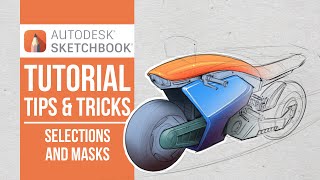






Linear fill is not limited only with gray colors. You can select those circle or dots and change to other colors. Also, you can add colors as many as you want by clicking the lines.
Thank you for sharing more about the Linear Fill tool and how it is not limited. I tried what you said, and I'm delighted to know that it's not limited to 3 colors. Thank you for your helpful comment.
I came to comment about this..
Dem i thought sketchbook could only do grey gradient fills. Thx.
Oh thanks!
Hi
Why are you so underated? this is some high quality tutorial
I like the subtle humor in your texts. It keeps the tutorial entertaining:)
It is very helpful 😃.....I also tried it..😊
I am a user of Autodesk sketchbook for how many years and I am still learning. Thank you for this, I can make my drawing lot easier
Wow what an amazing tutorial!! I have searched a lot for something like this, especially sketchbook specific as I am most comfortable with sketchbook compared to other art applications. Also, really like the way you show how even you are learning as you teach. Please keep up the amazing work, have become a subscriber :)
Ps: Since you mentioned difficulty with shadows, I generally use airbrush tool at a small size as it helps to darken and lighten without too much impact. Hope it helps!
This tutorial is just too good. I'm new to digital drawing and not used to Photoshop. I prefer Autodesk sketchbook more. I always headache with the colouring part. This helps a lot. Thank you very much ❤️
This channel is totally underrated!
I’m so glad I found your tutorials! Watched 1-4, felt so enlightened, thank you for making such detailed explanations! Nice art for the tutorial:)
Thank you so much for the this! It's such a big help. I'm looking forward for your next tutorials! I wish I could show you how much your tips have helped with my improvement ^^
I am a beginner and by watching your tutorial video I understood everything I needed. Thank you so much !!! >.
I dunno about you guys. But, of all the vids i've watched. This is the most helpful!
I am tired of remembering so many things at once 😫 . You did a great work doing this video. My hearty appreciation.💜
these tutorials have been the most helpful to me ! i drew alongside you today and am super happy with my results, thank you!
This set of tutorials was super helpful! I’m definitely going to be coming back to them for reference
This video was SO very helpful. You showed me things about Autodesk that I had no idea about. Thanks so much! And your art is wonderfully amazing!
I’m more of a traditional artist because I have been drawing and learning since I was a kid, but now I’m learning to do it on digital. I also really hope I can learn my skill again because drawing on my iPhone can take a really long time… and thank you for the video!
Feels like I’m a student again lol
omg thank you for the hair and magic wand trick. I was doing manual coloring and it was annoying having to it that way
Now to use the knowledge i get from your video in drawing 🥰 thanks for sharing your precious knowledge. It means alot to me. I have always love drawing but gave up a long time ago. Then just these few months i kind of want to draw again and i search for tutorial and see yours.
Thank you for the tips !!! Ive been using autodesk for a month . But didnt have this idea before ..
Thank you so much, I'm tired of smudge art i wanna try this... This tutorial is the best, you deserve more subscribers
Beautiful work and tutorial thankyu very much 💜💜💜🌟🌟
Your tutorials are so amazing! I learned so many new things while watching this! Thank you so so much!
it’s really helpful for me as beginner, thank you so much!!!
Thanks for this tutorial buddy
You have the best tutorials
Linear fill color can be change by clicking the dot circle
Thanks this will save me from a lot of trouble I usually take a lot of time with it and always have a lot to erase in the background which really makes me frustrated
I wish you could teach a class! I learned so much from your tutorials! Thanks!!
It's really helpful bro keep going 🔥🔥
Ahhh it's a bit overwhelming at first glance; though I guess if I actually practice and follow along, then I'll *actually* remember and understand XD
Thank you though, this is a pretty concise and helpful tutorial~
You, Sir, are a life saver. Thank you so much!!
Ok this actually helps me a lot thank you for doing this 🥺!
omg I wish you were my art teacher
It's actually benifitial...🎉🎉
This has helped a lot
Because I'm really just a beginner for this xD
Wait, linear fill color can be changed and you can increase the color by clicking the broken line between the color circles.
These is the tutorial I've been looking for, as you can see my profile it's not that good because I didn't watch tutorial like these after I watch these I think I'll redraw it again, thankyou for these tutorial.
Nice video
This helped alot :DD
Can i apply all of your tutorial in tracing? anyways you deserve a million subs, your tutorial is so cleared and well detailed
This was epic. Thank you for helping us learn.
thank you for this helpful video ☺☺☺
Great job and you sounds so fun!
Great Tutorial. I must admit that also loughed a lot with your comments 😂😂
thanks so much! i always dreaded coloring my pieces and with this i can do it in a breeze, thanks so much my fellow filipino (or atleast im assuming aheh)
Nice one
Thank u so much for this video... and channel
Thanks for the tutorial learned a lot of things.
Thank youuuuu 🤗🤗🤗
U earned a sub!! Thx for explaining!
thank you so much for this 😍💞
This was super helpful! Thank you!
Thank you so much!
You underrated being.
THANK YOU
I just subscribed! I'm super new to drawing! Thanks. Will all the same things work on the laptop version too? I'm going to give it a shot. You made this very easy to follow and I appreciate it.
Yes. Pc version is far more complete .
@@ivy6087 awesome, I've been using it and it has been pretty fun
@@inuyashaMTV nice to hear that youve been doing fine! Im currently sticking to the android ver of sketchbook.
you saved me!
:)) Merci
Erasing the gray color took quite a bit of time. Now, I'll be working on some base color with the magic wand. 😯
More helpful than other video
thank you
is there a way to find the copic markers in the 2021 version of sketchbook coz i cant find them
The license ran out with them so auto desk will no longer support them however they are adding their own
To change the colors in gradients, all you have need to do is click on the circle and then choose the color from colors palette
Hello, I’m just starting digital art on my iPad and thought I’d practice this with my fingers till my digital pencil comes in. I’m having a little trouble with the line art, everything just looks wrong and while your art looks natural with the black line work, mine looks really awkward😓 please help T-T
Hi, have you watched the part 2 of this tutorial?
(This is how I made my line art for this drawing)
ua-cam.com/video/8PIwLbRT4AU/v-deo.html
Hope this helps
me over here with my airbrush:
👁👄👁
same 🗿 lmaoo
is this works on the deskrop software
Phone, using autodesk sketchbook app
Linear fill is nnot limited
♡
Finrallllll
Just so fast and seemingly complex , all those layers , I've no idea how to use them . 🤣😭
Thank you so much!!!
THANK YOU