Excel Project Timeline - 10 simple steps to make your own Project Timeline in Excel 2010
Вставка
- Опубліковано 25 січ 2012
- // Recommended Excel Courses //
1. Launch Excel Macros & VBA School: go.launchexcel.com/macros-vba...
2. Excel Campus Elevate Program: go.launchexcel.com/excel-camp...
3. My Online Training Hub Dashboards: go.launchexcel.com/moth-dashb...
4. Coursera Excel Specialisation: go.launchexcel.com/coursera-e...
5. Coursera Everyday Excel: go.launchexcel.com/coursera-e...
6. Coursera Excel Data Visualisation: go.launchexcel.com/coursera-d...
// Recommended Excel Templates //
If you are looking for pre-built, easy to use spreadsheets, check out Simple Sheets.
go.launchexcel.com/simple-she...
They have Excel templates covering cash flow planning, invoices, expense reports, personal budgets, and more!
Over 1200+ professionals have purchased this template! Get your copy here - www.launchexcel.com/timeline-...
// Show Notes//
Background:
If you are running a project it is important to be able to show how many tasks there are and when they are due to happen. This helps to explain key events in your project's life to team members and other people involved in the project.
In my experience, I've seen project managers show project tasks using Gantt charts, but here I offer an alternative - the simple project timeline tool.
A project timeline shows how events relate to each other in time. Although timelines don't look as sophisticated as Gantt charts, they do a really good job of communicating the big picture. A well-crafted project timeline can convey useful information about task progress and overall project progress.
Read my article "How to create a Project Timeline Template today in 10 simple steps using Excel 2010"
bit.ly/xlv0Oz
Enjoy!
Victor
P.S. Get your copy of the Excel Timeline Template here...
www.launchexcel.com/timeline-...


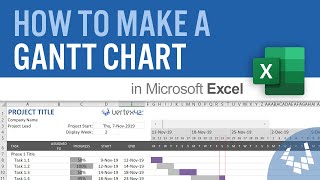






Update for 2022: You can get a copy here: www.launchexcel.com/timeline-template-videos/
very nice and clean looking template -- excellent.
Great Job
hey, thanks for the comment. I know a lot of people have found the template useful to track all sorts of activities. hope you enjoy the rest of the material at Launch Excel!
Cheers - Victor
Very nice! Can this be done in Google Sheets also?
Page 404 not found - please fix or do not advertise is free
Is this template not longer avaliable? I am lookming to download it and use for a new project. Any help?
Thanks for the tutorial.. I need help. I am working on mac and followed every step precisely, when i select a data to enter For series name select E30 (“Duration”)
For Series X values select C33:C46 (“Start Date”)
For Series Y values select H33:H46 (“Height”)
and entered it didn't mention dates and entries was not same as yours its like zigzag. when i followed till end it was mess. like today redline is breaked. Please tell me how to fix it?
Is this template not longer avaliable? I am lookming to download it and use for a new project. Any help?404 page not found...
Pity, the internet links are now dead. Anyone got the template/s they could make available?
404 page not found...