Creating CUTOUT Designs In INKSCAPE
Вставка
- Опубліковано 27 лют 2024
- With some very easy steps, you can create professional cutout designs within Inkscape. In todays video, I show you how
GET YOU PCTURES AND VIDEOS HERE - Pexels.com
DID YOU KNOW!
You can now become a member of the BPG channel which enables you to have Priority comments, Sneak Peaks behind the scenes, Members-Only community posts, First Look at new videos before anyone else AND a shout out at the end of each video. To join, simply hit the Join button on the channel page or follow this link youtube.com/@buttonpressgraph...
If you enjoy this content, please consider hitting the Subscribe button for more educational content. Since 2023, I have already helped thousands of people with my content teaching aspiring artists how to use Inkscape. An open-source vector graphics application. Join us and See Things Differently!
BE FEATURED IN FUTURE VIDEOS
SUBMIT YOUR WORK - email - buttonpressgraphics@gmail.com
THE FREE WEBSITE GUYS - thefreewebsiteguys.com/?js=23...
SEE THINGS DIFFERENTLY - To commission BPG with work, simply get in touch via email, phone or by visiting www.buttonpressgraphics.com so we can arrange a informal chat regarding what you need.
#graphics #inkscape #graphicdesign #Tutorial #InkscapeTutorials #buttonpressgraphics #Mandala #symmetric #symmetrical



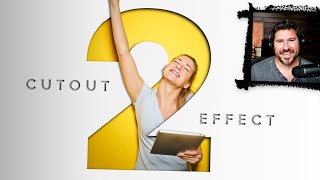





A charming end result.
Thank you my friend. The best designs are often the simplest in nature 👌
Great tutorial for a really cool effect!
Thank you my friend. It really is a simple but effective design method. Give it a try yourself
Great tutorial! Keep up the fantastic work!
Thank you so much my friend, I really appreciate it 😁
Amazing Video Bob 🔥
Thanks again my friend, I always appreciate you watching 🙂
@@ButtonPressGraphics and i always appreciate your hard work 🌹
@@FRESHxLEMONxSLICES Thank you 😊
Great video as usual, thanks. When you say to click anywhere on the canvas, I think you mean the workspace (isn't the canvas the document white printable area?).
Thank you my friend, I always appreciate you watching 😁
In answer to your question, you are right lol. I am so used to saying it now that I still do but now that you have mentioned it, I realise how that can be misleading so I will make a conscience effort to rectify that in the future so thank you. When I referred to "Click anywhere on the canvas" I meant "select literally anywhere where there is no object to select" which will de-select everything selected at the time.
Again, thank you for bringing that to my attention because that kind of feedback enables me to produce better (& clearer) content in the future 😁👍
@@ButtonPressGraphics Sorry if I sound pedantic, but you are so good, I thought you'd prefer to know. Really appreciate your videos Rob!
@@geoffphil You don't. You are exactly right. These are things that I DO want to know. I appreciate you mentioning it. You have just single-handedly made my future videos slightly better 😆