3 Ways to Reset your EPSON Printer Waste Ink Counters!
Вставка
- Опубліковано 11 лип 2024
- 3 Ways to Reset your EPSON Printer Waste Ink Counters!
At some point some EPSON Printers will reach their END.
Due to Saturated Internal Waste Ink PADS.
You either send it is to the service center OR...you do this!
I had been given the opportunity to provide my Group members and Subscribers to the YT Channel a 10% discount offer for both QIMAGE Ultimate ( WINDOWS ) and QIMAGE ONE ( MAC & WIndows )!
Bellow you will find exclusive links to both program versions and
when you use those links to order your version of QIMAGE you will be supporting both this group as well as my YT Channel!
Qimage One: www.binartem.com/q1customer-j...
Qimage Ultimate: www.ddisoftware.com/qucustomer...
inkchip.net/
The place to go to for transforming your EPSON Printer into a CHIPLESS always FULL System.
Perfect for epson printers that allow refillable ink and cart systems
Now we have a PROMOCODE for a discount on your purchases: CHIPLESSJOE
Natalie Siromska
+38063 362 62 53 (Whatsapp)
Link for Standard Images
www.outbackphoto.com/printingi...
MY NEW MERCH SITE
canonpixmapro1.homestead.com/J...
UA-cam:
/ @cheo1949
Patreon:
/ jtoolman
Paypal Donations:
www.paypal.me/Jtoolman
Amazon Afilliate Page:
www.amazon.com/shop/joserodri...
FaceBook Private Group Photo Printing Techie:
groups/19155...
My Products WebSite:
canonpixmapro1.homestead.com/t...
My Custom Photo Paper Profile Creation Site:
jtoolman-custom-inkjet-paper-p...
www.ebay.com/str/refillsuppli...
The VERY best Pre Modified and flushed CLI-42 Cart sets ready for refilling with your choice of inks!
They come with the best plugs and ink port snap on clips $60!g
Best Printing and Layout program Qimage Ultimate:
www.ddisoftware.com/qimage-u/
QIMAGE ONE
www.binartem.com/qimageone/
700MML CANON OEM carts for the PRO-1000 and direct use on PRO 2000- and up
www.premiuminks.bigcartel.com/
PRO-100/100s Cleaning Cycles
ddisoftware.com/tech/search2/
EPSON OEM HDR INKS in BULK!
coinkdistributions.com/all-pr... Use PROMO CODE: jose005
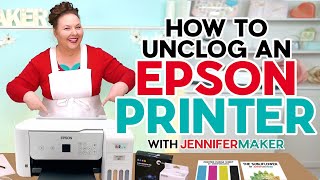


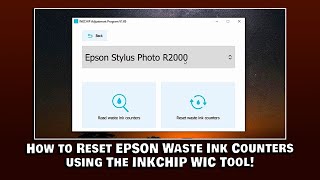





As others have said, this whole process is so clear and easy. Bought the replacement pads and reset key from Octoinkjet, followed the videos and my printer has a new lease of life. Absolutely brilliant. Highly recommended. Don't be daunted - even if you're not technically minded, follow the instructions, it's easy and it works.
Thanks So Much. my 1430 is up and running GREAT now.
Bro, you're the best... thanks a million
Thank you this is very helpfull
This saved me. Printer shut down in the middle of the night in the middle of a huge project. Yes, I can buy a new pad, but not this second. Thanks!
@Jose Rodriguez Photo Printing Techie hope you don't mind the myriad answers to some of the maintenance box questions and corrections on the Photo 1500W queries. Figured I might as well lend a hand with the info.
thanks for your work. I really appreciate for your help
You are welcome!
thank you for this
Thank you 😊
Thanks didn't even know this was a thing !!
It is.
Thank you so much for the video. The first one has done it. Thank you.
Hi...
Do you have the link for this?
Thanks 👍🏻
Very very thank you bro . First time watch your video very helpful bro. Two days my printer not working your watch yesterday today my problem solved very thank you bro
Thank you Mr Rodriguez for the great videos, they are a great help.
Thank you Sir.
thanks it works
Mr Rodriguez I am attempting to carry out a counter reset for the Epson ET-2600. I have replaced the saturated original ink pads so need you advice on the reset of the counter. Thanks.
thank you so much that's good ajob
Thank you Mr Rodriguez for your video.
Program returns an "comunnication error" message. Any idea to solve it?
We have multiple Epson printer wf-c57xx in our organization....
How many times can I use the chip resetter tools? (hardware)
Thanks just did my ET2650 with the WIC and key just like That fast!
Hi Jose
Do you have a link where I might get or buy the Epson Waste Counter Reset Utility?
I've used WIC but it doesn't work anymore for me.
Does Factory Reset initializes the inkpad counter too?
Joe, I have an old Epson R290. Would the WIC program work if the Epson printer has an adapted bulk ink container or just the original ink cartridges? Thanks.
This does not show ET-2800 as a supported printer. Where do I find information to change that counter?
I have 3 Epson printers: ET-2760, WF-645 and WF-2650. Will I be able to perform this process on all three? The first two mention have given me this error.
what is the easiest way to reset maintenance box on epson wf-3640
Thanks bro . GOdbless po
I would love to know if i can reset my waste pad wirelessly using the ink chip app
What about if someone like me don’t use pc or iMac ! Only phone or iPad Pro can I do this on the iPad?
Thanks
Hi I brought a new ink pad, I flush it out and it's still tell me about the ink pad needs service what can I do next thank for the help
hi i cant find on this site T 5200 epson surecolour printer and Epson surecolour F100, pls help
great
I tried Epson adjustment program for RX585 but I get connection error message (USB connection), when I try with WIC the connection is OK, how can I use Epson adjustement program?
where do i get the Engineers utility for epson ET-4750?
Have they a program for Epson S20 please
How do you know these programs dont contain viruses or trojans in addition to the reset functionality?
Thank you !!! Is there a program for the Epson wf100 Epson T2950 maintenance box?
The WF100 has a user replaceable maintenance box with a chip (part ref: T2950). Simply purchase a new maintenance box and locate the instructions to install it in your Epson docs.
Is there a program for xp-200?
Does anyone here know how to cure the problem when the XP-800 screen displays "Starting-up - please wait" and refuses to work or allow selection of any of the screen options?
I have a R2000 and have the paper and ink lights blinking together. If I get the software and perform the reset, should I actually clean out the waste pads as well? If so, is there a video on how to do that? Thank you
Yes you have to reset the waste ink pads. But you can't clean them. It requires complete disassembly of the printer. You need to access the right panel and reroute the was think tubes to an external bottle to collect the ink. Why? Because your internal pads will begin to over flow waste ink. You would not want than. You tubes has videos on how to perform that. I'll see if I could find some for you.
www.octoink.co.uk/kb/questions/121/Epson+R1900+%7B47%7D+R2000+%7B47%7D+R2880
Hi Jose, i am about to buy the ET-3800 here in Australia i think it is the same as the ET-3850. it seems to have a replaceable waste cartridge but it has a chip inbuilt into the cartridge. is it possible to bypass the pads into an external tank from new? or will it lock out after X amount of prints and cleaning cycles? thank you for any help
They can be repacked and the chip reset but the resetters cost about $60 US.
@@cheo1949 thank you sir. is it count based or does it know when it is full?
is there a FREE adjustment program for the ecotank ET-2760? where to download ? (not requiring a key)
No.
I purchased the reset key but they will not refund my purchase. It does now work for the Epson ET-4750.
Hey Joe, instead of re-routing the waste in via tubes to an external reservoir, wouldn't it just be a lot easier to replace the waste ink pads? How hard can that be? Does somebody sell them?
Thank you. I can now fix my XP 760 for a vary low cost.
Not really. Not a Printer service Tech. Besides you didn't even tell me what the problems is with your printer.
@@cheo1949 Sorry the same problem as the printer in the video.
@@cheo1949 they just thanked you for helping then fix their printer. They didn't ask anything.
Is there a way to reset your Epson printer? If you are a chrome user not only have a Chromebook? I have looked all over the Internet looking for a download for chrome.
Mr Rodriguez i hope you can help me with my issue with the waste ink ... when the initial startup begins and the head moves over the waste pad it will spray the ink out of small hole in waste pad.. ink sprays everywhere. i have cleaned the head, wiper, suctioned the waste tube ... At my wits end
Printer Make and Model would help!
Thanks for your work on this. Is there a program for the Epson xp 15000 waste tank?
unfortunately, xp 15000 has no WIC reset program
There is a user replaceable waste ink tank. You do not need to reset. Just purchase the waste cart.
@@cheo1949 Is it called the Ink Maintenance cartridge?
@@belowmars Epson use the label "Maintenance box". T3661 is the part reference you need.
@@cheo1949 I replaced my maintenance box on my epson 1500 but it still tells me I need to replace it and it’s not letting me print do you know how to fix that?
Bought Epson ET-2720 Eco-Print It does have a removable waste ink box, which does not have a chip. This model is listed and detected by the Wic Reset application, although I have no reason to use it as yet, my box states 25% full. Epson shows a firmware update is available for my printer model. No information as to what it does, or improves. My worry is that it may prevent the Wic Reset utility from working, so am reluctant to install this firmware update, as printer is working fine.
Is there a program to reset the maintenance box counter for the Epson ET-3760? Thank you!
No because those printers have user replaceable Waste ink Carts. This is only for printers with internal Waste ink pads.
can i do the same with my et-2750
Hello Jose, I have epson et-2760 and the ink will not go into the print head cartridge do you know how can I fix that. Also my in look full but when I check to see how much ink do I have my PC states I have less then 40 percent. Thanks
I don't use or own any ET Printers so I can't begin to guess why ink is not entering the printhead.
I though you only checked ink levels visually by just looking at the tanks and not through the driver.
The InkChip program does not seem to work with Windows 11. When it doesn't the company does NOT give refunds
please my sir i hav reset my printer e need L 3160WASTE INL PAD
I have the Et-8500 and looking for the reset of then Maintance box. That way I dont have to keep paying for you. Can you please let me know where I can find one?
Paying me???? Get the resetter and packing pads from Rick Johnson. Look in my video descriptions.
So there's no free way to reset the wic counter?
Will this work for the ET-15000? I went to inkchip and that model isn’t listed for a download
The ET-15000 has something called a "Maintenance box" (part ref: T3661) which is a waste pad holder with a chip on it. The printer doesn't have an internal waste ink counter (Except for the platen pad) and can't be reset with software. However a physical chip resetter is available that can reset the chip so if you wanted to replace the pads, you could with that.
Is the percentage how much space is left or how full the waste pads are?
0 is empty So yes it is a percentage of how full they are according to the counter. Be aware this is NOT absolutely accurate.
Is there a reset program for WF-7840, ET-7700, ET-8500, ET-8550 and other Ecotank lines?
They all have user replaceable maintenance box units (see below for the associated part)
ET-7700 -> T04D0
WF7840 / ET8500 / ET8550 -> C9345
The maintenance boxes have chip which tracks the waste ink count rather than an internal waste ink counter so when you replace the box you effectively reset the waste counter.
resetter for epson l1455 please
I've used the WIC reset before (twice now), but would be great to reset using the first option on your vid ("Adjustment Program"). Is there a way to get hold of this program? I recall having it a long long time ago, but alas cannot find it on any of my older hard drives. Would be good to use as my kids use our R360 which has the tank installed on the outside, and has the CISS installed instead of printer cartridges. The problem is that sometimes they don't switch it off, which is when the head is dropped onto the seat, semi sealing the head so less clogging occurs. I now have to do a flush with isopropanol to clean a couple of the colour ports, which is going to make the printer think it has lots of waste ink. As I've just done a reset (in the last month) I would prefer not to have to keep doing it.
How do you use it more than twice for free?
I have a et-2850 i replaced the ink maintenance box but its not listed on the wic list to reset the counter .. what else can i do to fix it ?
You need a chip resetter for your maintenance box.
Can I Install an external tank on my Epson stylus Photo 1500W or can I change the pads ?
No. It already comes with a user replaceable Waste ink tank.
Think Joe misread the model reference again (FYI Joe, the Photo 1500W is the EU equivalent of the Artisan 1430).
The Photo 1500W has waste ink pads and an internal waste ink counter. If you want to install an external waste ink tank you can. There's instructions available here:
support.printerpotty.com/2014/install_photo-1500w_artisan-1430
You do still need to reset the waste ink counter using Inkchip or other compatible utility (and key)
hi how to get the first free option/? i have epson px730wd , thanks
It's only a partial one that will allow you to print a few more prints. It is not a full reset. If I remember it required a tool from Epson and you have to provide the serial number.
I need fo EPSON XP-4205 Please
What about an Epson 4800?
Can anyone guide me regarding maintenance ink box chip in Epson printer ET L3750? Does anyone have its program or key?
Replaceable boxes or carts are not resetable as what I'm describing here.
The WIC tool is only for supported printers that have internal pads and not boxes.
You can find a chip resetter compatible with your maintenance box if you do a web search for "T04D1 chip resetter". They are a physical chip resetter rather than software (as Jose has pointed out).
Why does inkchip charge for reset keys? Isn't being hijacked by inkchip just as bad as being hijacked by Epson?
Well so you think you should be able to reset the counters for free?
@Jose Rodriguez Photo Printing Techie uh, yeah. Why wouldn't we be able. That's like having to charge someone to do a factory reset on their phone. Like, why can't it just be a simple reset. I don't get it.
I bought the new pad, that should be coming tomorrow, but this whole thing is stressing me out. And neither of my laptops work, so all I have is my phone. I might be able to use my mom's computer though.
Does the printer need to be connected directly to my computer via USB or can it be done via wi-Fi?
Windows and USB only.
The very second I downloaded the program from inkchip, a.k.a. WIC, my computer locked up. Ctrl Alt Del wouldn't even work so I could go to task manager and close it. I had to disconnect the battery to get the computer to turn off. Now it boots up, shuts down, boots up, shuts down. A never-ending cycle that I can't get it to stop. I tried booting from a bootable USB that is supposed to have the ability to diagnose and repair. It says it is unable to diagnose or fix my computer and offers me the option to shut down. DON'T GO TO INKCHIP OR WIC!!!!
A have a p400
Blinking orange lights
I have done every thing or tried to anyway - McAfee keeps shutting down my download - I've gotten the key and everything - any help would be more than useful
Since the app for the ink reset is basically a 'hack' program, a virus protection program such as McAfee will not allow the ink reset program to load. Disable the McAfee or allow the ink program to load. When you are satisfied with your ink reset issue, you can enable McAfee once again.
Hi I have a double red blinking light on the R1800
On what??? The front of the printer or in the cart compartment. I never owned an R1800 so can't specifically say. But how are you using it? With original inks or not.
@@cheo1949 just bought it used I was using regular ink to test, so ink button and paper button both blinking red I heard that the problem is I need a WIC reset…
where is that program?? where supposed to download it???
wf7725... and also i downloaded this but the option of wastepad doesn't come
because it is not supported. Does it have a removable cartridge?
Do you know how to factory reset a Epson 7310? Will it reset the firmware?
I don't know the answer to that.
@@cheo1949 ok. Thank you.
You did not show how to download the first one
WHT if u buy the code from ink chip but don't get ur code wht to do
Contact them.
Looking for Epson ET-2550 reset key.
The very second I downloaded the program from inkchip, a.k.a. WIC, my computer locked up. Ctrl Alt Del wouldn't even work so I could go to task manager and close it. I had to disconnect the battery to get the computer to turn off. Now it boots up, shuts down, boots up, shuts down. A never-ending cycle that I can't get it to stop. I tried booting from a bootable USB that is supposed to have the ability to diagnose and repair. It says it is unable to diagnose or fix my computer and offers me the option to shut down. DON'T GO TO INKCHIP OR WIC!!!!
can I do this to my epson et 2760?
Look at their list of supported printers. If it uses replaceable waste ink tanks if dies not. Only if the have internal waste ink pads.
I purchased the key downloaded the software however, it continues to tell me it’s not responding, I don’t know what else to do. I am at a loss😔
More details please and by the way I am not the one to contact. Please contact www.inkchip.net for any problems. I have not has a single issue on the printers I've reset on my demo videos.
Did you see your printer listed ono the WIC program when you open it? Did it allow you to see the current Waste Ink Counters numbers?
Or is it simply not accepting the code?
@cheo1949 yes I did contact them and they were very helpful. I actually unplugged everything overnight plugged everything back in and it responded very well. I am good to go now. Thank you so much for the response. Have a great and blessed day.
When checking the counter, I get two readings. One is 62% and the second one is 0.06%. What does each one mean? Thanks...
The high number is the main one. Your internal pads. Where inks from cleaning cycles and purge cycles go.the low number is from printing Borderless. Overspray is collected onto the platen sponges.
@@cheo1949 Thank you. I replaced the pads and will wait awhile to do the reset. At 62% I should be able to go a bit before reset is needed.
So do u always have to by a key number all the time
Yes of course. Either spend $9.99 or throw the printer out.
Hi, I need a way to reset Epson wf-8510 ink chips
Inkchip.net or any other simmilar process is only for resetting waste ink pad counters and not for cart chips.
Do they have a chipless firmware for your printer? If not then you are stuck.
@@cheo1949 and 8590r
Is the trick works 4 Epson stylus sx510w?
What trick? Resetting the waste ink counters? If that model is listed on the list of supported printers then I would guess yes. If not then no.
Thanks ☯️
Link where we can download sir the app. For resett
www.inkchip.net
Cost is $10 per activation code per reset.
If you simply look in my video descriptions of recent videos you will find a discount link for that.
The very second I downloaded the program from inkchip, a.k.a. WIC, my computer locked up. Ctrl Alt Del wouldn't even work so I could go to task manager and close it. I had to disconnect the battery to get the computer to turn off. Now it boots up, shuts down, boots up, shuts down. A never-ending cycle that I can't get it to stop. I tried booting from a bootable USB that is supposed to have the ability to diagnose and repair. It says it is unable to diagnose or fix my computer and offers me the option to shut down. DON'T GO TO INKCHIP OR WIC!!!!
Is the first one totally free?
Thanks
I wish!
@@cheo1949
What's the price pal?
For the ink waste, I've run a 6 inch PVC from the printer to the toilet. All good now.
I really wish it was a container that would fill up and you could empty when it gets full or something. And then just put it back in the printer.
can i work on an Epson stylus photo 1500W
Nope. The XP 15000 uses user replaceable waste ink tanks. Resets are only for Epson printers that use internal waste ink pads and allow you open them up to reroute the ink collection tubes to divert waste ink generation outside as into an external bottle. Resetting does not make already collected waste ink go away. It will eventually overflow.
Erm... Think Jose may have misread the model number there. The Photo 1500W is supported yes.
The website is not good. Downloaded the app and it says it can't find my printer. No way to fix issue and customer service is not available for immediate answers to questions. Don't waste your time.
Is your SUPPORTED EPSON printer on and connected via USB to a WINDOWS computer? You did look at the list of supported printers???
How come I can do it all day long?
I bought the code I’ve done this 2 times…… this time the code isn’t working?
You need to contact the company that sold you the reset code. I am only the messenger.
Can you download this to a MAC?
No. Only windows.
@@cheo1949 I found another one that worked with the Mac. Thank you!
what about the xp 970
Go to inkchip.net and the the WIC TAB for the list of printers that can have their waste ink counter reset.
Didn’t need anything fancy-just needed a printer/copier for returns etc ua-cam.com/users/postUgkxciSwynMJ7PnUvvx11rewiu-yFBkZTl53 . And since I no longer have a PC I was using the printer at work. Decided to get this for easy at home labels for packages, and it worked out great. And I can use it right from my phone, Wherever i am. It can also be used without a phone for making copies. Haven’t used it for printing photos yet, but ink works great so far.
What is a reset key and why must it be purchased?
Without the key, you cannot use the printer. It must be purchased, because Epson is screwing everybody that bought these printers. I would like to see a class action law suit against them. Yeah you save some on ink, but this way you just keep on paying for the ink savings. Total rip off.
@@bconman I agree about Epson but the key was only $10 so ink savings is still a lot. I still don't understand how an Epson dealer knows what key my printer needs.
@@zajournals Still you bought the printer, but now must worry about epson shutting it down because you need to change waste ink pads. Then having to pay more to reset counter is B.S. They don't tell you that in their commercials, do they? So you pay for printer, then pay for ink, then lots of ink is wasted in a pad that you pay to replace, then you pay for key to reset counter. And then down the road, depending on how much you print, you get to do it all over again. Way too much extra cost's not being disclosed before you buy. Corporate greed at it's best. And remember Epson wants you to let them service the printer at a service center. Ka-Ching.
hello what about the ET8550
Why? It does not use internal waste ink pads. This is only for those types of EPSON Printers. The 8550 uses a replaceable waste ink cart.
how many time can i use the chip reseter key
My Epson is dead model L3050
How I reset my Epson ET 2800
Get the WIC tool and see if it's listed as supported. If it has a replaceable waste ink tank then no.
DID YOU FIX YOUR PRINTER? I HAVE THE SAME PRINTER AND IM NOT ABLE TO RESET
ET-2800 series printers are compatible with the "WICReset" utility (not the same as inkchip) and can be reset with a key purchase. Inkchip doesn't list the ET-2800 series as compatible at time of writing.
NOPE! NOPE! NOPE! - We should all be PISSED at Epson. You as a company put something in place to ensure we keep buying more Epson printers. And these keys aren't even lifetime keys wtf. I have to keep buying keys? So they're in on it to! I need to start a boycott page against Epson. The fact this waste ink is dependent upon how many times you do a print head cleaning and not actually something wrong with the printer is bull shit. What if every electronic device was programmed to do this. What if your car is programmed for the engine to shut down at 200k miles? What if your phone is programmed to malfunction after so many calls? If we allow Epson to get away with this we're essentially telling all manufacturers this type of behavior is allowable for all companies. BOYCOTT EPSON!
You do not understand how Waste ink is dealt with. Do you want the printer to continue to dump waste ink into the waste ink pads until you start seeing it all over your table? It has to stop you at some point. Dude it takes several years for that to occur. By then your printer will probably die from other causes such you not using it frequently and it's clogged beyond help.
What you do is divert the waste ink outside of the printer body via a tube into a bottle and every 3-4 years you pay a measly $9.99 to reset it. What is so horrible about that? I am SO glad I can actually reset it for $10 bucks rather than $200 to have to pads replaced.
@@cheo1949 What's wrong is if you divert the waste tubes out then the printer isn't sensing the waste. What's wrong is I purchased a $2k (on amazon) epson printer from ebay turned it into a dtf printer and the darn lights starts blinking in 2 days rendering it useless because I've done too many cleanings NOT because the pad is soaked beyond use. What's wrong is there's so many people on these types of pages stating they either threw away their "good" printer when all they had to do is reset it. Now programmers won't give you a lifetime code so you're at their mercy. What happens when they are done or not living? Who's around to sell you a key then. Technology can read your face and order you groceries. Epson can create a chip that can actually detect waste build up and errors and not just count usage. Or simply, Epson can divert the waste ink outside the printer (like we do) so you never have to have it build up inside the printer. Thus eliminating the need for a waste reset. See how simple that was. Problem Solved! - And I say this with great respect for you and figuring this out!
Can I clean the ink from the pads by myself and put them back@@cheo1949
If I had known this 5 years ago, I would not have a Canon PRO-100.
The very second I downloaded the program from inkchip, a.k.a. WIC, my computer locked up. Ctrl Alt Del wouldn't even work so I could go to task manager and close it. I had to disconnect the battery to get the computer to turn off. Now it boots up, shuts down, boots up, shuts down. A never-ending cycle that I can't get it to stop. I tried booting from a bootable USB that is supposed to have the ability to diagnose and repair. It says it is unable to diagnose or fix my computer and offers me the option to shut down. DON'T GO TO INKCHIP OR WIC!!!!
You need to contact them. I have not had a single issue with anything as you can see from my demos.