Loudness Metering in DaVinci Resolve 16 | YouTube Loudness Levels
Вставка
- Опубліковано 29 сер 2024
- Want to make sure your UA-cam videos sound loud enough? Loudness metering in DaVinci Resolve 16 is important to help set proper UA-cam loudness levels. In this video, we take the mystery out of Loudness, talk about what it is, why it important and how to set loudness levels. Ever wonder why some videos seem loud and others are quiet? Knowing how to use the loudness meter in DaVinci Resolve will help make sure your audio sounds the same on UA-cam as it does when you mix it.
---------------------------- 🙌 Support the Channel 🙌 ------------------------------------------
If you enjoy my content, would you consider Buying Me A Coffee to support the channel? www.buymeacoff...
Check out TubeBuddy: www.tubebuddy....
---------------------------- 📱 Social Media 📱 ------------------------------------------
Instagram: / jayyadlovski
Website: www.jasonyadlo...
Full Disclosure: As an Amazon Associate I earn a small commission from qualifying purchases. There is NO EXTRA COST to you.
-------------------------------- 🎥 My Camera Gear 🎥 --------------------------------------------
Canon 5D Mark IV: geni.us/TuSBL
Canon Battery Grip: geni.us/868E (Amazon)
Canon 60D: geni.us/gDxpU7 (Amazon)
THE Canon 70-200 f2.8 III: geni.us/Ofr4t1y (Amazon)
Canon EF 24-70mm f/2.8L II USM: geni.us/RBJg (Amazon)
Canon EF 16-35mm f/4 IS: geni.us/ahpZXO (Amazon)
Canon EF-S 10-22mm f/3.5-4.5: geni.us/bJXvckl (Amazon)
Canon EF 50mm f/1.4 USM: geni.us/A6wLn (Amazon)
Good Kit Lens for Beginners: geni.us/iqav (Amazon)
Canon 430 EX II: geni.us/lflB4hH (Amazon)
Rogue Flash Bender Soft Box: geni.us/qHokjdS (Amazon)
GoPro Hero 5 Black: geni.us/dYipp (Amazon)
GoPro Dual Battery Charger + Battery: geni.us/ezBjWIz (Amazon)
Wacom Intuos Pro Pen and Touch Small Tablet: geni.us/Dgxgo (Amazon)
My Camera Bag: geni.us/sibSvME (Amazon)
MeFOTO BackPacker Aluminum Travel Tripod: geni.us/gAozPWD (Amazon)
Sensor Cleaning Kit: geni.us/cEBiD (Amazon)
---------------------------🎙 🎧 Audio Recording 🎧🎙------------------------------------------
Blue Yeti: geni.us/pMeEA7X (Amazon)
Blue Pop Filter: geni.us/BS0YIB (Amazon)
Lav Mic, Rode RodeLink FM Wireless Filmmaker System: geni.us/SqhvW (Amazon)
Sony Studio Headphones: geni.us/tRhR3z (Amazon)
Takstar SGC-598: geni.us/DSLRMI... (Amazon)
----------------------------🖨💾 💻 Office/Studio 💻💾🖨 ------------------------------------------
GODOX SL-60W: geni.us/GODOX_...
Genaray Bi-Color LED Light: geni.us/Genara...
Macbook Pro: geni.us/dRGw (Amazon) (I have a 2015, but this is the new version)
Drobo 5Dt: geni.us/Dea6 (Amazon)
Datacolor Spyder5PRO: geni.us/LpFX (Amazon)
Canon PIXMA Pro-100 Printer: geni.us/w9Wj (Amazon)
Samsung T5 SSD:
500 GB: geni.us/E5Jx (Amazon)
1 TB: geni.us/MbF5 (Amazon)
2 TB: geni.us/RTTx (Amazon)
Adobe Creative Cloud Photography Plan: geni.us/WfylaWl (Amazon)
ScreenFlow: geni.us/FxYUf (Amazon)
Davinci Resolve (FREE!): www.blackmagic...



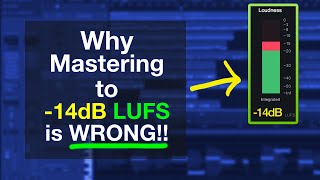





🔥QUICK CLARIFICATION 🔥 - in Stats for Nerds, the volume is related to the volume slider on the UA-cam video itself. If the video volume is all the way up, it will be 100%. If the volume is half way up, it will be 50%, etc. You want the Volume/Normalized to EQUAL to each other. For example 50%/50% or 100%/100%. This means UA-cam is NOT normalizing the video.
If the video IS normalized by youtube you would see 2 different numbers as in the example I did: 100%/65%.
hey imn curious i own the same mic what is your windows volume set to
Hi! On the microphone I have the gain set probably around 15% or 20%. Definitely below 25%. I’m on a Mac and I have my system setting around 50%. You want to keep the gain on the microphone itself as low as possible so you don’t pick up lots of extra noise you don’t want.
o
🤔
Mannn I was just about to drop a comment about that. You're on it, thanks!👍
Hi Jason,
the Loudness Meter was developed because the previous standards for delivering an appropriate volume during broadcast weren't working. They were based on instantaneous levels whereas loudness is based on an average level. The end result does sound more natural as the occasional peaks are averaged out rather than pushing down the entire volume and making the softer sections too soft. It is important to understand it is a cumulative measure. Whenever you make a change you also need to reset the Loudness Meter and rerun the clip to get a new measurement. 0 on the meter is your target level and it is telling you if you are above or below target. The default target is -23dB because that is a common broadcast standard. As you pointed out, -17dB is the UA-cam Standard. While on the subject, dB has always been a relative measurement, so it is critical to know what the zero point is to know what it is relative to.
Awesome, thanks for the information! I appreciate you taking the time to post it. It helps all of us out. Thank you also for checking out the video. 👍😁
Hey Jason… the 30 seconds calculation is because of the “integrated” setting in the history. Short and momentary offer 3 seconds and 400ms so results come back quicker. You will also see different colored lines in the history.
The metering at the top of the Fairlight page reflects the levels as well so you don’t actually need the history unless of course you want to see the level in the timeline of the audio clip.
Resolve 18 is a bit different to open this section since the automation icon and the control icon look similar.
Great video as always. Have fun at Resolve Con!
Awesome, thanks for sharing that info! ResolveCon was awesome! 😜
Jason, your tutorials on Davinci Resolve audio post-processing are the BEST!!! This one presents in detail very valuable information. Thank you for sharing.
You’re welcome! I’m happy to hear that the information comes across easily and with enough detail. Thank you for watching! 👍😁
I'm a little late to the party but I TRULY want to say THANK YOU. It's been driving me nuts because my videos sounded a bit low, but all the other editing videos just say use the dynamics/compressor, now everything is distorted. THIS, not only made sense but made me life so much easier when editing.
Awesome! Glad the video was helpful!
If you can't find a "main1", it is now called a "Bus1" in Davinci 18
Correct, Main1 changed to Bus1 back in Version 17 I think. I've got to make an updated Loudness video.
I keep forgetting how to show this in fairlight, so I always come back to rewatch this video. Thanks again for all your help, really means a lot!
You’re welcome!
Thanks for the help Jason. Heads up, the first percentage in the "stats for nerds" window is just the position of your volume slider, you'll see it change actively when you change the volume level of the video. Appreciate you pointing out how to reference the stats for nerds, I didn't know that showed normalization, very helpful!
Awesome, thanks for the info! Didn't realize that. Thanks for sharing! 😁👍 Guess I always leave the video volume at 100 and just adjust my computer volume. Either way they should match so you know you're good to go and the video isn't being normalized by UA-cam. Thanks again for pointing that out!
This is such an underrated video. Thank you so much for providing such an easy to understand and follow guide on nailing audio levels for UA-cam.
Thanks man! Doing my best to try and get my videos seen. I think in time it will get picked up. Thanks for watching!
I think I turned to this video a million times (along with the video "How to set audio levels") 😄Thank you, Jason!
You're welcome! I need to make an updated video on this. 😁
This is what every content creator needs to learn. Great job!
100%! It's super important.
10:50 If you don't want to wait it to drop playing it again and again, just click "Reset" below the Loudness meter and then "Start" (the "Pause" button will become a "Start" button). This will erase the history and start integrating from scratch. It will save you a lot of time and it's actually really helpful to reset the maximum peak stat above the Control Room meter.
Anyway, good video, I found it useful!
Great tip! I use that all the time, thanks for sharing! Thank you for checking out the video! 😁👍
@@JasonYadlovski No problem! I thought it could be useful for other users :) Thank you for making it, it surely saved me hours of frustration!
This is helpful! I was playing it back over and over and it "stabilized" at like -6 with a blue line. Then when I reset it, it was WAY up in the red.
You can use the Reset button in Loudness meter after making an adjustment so you start from scratch on a new integration instead of playing for 30s. Also it’s often enough to just observe the Integrated metric in the Loudness meter. You don’t need the graph for Main unless you specifically need to see change over time.
Thanks for sharing Henrik! It's great to be able to learn from each other and share our experience. I appreciate it! 😁👍
This was reeeeally useful Jason! I had no idea… after watching this video, I went back to all my videos to check the stats. And this was useful in adjusting the loudness level of my latest video. So, thanks a ton for explaining it in such an easy to understand manner!
You’re welcome! Glad you found the video helpful! 😁
This was SUPER helpful!
I have been doing things way wrong...
Today, I uploaded a short video that featured me riding my motorcycle through a long tunnel while revving the engine to record the tasty sounds it makes.
I have a lav mic in a micro blimp, with a dead mouse cover, mounted to the bike near the muffler to record the exhaust sounds and mix in with the in-helmet dialogue during editing.
I adjusted the audio like I always do (the wrong way) but, after uploading, the once-rich and robust exhaust sounds were muffled horribly.
I checked the nerd stats on it, and it was reduced to 44%. Yikes!
So, I deleted it, and I'm going to reprocess it using the methods in your video here.
This is a bit of a revelation, and a game changer. Thank you! :)
Awesome! Glad you found the video helpful! This was a great tool once I learned how to use it. Tricky to figure out though. Everyone on youtube should watch this video. 😜 Thanks for watching and best of luck!
Great points Jason on UA-cam and the how not to have them squash your audio. I've had good luck using K Metering set to K-14 which is another way to control dynamic range and achieve the same outcome.
Couple things I have found that helps with a consistent audio level on your overall mix are to record your audio between -12 to -18 so you're above the noise floor, dial in your audio setup in your DAW or NLE so your output is at the desired level, keep your initial fader settings at 0db, and finally do not touch the master fader nor the volume knob on your monitors once you have a comfortable volume that you want to work at. New mixes will probably sound quiet in your studio, unless they are recorded super hot, but resist the temptation to adjust faders or your monitor volume. Rather, adjust the gain on the tracks themselves. Proper gain staging will will make your life so much easier.
Thanks for sharing those tips! I totally agree with audio recordings being in the -18 to -12 range. Gotta start out right for sure. Also keeping the Faders at 0 is a great tip and I typically do that as well. Thanks for watching and for the info! 😁👍
Bro - Everything I have needed on DR I have searched and you've come up trumps EVERY SINGLE TIME! Thank you brother! Can I support you in any way?
That’s awesome, glad I can help! I’ve got affiliate links in the description and/or you can ‘buy me a coffee’ to support my channel. All links are in the description. Thanks man!
I added something like this to another comment below, but here it is as a top level comment in case it's useful to anyone else:
Integrated monitoring does not really look back 30 seconds, it integrates the levels from the time you start playback to the end of playback. That could be 2 seconds or 20 minutes. There are also options for momentary (400ms history) and short term (3 second) monitoring. These shorter term monitoring options are great for more dynamic mixes (loud section, then a soft section, etc) and finding problem areas, but the integrated value (integrated from the start to end of the track) is what UA-cam will be looking at, and this is what will affect whether your audio is normalised or compressed by UA-cam.
Awesome, thanks for the info! I appreciate it! 👍😁
@@JasonYadlovski No worries - I hope it is useful.
If UA-cam is only looking at the integrated value, does that not mean that I can briefly go over the 0/-14 value without them normalizing my audio?
Hi! That’s my understanding of it if you go over -14 LUFS.
@@KommissarBoelles I believe so - if those louder areas are also balanced by areas which are under the threshold. They want to have an "average" loudness, but in order to have that and also allow any amount of dynamic range, they have to also allow quieter and louder portions.
OMG, I've been going nuts for months on end because the audio mix on YT is nothing like the rendered video on my computer. Now I know why! Thank you so much. 🙏🙏🙏
You're welcome! It's a little mysterious and there's not much out there about it, at least from this standpoint. Lots of info out there about it when it comes to mixing music and music mastering though. Hope your video don't get normalized any longer! 😁
Thanks! This helped me understanding why my uploaded videos are so quiet and how to fix it. Best wishes!
Awesome, glad it was helpful! Best of luck on your videos and thanks for watching!
The reset button will fix that whole calculation thing. Hit pause, then reset, then start and the chart will be accurate the first time you play it after a tweak.
Right on, thanks for watching!
Jason, I think that UA-cam mean -5 to -3db maximum with a true peak of -1.5. Check the Loudness meter, when you hit an integrated but also a short term loudness history of -14 LUFS precisely look at the Main volume. Mine hits -3db at -14LUFS. Could you please confirm this? I suck at audio, this is why I am now trying my best to understand this once and for all so that it doesn't give me headache anymore. The problem with UA-cam is that it does not bring up your volume if the video is too quiet, but it does lower the volume if it's too loud, this is why your volume should not be too much under 0 at Stats for nerds. All the best!
I always aim to have dialogue tracks around -10 db, music that's under dialogue between -20 db and -30 db, SFX anywhere between -20db and -5db depending on the effect and then once all of that's set, I check the overall loudness levels and make sure it's just below -14 LUFS on the loudness meters/graph. If it's a little low, which it usually is, I'll boost the main out to bring everything up a bit.
OMG i wish i saw your video earlier! Great tipps especially long term loudness metering in davinci. I was actually searching for a plugin to do that before i saw your video. Greetings from Germany!
Awesome, glad you found the video and my channel! Thanks for leaving a comment! 😁👍
Lately, your videos have been saving my ass! I understood fully how LUF worked in Premiere, but you just cleared it all up for me in DR. Thank you Jason!
Awesome! Glad I could clear things up for you!
Thanks for the great info Jay! That was a very important part part because my video sounded way too quiet.
Loudness is super important, it’s always the last step in my audio process. 😁👍
i keep coming back to this video for help. thanks everytime!
Happy to hear that!
I **am** going to watch is again and work through this when I am in postproduction with my next video. My stats for nerds show me that my videos are WAY too loud. I'm going to fix that in all future videos! Thanks for the great video.
You’re welcome! I always. Heck stats for nerds and make sure I’m about -1dB below the limit. Make sure that the loudness is the last thing you check before exporting your video. 😁👍
@@JasonYadlovski Will do! Working on the script for my next video now. It'll probably be at least a week before I can go to production.
Very clear and easy for begginers as myself, tks for your info. My real problem is to get the better mix of sound levels between voice, efx and music, and with this explanation I have at least a line to start.
You’re welcome! Glad you found the video helpful! 😁👍
Great. You addressed my questions. Your other videos about BGM & VO level is super, too.
Thanks! 😁👍
Excellent video. I tried it. It works. I didn't do all of what you suggested, but after posting the video, I checked the stats and yes...I had to change the loudness and then it was fine. I will try to go through the whole process for my next vlog and will let you know how it went.
Thank you very much for your time and effort.
Awesome, glad to hear it helped! Thanks for watching and leaving a comment. Best of luck on your channel!
This was the best yet. So informative. Not covered anywhere else.
Thanks man! That's why I made the video. I couldn't find that info anywhere for Resolve. 😁👍
@@JasonYadlovski Okay, now that you've opened Pandora's box, what do all these icons in automation do?
I’ll have to put that in another video. 👍
Thank you! That was super helpful. I wish I had a better voice for this kind of thing, but at least this got my levels up to a reasonable range without sounding as over-processed as they were.
You're welcome! Thanks for watching and best of luck with your audio!
Thank you! I finally get it. I was thinking I should see -14 on the meter. It makes sense now that 0 is -14 lufts
You're welcome! It is a little confusing. You do have the option of using the 'absolute' scale vs the 'relative' scale, in which case you would see -14 on the graph/meter. But it's the same info that you see. 😜
I was confused with this too.. Thank you for clarifying!
Brilliant tutorial, immensely useful and the explanation is crystal clear...!
Glad it was helpful!
OMG, iI have been worried about this. thank you so much. this is exactly what I needed for my next video. I guess this is why my Audio for my videos sounds fuzzy
Awesome, glad the video was helpful! Thanks for watching and best of luck with your audio!
Hey Jason, just wanted you to know how much your vids have helped me over the last few days. This one is insanely beautiful. If have a before and after if you care to see.
Hey! Thanks for dropping a comment! It’s great to hear how my videos help people. It would be great to see your before and after if you care to share a link. Thanks for watching! 👍😁
Jason Yadlovski Here is the “before” link. The “after” link is in the first paragraph in the description. ua-cam.com/video/V8s4IhUC3Uw/v-deo.html
That's great, thanks for sharing! I can certainly hear the difference. Nice work! 👍
Nice tutorial! I´ve learned a lot of things about fixing audio with your videos. Great job!
Thank you! That’s great that my videos have been helpful! Audio is half the battle. 😁👍 thanks for watching! 👍
Great video.. thanks for sharing.... I have watched so many videos where they over explain things... these other channels will go into a dissertation about why it is called LUFS.. thanks for appreciating my time.
You’re welcome! With all of my videos I try to keep it simple and to the point. I appreciate everyone who views a video and don’t want to waste anyone’s time. 😁 Thanks for watching! 👍
Thanks so much. This was super helpful. I just uploaded my third video- 5 times! Now I’m rendering the 6th version, which is the best I can do with my quiet audio. Next time, mic closer to mouth. I’m making quiet videos- but still would like people to hear me! The first version was… -17dB in stats for nerds 😂
All good! It’s all a learning process and we get there a little by little. Keep working at it and you’ll have awesome videos in no time. 😁👍
@@JasonYadlovski hi , thank you! The latest one was much better, but I still am getting a -6.7 dB from UA-cam. Is that acceptable, do you know? (Uploaded only the second version of that one! That was mainly due to colour grading firefly footage, I sorted out the loudness following your video again 👏
THANKS.. your videos are so helpful, and very easy to follow.. I just tweaked a project I am doing so it doesn't get compressed by youtube.. You are awesome!
Thanks man! Glad my videos are helpful! The whole reason I started this channel was to help people and give back! 😁
I see on my Videos, the Volume is 100% / 55%.... for my next Projects, is your Tutorial very helpful. Thanks ❤
You’re welcome! Make sure the volume slider in the UA-cam video window is all the way up too. That way when you do stats for nerds it will be out of 100% for sure. 😁👍 thanks for watching!
@@JasonYadlovski Yes its working, on my new video that comes online today at 17:00 pm... is the Volume 100%/100%... thanks alot❤
Nice, great job! 👍😁
This was really cool and so easy to follow -- THANK YOU!!!! You're saving my latest uploads as a technologically challenged Let's Player lolol
You’re welcome! 😁👍
Thanks, this was a very well kind of introduction to Loudness. :D
You’re welcome!
Thanks a lot for valuable Content.
You’re welcome, thank you for watching!
Jason, thank you so much!
From Russia with love!
You're welcome!
Thank you for this! I've just started back making videos on UA-cam. I forgot or didnt know about the LUFS system they're using. I'll try this out.
You’re welcome! Glad the video was helpful! Best of luck with your channel!
Thank you for clarifying a lot of things that I originally mis-understood! Excellent video..
You’re welcome!
Thank you ! This is absolute gold 🙏
You’re welcome! 😁👍
Thanks for the info,was always wondering why the adjustments made during mixing were not being represented after upload to YT. This solved the issue. thumbs up!
You’re welcome! There’s not much info out there about it. At least in terms of DaVinci Resolve. All the little things make for a great video. 👍😁
@@JasonYadlovski Also thanks for the mic presets video in Fairlight. Have a AKG Perception 120 for recordings at the desktop and a Boya shotgun and Boya Clip Microphone. The EQ tips helped a lot increasing the audio quality and the presets saved time!
You're welcome! I love some good audio work, but it's nice to have the presets to speed up the edit. A little audio editing can go a long way. 😁
I use a limiter to cut peaks at - 2. 5dB true peak. For me audacity is easier for loudness normalization.
That will work too. Lots of ways to do the same thing. Thanks for sharing! 😁
So well explained. Thank you!
You’re welcome! 😁👍
Thanks for this video, very helpful and easy to understand!
You’re welcome! Thanks for watching man! 😁👍
Very helpful! Always wondered what all that stuff meant!
Yeah! It’s good to check the loudness when you’re done editing. I always do a quick check. 😁👍
I actually tried this today, not sure I did it right, but I tried it, lol. Great vid, trying to make my audio better! :)
Awesome man! Little by little we get better. I check the loudness when my vids are complete, just before exporting them. It's just to double check that everything is in a good spot. 😁
@@JasonYadlovski I'm going to have to watch it a couple more times to make sure I'm doing it right, I pushed up my master and waited and nothing happened in the graph...next video, lol.
Wow, I know nothing! Had no idea Loudness was a thing and this is pretty eye opening. Thanks for this!
You're welcome! I knew about it, but it is a little confusing and for a long time I never looked into it more. But it's really good info to know. Thanks for checking out the video!
Jason Yadlovski in your opinion, is it more important to focus on the loudness level or stick to the -12db avg for vocals?
I’m my opinion i think it’s most important to create a good mix at good levels so you k ow nothing is peaking or too quite. I mix my vocals to be around -10 to -15 with a max of -8. I have a video on it here: ua-cam.com/video/BVHGpzYarLk/v-deo.html after I get a good mix with what I consider proper levels, I’ll look at the loudness graph and adjust my main channel fade a little bit to adjust the overall mix.
The reason I would set a good mix first is because platforms like UA-cam might use -14 LUFS whereas I’ve heard TV networks use -23 LUFS. This way I have a good mix to start with and I can either boost it just a little or reduce it a little if I need to without sacrificing quality.
Does this make sense? By the way I checked out your channel - awesome stuff man! Keep up the great work!
Jason Yadlovski ahh. I see. Thanks for that, audio is tough. I’ve been struggling to get good audio on my tutorials for a few months now. This makes sense. Appreciate you taking the time to explain it to me. Cheers!
You got it, happy to help! Have you checked out all of my videos on audio in DaVinci Resolve? I’ve got a whole playlist for it too. Best of luck!
Please I wished to know if there is a new version of this video using Davinci 18 anywere. I realized that there are some diferences on the Fairlight interface. Thanks!
Hi! I don’t have an updated video yet, but I do need to make one. I thought it works the same way, but maybe I’m wrong since I’ve just made a little changes along the way as the program got updated and may not have realized it.
This video has been so helpful in helping me understand my own audio levels. Appreciate all your helpful tutorials with Resolve! I noticed around 8:45 on the video a few red markers are showing on your main channel indicating your audio is clipping. Do you do anything to fix this? I'm experiencing this as well but never hear any actual clipping. My audio is normalized at -9db and I'm just adjusting the main channel gain as you show here. Thanks for your help!
Hi! Thanks for checking out the video, glad to hear it’s helpful. You can throw a limiter on your main out so that way nothing gets clipped. You can do that either in the dynamics panel or there is a limiter effect that you can use.
@@JasonYadlovski thanks so much! I'll give that a shot 🙂
I love this video! I've used this several times, but after recently updating, the controls look pretty different in 18 and I can't find integrated loudness anywhere. Could you possibly make a vid for Davinci 18? Advice is also welcome. Thanks for the amazing vid!
Glad it was helpful! I do need to make an updated video on this for sure. I’m going to do that soon. 😜
Hello, I was watching your tutorials on resolved for awhile but resolved was to confusing for me so I switched to filmora9, it’s kinda like resolved but doesn’t have the cool features. but it’s good for beginners, Maybe when I get a little better I can switch to resolved. Keep up the good tutorials.
Awesome, thanks for sharing. DaVinci Resolve does have a steep learning curve in the beginning. But once you get the basics down, it's got so many great features. Hope my videos help to get you going!
What are some of the biggest questions you have in DaVinci Resolve?
Thanks I’ll be sure to watch your videos when I learn a little more, my biggest questions one would be, I use a program called OBS live and I can’t find any of the video files in resolved. I’m not sure if you could answer that one. Another one would be do you need a good PC to run resolved. When I tried resolved I just had like a 5 min video and I got confused so I switched but when I switch back later on do i need a really good PC? Thanks for all the help :)
@@ImBasicallyJesse my suggestion is to install ShareX screen recorder if you are using OBS to screen record.
When you say you can't find the files in Resolve, do you mean you can't find the files on your hard drive to add them into the media pool? If you do know where the files are, you can always try opening explorer and just drag and drop the file into the media pool.
As long as your PC meets the minimum requirements for DaVinci Resolve, you should be able to edit. Using fusion and lots of color grading, etc. all need more power to run better. But for basic edits, you should be ok.
ok thanks so much for all the help with resolved... ya I tried to drag and drop but it didn’t work, but I’ll figure it out.
Jason, this video is amazing! Best explanation about YT Lufs I’ve come across yet 👍. Question for you if you have the time: I’ve graphed the lufs after setting the target to -14 in Resolve. It ranges from -4.7 integrated in general to -2.5 at a couple of louder parts (usually when background music is louder for various reasons).
I know this mostly falls within the “-3 to -6 range” you mentioned (with the exception of the few parts that are -2.5), but I was wondering if I should be aiming for something closer to the limit (the blue line, i.e., the 0), or alternatively, closer to -3. Or am I being persnickety? Is it a problem that there is a variation from -4.7 on average to the-2.5 at the louder parts, or is that to be expected in a video where the volume varies?
Thank you- sorry for the long question!
Hi Brosef! Thanks so much for your kind words! You can definitely try and get the overall level closer to the limit if you want. For me I just like to stay a little on the safe side and I find that around that -3 works out pretty good. But you can run some test and then just upload it to UA-cam as a private video just to see what the stats for nerd says on each. I think the difference between -3 and the limit is probably not too noticeable once it’s uploaded to UA-cam. But never hurts to give it a try. For UA-cam I don’t think it’s too big deal but if you’re doing something like broadcast TV I’m sure it’s much more important. Hope this helps and thanks so much for checking out the video!
@@JasonYadlovski Awesome- thanks!
this is awesome, thanks alot!
You’re welcome, thanks for watching!
FANTASTIC thankyou Jason!
You're welcome!
Thank you so much for this video!!! helped me out a lot
You're welcome! Thank you for watching! I'm happy to hear the video helped! 😁👍
This video needs to be updated to follow the latest DaVinci version. E.g., I do not have the "wave" icon, and I do not have a "main" item in the list in version 18.
I hear ya, I need to make an updated version. Main is now called Bus1.
Thank you for taking a break from your workout to explain this.
💪 😜 thanks for watching!
@@JasonYadlovski You're welcome. You can reset the Loudness History by using the reset button on the loudness meter and then hit start again.
Thank you. Very useful tutorial.
Welcome! Thanks so much for checking out the video! 😁👍
4:18 Loudness Metering in Davinci. Thanks!
You’re welcome!
Fantastic video, awesome explanation. Thanks.
You're Welcome! Thank you for checking out the video! 👍😁
I did it a couple times and it worked both of them, but this is super confusing and overly complicated.
I get an impression that audio engineers make it unnecessarily confusing so they can get paid more:)
Confusing parts:
1) It makes sense that UA-cam would want to normalize volume across different videos, but it doesn't actually do it: different videos have vastly different volume on UA-cam
2) Does it make any difference if UA-cam squashes down the audio or if we squash down the audio? Logically, it seems like it shouldn't. In your case, I suspect the problem might be that the audio is clipping 0db so the information in loud version is lost
3) Do we really need replay a timeline several times every time we want to get a graph in DaVinci resolve? I don't see a single reason not to have a button "compute loudness graph for timeline" which should just do it
4) I have two timelines, recorded with the same audio recorded, in the same conditions, without adjustments and which actually sound the same volume. One timeline shows -7 LUFS, another shows +1 LUFS (replayed several times, restarted DaVinci Resolve). Strange already. What's even more weird is when I combined two timelines into the main one, the main one showed -7 LUFS for the whole duration of both timelines. By doing a few experiments (export audio, upload to UA-cam, check stats), I was able to determine, that I can actually increase volume on the whole timeline
Thanks for stain your thoughts! I have seen UA-cam squash down audio on videos, but a lot of time people are under the threshold. Just gotta check the Stats for Nerds to see. All valid points thought. 😁👍
Good stuff as usual. Thanks for sharing Jay!
You're welcome and Thank you! 😁
@@JasonYadlovski Did you ever get the email I sent you for the title pack review?
Hey - I just looked back and I did get it. That's great that you made some titles. Did you post them anywhere I can see what they look like?
@@JasonYadlovski ops, sorry I thought you had seen them already. I will email you the link!
Hey Jason, i get way different integrated loudness readings for the same clips every time i open up davinci resolve. Any idea what might be causing it to vary from saying the integrated loudness is -12 all the way up to 0/14 lufs?
Have you tried resetting the meter? Are there any loud spikes? It’s really used to measure overall levels of multiple tracks over time. If you’re just trying to set the levels of one particular clip, I would use your meters in the mixer
Thanks for all the help
You’re welcome! 👍😁 Thanks for watching!
thank you. very helpful
You're welcome!
Wow this is a much needed video thanks. The video I was editing useing your audio tutorials is now on my channel.
Awesome, I'll check out your channel. Thanks for watching and commenting, I appreciate it!
@@JasonYadlovski it's the Cromwell museum opening I will soon have a trailer out for a film I shot I year ago with friends. I know commenting helps channels as I do search engine optimization reserch so if I see content I like I like and comment. Been shareing your videos to my fellow film makers
Nice, that place looks cool. Awesome, thanks for sharing my videos. 👍😁 right on with the comments.
@@JasonYadlovski a lot of my friends are useing this time to improve there editing skills and with how Adobe is messing up there moveing to davinchi reslove
Yeah, over the late year or two, seems like a lot of people are looking to leave Adobe. I love Adobe, I use Photoshop and Lightroom all the time, but when I was looking for a video editor, DaVinci was in my budget....Free. 😁
Hey Jason, came back to this today. I had a question about the Volume Normalised and found out something new,. The left percentage is actually the player volume and is proportional to that with the normalised volume percentages. For example if the player volume is 50% the normalised volume will be reduced if over the UA-cam limit by half as well. Your YT vids need no normalisation though!
You got it, right on! 😁👍
@@JasonYadlovski Ah I watched the video without looking at the comment that was revised. On track. Curious though why do I have a bus 1 rather than a Main in my tracks?
BMD changed Main to be Bus1 in an update a while back. Same thing though.
wonderful tutorial! Super helpful!
Tanks for the kind words and for checking out the video! 😁
Firstly, your audio processing/dynamics videos have helped me a lot. The things i was doing manually via keyframes after seeing waveforms, now are done much quicker based on things I have learned on this channel. Coming to the point, UA-cam have actually seem to have changed the loudness part in stats for nerds, so, @JasonYadlovski please help me understand it.. For example for this video, (Volume / Normalized) (51% / DRC (content loudness -2.5dB) Now 51% is the volume of this video, which i have set via volume slider. If I move the slider, the value changes. But second metric, -2.5 dB remains the same. On my video its 2.5 dB. I have viewed some vids with near 0 db , some -4 or even -8... So is it still possible to see if youtube messed with the volume we have set..? Also what is now ideal level , which youtube shows.. for a talking head video.. ?
I know this video is old so Blackmagic might have changed it in v18, but I'm more curious as to why your main bus out is labeled M1 rather than the default B1. How did you get it to label this as M1? I do not see any ability to create a master bus inside Davinci. By default it creates one bus per new project, and names it B1. Any additional bus maintains this labeling, e.g. B2, B3, B4 etc...
Oh durr I see the comment below literally stating that. NEVER MIND!
Glad you found the answer! M1 is the legacy bussing system. The main out used to be called Main 1, but now it's called Bus1. 😜
Helpful tip I will definitely work on!
Awesome! Thanks for watching! 😁👍
Thanks. I was wondering about LUFS. I was wanting to set my meter default. As an audio engineer, I'm used to dbFS. Now I want to learn everything I can about LUFS, though.
You're welcome! Thanks for watching, I appreciate it!
@@JasonYadlovski
For anyone wanting to learn more, here's a good article: www.tcelectronic.com/brand/tcelectronic/loudness-explained#googtrans(en|en)
@@JasonYadlovski
Also, for a most excellent metering application check this out: www.izotope.com/en/products/insight.html. It's a VST plugin that you can drop right onto your master bus in Fairlight. It gives more options and information than Fairlight's metering and some really cool graphic views.
Awesome man, thanks for sharing all that info! I appreciate it!
Hi Jason, thank you for the detailed information on audio. I am wondering for my virtual walking videos if it is okay to have the content loudness at around -25dB or is that too quiet?
You’re welcome! Depends on where you are uploading it. For broadcast tv that’s ok, for UA-cam it might sound a little quite.
@@JasonYadlovski I am uploading to UA-cam. I am wondering a good content loudness to aim for if it is just ambient sound?
Got ya, probably somewhere in the -14 LUFS to -18 LUFS range is good. People can always adjust their volume if they want.
I'm brand new to DaVinci. I started a brand new project to follow along, but I don't show a Main 1 track. What do I need to do to see it? Thanks.
Hi! If you are in Resolve 17, it will be called Bus1. They changed the name of it but it’s the same thing. 😜👍
Very helpful thanks a lot man :)
You’re welcome, happy to help! Thank you for watching! 😁👍💯
Awesome video, thank you!!
You're welcome! Thanks for stopping by to check it out!
My audio bar is in the red yet the loudness history is below the 0, why is that?
Where is the bar red? In the mixer for that particular channel? I'd set the vocal channel level to be -10 dB, then when you check the loudness, boos Bus1 if it needs it.
in DaVinci Resolve 17 is different.. you can't have zero.. it's just show -14 LUFS... Can you record video about that? You forgot to mention if you have Loudness meter on Pause or press Reset graph will not show, you need to press Start.
Yes, you’re correct you need to press start. But the rest of the process is the same on DR 17. You can have zero if you want, it’s just whether you choose to use the relative scale or the absolute scale to measure the LUFS level that you set.
@@JasonYadlovski Thanks for reply. Now i have zero on scale, i found it how to set.
Great!
@@JasonYadlovski But is little different you don't have "Main 1" in Davinci 17 it's shows as "Bus 1"
You’re right, it’s now called Bus1 in DR17. In DR16 and earlier it was MAIN1. They are both the same thing. 😁👍
My (content loudness is -1.8dB) does that mean my video was lowered in volume? does that mean its close to perfect and I could raise it 0.4dB????
That means that you are 1.8dB below the allied limit. So I’m theory you can raise it up 1.8 dB before UA-cam will compress it down.
Very good for me to learn more, I would like to ask for a sub-routing tutorial for Effects, Reverb... Greetings from Brazil.
Intergrated lufs is the average of the whole clip. It should be at around -14 but in a whole clip if your short or momentary lufs is too much in certain parts of the clip there will be compensation, even if the average of the whole is -14. So i think they are important to check. There are specific specs for some services like tv or radio but in streams are not that clear. Plus i think that "speech" videos have other specs as well...not so sure, but that's how i understand the whole thing. Maybe someone more technical than me can get in more details. ( i think -14 is just for music)...oh plus the true peak should be -1 dbfs
Thanks for sharing and checking out the video!
I didn't take the time to read all of the comments so I apologize if this has been addressed. Is there a reason you can't just select all of your audio clips, right click, and use select Analyze Audio Levels? Does it not give you the same information for the entire clip in a much shorter time and exact way?
I don’t think that gives you the same results but I’d have to double check the manual. 😜
Thank you, man!
You’re welcome!
Your last video is showing that it is -9.1dB which I would assume means it is under the 14LUFS threshold by -9.1dB, correct? So that would mean you made it too quiet? Are you trying to aim to be as close to 0 as possible for that number?
Basically you just don't want to go over the -14 LUFS otherwise UA-cam will automatically limit the audio and it can result in audio that isn't so great. It's ok to be under though....
When you look at the stats for nerds on UA-cam, the numbers need to be positive to represent that UA-cam is squishing the audio. A -9 is ok, it means the video is -9 below the allowable. You should also see a % number, as long as those match you’re good. If the audio is being compressed, those percentage numbers in the stats for nerds would not be equal. Hope that makes sense.
Hi Jason, great videos. thanks for all the info. Downloaded this video of yours and referenced it on the luf meter on davinci resolve 17 and it comes out at +7db. what is the reason for that? as we have been wondering how alot of people are getting their vocal audio louder but staying within the youtube parameters. hence the reason why we downloaded your video to check what settings you were at on this video.
Hi! Thanks for checking out the video! One thought, did you set the LUF level target to be -14? If not the default is set to -23, which might explain why you see +7 when you download the video. You also have the option to use a 'relative' scale or 'absolute' scale to measure the LUFS level. Each means the same thing, but will appear as different numbers in the meter. When I check the 'stats for nerds' on this video, it's says it's at -2.5db. this means it's 2.5db BELOW the max level UA-cam allows of -14 LUFs. Does that make sense? Hope this is helpful, if you have any other questions, feel free to ask!
@@JasonYadlovski yes have all the same settings, but now i have noticed its probably a davinci resolve glitch. I created a new timeline and put the video in and now shows correctly. Quiet weird. Even on the previous timeline after resetting the LUFs meter and starting again it still shows incorrect info. so all good now, just a programme glitch. Tanks for the quick comment back.
Hello, Jason. I just got this response from a studio, could you please explain it to me? "Main: Audio fail - Audio levels in your video are out of balance. Audio levels should be around a minimum of -24 LUFS; audio must not clip; the stereo mix must be center balanced. Stereo image is not stereo. Low quality audio can impact your title's performance. (All narrator Audio is panned to right)" Thanks!
Hey Bruce! Sound like you've got to work on each track, setting good levels. Around -10 DB for dialogue. Once the track levels are good, then you can check LUFS levels to see where the overall loudness is. Ask the client what the max loudness levels are, then you can use this video to help you find the correct loudness. You might want to make your tracks into mono tracks so they aren't panned one way or another. I talked about your questions in the podcast I just filmed this morning, it should be out tomorrow. I give a more in-depth answer to help you out.
Alright... I'm finally trying to nail my audio levels for YT. I don't know what I've done though. I have no master track. I looked under index and it's not even there to turn on and I've reset the UI... Any suggestions. I'm on 18.5 studio version. Thanks in advance :)
Hi! In Fairlight, you need to go to the Fairlight menu at the top, then Input Monitoring Style and choose None. Then you'll have no monitoring.
Very useful tutorial! Is there any way to analyse the whole video at once, without to play it in real time?
Unfortunately not that I know of. You've got to play it back for it to be analyzed.
How do you do this in Resolve 17 ? "Main 1" changed to "Bus 1", but although it's set to "visible" in the track section, it doesn't show up in the timeline tracks. It should be possible, since it's still in the manual, but how ??
The bus1 works the exact same way as the main one does in this video. As long as you see it in the tracklist of Fairlight, it should appear at the bottom of your tracks once you hit the little icon that looks like an S in the toolbar above the timeline.
@@JasonYadlovski Doesn't work like that as the old way you showed DID work (used it a lot so thank you) but the new way I can't find it as Bus 1 is where Main 1 was but no graph as it plays like it used to with Main 1.
Thanks for the reply. Very strange, I’m not sure why you guys might be having a hard time. I just tried it and it works fine on my end. I’m on a Mac running 17.4.2 if that makes a difference. The only thing I can say is double check that you’re in Fairlight, open the index and make sure the bus1 is visible, next make sure the automation button is turned on. If you see the bus1 track in the timeline, you may need to make it larger in order to turn on the loudness history button and see the graph. If you can’t see the bus1, I did notice that it can shrink down all the way until you can’t see it, so if you see an extra little line below your last track grab it and expand it and you should see the bus1. If none of that works, I’m not sure what might be happening on your end. Very strange and puzzling though. 🤔
@@JasonYadlovski I did double check that I was in Fairlight, and I wasn't, lol. For some reason, after you closed the index tab, I assumed that you opened the edit window. It works perfectly fine, thanks a lot for the help, you really know your stuff! ;)
@@JasonYadlovski 17.4.2 Build 9 here on Windows 10.
Thanks for the great info! My question is: in nerd stats, what does it mean when audio is: 100%/DRC -4.3dBS ??? Does this mean You tube compressed your audio or did you normalize clips in post production?
The -4.3 means you are that much below the allowable limit. If you see a positive number there - for example 3.0, that means youtube is compressing your audio by 3dB because you were over the allowable limit. Does that make sense?
@@JasonYadlovski so the DRC (-4.3 dBS) means you reduced the audio in post and "normalized" the tracks to meat loudness levels. Or am I over thinking it?
100% / DRC(-4.3dBS)
DRC= Dynamic Range Compression?
I basically made sure my loudness level was below the -14 lofts, in my case, I was probably around -18 LUFS in resolve.
I needed that.
Thanks for watching!
Jason...I'm struggling with this. Maybe I'm misunderstanding something. I've got my loudness history enabled and it's sitting way below "0" (-14 LUFs). According to my meters, my VO is sitting at the proper levels -10'ish but the loudness is way down to -12 on the Main 1 Loudness History. If I raise the levels of the VO track, it clips.
Hi! So keep in mind that loudness is determined by all of your audio tracks not just your VO track. I would try boosting your main out or your main bus out and see how that affects your loudness. If the levels on your voiceover track are good, I’d leave them and just boost the main or apply in effect on the main where you can boost the gain a little. For example enable to dynamics on the main, set a small compressor but boost your make up. Does that make sense and help at all? Another option is to apply the limiter effect on your main out then you can apply a limiter but also boost the gain of the entire thing right in that affect. Hope this helps!
@@JasonYadlovski thanks for the fast reply. I'll give this a shot.