How to Insert a Date Calendar Field in PDF Using Adobe Acrobat Pro DC [Step by Step Tutorial]
Вставка
- Опубліковано 5 жов 2024
- 🟢 Get your FREE "Profitable Content" Newsletter Here: www.createprofi...
💎 When you subscribe, you get access to:
✔ The latest tips on building an audience, monetizing your expertise & increasing revenue.
✔ Exclusive 30min video training on how we used UA-cam to grow our business to 6-figures.
-----------------------------------------------------------------
How to Insert a Date Calendar Field in PDF // Make Text Field Required in PDF // Wondering how to insert a date field in Adobe Acrobat and allow users to select a date from a calendar? In this video, I'll show you exactly how to edit your fillable PDF form in Adobe Acrobat Pro DC to insert a date field. We use Adobe Acrobat Pro DC to edit existing PDFs and also to make a PDF electronically fillable... it's been such a valuable tool!
🚨 Start your FREE 7 Day Trial of Adobe Acrobat Pro: adobe.prf.hn/c...
➤ DONE-FOR-YOU SERVICE: Want us to completely design and/or create your fillable PDF form? Email me: jewel@essetinomedia.com
🤑 [FREE 1hr TRAINING] How we make over $10,000/month with our UA-cam Channel
www.theprofita...
🟣 [THE PROFITABLE CHANNEL COURSE] Create more income from your channel regardless of your niche or audience size
www.theprofita...
----------------------------------------------------------------------------------------
🎓 ➤ GET BETTER AT UA-cam: 👇
✦ [Mentoring] Get Personal Step by Step Guidance on Starting & Growing your UA-cam channel: essetinoartist...
----------------------------------------------------------------------------------------
LET'S CONNECT:
• Essetino Media Website - www.EssetinoMed...
• Join Our Community on Facebook: / essetinoartists
CONNECT WITH AURET:
• Follow Me on Instagram - / auretesselen
• Email Me - auret@essetinoconnexions.com
CONNECT WITH JEWEL:
• Friend Me On Facebook - / jeweljoytolentino
• Email Me - jewel@essetinomedia.com
Thanks for watching this video on how to insert a date calendar field in PDF using Adobe Acrobat Pro DC!
Jewel
.Dare To Be Dream Driven.
Disclaimer: This video may contain affiliate links, which means that if you choose to make a purchase, we will earn a small commission. Please understand that we have experience with these products, and we recommend them because they are helpful and useful, not because of the small commissions we make.
#makepdffillableform #adobeacrobatprodc #essetinoartists


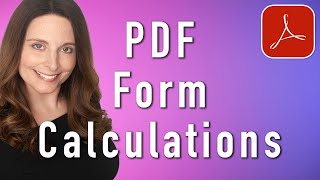






my text field properties is not showing action, format, validate and calculate tabs. what can be the issue
I'd been searching FOREVER for how to do this. THANK YOU THANK YOU THANK YOU!
Great help ... thank you so much.
Brilliant job, thank you very much for sharing
How can you add a calendar where you can select the date from the whole calendar month like the snapshot in the cover for this video?
can the full month be added?
I was hoping people could use the drop down button for the calendar, but I'm only able to use it on my end. When I send something to be signed, it isn't there.
The calendar itself is not popping up while filling this form on an iPad, do you know a workaround?
Hi! The date picker is working if PDF is opened locally. But when opened on a browser, the picker is not showing. Have you tried this? Would you know what is wrong? Thanks!
is there a way to have date show as a Julian date like today Julian date is 24127 ?
Not sure where you get your Adobe Pro software. We get it directly from the Adobe company itself. We have Adobe Acrobat Pro DC and we do not see many of the functions you have on screen. The date properties do not have all those tabs.
We also got it from Adobe, it's the PRO version. Sometimes when you are opening a PDF it opens in the free version and I have to switch it in order to see all the features.
Follow these steps: click on prepare form, then click more, click revert to Adobe Form then the additional options should show up. I also had this issue..
@@tylergrandy Thank you! I was wondering why I wasn't seeing those tabs when all guides I searched on getting a date field to auto-fill were saying to switch to those tabs.
@@tylergrandy You're a true life saver!
@@tylergrandy you beauty
Can you create a faded text in the date field and have the dropdown for the calendar, using scripts? Sadly, some people do not realize they need to click the drop down to add a date.
We have a tutorial coming out next week August 16th and will help solve this problem 😉