How to recover data, files, pictures & videos from your old broken Apple MacBook Pro Air computer
Вставка
- Опубліковано 7 вер 2024
- You can find adapters used in this video here:
SATA to USB: www.amazon.com...
M.2/NVMe to USB: www.amazon.com...
(these are Amazon affiliate links).
Share this video: • How to recover data, f...



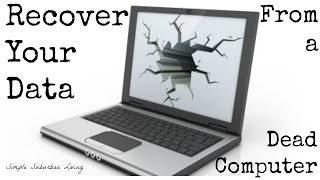





You can find adapters used in this video here:
SATA: amzn.to/3DtYtuq
M.2/NVMe: amzn.to/3tZl0vX
(these are Amazon affiliate links).
Is the second adapter good for MacBook Air 2013 ssd card? Thank you so much!🤗
I don’t want to erase the external hard drive. I want to open it.
The hard drive is from my old mac desktop. I want to open it on my Apple MacBook Pro. I’m trying to recover photos.
Where did you hear about deleting anything? This shows how to access your files, not wiping them.
@@DIYtimeTech oh no. I was just generally asking.
I can’t get the hard drive out of my 2010 Apple desk top to open on my 2013 Mac Pro or 2013 mac or my 2022 windows dell. Trying to get my photos.
It starts up. The windows does detect it. But doesn’t allow me to open it at all.
@@americandude3825 Did you ever work out how to open the hard drive having the same problem disk utility discovers it but can’t open it so can’t use it
THANK YOU! Too many long, overcooked videos, never getting to the needed info on other videos.
Who-da-thunk I could take apart a computer and salvage pictures off a shot hard drive. Amazing video and resources. This saved me spending hundreds of dollars with the Geek Squad. Thank you!!
Thanks so much! It was so satisfying removing the hard drive! Felt like a hackerman.
😄👍🏻
Yeah, I always get this thrill from fixing things!
omg you saved me $280! That's what my local repair shop was charging to recover data from my 2012 Macbook Pro that won't stay on. Either that or $345 to replace the logic board. Love the "If you dislike this video give it two dislikes" comment lol
Am running into the same problem 😅 the motherboard died, and i want to buy new mac and transfer the data into it
Thank you I never post comments. But seriously helped me out. My laptop all of sudden broke yesterday by the hard drive is still intact
Glad it helped! 😎
Thanks for sharing, my vintage 2011 iMac died last week, easy to remove the drives and access the data.
Hi can you connect the hard drive to a non Apple computer? Thanks
Seriously, thank you! Save me time and money 💰 this is why I love UA-cam! You learn and save money!!
7 years waiting for this video:…. I have an old ibook 13 and obviously need to get my personal photos from that . Ty.
Thanks for this! my adapter is coming tomorrow; fingers crossed I bought the right one, its quite an old laptop, well their is two of them one is a 2011 and the other is a 2012 model (possibly 2010 and 2011) if my memory doesn't serve me correct.
ill update with my results and thanks once again!
super duper easy explanation,,,,, no jargon at all
Superb - so helpful to have a clear concise explanation- thank you !!!
Thanks!
I was really having some bad days for losing my data. Thank you for this video that gave me some hope. I’m also wondering whether data for other applications, eg cookies of chrome could be retrieved through the same way? I saved a bunch of passwords in google and I don’t think I can remember all of them.
Can I connect the hard disk with a windows machine...??? My macbook pro wouldn't start and I don't have another apple laptop...However, I do have a windows laptop...
This is amazing. I have a question, is there one for old windows computer drives or windows laptops? I would love to recover photos from them.
thank you so much, your explanation was so clear and direct...enjoyed watching this video
Thankyou soo much for this video!!! Saved me £100 as someone offered to do it for that price, and I almost paid not realising how straightforward it was! so thanks ☺️
Awesome! Glad it worked out for you!
Thank you so very much, followed exactly your instructions and saved my wife's data at a fraction of the cost.
Can I transfer from my hard drive to my Windows computer or do I still need a Mac computer?
I have same question
Great video, so clear and easy to follow, thank you.
I am about to do what you suggested. I think the logic board of this 2011 mac if just about fried. I was wondering if you also have any suggestions about removing the keyboard. See, I have two of these computers and the one that works has one nonfunctioning key. I thought I would switch the keyboard from the failing one to the working one.. Thanks for the information you are clear, concise and the video is perfect.
We have removed the hard drive of our iMac (21.5-inch late 2013 ). We are now trying to recover all the data by copying it to another hard drive.
But it is nog working, nor with a MacBook Air, nor with a Windows laptop.
When connecting the hard drive via SATA to USB with a MacBook Air , the hard drive is not shown on the desktop, nor in Finder. Via Disk Utility, we could see the drive (APPLE HD D HTS541010A9E66 - disk3s2), but is not active/mounted.
When connecting the hard via SATA to USB with a Windows laptop, the hard drive is also not shown via Windows Explorer. In Device Manager the Disk drive is listed (APPLE HD D HTS541010A9E66 SCSI Disk Device)
will the harddrive adaptor work for any macbook? like macbook pro 2017 and macbook air 2014/2015
thanks i got the hard drive out but still cant open and save the files what can i do?? i do have an adaptor and a can see the hard drive on the pc but cant open the files
Thanks excellent info. My imac 27" 5K year 2019 is not turning I would like to recover family memories save in there but don't know how to open and what adapter I will need, if anyone can helpmeet out i will appreciate a lot
I have a MacBook Pro model A1989 which doesn’t look like it has a separate hard drive. It seems like it is embedded somewhere in the hardware. Any suggestions on how I can retrieve data/files from this model?
You’re amazing thank you so much bro🙏🏾❤️
Nice presentation; nicely done. More complex than I want, but thank you.
👌🏼
this is pretty simple tbh
Hi, I want to connect my old hard drive to the mac, the mac can see the disk, but when I want to open the folder, I only get the loading symbol. And I have to disconnect the usb to be able to use the mac.
Hi bro Thks for ur video.
I have a desktop iMac 2013 nd I just took out the hard drive, I broke the glass a bit, the harddrive said Seagate barracuda 1000Gb. Do you know what type of adapter should I buy, cause I don’t know. Can u help me plis
🙏🏻
Great video thank you! Would that work even if my graphic chip is damaged?
I can’t find a Verizon of the SATA hardrive to the new USB-C ports mac uses do you have a recommendation?
Great video. Very helpful! Thank you!
Hi, I have a Macbook retina 2017 12-inch. It is broken now and will not turn on. I was wondering if I can use this same method? I ask because the SSD is soldered directly to the logic board, and I am not sure if that means I cannot use an adaptor on it.
I have the same issue. Did you figure it out?
Can you do this on a mac desktop a 2011 it wont turn on and would like to retrieve all my photos
Hi, I have a A1398 mac book pro, the hard drive is a samsung with a 16+12 pin set up. any idea if theres an adapter that goes from this to USB? I cannot find one for this pin style. thanks!
Hi, please help.
I've a Macbook Air 2017 model and my laptop just crashed yesterday with a question mark sign and I've lost all my data.
I do not want to spend extra money so I've removed the back of laptop but there are 4 battery in black and SSD in which nothing signifies "Hard drive" written on it and I'm really confused as to what has to be removed and where my date is stored? Is it the SSD where all data is available or hard drive?
If hard drive then which is the hard drive here as there are 4 black square shaped item. Please reply it would help me recover corporate data 🙏🏻
How do i transfer my data from my mac formatted Samsung SSD to a pc though??
And one can just access the data without password?
The problem is you are not letting us know about the 12 + 16 pin adapters for the MacBooks from 2013
What do you do if you don't have a Mac?
Hello, can this be done on a new non macbook laptop? I have a new asus.
Thank you. Very helpful.
Nice. Now can you do one for an iPhone?
Work in progress... 😁
Hey there, finally got assistance from this dude *hack_lord11* on instagram, he's the best recommendation you can ever get, message him and you can thank me later... It's his link below so you don't message the wrong person.
instagram.com/hack_lord11?igshid=1aqpivwvuddzx
I’m removing my hard drive from my Mac laptop. Can I plug the USB adapter into a PC and recover my info or is it only compatible with Mac?
Yes, it will work on PC too.
Hey there, finally got assistance from this dude *hack_lord11* on instagram, he's the best recommendation you can ever get, message him and you can thank me later... It's his link below so you don't message the wrong person.
instagram.com/hack_lord11?igshid=1aqpivwvuddzx
Hello how can I restore on an iMac after accidentally unplugging without shutting down
thank you very much!!!
👊🏼
Is it possible to do it if my dell laptop broke but i only have MacBook to recover it?
what adapter cable do you recommend to transfer to a new MacBook with no usb? TIA!
What kind of adapter would I need for an iBook from 2005? Do you think that would be too old to work?
Woooooooow brilliant! thanks so much
👍🏼
Im have my old G4 Mac hard drive and many memories currently lost. which cable do I need PLEASE.
I HAVE A 12 +16 PIN MacBook SSD card....all adapters are 55 to 70 dollars....is there a different option
?
Thanks for the great video! I got a question: Can the plugged computer be using Windows?
Sure
my imac is from round 2011 or 2012, mine should be the sata shouldnt it? I havent got the screen off it yet.
good looking out
Where do people get a 2nd laptop from to upload the data? That’s my question lol because I only have the one laptop.
Borrow from sibling, parents, friends, to name a few…
Fantastic video!! Would taking photos off the hard drive include any photos that are on your iCloud account?
No, the should be stored on the cloud.
I removed the hard drive and hooked it up. I’m hearing a crinkly sound and it’s lit up like it’s doing something but I can’t find the file. Does it take a while?
Same here I can't see the drive. But found via Disk Utility...
Arjun, Aranas, where is disk utility?
Usually it only takes a few seconds. Your hard drive might be malfunctioning.
my mac was in APFS format... cannot be found by old macbook which is HFS+. try to use Paragon tools that help you to see APFS drive.
Thank you for this
How do i know the which suitable adapter for my hardware?
Ahh brilliant! Dose this work for older 2009 iMac?
Removing hard drives from iMacs could be very challenging sometimes …
Hi!
Thanks for doing this video!
When I plug in the SSD unfortunately I have the problem, that the fotos library it shows me is not the library with all my 20000 pictures.
It is merely an old library with a couple of hundred pictures.
The thing is when my laptop used to work, the photos were there when I just opened the fotos app.
I don't know how to find my "real" library with all my photos.
Have you got any tips?
In your home directory in Pictures folder locate Photos Library.photoslibrary file. You need to copy it to another Mac and right-click, select “Show Package Content”. Then open “Masters” folder. They should be there.
@@DIYtimeTech Thanks for the great video. Can this be accessed from a PC?
Yes, as long as the drive is not encrypted.
How about macbook 2007?
Q: Hey Victor. Thank you--So I have my hard drive out from my 2008 MacBook. The hard drive looks just like the one in your picture that you used in your demo. In the Amazon link to purchase the adapter--I saw that some are 2.5 inch and some 3 inch. My hard drive is 3 inch across the end that you plug in--can you please tell me which one I should spend the $10 on? Don't want to order the wrong one. Says Hitachi made in Thailand 5V 700mA 320 GB FLBFS 655-1455C *IX8430NHF3TSA* PN:0A57327 MLC:DA2611 OCT 08
So u telling me by doing this u just bypass the login password to access data??
does it have to be connected to another mac product, or could i connect it to an acer for example?
Does this work with IMac?
I did this, however I wish it can mimic my old laptop
what if the drive is encrypted?
Thank you for the excellent video! I was wondering, what’s the best way to go about recovering your photos if you do not have another computer to make the transfer? Thank you
Go to the library and use public use computer maybe..
Do I have to plug the hard drive into another Mac or can I back it up to a different PC?
Yes, you can. I just happened yo have Mac.
Hi, I need to do this with my Macbook Pro 2017 13". Does anyone know which adapter I need to buy?
If I use windows PC to connect mac hdd via usb adapter. Will this work?
for some reason the data hard drive is not appearing on my display. idk why it does this
I am trying to get my grandma's old macbooks photos. When I plug in the charging cord and try to turn it on. The screen is black and It beeps about every 3 to 5 seconds with a white light flashing each time. Should I try replacing the RAM first or will pulling the hard drive like this make it where I can get the photos?
I have a question, will it copy the apps from the old laptop to the new laptop?
Is it possible to recover files from an old MacBook this way using an iPad Pro instead of a computer?
Can I do this with an iMac 2013 to save my information?
Thank you!
Spilt wine on my new MacBook Air (2020) a few days ago. It won’t turn on at all. Most likely going to cost as much to fix it as it is to get a brand new one. Was debating on the benefit-cost ratio before deciding. Nice to know I have this option should I purchase a new one. Informative video.
Also, would I be able to sell parts of the non-working laptop (should there be parts that are salvageable)?
We do Apple computer repairs, including liquid damage. Usually $299 (plus shipping & if necessary for replacement parts - if keyboard or battery got damaged). Or we can buy your laptop as is for parts -$200.
Let me know if you are interested in either option.
@@DIYtimeTech Thanks for getting back. Did you mean purchasing the laptop outright for parts at a $200 price point?
Correct, we can offer you $200 for it as is.
@@DIYtimeTech I’m going to have to pass. Thanks for your time though.
👌🏻
Does this work if there is a passcode on the MacBook i am trying to retrieve data from?
It seams more complicate for me. It does not give me the Hard drive Icon but instead a log in window and after all those years I do not remember the password, any suggestions?
Go to “File Explorer” or “Finder” and see if you see the drive there.
Can I do for iMac pro 2017
Great video. Question. Will this work connecting to a PC? I do not have another Mac to do so.
Yes it will
i tried this and it didnt work, i have a windows pc and im trying to connect my mac hard drive to my windows pc. what do i do, i does not show up in files@@DIYtimeTech
Does this copy applications and software? And can I do this for a dying hard drive?
No, software needs to be reinstalled, you can’t just copy it.
If you have dying hard drive, yes, do it ASAP, before it’s too late.
Hi, can you let me know if the SATA adapter is compatible with hard drive on iMac i5 2.7GHz 21.5" (Late 2013) 1TB HDD? Thank you
Hi there, thanks for the great video. Is this likely to work if the reason my Mac has broken is because the hard drive has failed (i.e. when I turn on in safe mode, the computer does not register that the hard drive is there)?
Most likely not. Hard drive must be working for this method.
i got a cable and removed my macbook hard drive. connected it to my new dell laptop but its not showing up
Drive is probably dead.
How can I do this with a MacBook Air 2017?
Were you able to remove the hard drive yet?
@@DIYtimeTech yes able to remove the hard drive just can not seem to find the right adaptor to USB. It’s 12+16 pin Samsung ssd
Do you have a specific model number of that hard drive?
can you recover it on a windows pc ? or does the new one needs to be a mac also
I've got MacBook Air 2013 and after Big Sur it stopped recognising internal volume. The local serviceman said that the ssd is most likely dead. Is it possible to get data from SSD Samsung for MacBook 2013? I'm having problems finding specialists for MacBook ssd. Can I buy the correct adapter and try to recover files myself or is it not likely?
What do you do if the HD appears and then goes away and message "I did not eject disk properly"
What if the hard drive is not popping up?
Some models have built into motherboard hard drives.
... if you don't, give it 2-dislikes. 😄😄
Dude, I hope no one is THAT brutal. It was an excellent video. I own an I.T. company and I only charge $65 bucks to do this. Some places, just as you said in your video (I'm not going to mention any names.... GEEK SQUAD), try to rake you over the coals. Hot ones...
😁👍🏼You would be surprised… Haters will be haters…
@@DIYtimeTech
Bro', you are preaching to the choir! 😅
Hello, I tried this but my Imac froze every time I tried to move a folder from the old ssd drive that was in my old Imac to the new Imac. Any idea what to do. Thank you in advance.
Does this work on 2020 MacBook Pros? The data still isn't encrypted?
Can u move it to a windows?
Is there a reason my connected MacBook hard drive isn’t showing up on an iPad? Does it need to be another MacBook for the files to be accessible?
On iPad you need to use “Files” app.