How To Disable Or Enable Touchscreen On Chromebook
Вставка
- Опубліковано 7 бер 2024
- In this tutorial, I'll guide you through the steps to disable or enable the touchscreen on your Chromebook, giving you control over this feature based on your preferences and needs.
🖐️ What You'll Learn:
Open Settings:
Click on the clock in the bottom-right corner of your screen.
Select the gear icon to open "Settings."
Access Touchscreen Settings:
In the "Settings" menu, scroll down and click on "Device" in the left sidebar.
Look for "Touchpad and mouse" or "Touchscreen" settings.
Disable Touchscreen:
If you want to disable the touchscreen:
Find the "Touchscreen" option.
Toggle the switch to turn it off.
Confirm any prompts that appear.
Enable Touchscreen:
To enable the touchscreen:
Follow the same steps to find the "Touchscreen" option.
Toggle the switch to turn it on.
Using Keyboard Shortcut:
Some Chromebooks have a keyboard shortcut to toggle the touchscreen:
Press and hold the "Search" key (usually looks like a magnifying glass) and tap the "X" key.
This may enable or disable the touchscreen, depending on its current state.
Restart Your Chromebook:
After making changes, it's a good idea to restart your Chromebook to apply the settings.
By following these steps, you can easily disable or enable the touchscreen on your Chromebook, providing flexibility in how you interact with the device.
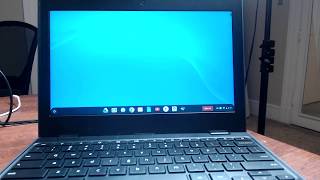

![[RU] Winline EPIC Standoff 2 Major | Group Stage - Day 3](http://i.ytimg.com/vi/rRQp_AZ8lEY/mqdefault.jpg)






it is not still working
Its not working
Forgot to say - I went to a park yesterday with my 1 week old Acer Chromebook. I wanted to sit under a tree and finish typing out a letter I was writing. Took me forever to fild the files - my drive? I thought I saved them to the Chromebook hard drive. When I went to o open the document I get an YOUR OFFLINE message. {No Internet so I knew that} So I couldt finiish writing my letter becsue I wasn't connected to the Internet - which isn''t necesary too create a document. Seems like an arrogant choice to make by the makers of Chromebook. Making me a second class citizen because I don;t want to save to the cloud and/or I may want to use thecomputer where ther is no Internet connection. Can I really NOT create documents [and other items] without an Iinternet hook up?
It didn't work
when you get to flags you have to lick on the reset button next to the search tab
You speak Engliish very well, but because of your accent....and because you talk super fast.... it sometimes takes minute to grasp what you are saying '[maybe i't''s me?] Can you talk just slightly slower. Do'n't mean to offend you. (":
My parents were Danish immigrants [1956] and for a long time my siblings and didn't know they had an accent - we couldn''t hear it - we were used to the way they spoke. They were so busy adjusting to a new country, that they didn't teach us Danish. At 62 yrs old it STILL annoys me they didnt make the effort.