How to Extract Frames from a Video with High Quality
Вставка
- Опубліковано 26 сер 2024
- This video shows how to extract frames from a video file and save the frames into high-resolution images.
Every video is made up of a succession of still images, each individual image is called a frame. If you want to capture a frame, it's quite easy - simply pause the video and take a screenshot. However, if you want to extract a range of frames or even all frames from a video clip, capturing the images one at a time is incredibly inefficient and time-consuming. For that purpose, you need a program that can automatically capture the frames and export them in high-quality image files.
We'll use the free and open-source VLC media player for extracting frames from a video.
VLC Media Player: www.videolan.o...
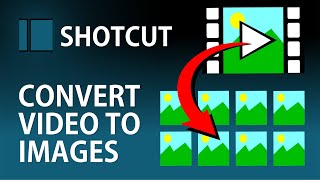








VLC is such a good example of how open-source is superior to closed source.
VLC never fails to impress me. Thanks for sharing dude!
Free or pade app
@@AmanYadav-fv5oufree
@@AmanYadav-fv5ou Completely free and safe.
You're a lifesaver!
I'd forgotten how to do that, and I needed to extract some frames as an animation reference.
Thank you so much.
I got it
Well done! Just what I needed to extract individual images from my astrophotography time-lapses. VLC is an unheralded marvel. Thank you for taking the time to share your knowledge.
Can't believe i've been using vlc from last 15 years just as a simple video player!!!
Thank you so much, I just knew the amazing features of vlc on this video, before that I didn't realize that vlc can also doing such a good job for my case is extract the image per frame from the video
My saved snapshot are rotated 180deg, how can I save snapshots as the video appears on VLC?
I did realise how POWERFUL VLC is. hanks so much.
Thank you sir - very very helpful - you are a genius.
omg ty so much u saved me like 2 months of learning to code with this bc i didnt know how to add a video into this thing i am making and thanks to u i could just make it into a sprite sheet
very very good!
for those in a hurry you have to close VLC to update the changes :^)
Tysm bro!
I made a picture video for a Roblox movie and it was 40 pictures, I made it a video and did not know each had to be a picture, this helped me so SO much!
I was wrong about the VLC player 🤦🏻♂️ it is actually, really good
for those encountering with vlc only exporting the same frame multiple times, i fixed mine by downloading an earlier/older version of vlc!
how about the other way round...how do i join the frames back to get the same video
Please sir help...I need 2 pics in 1 second. So how much number should I put on that one.
A helpful video, but 'high-quality' doesn't mean 'high-resolution' (the term I searched on that brought me here); 1920 x 1080 is a quality HD aspect ratio, but VLC captures frames at only 96 dpi (the 'dpi' is a better gauge of high-res); this is not high enough for artists making enlarged frame prints from their videos (or digital photos); 300 dpi is the standard gallery minimum (for hi-quality/res enlargements). I don't suppose you know how to change the true dpi value to get at least 150 dpi (what a standard printer will do)?
GIMP
thats for printing if dpi is low then itll make print resolution bad.
i guess paper can take 300dpi but not screens 120dpi all you can see? if your paper is bigger than the screen your dpi and resolution goes up. so higher dpi doesnt mean better resolution.
you can have high resolution image thats tiny 1000x1000 150 dpi that still looks good quality depends on the source good lens or digital blur
From AI - Dots per inch (DPI) is a measurement of spatial printing, video or image scanner dot density, in particular the number of individual dots that can be placed in a line within the span of 1 inch.0 It is used to measure the resolution of an image both on screen and in print.13 The higher the DPI, the more detail can be shown in an image.
From the G-word - DPI stands for Dots per Inch, referring to the number of ink droplets a printer will produce per inch while printing an image. The more dots of ink per inch the picture has, the more detail you will see when printed.
From Me - DPI is dots per linear inch when printing, most of my print work is 300 DPI no matter the screen resolution. Resolution in printing usually refers to dpi, but for on-screen, resolution is usually referring to 1080p, 2k, 4k, 8k etc. HD and UHD and is the pixels you can cram into a finite space, again the more the better here, because a bigger image just looks that much better when crammed into a smaller space, like an 8k img on a 1080p monitor, but the limitation there is the screen itself really. You can have an 8k image that's only 72dpi and still look the same on screen as an 8k at 300dpi, of course the 300dpi Img has a much larger file size, which is why VLC limits it to 96 dpi. SO fo print, yes you want 300 dpi or more depending on your printer. If you have your images printed, ask them what their suggested dpi is for Hi-Def photos. If you use your own printer, 300 dpi is about you'll be able to do unless you have a serious printer ... then it'll have that info in the specs.
As far as "quality" goes, that's really a gauge of taste, at least in imaging terms, to the best of my knowledge.
As I said earlier, in GIMP, you can set a 1920 x 1080 or 1080p resolution image at 96 dpi and change it to 300 dpi, then scale the image to any resolution you'd like ... within the constraints of the original image. You can start with a good 1080p image or a crummy 1080p image, but either way, GIMP will give you a FOSS option to enhance your image that's easily equivalent to PS nowadays. That's the best I have for ya, and the best of my knowledge. GIMP is a FOSS application, so give it a try ... all it will cost you is a little time. I hope this helps!
Much love!!! ✌
ϻя.ƹ
"Without ART, the eARTh would just be 'eh'!"
ოΓ. ǝ
_____
/ \
(____/\ )
|___ §(____
_\L. | \
/ /"""\ /.-.-' |
( / _/u | |
\ | \\ / /\
| \\ / / |
| ) _/ / )
_\__/.-' / ___(
_/ __________/ \
/ / / ( )
( \__|_\ \_____ /
\ (___\ |______)
\ |\ \ \ /
\ | \__ ) )___/
𝓮\ \ )/ / __(
___ | /_// ___| \
_/ ( / OUuuu \
`----' (__________ϻя.ƹ)
@@mr.e695thanks this was helpful
Amazing vid! Thank you so much sir!
it works but when i pause the vid the extraction doesnt stop. it just keeps extracting the same frame that i paused with
I've tried this exactly on two separate computers and I can't get images to be extracted. Redownloaded the most up to date version of VLC too.
I did all your steps but somehow it gives me only one frame instead of multiple ones. I don't get what I'm doing wrong.
the same is happening to me. Did you have any solutions?
Hi, I have a 120 fps video and I followed every step of your tutorial but unfortunately it extracts only 16 images of my 4 second video, do you know why ?
the same problem
hi Mr. Techy Druid, The you explained the content in video is really good and easy to understand and thanks for this video.
God works in mysterious ways! This is such a blessing.
Hi thanks for the wonder video. But I am facing a problem. When i am extarting the images, the images are inverted. Could you please tell me how to extract these images in non-inverted like the images should be extratced as shown in video not in inverted mode. Could you help what should I do?
I want 24 frames per second so what should i use.
thanks man. great help
It works! Thank you so much for this tutorial.
How
Excellent video. Many thanks for your help. This is really helpful (and VLC seems to be a better media player than Window Media Player).
Why it's not working on mine.
@@Srijanbindas What happens when you try it? Try downloading the latest version of VLC and try again, that might be the problem.
This will help me to reference my animation
Thanks for this one. The video is super helpful!! Im in a situation where the photo grapher has failed in a event and the still n ow needs to be extracted from the event video. This is super helpful!!
Wow! Thank you very much 🙏🏼 This video helped me... God bless you, bro 👍🏼
Thanks, this was a massive help man
Simple and straightforward, thanks alot !
Thank's man. I'm new to this and the video was very well delivered
Excellent tutorial, clear and super helpful!
so why I'm here is very interesting, due to some reason my brother's wedding photos got deleted and only 2 very lengthy video is remaining so I snapshot over 10k frames and making a album which they remember forever, BIG HELP Bhai, really thanks alot.😊🥺🥺
Doesn't work on me
Set Directory path correctly and make sure the scene video filter tick is on... also restart vlc
Check directory or empty the box and check pictures
can we upscale an old video, I have a video recorded on VHS, converted to CD, I want to upscale , can you please suggest some tool
Nicely structured and delivered :)
Very helpful and straight to the point. Thanks!
Thank you, great tutorial, fast and effective.
Amazing! So easy to follow. Thanks so much!
played few frames and stoped at one scene. same scene frames was extracted for whole video lenght.
Thank you so much, super informative and i learn a lot❤
Thank you so much for that video, very simple and well explained. Easy to follow.
uh, i tried it twice, it worked the first time, but the second time, when i tried to extract every frame, it extracted every other frame. do you know what is going on?
Thank you this is very helpful, simple and direct
Excellent video mate!
Top marks, many thanks for a clear and easy to understand video.
It doesn't save with DXVA 2.0 as input/codec setting, but this is needed to play a 4k vid properly. What to do? Any ideas??
if i have multiple videos and i want to save the frames of each in different folders (video 1's frames in "video1" folder, video 2's frames in "video2" folder, etc), do i just change the destination to new desired folder and close vlc and reopen?
couldn't do this so I made one file in fop of all the small video clips and extracted.
tried this and the video keeps freezing so only part get's captured, any tips?
Nice! Thanks for the knowledge!
once frame is extracted and we have done our changes then how do we put them together
awesome video, thank you brother for your wisdom!!
Thankyou! this is good for my frame by frame animation
Fantastic video, very helpful one question - if I have a longer video and I only want to extract for example 10 min how can I do that or how can I set this? Thank you in advance!
Thank you :) your video was super helpful!
wow! thank you very much
Thank you so much man .. I really appreciate this a lot. Thank you thank you many times.
Thanks!
i cannot find "recording ratio" in "vlc-3.0.18-win64", what can i do?😪
super helpful! thank you!
nice tutorial
Bro one doubt when i am converting movie in vlc if i have audio like English and Spanish etc how can I chose the audio I want and convert
This is very helpful:)You just earned a sub ... Thanks A lot MAN
Life saver. Thanks buddy.
Very helpful, thanks for uploading this!
Incredible guide
Thank you for this awesome tip!
AWESOME ... AMAZING ... STUPENDOUS ... EXTRAORDINARY ... MUCHAS GRACIAS
YOU'RE THE BEST!
is there a way to convert frames to video?
Thank you!
Thank you a lot!
Very helpful. Thank you
cannot work my pc why
thank you very much
not working😒
Thank you for this!
Im on Android... How to do that??
Pc only probably.
thanks
Thank you for this video. I hope this works for me.
Thank you
Please, make guide how to enable AERO mode in Windows 10-11, like in Windows 7
Thank you.. very clear!
Thank you sooo much
It's work! Thanks!
thank you so much
Thankyou brother
very good!
great! thank you so much
Love it! Thank you 🙂
Thanks bro, that vid helped a lot 👍👍
Perfect, thank you!
Awesome. Thank you!
Very helpful thank u ❤❤❤
im only getting the final image
pls help
freaking genius, tysm