3dsmax Tutorial - Beginners Guide #5 - UVW Unwrap Modifier
Вставка
- Опубліковано 4 лип 2024
- Please note that the sound is different due to a microphone issue. Repaired it the best I could!
AO Production Render Preset (LONG TIME): www.content.tophattwaffle.com/...
AO Test Render Preset: www.content.tophattwaffle.com/...
If you find all the content I create helpful, please consider supporting me! / tophattwaffle
You'll get early access to all videos before they go live on UA-cam!
Join the Discord chat: discord.tophattwaffle.com
See Upcoming and past tutorials here: queue.tophattwaffle.com
Download the VMF here: tutmaps.tophattwaffle.com
Like TopHATTwaffle on Facebook: facebook.tophattwaffle.com
Check out my Twitch.TV Stream: twitch.tophattwaffle.com
Follow me on Twitter: / tophattwaffle
Don't like those contact methods? Find more here: www.tophattwaffle.com/contact/
**********************************************
All, and any downloads you may need are here:
www.tophattwaffle.com/downloads/
**********************************************
E-Mail: tophattwaffle@gmail.com
Website: www.tophattwaffle.com/ - Ігри
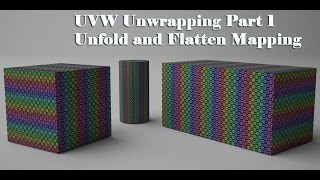








if this is a begginer tutorial i can´t imagine how a pro tutorial is XD
What I really need to wrap is my head around this challenging subject!
Tutorial went from, use W to move object to.. uhh, dunno what is it exactly but to this. And it went real quick!
I added "Ambient Occlusion Mental Ray - Testing - Set Samples 16" but I don't get the option to pick Mental Ray 17:06.
What's this HL3 Beta file on your desktop at 17:15 ? ^_^
'Relax' command! What a beauty!
Frankie Goes To Hollywood :D
things just got real after part 4 lol
*watches the video* ....... *proceeds to watch it 6 more times*
For some reason my max is crashing after i try to render to texture, does someone know what the problem might be ?
hey brother!! form where we get UVW modifier.... I cant find it can u help me!! plssss....
WOW!!!thank you man!!!
Hi Chen, 您问的BGA返修台DH-A2E 可以发到美国的, 可选110V 或者 220V,更多的消息请随时问我。
Are you by any chance planning on doing a tutorial on how to put custom models into Hammer?
There is already a video on my channel (ua-cam.com/video/iFYRGORsB2w/v-deo.html) that shows how to do this assuming you have some 3dsmax experience. If you have no 3dsmax experience you can still probably follow along. Right now I'm working on a "My First Prop" mini series that'll go over everything you have to do to get a model you've made from scratch into source engine.
Oh man sorry, I didn't see that. I've actually got 4 and 1/2 years of Blender modelling experience, so I can follow right along with that. So, thanks!
Yea not being able to make UVs islands straight all at once during packing is annoying, the rotate dont fully make them straight
Your series tutorial is excellent... However the UV mapping is a total headache in 3DS max... imagine if we had a larger model.. it would take for ever
IIRC the Align to Edge button usually doesn't align exactly because Angle Snapping is on, so you have to turn it off for a moment for Align to Edge to work correctly. This is at least the case in 3DS Max 2016.
+Cabbage McGravel good to know! That's such a strange behavior for that tool though.
Yeah, I've yet to find a need to snap a UV shell to anything other than the 90 degrees that Align to Edge does.
+Cabbage McGravel I end up using poly unwrapper to do some of the functions much faster. But good to know about the snap causing issues.
this is hurting my head , i think i should write all this down.
Is there any easiest way to do it...?
In Blender :
Go in Edit mode, press A to select all the geometry, then press U to open the unwrap menu and select "Smart UV Project". Most of the time it will do a great job, expecially for non-organic. Way more efficient thant the 3DSM's peal, and a huge time saving. And in worste cases, it's still a good noob-friendly feature. :P
Smart UV Project is basically just flatten by angles. Not really a good way to unwrap a model.
what ? no
When i try to drag my texture onto the mesh, nothing happens.
Make sure that the display color is set to Material Color: content.tophattwaffle.com/sharex/06-2017/3dsmax_2017-06-19_13-06-02.png
You can also verify that the material override is off.
content.tophattwaffle.com/sharex/06-2017/2017-06-19_13-07-47.png
TopHATTwaffle Thank you. Great videos! You are helping many people.
This kinda got useless to me really quickly after 17:06....
hi sir how are you i hope your fine
sir plz download the Qi press for hotkey of keyboard and mouse
reply me fast plz
You skipped the part where you added extra loops to the corners
dddab
1.The video is not for beginners.
2. The selected model is not for beginners.
3. The things that are said are a total mess without a concept.
3. He jumps from topic to topic from command to command without really explaining what is going on and confuses unnecessarily the audience.
4. After 3rd-minute of listening you are out of the concentration of his tut.
He pronounced a few times what he does is terrible.
Not gonna lie, the way you explain in this vid is not very clearly and can be confusing for beginner
yes. the thing is the series 1 to 4 is pretty slow and clear and then all of a sudden it goes real fast
yeah im really confused atm....
i got headache from the beginning of the video
3ds max have by far the WORST uv unwrapping method i ever seen!
think i'm first?
Bro, have you downloaded the uvw materials? If so, please tell me where- download link. Been trying to find some on Google but, so far, can't
This is free material thus the teaching method is kinda meh. Doesn't explain a ton of things and rushes through everything. Still better than nothing.