3 Popular Cinematic Logo Reveal Intro Techniques in After Effects
Вставка
- Опубліковано 28 лип 2024
- Creating Cinematic Logo Reveals is one of the most awarding elements to create in After Effects. There just so cool and make you a boss! A lot of people may find it intimating to create such projects. Well, in our tutorial we're here to tell you it's super easy to create cinematic logo reveals! So in this After Effects tutorial learn how to put together logo textures, easy animation, and how to use assets to build out your scene.
► Check out our 500+ Motion Graphics Starter Pack here: bit.ly/2SL9Qdm
Over 500+ elements ranging from accent motion graphics, titles, and backgrounds! Start saving hours of time and producing awesome work easily with the Motion Graphics Starter Pack!
► Our Other After Effects & Premiere Pro Template packs
100 Title Pack: bit.ly/100TitlePack
200 Accent Graphics Pack: bit.ly/2yRH5mu
3 in 1 Bundle: bit.ly/3PackBundle
► Down This Tutorial's Project File & Follow Along:
www.sonduckfilm.com/tutorials...
► Download More Volumetric Light and Dust elements for free:
bit.ly/2I2yphf
►Watch Our Title Tutorial Here:
5 Typography Techniques Tutorial: • 5 Easy Title Motion Gr...
► Download Unlimited Project Files With Envato Elements and get the first month 70% off by signing up through our link here: bit.ly/UnlimitedElements70
► Social Media:
Hit me up on Instagram: / sonduckfilm
Drop a like on Facebook: / sonduckfilm
Follow me on Twitter: / sonduckfilm
Connect with me on Linkedin: / joshnoel
#SonduckFilm #AfterEffects #MotionGraphics
Timecode:
0:00 Intro - Smash The Like Button :)
0:31 Tip One - Texturing Your Logo
5:04 Use Over 500 Templates With Our After Effects Extension
6:11 Tip Two - Animating Your Logo Via Stroke
9:36 Tip Three - Creating Volumetric Elements
12:43 Outro - Please Subscribe :) - Фільми й анімація
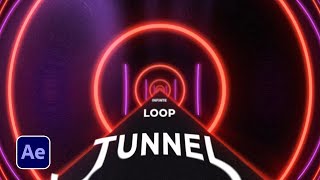








► Check out our Motion Graphics Starter Pack here: bit.ly/2SL9Qdm
Over 500+ elements ranging from accent motion graphics, titles, and backgrounds!
► We also have a reduced price 3 template bundle with all of our Packs: bit.ly/3PackBundle
Hey josh first up all thanks for all the efforts you put in these videos ,i just watched your premier pro playlist and loved it, Would request you to upload more premier pro typography ,motion graphics videos .Thanks. ❤️from India
Thanks - I really enjoyed that. I feel I am making progress climbing upwards to the shoulders of giants (about knee high at the minute...). I followed all of that and will be using most of it going forward. Many thanks josh - you are a star!
KP
I am glad you share a logo animation tutorial. Thanks a lot :)
woohoo, that was smooth mate, helpful video!
Whoa Dope Motions is here 😀
You are here
Both legends met😘
I just discovered your channel. You make some amazing tutorials, great work bud!
That was amazing bro.. Truly.... Appreciate that...🙌🙌🙌
Thanks!!
Thanks, I'm looking for this
Fantastic tutorial, thanks you so much!!
Hey josh first up all thanks for all the efforts you put in these videos ,i just watched your premier pro playlist and loved it, Would request you to upload more premier pro typography ,motion graphics videos .Thanks. ❤️from India
Great tutorial,👍 Thanks, Joshua!
Awesome project and presentation, thanks
Great tutorial, as always!👍 Thanks, Joshua!
My pleasure! Thank you!
Yet another awesome tutorial
Nice tutorial and I am glad you give the project files to practice along.
Thank you! And of course :)
really it is fantastic motion graphic of cinematic logo reveal , superb and outstanding work biggest likes, fully played stay blessed Sir.
Great tut😍
Love from Pakistan 🇵🇰 Great Tutorials.. Helped a lot. KEEP IT UP! 👍
really love that
wow amazing work.
woowowwo fascinating bro
Wow dude your awesome😲
Would anyone know why my vegas effect gets pixelated and uneaven? I used a different logo, but after I add the vegas effect the outlines look hand drawn and pixelated, any ideas on how to fix this, or why its happening?
Also, thank you Josh for the amazing tutorials I truly appreciate the work you do! :)
love the energy
thanks for the information.
Thank you!
great tnx alot for you
I wish I had more time to do all this !
what music do you use at the beginning? I would like to know her name, by the way, excellent video
awesome thanks a lot! any reason why I can't find my parent & link?
Best!! my friend
😬Thanks for making this video bro..... 😀You are great🔥
Thank you so much 😀
Hey what's up man. Wondering if you could possibly help us with a car cover logo reveal? as in the effect of a car cover as it swipes away to reveal the logo? Is that something you can do? I'd greatly appreciate it if you could make a video on that! thanks a lot man!!
You are awsome thanks for the video 👌👍
You're awesome!
True legend for editing 🙏
Thx sooo much brother 👍
Dear no doubt your tutorials n work are awesome but your vocal speed or what you are describing is very speedy. Pls slow down a bit
Pause is free
What is the computer specs you are using for this demo?
Help me mate. For trapcode is available on what adobe after effect what version?
@SonduckFilm , For tip two regarding the stroke. How would you go about setting up the logo if it is 4 separate paths? For instance, I am trying to do it for my alma mater, so it has four paths, one for each letter. When I add the Vegas Filter and set it to transparent, it disappears and I am unable to move forward. Any tips or tricks?
me too. :(
Thank you!!!!!!!!!!!!!!!!!!!!
I love you 😁❤️, thank you !
Great info my guy 👍🏾
The Vegas effect isn't working for me, everytime I change the Blend mode to transparent the logo completely disappears. I followed your instructions carefully. What can I be doing wrong?
I have not found the moving background anywhere in the project files.
I want to edit my logo like yours. Do you have a tutorial?
Awesome!!!
hey Josh. how can i extend the title from your 500+ Motion Graphics Starter Pack. I was able to keep the title longer. but the box goes away from title 65 i applied to my comp. i was looking for any key frame or something that makes it disappear and could find anything. im pretty new to this and love your videos to help me learn
i just shorten the main comp. but maybe for the future if i want longer i would like to know.
hi does anyone know how i could do this in any free alternative apps.
Great tutorial as always, glad I subscribed...
Thanks for the sub!
where is your project file download link?
the best channel for creators!
Thank you!
Sonduck... As always teach us ,guide us with the simplest ,best and easiest methods to do one work , with different techniques , BETTER THAN OTHERS....
Thanks alot 😃
You got it! I appreciate it!
Bro you're awesome!
You are!
Thank you
Cool mank Thanks
i cant make it on the second vegas step maybe my logo is too complicated
any fix?
6.43
@@peterfoo2363 thanks for porviding the time when he gets into the Vegas plugin but can you respond to the question?
Don't know if you will reply to this comment, but I was following step-by-step. But I don't have those options for "Alpha Matte" on that drop down box. I don't know how to get that either. That's the only thing that stops me from this :/
Hello i'm from taiwan 11 years old can i ask you what is this app?
YR logo plez
Seriously good video tutorial. Could be even better if you just *slowed down* your narration and worked on your enunciation.
“Hit that subscribe bu-een”. 😀
Every five seconds: "awesome."
the key timing you saying are damn wrong.
did exactly what you did but the key frames of each layer dont match
not gonna lie, you know your stuff, but the instructions are WAY too fast.
sir i i need this video intro music please
Sir please make this CB logo design my UA-cam channel 🥺🥺
you look a bit like that kid from sixth sense
Not for beginners
tooo fast
you talk too fast :(