Realistic Glass Shader in Blender Eevee (Tutorial)
Вставка
- Опубліковано 4 жов 2024
- ▶️ 𝗪𝗮𝘁𝗰𝗵 𝘁𝗵𝗲 𝗡𝗲𝘄 𝗨𝗽𝗱𝗮𝘁𝗲𝗱 𝗧𝘂𝘁𝗼𝗿𝗶𝗮𝗹 𝗳𝗼𝗿 𝗕𝗹𝗲𝗻𝗱𝗲𝗿 𝟰.𝟮: • Realistic Eevee Glass ...
In this tutorial I will show you how to create this Realistic Glass Shader in Blender Eevee.
▶️ Download The Free Eevee Glass Shader:
• Gumroad: ryankingart.gu...
• Patreon: / 57986619
⭐ Ultimate Procedural Material Pack:
• Gumroad: ryankingart.gu...
• Blender Market: blendermarket....
✅ Help Support the Channel:
• Patreon: / ryankingart
• Gumroad: ryankingart.gu...
• UA-cam Memberships: www.youtube.co...
_________________________________________________________________________
● My Website Links:
• All links on my about page: ryankingart.wo...
• Patreon: / ryankingart
• Gumroad: ryankingart.gu...
• Artstation: www.artstation...
• Blender Market: blendermarket....
• Sketchfab: sketchfab.com/...
• Website: ryankingart.wo...
• My Amazon Affiliate Link: amzn.to/3l1NoqH
As an Amazon Associate I earn from qualifying purchases.
#ryankingart #blendertutorial #blender


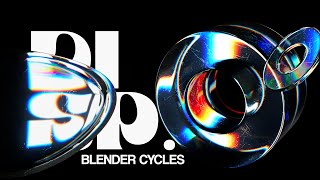






𝗪𝗮𝘁𝗰𝗵 𝘁𝗵𝗲 𝗡𝗲𝘄 𝗨𝗽𝗱𝗮𝘁𝗲𝗱 𝗧𝘂𝘁𝗼𝗿𝗶𝗮𝗹 𝗳𝗼𝗿 𝗕𝗹𝗲𝗻𝗱𝗲𝗿 𝟰.𝟮: ua-cam.com/video/tHfAxAiT1zs/v-deo.html
This tutorial Included important info that other tutorials have missed (transparency, blend modes, fresnel, noise, etc). Thank you so much!
Glad you enjoyed it! Thanks for watching.
Best tutorial out there, i was really struggling and thought it wouldn’t work on eevee until i saw this, thank you.
Glad it helped! Thanks for watching!
Love how you explain what every node actually does, makes this video very useful!
Glad you like it. Thanks for watching!
@@RyanKingArt For an unrelated matter; how to make an object ignore a light source? And I don't mean just hide shadows, I mean ignore it completely.
This tutorial might be two years old but I just tried it step for step in Blender 4.0 and it worked perfectly. Thank you!
glad it worked!
WOW! after all these years this is the BEST glass tutorial ive ever watched.
glad you like it!
What I like about your tutorials is, that you describe quick how to solve it but instead of other UA-camrs you are also explaining what each setting does. Thanks for that!
Glad to hear that!
Best tutorial on Glass shaders out there, fullfills all my needs without any hassle, a very big thanks
Thanks for watching!
Finally, a tutorial that I can actually understand. I've been trying to make my Sims glasses lenses to look right for a couple days now!
hope you find the video helpful!
Thank you: thank you thank you thank you THANK YOU!
All the tutorials I could find for glass or plastic never told me why my results looked different in render. This helps so much.
glad it was helpful! thanks for watching.
FINALLY a tutorial that actually shows how to make realistic glass. Cannot thank you enough for this!
You're welcome! Thanks for watching.
Your tutorials are really sensible and are not stretched for algorithm unlike other channels. Thanks for making such informative videos.
You're very welcome!
Nicely explained! I also appreciate your approach to asking for financial support. Your approach is more inclusive to people who cannot afford it, at the same time creating options for people who can afford it. A very friendly strategy that does not play on the fear of missing out. Thank you!
Thank you! I appreciate your comment!
we need more tutorials on the eevee engine looks like it has improved a lot over the years for game dev and 3D artist a real time rendering its always welcome .
thanks 👍
My minds blown. I spent so long trying to figure this out, gave up, then randomly found this video and what a video it is! Thank you so much for the tutorial!
Glad it was helpful! Thanks for watching.
You are definitely one of my favorite Blender UA-camrs! Thank you so much for this!!
Glad you enjoy my videos. 😀
Great tutorial, I managed to create some glass effects for 3d text and had already found most of these options from other online instructions but this uncovered a few things I didn't think about with glass effects.
Cool, thanks for watching!
This is exactly what I needed. Thanks, Ryan! You're one of the best Blender teacher out there!
glad its helpful!
AMAZING❤
I thought that realistic glass wasn’t even possible on eevee, you helped me a lot
glad you like it! Thanks for watching. 👍
Wow.... this is the best tutorial for glass in Eevee render all times!!!! Thank you very much for your support!!!!!!
glad you like it!
Help Support the Channel:
Patreon: www.patreon.com/ryankingart
Gumroad: gumroad.com/ryankingart
UA-cam Memberships: ua-cam.com/channels/IXjev1_mJ1plJhF9lGarQg.htmljoin
Just to tell you, your doing great!
@@finn_hughmehh10 Thanks! I appreciate it. 🙂
What version is this?
Great tutorial and I appreciate your quick, to the point delivery!
glad you like it! thanks for watching.
I just downloaded this off Gumroad. The first thing I did when I opened the project file was double check it was actually in Eevee. Even after confirming it's Eevee I'm still in near disbelief. So good. Thank you. Looking at the node setup, I can tell you my attempts were WAY OFF. Thank you for helping beginners like myself not punch a hole through our monitors out of frustration, LOL. Cheers.
glad you like it!
Amazing!! Love how you explain why you add each node!
You're welcome! Thanks for watching.
Super solid tutorial - saved me hours🤞🏽
Glad it helped! Thank you for watching!
@@RyanKingArt i cant just shared that without your Copyrights
@@modelcartoonsmc6431 Are you asking a question? I don't exactly understand what you mean. You are allowed to use my Eevee glass shader in your projects. Its completely free! 🙂
THANK YOU SO MUCH. I have a pc that really cant handle cycles and so I use evee most of the time and this really helped.
Massive! You are my go-to guy when I need to know or refresh how to do something. This tut has a few tricks that are just awesome, especially the Fresnel node (plus the colorRamp). And I would never had found that "alpha hashed" bit in the materials setting. I used this to make some spider guts more realistic in something I'm working on, and I also used your rusted metal on a spike. Er, if you wanna' check it out, I'll put a link in a reply to this comment. Thanks for the great tuts.
Thanks for watching! I think I know where to find it online. Your site is Art Of Eric Wayne right?
Nice, clean, short, clear, and simple. 💯
Thanks for watching!
I've watched this at least 50 times this year. Greatest
Glad its a helpful video!
Thank you so much! Shader works really well, and this is considering I just started using nodes)
glad you like it!
thank you so much this was taking me so long to figure this out so this tutorial really helped.
Glad it helped!
you dont have idea how much i love u right now
Glad to hear that. : )
A few hours? Yes, I've been looking since May! I know that there is a solution, but it turns out that this is a big secret of magicians. Thank you very much!
Thanks. What exactly do you mean by a few hours?
@@RyanKingArt cheffontebit said in the comments that it saved him a few hours. I decided not to reply under this comment because it is a wonderful tutorial and I could not solve this problem for many months. However, today everything did not work out very well. I need the smoke to be inside the glass ball. But it seems to envelop the ball. I think I have little knowledge.
Just the shader I've been looking, Many thanks Ryan 😀
you're welcome!
4:55 "so if I just render this- it took my computer 14 seconds to render this image and so that's not really desirable"
*laughs in potato"
Lol. : )
Thanks a lot I reallly need it for an exam where we have to make the texture of a coffee maker and the result is really great !!!!
Cool! Glad it helped.
Thank you for your work and effort!!! You deserve the name KING!!!
Haha, thanks!
1:34
All this time I thought my laptop didnt render currently but all I needed to do was check "refractions" 😂😭
Thanks for the video, i learned a lot 🙂
Thanks for watching!
omg, thanksss! I had spent hours trying to figure out how to make my design a glass with Eevee and only you helped me!
glad it helped!
YOU SAVED MY LIFE! Thank you so much! ✨
Glad it helped!
14 sec render isn't desirable lol? There are some people out there rendering for hours on end. 14 seconds is not that bad
I assume it’s 14 sec per frame, now if it’s a video, we need those 3 seconds lol
@@DiegoRoccaTV I've rendered at 10 minutes per frame for 100 frames, I'd love 14 second frames
I wanna stand up and say thank you dude really great video. (Subscribed) keep going maan
Thanks for the sub!
you are really good, very informative. helped me a lot when my emissions were no longer visible through the glass despite adding transmission
thanks for watching!
This truly turned out to be a life saver info. Thanks for the tut...!
You're welcome!
I just started using blender and I do not have any experience with 3D and I watched this tutorial and it did not work for me, but later I decided to re make a starship that I am working on and watched this tutorial again, and it worked lol, i did something wrong in the first try, now I have been using Blender for a week maybe more, and it was easier to understand this tutorial, it is just to be patient and pay attention to the tutorial and it will work with no problem.
Thanks for watching!
brother you are a life safer! i was struggling so much, I'll try my best to help out :)
thanks!
Thanks! I was having a rough time trying to figure this out, and Cycles would have taken WAY too long to render the animation
Thanks for watching. Glad it was helpful!
Hey Ryan! Thanks for this tutorial! I've made my own from this, and it works perfectly!
Thank you for watching! 👍
i love you THANK YOU all ur tutorials are so good and simple. may god bless you every day
thanks!
Best of the tutorials I've seen.... Keep it up.
thanks!
Awesome teacher and clear explanations! Thanks a lot!
Glad it was helpful!
Omg this is just amazing! I can render glass without cycles and waiting million years.....!!
Glad you like it!
Thanks so much for the download file, this worked....
You're very welcome!
Thanks so much for your knowledge eventually I'm gonna be taking all your tutorials you're like the king of procedural materials
thank you for watching!
MY COMMENT IS THE FIRST OF THE GALAXY!!!!
Cool!!
Cool
@@mxsoncxsura wow didnt know that somebody gonna still actually check out it. Anyways, UA-cam notified me about your reply. Who are you by any chance?
@@ExpertManOfficial A 3D artist and video editor.
@@mxsoncxsura ok got it lol
That's what I call a perfect tutorial. Thank you really much. I'll love to support you more, i'll for sure do it when i'll have more money. Thanks
thanks!
the first tutorial glaas that works :VVVVVVVVVVVV you got another sub 👍👍👍👍
glad it helped!
I can like a hundred times this video..... used it also for a sheer curtain and it works
cool!
You are a legend man
Thanks!
thank you for your free shader! It's so helpful
You're welcome!
thank you so much. it was confusing, before watching this video.
glad it helped!
Came here from a Blender tutorial for beginners and I felt disappointed by the fact the author favorizes Cycles over Eevee and gives me no solutions for people whose CPUs are too weak for Cycles but I *needed* a transparency effect as it was shown in the tutorial I mentioned. Thank you!
great video! i almost gave up on making this glass window for my scene and your video saved me! many thaaanks💓💓
glad it helped!
this is awesome :o ( i got to finish the windshield on my Spaceship)
Cool! 👍
this video was SO helpful, I've watched it 4 times!!!
Glad it was helpful!
U MADE MY DAY
glad you liked it!
This was great! Makes me a lot more confident when adding stuff like windows.
thanks for watching!
спасибо за урок, вы мне очень помогли. скачанная моделька из интернета была прозрачной только в cycles, повторив все действия до 1:37 модель стала отлично выглядеть на движке eevee
Excellent
Thanks!
thanks ryan this helped a ton
Glad it helped!
Your tuts always teach me so much!
Happy to hear that! Thanks for watching
Amazing work congrats & thanks
Thanks for watching!
if u still catches some grain on the shader u could just change the material setting blend mode from alpha hashed -> alpha blend.
This helped me a lot. Thank you so much!
You're very welcome!
just what i needed thank you
Glad its helpful! Thank you for watching.
You truly are the King!!
haha thanks. King is just my last name. 🙂
Just what i need...
Sweet! Hope its helpful!
Thank you for the quick and easy tutorial!
glad you like it! Thanks for watching!
The left glass misses the reflection of the big bottom part of its own (you only see it through the walls from the side). Eevee and glass (especially hollow objects - so multiple layers of glass) is for some time only a "light version". Chocofur tried in 2020 already and his glass also missed some stuff. A very good check for a good working glass shader is to put 2 glass objects behind each other and then check what happens ... with Eevee you could suddenly get the background object ignoring the foreground one (as if it is not there) and other little oddities.
So ... if this is not working, it is not a "realistic glass shader". Hope this is somewhen possible, but yeah, for now we have to work with "fake glass" :(
Well yeah, if you want true realism, its best to use Cycles. Because Cycles is a Ray traced render engine, with physically based rendering.
thank you so much for the trick..
You're welcome!
you're the best! thank you!!!
You're welcome!
Lots of cool tips, thanks a lot
You're welcome!
This tutorial is great! I just found it, and didn't realize how much I needed it! Although, I have one question: How did you make that texture for the walls and ground?
Sorry for the late reply. thanks for watching! The ground texture is Blender's UV grids. I have a tutorial on how to make UV grids in Blender: ua-cam.com/video/eqzTaJDpnck/v-deo.html
thank you blender wizard
Thank you for watching!
Leaving a comment for UA-cam algorithm. Also, nice one Ryan. Keep sharing, thank you
Thank you for leaving a comment! I really appreciate it!!!
Just what I were looking for👍
glad it was what your were looking for!
Great tutorials. Straight to the point and well explained.
glad you like it!
Dam this glass looks fire
Glad you like it!
Thanks for this. You explained it perfectly.
Glad you enjoyed it! thanks for watching.
Thank you!
You're welcome!
tysm this worked really well
Thanks for watching!
Your tutorials are amazing thank you so much
Glad you like them!
thank you very much, the glass bsdf do not works properly. but this method works well in terms of refraction.
Never seen glass be done with mix shaders and Fresnel, looks so much better
thanks!
GREAT TUTORIAL, one issue. I keep getting a hard reflection on curves. how do i make those more transparent?
SImple and effective thank you.
You're welcome!
Thanks for the video really helped
Glad it helped!
@@RyanKingArt I want to ask how to do put all geometry nodes in mind. How do we learn it fast .
Thanks! Helped slot.
Glad it helped!
bro is a wizard
Haha thanks!
You are a life saver dude!!!!!
Thank you!