Make green screen footage look BETTER with THIS technique in Resolve!
Вставка
- Опубліковано 12 лип 2024
- Don't just key out your green screen footage and try to guess at color matching it to background footage. I am going to show you a technique where you can make it appear as if your green screen footage actually BELONGS in the background footage!
0:00 INTRO
0:30 GREEN SCREEN KEYING
3:14 THE TECHNIQUE
13:10 SPONSOR
13:51 OTHER FOOTAGE
________
Music from Artlist - Get 2 months for free on top of your yearly subscription!
geni.us/LDq0KAh
Artgrid - unlimited stock footage - Get 2 extra months free here:
geni.us/PpRe
Motion Array - great place to get templates!
geni.us/MotionArrayPCG
---------------------------------------------
Gear links
---------------------------------------------
Lumix S5: geni.us/IztQce
Panasonic G9 - get yours!: geni.us/Dltux5
One of my favorite lenses: geni.us/TSNX
Another great lens: geni.us/JBYd
My editor: geni.us/aa1E6My desk: geni.us/Cocg
light stands: geni.us/Wo3oJNv
Smaller BenQ monitor: geni.us/Oogs43
Larger BenQ monitor: geni.us/lv3sz3
tablet: geni.us/GZeJJx3
my speakers: geni.us/Yc9AaA
Elgato Steam Deck: geni.us/LpVU98
Davinci Resolve Speed Editor: geni.us/wB9pmS
Arteck keyboard: geni.us/qn6BBhY
Zoom H6: geni.us/mMLqL7
Godox ES45 lights: geni.us/AEA9
Laptop (mine is discontinued, but this is a newer model): geni.us/VHstojQ
Large contender microphone: geni.us/ER9w
Shotgun mic: geni.us/RNxxN1
Rode boom arm: geni.us/dAnbQHq
Aputure light: geni.us/MWHAZ
My mouse: geni.us/6cMAeO
Godox tube lights: geni.us/WqF6
headphones (newer model): geni.us/DHHA
BenQ screenbar: geni.us/BUSUX
Chair: geni.us/8Sh9ayL
Godox on-camera mic: geni.us/C6KT6EN
Slider: geni.us/ikM9
---------------------------------------------
Social channels
----------------------------------------------------
geni.us/4tun - Instagram
geni.us/f4jaJS - Twitter
geni.us/OnrAEkQ - Facebook group (ask questions, and provide answers)
NOTE: I am part of the Amazon affiliate program. As a buyer, this has NO impact on you. I do get a small percentage from Amazon for what you purchase, and this contributes to me being able to upload more often, fund the channel, and do this full time. Thank you for your support!
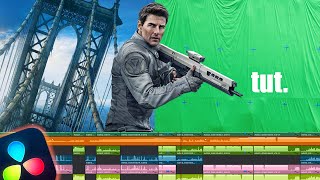








Interesting approach! One question though, what's the reasoning behind piping the alpha channel through all the subsequent nodes instead of leaving it going straight from node 1 with the key to the alpha output? Seems to be a lot of busy work for nothing, as the result should be the same.
Oh and one more thought, it would have been nice to show the color match option of Resolve in comparison on a few shots. Sometimes it gets things quite right and sometimes it misses completely, but it's a viable option in some cases.
You're 100% right. In fact, I am going to pin your comment. For anyone reading this, you can take the alpha from the first node, and drag it over to the right side and just keep all the other nodes separate (connected by the "green" connections) - the way I showed here may have been more visual than anything else, but I agree it's not practical.
RE: the color match - I thought about including this. However, when I edited this down, it was already longer than I expected, and because the results are inconsistent, I decided to not include it. But again, I agree with you, when it works...it works well.
@@PostColorGear Fair enough, one can see the advantage of your method and the repeatability for any footage without the comparison to the color match. :)
this is great. it ll take my green screen scenes the the next level
Excellent; thanks for posting.
Really great tutorial. Very useful. Thank you.👍👍
THANK YOU THIS IS WHAT IVE BEEN LOOKING FOR
Thank you for posting, very helpful video
Thanks, Dave. 👍 I'm bookmarking this for reference, as I'm sure I'll forget!
You're welcome! And I hope it's helpful! 😃
Great stuff, thank you. Subscribed.
very helpful, THNX!
Awesome thank you!
THIS IS A GREAT TECHNIQUE HOLY!
thanks, just tried your tutorial - works really nicely
Glad it was helpful! Thanks for the comment!
Hello mate, this was exactly what I was looking for. You've got a new subscriber. Thank you! 👊
Thank you for sharing your knowledge in this video, it has been very helpful for me. I needed to composite a portal which was way brighter than my shots and this helped match it very well. You're the best!
Excellent! Thank you :)
You're welcome 😃
Thank you 💗
Great vid. I use a ton of green screen footage, and as we all know, this can come with a huge variance in quality on different clips. So I'm always looking for any way to improve the look of composite footage. I've never seen anyone use this method, but I can already see how it'll be useful with some of my footage. There are sooo many ways in Resolve to achieve/improve the end effect you want with compositing, I love to see different methods from different editors. Thanks for this!
You're welcome! Thanks for watching, and commenting!
This is genius.
Cool Dave, I really like when someone takes Photoshop techniques and apply them into a resolve world. Composite modes and blending are something that is under utilized. I have used the grey color swatch on a layer and gotten different blend modes with the grey on the bottom layer. If you pipe that with parallel node on the bottom of the layer mix you can blend them together. Not anything to do with what you did here, just a way I have used grey patch in a composite blending mode.
The green screen girl is not lit very evenly, I think I would have added a power window rectangle ( soft ) and flagged her sweater ( bottom half ). It looks to me that the key light is hitting her face with a lot less intensity. It would involve one more track, but getting a rim light on her hair from the lamp behind her would sell this as well.
This being a great reason why people should pick the background for the composite before shooting the green screen so they can match the lighting angles to the practicals. Great tutorial - Thanks Dave.
Well said. Appreciate the comment. Those gray patches definitely come in handy, that's for sure.
That's a great tip for using the gray layer for balancing hue and saturation.
Q: Is there a way to mimic light wrap in the Color page, or does that require the Fusion page?
You just reminded me that I wanted to explore this. There is a way, but may be a bit to explain here. I probably will address this in an upcoming video.
What software are you using? This is phenomenal!
Davinci Resolve!
@@PostColorGear Thank You 😊
I've gotten really annoyed with Davinci most times the background is on top for no reason it very annoying I can repeat the exact same process then magically it works!
Resolve is so shitty that there is crazy chattering even when the subject barely moves... WTF??????