Golf Swing Video Analysis - Swing Catalyst Home Edition & FOX CAMERAS Review
Вставка
- Опубліковано 28 чер 2024
- Watch our new Golf Swing Video Analysis Review covering the Swing Catalyst Home Edition Software plus the all-new Fox Cameras from Swing Catalyst! This new lower cost golf swing video analysis software is geared towards the home user that does not need the more expensive advanced features. Plus the all-new private label Fox Golf Swing Cameras by Swing Catalyst are the perfect pairing for high quality golf swing video recording at up to 249 FPS! Email me if you are interested in the Swing Catalyst Software or Fox Cameras at: a98cr125@gmail.com
The Swing Catalyst Home Edition is a new Windows-based Golf Swing Video Analysis software product that is tailored to the home user. It is a powerful tool for the avid golfer looking to improve their swing. The software supports live video recording with up to 4 cameras, and allows you to integrate with a launch monitor and sensor plates.
Other great features of this Golf Swing Video Analysis software include side-by-side and overlay comparison so you can compare your swing to one of our downloadable Tour Players, or compare your own swings over time to measure progress. Please note that the Home Edition software has a limited number of users, no branded lesson functions and limited tools.
Swing Catalyst Fox Camera Specs for Golf Swing Video Analysis
Up to 249 FPS
Sensor type CMOS, global shutter
Sensor model Sony® IMX273
Sensor size 1/2.9"
Resolution 1440 × 1080
2.8-10 mm varifocal lens
USB Cable
Camera recommended distance is from 7ft to 20ft measured from the camera lens to hands of the player.
My Swing Catalyst Golf Swing Video Analysis Settings:
Frame Rate: 249
Exposure: 600
Gain: 15.65
Black Level: 240
White Balance: 1251
Basic/Pro Golf Swing Video Analysis package
The Basic and Pro editions of our software are designed with the professional user in mind. These software versions offer an unlimited number of users, all drawing tools and branded lesson recording functions.
* Home Edition currently has launch monitor support for Foresight Sports GC2, Quad and Hawk (coming soon: Foresight GC3, FlightScope, Mevo+). Pro has launch monitor support for Foresight Sports GC2, Quad and Hawk; Flightscope; FullSwing and SkyTrak.
Frequently asked questions
I have a camera, is it supported?
You can search for supported cameras and any other questions directly from our customer support page. Feel free to search other questions on our support page, like recommended computer specifications.
I don’t have a camera and want to purchase one or more.
Please watch this video for a comparison of our USB and GigE cameras and to learn which computer or laptop we recommend. Swing Catalyst does not have a direct iOS or Android-connected device to use as a camera. You can purchase one of our supported cameras and accessories here. Yes, you can run a simulator software like FSX2020 and Swing Catalyst on one PC.
Will the camera work in my simulator or space?
If you measure from where the camera will be positioned to your hands and the distance is as between 7-20 feet, our cameras will work from this distance. If you only have 4-7 feet, we recommend turning the camera on its side, then rotating the software upright again to get your swing. We recommend doing this over a fisheye lens due to the distortion. Please make sure you measure from the lens to your hands and not lens to ball. Follow this link to read the user guide for the Home Edition.
How high should the cameras be positioned off the floor?
The camera can be placed at the height of 3 feet off the ground if your hands are closer to the camera lens, say 7 feet. The camera can be placed at the height of 3 feet 6 inches off the ground if your hands are further away from the camera lens, say 12-20 feet. If you are between 10-12 feet from the camera lens to your hands you can position the camera 3 feet 3 inches off the ground. Basically the closer you are to the lens the lower the position of the camera.
Swing Catalyst Home Edition paired with the new Fox Cameras really has impressed us in the GSV studio. If you are looking for a great home golf swing video analysis setup, the Swing Catalyst Home Edition and Fox Cameras is most likely exactly what you are looking for.
#golfswing #swingcatalyst #golfsimulator #golfswings #golfswingbasics #golfswingtips #golf #golfer #golfing #golftips #golflife #foxcameras #cameras #golfclash
Chapters
00:00 Intro
01:06 Swing Catalyst Fox Cameras
03:23 Golf Swing Video Microphone Activation
04:02 Demo Golf Shot
04:37 Golf Swing Video Analysis
05:46 How to Eliminate Flickering on DLP Projector
07:17 Swing Catalyst Drawing Tools
09:17 Swing Catalyst Golf Swing Comparison Tool
11:23 Final Thoughts on Swing Catalyst Home Edition - Спорт



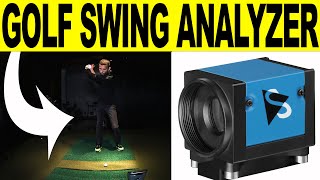





Email me if you are interested in the Swing Catalyst Software or Fox Cameras at: a98cr125@gmail.com
Great video! Looking forward to purchasing this and watching again to use your suggestions for setup. Thanks
Thanks for watching!
Great video! I would be curious to see how the home edition works with the launch monitor integration. Their website says only foresight works right now but they are working on flightscope so the mevo plus should work soon.
That is correct. Check out my first swing cat video and it will show you an idea of how it works but just has some additional pro features I show like the screen recording for pro lessons etc. ua-cam.com/video/elFCfYA_N20/v-deo.html
and btw, thanks for watching!
Will these cameras work with the foresight GC3 software ? Or do I need to have the SC software to run these cameras? Thanks for your help.
love the videos. I have a laser projector which is set to 120mh refresh rate. But I am getting a flicker when I set the frame rate to 120 on my FLIR cameras. does this anti-flicker tip you talked about only work with DLP projectors? thanks,
That’s due to the 120hz I would think. My laser is 60hz.
Great video and software without launch monitor integration is a good price. The cameras are expensive and wish they would just program the software to use our smartphones which have great cameras. Everyone has a smartphone these days.
You actually can download their software if your phone and use it. The problem is smartphones indoors with low light are not good. Extremely grainy and or club blur is very bad.
Love the extra FPS... really wish the Uneekor Swing Optix cameras had a little more.
Yeah 249fps is a lot! You can see that difference side by side, that is why I thought it would be great to show it not just for the DLP Flickering fix but also if you are comparing 120 vs 249 you can see how big of an impact it is for things like impact etc.
Also, Thanks for watching!
Hi Jay, would you please detail the lighting setup used in this video. I heard you say you're using LED panels. What brand, power, etc? I am trying to get a full grasp of what will be necessary to achieve the results I'm going for.
I will also be using in a hitting bay sometimes so I assume I may need more light power to battle the sun to avoid silhouetting. Would you agree with this?
Lastly, I see you have listed:
Frame Rate: 249
Exposure: 600
Gain: 15.65
Black Level: 240
White Balance: 1251
Are these all manually adjustable? Is there any reference for these? How are they adjusted - etc?
Thanks so much.
Yes everything is adjustable. I use these two panels. They are great and video quality so no worry about flickering. amzn.to/3VUMjlT
Hey Jay Love the video capture, but I am looking for a system for home that will give me AOA(angle of attack). I have a shed for my system but no AOA and looking to upgrade. Does the mevo do AOA. Thanks for any help Jay
Mevo+ does but not regular mevo. Email me for more info. a98cr125@gmail.com
Curious about alternative to dedicated USB High Speed Camera. With iphones these days being able to shoot in 1080p / 240 fps or go pro's, does one have the ability to use that as opposed to purchasing a usb high speed camera?I have plenty of ambient light. Thanks!
The problem is phones done do well indoors with low light. But also the software is pretty locked down for the webcam connection. This of course it to promote their cameras which makes sense. Hope that helps.
Is the Swing Catalyst Home Edition & FOX CAMERAS compatible with the Uneekor EyE XO golf monitor?
Not directly compatible but like I am doing here all you have to do is use microphone activation and you are good to go, you don't even need a launch monitor if you don't want to use one :)
Have been looking for this type of setup. Please send me info on how to order.
Happy to. Just shoot me an email. a98cr125@gmail.com
Do you need a separate PC to run this software. I have a GC Quad running FSX2020 on a RTX2060 Laptop (with Imaging Source Cameras). It works great. I would love to upgrade to something like this. However, when I corresponded with support at SC, they did indicate that the software is pretty CPU/GPU intense. I am holding off because I don't want to keep having to upgrade my computer. I already know I need to do that to utilize Play (which many are saying has issues with lots of courses if you don't have something crazy like RTX 3080,etc.).
No, I run mine on the same PC. I ran FSX 2020 and 2 Cams with Swing Cat with my i7 RTX 2060 Laptop. I think it all depends on if you have enough USB 3.0 or SS ports to handle the camera bandwidth no really so much GPU.
@@GolfSimulatorVideos interesting? I guess I could download the free trial and give it a shot. Thanks.
@@tomhowarth6697 yes I didn't know they had a free trial. Give it a shot.
@@GolfSimulatorVideos They told me to try it first via free trial. I just did not do it because they led me to believe it would not work with my current system.
@@tomhowarth6697 gotcha 👍
What are you running for overhead lighting? Thanks
There are 2 mini halogens above. Thanks for watching
Would the home edition work with TrackMan as well?
That is what is great, home edition will work with anything! Even if you do not have a launch monitor. You can just use the microphone activation like I am doing here. Works great!
Can you use Swing Catalyst with GoPro hero 11's?
If it will recognize it as a web camera it might be possible but they are not the best in low light so I probably would not recommend them.
Looks like these cameras get a few more fps than the blackfly usb3? Thanks!
Hi John, Yes. These are getting a solid 249fps even using USB. You can see the right camera I have maxed out is nice and clear with a ton of frames. I can't see anyone needing more than 249fps. But at the same time having the option to step it down to 120fps for down the line to eliminate the DLP flickering is a great options too! Thanks for watching.
Jay you need to let everyone know that there is no support line to call in order to get help after you physically set up cameras. Just received cameras and they work fine in swing catalyst software. But integrating them with GC quad is difficult and being able to use GC quad at the same time as swing catalyst software doesn’t work. Cannot even use GC quad as trigger for cameras. Online support where you send an email wait, hope, and pray someone gets back to you just doesn’t work for me. I cannot just wait around for days on end hoping to coordinate information and schedules to get these things working. I sure you have access to that but the rest of us don’t.
Howard, that is a much difference experience from what I had. They have very clear documentation on how to install drivers and get going including full walk through videos on UA-cam. Did you use any of these resources? Anyway, their support has always been great yes it’s email inquiry but they will even login to your PC and assist if needed once an appointment is set. I was able to do it all on my own and this is really one of very few people I’ve heard not getting it going on their own, so I would not consider this the norm out of hundreds I have talked to. Submit a ticket and check out the information, hopefully you can get it going easily soon.
Howard, I did follow up with SC. They said they do have a support number to use as necessary they just do not publicly list, which many do not these days for spam and scheduling reasons. They said you inquired about compatibility and they responded the same day a few hours later with answers to your question and links for more information.