How to 3D Scan and Print Yourself with Kinect V2 and a 3D Printer
Вставка
- Опубліковано 11 лип 2024
- In this video, I'll create a 3D scan of myself with Kinect V2 and my Windows laptop. Then I'll print out my scan my Ender 3 Pro.
If you don't have a 3D printer, you can send your designs to a 3D printing service such as Shapeways - www.shapeways.com/
Microsoft Kinect SDK download - www.microsoft.com/en-us/downl...
3D Scan - www.microsoft.com/en-us/p/3d-...
3D Builder- www.microsoft.com/en-us/p/3d-...
Slicing software: Cura - ultimaker.com/software/ultima...
Affiliate Links for Items in this video:
Kinect V2 (for Xbox One) - amzn.to/2M6uiTi
Kinect Adapter - amzn.to/3qqEQvw
Tripod - amzn.to/35VriAy
Ender 3 Pro - www.dpbolvw.net/click-9162454...
DISCLAIMER: This video and description contains affiliate links, which means that if you click on one of the product links, I’ll receive a small commission. - Наука та технологія



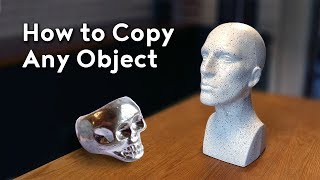





Why is this not getting more hype?! Amazing vid..thanks a lot!
Exactly what I needed. Thanks!
Saved me, helped when no other video did. Thanks, Subed
Your Content Are Awesome i Mean I like It
Thanks have more confidence using a Kinect now.
Amazing tutorial. Thanks so much.
you are the only one that had anything useful thank you so much
thanx
i tried, this, at first i cant get it to work, oddly i followed your steps, update driver, in device manager, altho nothing happens as in i dont see any pop up, but when i start 3D scan it worked and detected by kinect v2, (before it cant detect it)
So scanning myself while looking at this video, is great, the tips provided was helpful, and i found that if i place the camera above my head facing down on me and enabled timer (start 5 sec, stop 10 sec) that seems to work the best. result is not bad, and splitting it in 3d builder does help, and i manage to get myself scanned, i have tried using scaniverse, so far this works ok.. thx
so I tried all this and 3D Scan will NOT recognize my sensor, but it works within the Kinect studio software, any ideas?
Will you try small items?
I've encountered a problem in that it captures the outline of myself, butt the non-grey area is shifted sideways from where my actual position is at, is this a driver problem?
Есть аналоги приложения 3D Scan, которые можно загрузить не из Microsoft Store?
I did follow your steps but the kinect 2 keeping disconnected please help how to fix it
If your Kinect constantly turns on and off (you can see that by blinking red lights on it), then most probably it's a problem with compatibility of your USB hub and Kinect. Try to plug it into another HUB in the motherboard, if available, or try to disconnect other plugged in USB devices, then restart and try again. If abovementioned won't help, buy a Kinect compatible PCI USB expansion card.
Make sure in settings, microphone, the Allow apps to access microphone is turned on. There are 4 mics in the Kinect and after it powers on it is looking for them to connect. If not it reboots the Kinect.
Show another type of scanner
Hehehehe i like how you say "white".