⁉️ Hidden Anomalies on your work bed in Lightburn; LET'S FIX IT!
Вставка
- Опубліковано 7 вер 2024
- ➡️ Click on ...more↙️for the LOTS of Links!
The LaserMATIC 10, 20 & 30W: King of the Diode Lasers!
➡️ rolyautomation...
The LaserMATIC 10, 20, 30W & XW are now available for order, or preorder!
These are HIGH demand lasers!
🆘 The Roly Automation Facebook Group:
🔗 / rolyofficial
➡️ Into Co2 lasers? Check out the top of the line Co2 & Fiber lasers from Aeon USA! These are very high quality and the fastest available! Plus the support is outstanding!
🔗 lahobbyguy.com...
👍 Looking for the best deal on a professional fiber laser? Look no further than Pascal at HaoTian laser!
🔗 lahobbyguy.com...
ℹ️ Shop my Amazon Store for focused laser products!
🔗 www.amazon.com...
Remember! Anything you buy on Amazon after following this link supports the channel and doesn't cost you a penny more!
❓ Need a crash course in Lightburn? This is the playlist for you!
🔗 lahobbyguy.com...
✅ Grab a drink, sit back, and get ready to learn how to use Lightburn!
=======================================
Follow me on Instagram for behind-the-scenes pics and videos!
🔗 / louisianahobbyguy
=======================================
🏆Become a Patreon Supporter for insider benefits and downloads!🏆
Patreon supporters get 80-100% OFF in my graphics store!
engraveandcutf...
/ lahobbyguy
If you appreciate my tutorial videos and template downloads and want to buy me a cup of coffee, or a beer to help support the effort, but don't want to sign up as a Patreon, I would greatly appreciate it!
🔗 PayPal link: paypal.me/laho...
=======================================
Need to mail me something?
The Louisiana Hobby Guy LLC
4945 Grand Terre Drive
Marrero, LA 70072-6613
➡️ My hobby Forums: lahobbyguy.com/bb
Facebook: / lahobbyguy
Facebook Group: / lightburnsoftware
Check me out on Rumble! rumble.com/c/c...
=======================================
➡️ Excellent Laser Supplies from Craft Closet!
craftcloset.co...
Use Coupon Code: HOBBYGUY for 10% off your purchase!
➡️ The workbenches I use from Vevor:
🔗 s.vevor.com/bf...
ℹ️ Use Coupon Code: VVPROMO
to get 5% OFF Sitewide!
➡️ Laser Fume Extractor/Purifier, no venting to the outdoors, but works well:
🔗 amzn.to/3ybkFuN
Best in class under $1K at $499.
➡️ 8 Neodymium Magnet - World’s Strongest Rare Earth Magnets - $13.99
lahobbyguy.com...
➡️ 3D Print Honeycomb bed air gap Standoff STL File
lahobbyguy.com...
➡️ 12” x 12” x 1/8” Premium Baltic Birch Plywood A/A Grade (Box of 45) - $69.99
(Other Sizes Available)
amzn.to/3KCDWIU
Lightburn Software - Try Before You Buy!
🔗 lahobbyguy.com...
Lightburn printable shortcuts guide:
🔗 lahobbyguy.com...
=======================================
Most of these links in the description here are affiliate links but will NOT cost you a penny more! In fact, most of them will be bargain priced, since I shop for the best value!
=======================================
➡️ Pre-Cut Leather - 3" x 48" - 1 Strip - $16.95
amzn.to/3OCSdGE
The CORRECT glasses for my diode laser!
amzn.to/33QQHNU
CHEAP and effective transfer/mask tape
amzn.to/3HVzGR6
Stainless scissor platform for height adjustment of my bed
Several sizes to choose from
amzn.to/2QVUSSa
Steel bed for my other laser:
amzn.to/3BVoBgb
"Punk Spikes" for the steel bed:
amzn.to/3mAMBjV
LED light bases - 2-pack - CHEAP and nice!
amzn.to/3yEdPK5
Pre-cut Acrylic for LED light bases
amzn.to/3HTJHhx
10-pack of Acrylic, 5x7 clear
Several sizes to choose from
amzn.to/3JXqmhk
60 Pack of thin wood rounds
amzn.to/3oTRwvA
Slate coasters with a stand
amzn.to/3qfIiMk
#LaserMATIC #Roly Lasermatic #lightburn #tutorial
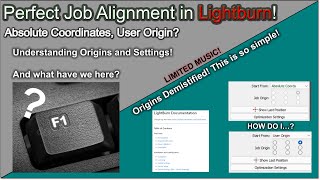








One of the *rare* times I did a *short video!* 🤪 I hope you enjoyed it!
Good work. I nearly always burn selected objects only, so this would not even show (and this function ignores anything else in the project, which is a plus). Thanks.
Lots of folks use cut selected graphics, it's a good practice.
That's why a preview first is a must.
Absolutely Sacha! Thanks for watching!
I had this very problem two weeks ago and literally had to zoom in around my workspace to find a single dot. Control A now i know thanks for taking the time to share these tips Rich
You bet David, thanks for watching!
It’s always something simple that we overlook! Great advice as always. Cheers.
So true Jim!
I ran into this issue, but it was not Lightburn and not a laser. It was Vectric Aspire and a CNC machine. There was an image trace artifact that was so small that it was practically invisible. When I started to run the job, the tool dive bombed straight into the material, which was a one of a kind, hand carved piece. Fortunately, this happened outside of the critical area and I was able to save it from disaster.
You’re right - nobody discusses things like this. Great tip!
Awesome! 👍 Thanks for watching!
I've made that mistake many times. Previewing and framing are great time/material saver. Another great video!
Yes! Thank you Pop-Pop!
I have had the same problem,and didn't know what to do. Thank you for the information.
Glad to help Kie!
I found that out at my cost on a project. Now it's check, check, and double check. But the overall measurements should give you a clue.
Yeah, but unless you select all, you won't know it's even there!
Thank you Rich. You have solved so many problems for me.
Awesome! 👍 Thanks for watching!
Thanks Rich. I've run to that issue a couple of times. This should help
Papa D
Thanks for watching Craig!
great quick, quick, quick video ;-) I will try to remember this in case I have this problem.
🤪 Great!
Great little tips of information as always, thanks Rich.
Thanks Mike!
Cool tip. Thanks!
Glad it was helpful Miley!
Thanks for all you do for this community !! Greatly appreciated !!👍
My pleasure Ken, thanks for watching!
I get this sometimes at 0 0 location. It's usually a single node left over from something I edited.
Yep, it gets a lot of people!
@@TheLouisianaHobbyGuy If you haven't already you might want to add editing nodes on grouped images. If an image is grouped you can't edit the nodes. You need to ungroup them first. It confused me at first but with my coding background I figured it out. Again another invisible feature that most probably don't know about or how to fix it.
I've covered it in several videos, thanks!
Another great tip, thanks for sharing.
You bet John!
Thank you
You're welcome
Great tip. I had a problem last night. I had imported some Adobe Illustrator vectors into lightburn and made duplicates. Got everything set up and looked at the output view on screen. The cuts were setup as single passes but for some of the shapes it was doing 2 or 3 passes extra. It seemed unusual but then I tweaked. I ungrouped the offending shapes and deleted up to three duplicate shapes behind the originals. How they got there I have no clue, but there they were. I sent the file back throu the onscreen view and now voila, a single pass was occurring as I had set them up in the Cuts&Layers. Just thought you may have had a similar issue. Cheers
Always good to check the preview and even let it play Bruce.
Loved it
Thanks Barry!
Hey Rick, just thought you may want to know you have a Video and Audio Problem. Sound is not synced together with Video.
Yeah, I forgot to sync the audio. I do things like that 🤪
Rich, do you still recommend the hold downs that hold the workpiece off the honeycomb bed? I'm trying to eliminate the honeycomb marks on my workpieces.
Yes, of course! I have my settings really dialed in, so it's not a problem for me.
@@TheLouisianaHobbyGuy Where can I find them at? My settings are pretty dialed in
Do you have any other layered religious designs? The jesus one came out pretty nice. Would like to do different ones.
Yes, there are some in my store, engraveandcutfiles.com.
@@TheLouisianaHobbyGuy Thanks I'll go there and check.
hey Rich I had the exact same problem a couple of days ago and relied on friend who is knowledgeable with laser to help me out and he suggested the same procedure as in your video. It was very frustrating for this old guy. Is there any way I make voice contact with you, I have a question abt laser enclosures like the one behind you in this video.
You can email me the question Burt. thelahobbyguy@gmail.com