X-Plane 11 | 737-800 Zibo Autoland Tutorial
Вставка
- Опубліковано 25 сер 2024
- Today I show you the basics of flying an ILS Category III autoland into Portland using the 737-800 Zibo modification.
Join the Flight Club by clicking the "Join" button below the video!
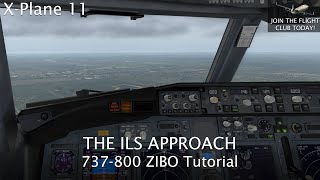


![Zibo 737 - Autoland X-plane 11 Simulator tutorial [Beginner friendly]](http://i.ytimg.com/vi/_oD43sxhtBU/mqdefault.jpg)





I'm not a pilot,but I just feel that it's a good practice to put the gear in the 'Up' position and wait for a few seconds before lowering it instead of directly putting it into the 'Down' position from the 'Off' position.
For those who don't know, i asked my friend who is even a more aviation fan than me what would the 'Off' position actually does. He said it depressurizes the gear hydraulics after it is retracted or extended. If the hydraulics are not pressurized,the gear can't extend/retract. I think if you put it into the 'Up' position it pressurizes the hydraulics. And then when you put the gear into the 'Down' position, the gear doors (nose only for the 737) will be unlocked and released. The locking mechanism that locks the gear into the retracted position is then released and the gear comes down.
Looked in the official operation manual of b738 and there is no need to put it in up position first. If the ac would need pressure for "gear down" it would do it automatically.
Don’t! OFF to DN. No need for UP. In fact, it’s a mismatch against normal CL ops.
Now I know what I've done wrong. Forget to set the com B....
Thanks for sharing. Well done.
The rvr6 is actually 600. Just a correction from a dispatcher.
Micah firstly, thank you for putting in the time to create super easy to understand tutorials. Is there any way you will be able to create one for missed approaches and go arounds and re-programming FMC on the fly and subsequent landing after that. Thanks again.
Good to see a very good procedure. Congrats !
There are limitations to using full autoland. Both engines must be operating, max crosswind is 20 knots, and max tailwind is 10kts. The max and min G/L angle is 3.25-2.50 degrees for autoland. My reference is 2016 FCOM.I only use LOC for non-precision approaches and arm APP on the intercept heading.
Nice vid!
Just fyi, you don’t want to hit LOC before APP. Heard that there were some issues in the past with that. Also add 5 knots to your VREF speed, that’s standard on the 737. In windy conditions above 5 knots you want to add your wind component + gusts to your VREF :) subscribed btw
Good catch. But the opposite was true on the classic. On ALAND always set vref + 5. No wind adjustments (as on a manual landing), since AT remains engaged.
RVR is Runway Visual Range as measured by lasers on the airfield, its another weather minimum.
Good job thank you for sharing
Excellent video !
good job thanx for sharing
Great tutorial well demonstrated and clearly explained this is fantastic. How do you config x-checklist to auto pop up when it reaches a certain leg or you envoke it with a shortcut key?
It automatically pops up for me at each part of the flight - maybe it's in the settings of the plugin?
My plane lags out the second I get on the ground and I have a good pc so what is happening with it
Jack Films Okay
very nice.
I find that with Max auto braking and NOT apply brakes manually, it will slow very quickly. If the brakes are applied manually with auto brakes on, it cancels the auto brakes.
Yes, that is how the real aircraft works as well. Manual braking disengages autobrake and shouldn't be done until around 80kts.
U landed with a 12 knot tail wind but other than that great tutorial aha
Did I really? I'll have to go back and watch. It's been so long
Mine doesn’t change between single ch and land 3... any Idea why?
Me same... works only once in awhile. I go all the way in on SINGLE CH and have to take over manually.... not sure why.
Before approaching select CMD A and CMD B and APP then let AP do it's work.
Has to be engaged prior to reaching 1,000 AGL. Both course knobs need to match. Both nav radios tuned to same frequency and APP mode is shown on MCP and you are established on both LOC and G/S.
Thanks
Cool tutorial but if you were Ryanair pilot you would be sacked for extending flaps during downwind turn (see you have 330/12) as this bank turn reduces lift therefore engines increase thrust and extended flaps create drag so engines have to work even harder, burning more fuel ofc ;)
Nice video, how did you get so great clouds ?
i think he used real life metar in the metar settings
Hi. I often fly in Munich in the fog. I mostly use autoland and the plane very often crashes into the ground just like that. What am I doing wrong with autoland? Frequencies are turned left and right and in the PFD it also says LAND/FLARE/ROLLOUT. Do I have to take the thrust out beforehand? It often seems to me as if the plane just doesn't flar.
I haven't autolanded in over a year. I honestly have no idea.
How do I create custom views? So like getting to the overhead panel in one press. I’ve watched tutorials but they require a numpad. But I don’t have a numpad
Smogg
You play Xplane on a laptop?
Have fun with 5 FPS with a few decent scenery add ons and planes
Phoenix 990 no, I have a pc. My keyboard doesn’t have a keypad.
Smogg
WTF
Smogg I use a MacBook Pro. It actually works very will with xPlane 11
@9:00 the phonetic pronunciation of "i" is what now???
India
You must be real fun at parties...
India
You must be real fun at parties...
hahah, funny
I put the same runway course in both places, the same ils freq, both FD on, and when i pull the CMD B, the ap disengages. What did i miss?
APP mode
What traffic add on are you using for ai aircraft flying around? I used x life but cause crashes all the time so I uninstalled it :(
Global Traffic
Hi Micah, Your videos are great and I have Zibo V3.39.25a and it fly beautifully. But I have the same problem as others - Cannot engage both at the same time. One goes OFF when the other button is pressed. Hope something is not correct. Can you explain it.
Yes - I get both the glideslope and localizer perfectly on the mark and when I go to hit approach, one of the two CMDs goes off and the FD changes. Very rarely can I get LAND3 to work.
Make sure ILS is tuned on both radios, and make sure that APP is engaged when selecting both CMD
I have watched 4-5 UA-cam videos trying to setup a Auto Land and each time I get bit!
Zibo MOD Boeing 737-800
X-Plane v11.36r2
Arriving into KBNA using the CHSNE arrival Rwy 02R (which is a Cat III rwy)
As the AP turns to 021 inbound at 3000 ft I click APP and the approach begins. However when I select Cmd B it turns off
the Cmd A and still lands only as a regular ILS landing...NO effort to Auto Land
Both courses set to 021
Alt 000
Both Nav's 111.75
Flaps 30
Anyone with a suggestion on whats necessary to perform a Auto Land
Finally! Seems the trick for me was to wait until on final approach and descending on the GS before clicking Cmd B. Thanks for all your help!
Glad you figured it out!
altitude should be to Missed approach altitude, you can also engage the CMD B once the LOC has captured. Remember Glideslope doesnt capture before LOC. So once you capture the LOC then you can arm both A/P'S for the autoland.
Where did you get the pop up check list from?
It's called XChecklist, it's on x-plane.org, great plugin.
what do u use for the clouds?
Back in X-Plane 11 I used Active Sky. Now, I use default in X-Plane 12.
Does autopilot and autothrottle disengage automatically?
Negative. You have to manually disengage
@@MicahMesser Bummer!😎
What checklist are you using. I like that one better.
It's in the forum post where you download the zibo.
How do you get your plane to look so good? My plane is blurry in some parts in the cockpit. Can you please link me your plane. Thanks
Increase Texture Settings to full..That`s the only way.
@@kuldeepthakre8725 it doesnt matter what texture setting you use zibo cockpit stays the same
Wish mine went so smoothly. I don't know how many times I've tried to get autoland to work... if I get the glideslope and the localizer perfectly set up and the diamonds are full and then hit the approach button and put the 2nd CMD on, the approach button light goes off and one CMD will turn off and the FD switches. If I hit the 2nd CMD to turn it back on, then the FD switches again and the other CMD turns off. It stays on ONE CHANNEL and never goes to LAND3. So I don't know what I'm doing wrong...
May be a stupid question, but is the runway you're trying to land on definitely CAT III?
APP will always extinguish after GS capture. Pls make sure your both CRS SELECTOR & both ILS FREQ are set and both TRANSFER BUSSES are powered. Once on intercept HDG, arm APP & engage AP B in addition to the already engaged AP A. At GS capture, the CBTR (cross bus tie relay) opens and isolates TX BUS 1 from 2 and DC BUS 1 from 2). If power isn’t proper on both busses, onside AP disengaged and above 800 ft RA onside FDs bias out of view. Hope it helps.
@@christiangallo4021 Thanks - have gotten it working now since that comment a year ago! Appreciate the help though!
@@rangerrick8220 yup. Kinda late seen. AT kicks off automatically touchdown +2sec.
Does the auto-thrust automatically disengage when the auto brakes kick on? Or did you do that via keyboard?
It automatically disengages all autopilot when the wheels hit the ground.
@@MicahMesser it shouldnt
can we use CAT III landing even if it's clear outside? or does it have to be foggy in the weather settings?
You can use it whenever
In the real world, the runway has to be equipped, and the aircraft needs to be properly equipped with aircrew certified. However, in XP11, you can do an autoland whenever your heart desires.
Nice job, very informative. How do you get the airplane to show up on avitab like that? Mine only shows up on the main map on avitab, but not on airport approach plates or diagrams. Any tips?
It is a feature with a paid Navigraph subscription.
I cant have CMD A & B engaged st the same time, after a few seconds one of them disengages
Me same... works only once in awhile. I go all the way in on SINGLE CH and have to take over manually.... not sure why.
@@rangerrick8220 I had the same problem. It turned out that I forgot to set the course and the heading of the runway on both Captains and F/O's desks.
@@user-wp5ih3sh8t Nope had that all set... I've updated the ZIBO since then and it seems to work now.
Ranger Rick let’s hope that it will at least help the others with the same problem :)
Should I be removing vectors or does that mess with the landing?
Vectors are a placeholder for when ATC would give you vectors. You can remove them OR you can give yourself vectors
@@MicahMesser do you ever remove yours? Or stick with the default ones in every route?
@@killerbsting1621 you do have to remove them eventually or your aircraft will fly that vector path in VNAV till it runs out of fuel (or you turn using HDG SEL).
I delete them so my PROG page is accurate with distance remaining, ect. The approach charts normally show where you will expect vectors.
Bro i don't even know how to enable autopilot!
you can not use it correctly without config right the fmc
How did you get that chart
Check out my Navigraph, Avitab, and SimBrief integration video.
Did you flare the plane, or did it do that?
It did it.
@@MicahMesser Is it a must to do ? or the ILS landing should do it by itself?
@@CesarSanchezQuiros You can do either an autoland (the plane does the entire landing automatically) or a manual ILS landing using the glideslope to guide you to the runway, it's up to you. But from my understanding, the runway has to be CAT III to support autolands.
@@thecommentator6694 not much use in the UK as even heathrow is a CAT I
@@CesarSanchezQuiros without autoland armed, the pilot must disengage autopilot and autothrottle, and flare manually, followed by reverse thrust on touchdown.
Where did you download that checklist?
forums.x-plane.org/index.php?/files/file/20785-xchecklist-linwinmac3264/
forums.x-plane.org/index.php?/files/file/50393-zibo-738x-v334rc24-rdy-coloured-xchecklist-138rdy-according-real-full-flight-procedures-inspired-by-flightdeck2sim-video-explanations-version/
Not on the Center Line 😬
In the real world, not every landing will be dead on centerline every time. Winds play a large role, and XP11 models winds and flight dynamics quite accurately when compared to older "flying on rails" type sims. Watch any of a 1,000+ videos on youtube where the plane isn't exactly on centerline.
You hit VOR LOC and then later hit APP phase. What's the difference between the two? I usually only hit 'VOC LOC' button.
Pretty sure that VOR LOC will not follow the G/S.
So if you do not press the APP button the aircraft will not pitch down, instead it will only control your horizontal movement.
VOR LOC is primarily for non-precision approaches where the G/S isn't available.
VOR/LOC is a lateral mode only. APP is VOR/LOC + GS, lateral & vertical mode. APP is used for ILS (or IAN NPA); VOR/LOC for VOR or LOC APP using V/S as pitch mode. In the B737C u used VOR/LOC first, then APP since it didn’t had (not all FCC software) a mode to prevent GS capture before LOC capture. No longer appl to NG. It won’t allow GS capture before LOC capture.
It would have been better if nothing was already set and you had to set it. For me anyway. We breezed over a lot of it. Good video otherwise. Thanks.
I've got several other ILS videos on the 737 where I show the full setup.
@@MicahMesser They're all great videos. On the Collins MCP there's an unmarked gray or white button under the left end of the VERT SPEED display to the right of the ALT INTV button. Any idea what it is?
I see what you are talking about. It isn't a button, it is either a blank or a light indicator, to be honest I don't know.