How to fix Internet Wi-Fi Connection Problems on LG Smart TV - 3 Solutions!
Вставка
- Опубліковано 13 гру 2024
- @printerinsider Check my new channel! Quick tutorial on 3 different ways to fix your LG Smart TV has a Wi-Fi connection issues.
If your smart television does not connect to your home internet network or if every time you turn it off you have to re-enter manually the network settings. Amazon link for LG TV: amzn.to/3FL5kjh
Please like and subscribe!
Disclaimer to read before attempting to use the information of this video:
Due to factors beyond my control, I cannot guarantee against improper use or unauthorized modifications of this information. I assume no liability for property damage or injury incurred as a result of any of the information contained in this video. Use this information at your own risk. I recommend safe practices when working on any product and or with tools seen or implied in this video. Due to factors beyond my control, no information contained in this video shall create any expressed or implied warranty or guarantee of any particular result. Any injury, damage, or loss that may result from improper use of these tools, equipment, or from the information contained in this video is the sole responsibility of the user and mine. Since I am not a specialist, please consult a professional for any help. The content of this video is for information only.
The Amazon links above are affiliate, which means that I may get a small commission from them if you decide to buy something on their website. This is to support this channel :)


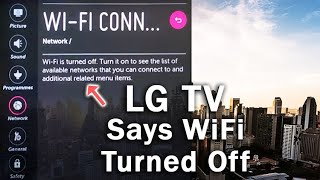






The first option worked after watching several videos online. You are a Genius
Best soultion is to never buy a LG tv again
😂😂😂
I so agree. Apparently it doesn't matter about name or price if it is a piece of crap.
Of cours
I agree with you😂
I agree , the 3 ways didnt work😢
LG sent a guy to my house today to fix the problem. I have a 49UK7550PTA model and the guy told me that the problem with older LG's like mine (late 2018 in my case) is caused by a connector on the end of a ribbon cable that attaches to the green circuit board. When the TV gets hot, things expand sufficiently for the connector to get a bit loose, and the poor contact is why the TV loses its WiFi connection. He just swapped the whole cable and connector out for a newer one with a different design that is not subject to the expansion problem. All good now. For anyone in Australia: you can get this done even if your TV is out of the guarantee period - as mine is - because you're protected by Aussie consumer law. Just get on the online chat with LG support and they'll send someone out.
If any those didn’t work, try :
Setting, general, tv mobile then turn wifi ON. It worked for me.
Good luck!
THANK YOU
Dude !!! You saved me from smashing my TV . Thanks mate
Dude, do you have any idea how big of a legend you are? Straight to the point video, no bs. Love it! The first solution worked for me thank you!
Thanks, I just hate when I stumble on a tutorial where the person is taking 40 seconds just to start explaining something and then adds some life stories that no one wants to know.
@@TricksTipsFix exactly bro
I did all of these things, total reset being the last and my TV still cannot find my wifi. All other devises in my home are connected to the WiFi... It's only the TV that is having problems 😕
@@colleenwilson2927 same problem here
Bro.. I have never seen a video made so much sense and save time like this in my life..
My man!!!
I have been searching for this for days!! Bless you 🤝🏾🤝🏾
CHEAP FIX FOR PEOPLE WITH FAULTY WIFI CARD IN ANY SMART TV. Cheaper than getting a new wifi module fitted, just buy a budget or low end brand name wifi range extender. Setup range extender as usual but connect a computer to extender via ethernet cable and disable the extenders wifi sharing so you don't have unwanted hot spots. Then just connect extender to TV via ethernet cable. Works great.
Omgod if I could reach through the screen I would reach through and kiss u right now ! Month of struggle with this issue with my LG tv ! The amount of time I turn off turn on the tv and wifi modem and to reset everything to call the wifi company when all I had to do was youtube and watch your video ! Option 3 saved me ! Thank you ,thank you 🙏! You are help a lot of people with your videos
Your video helped me the most out of every single one I've watched. I'm still trying to connect but I noticed my connection searching for an available network. Thank you!
Great to hear!
Un plug and plug it back in is all I needed thank you so much and hope your Chanel grows God bless
Thanks a lot for letting me know that it worked! have a wonderful day :)
@@TricksTipsFix thank you and I hope you have a wonderful day
I tried your 1st recommended step, to disconnect TV for 2 to 3 minutes and that didn't work. Your step #2 which was go to settings and do a factory reset, did. Thank you. I had just done some updates and I lost Wi-Fi connectivity.
Me too same problem after reset wifi worked for few min I downloaded some apps nd wifi went off again 😢😢
This is a miracle!! The 2nd one worked!! Thank you so much you saved my life❤️❤️👍🏻
Thank you so much man you're the best youtuber..my problem is solved.. aging thank you very much you're legend.
:) I'm really glad this worked! thanks
OMG Thank you - thank you & Thank you me and my son have been fighting with his LG TV for at least 4 months trying to fixed - an i found you it took me 5 min and problem resolve again thank you
Thanks for this. Totally worked on the location settings
3rd option actually worked. Thank you 😂
Thank u so so much from morocco ♥️♥️♥️♥️♥️♥️
You're welcome 😊 from Canada
THANK YOU! I used the reset, it worked like magic.
Thanks a lot.. it worked for me.. After setting the location manually my tv started working
Thanks SO much! Location change worked!!!!
Great to hear!
Thanks the factory reset worked 👍
Ur a genius tq so much.... Ur video made my day after fixing my internet problem with my television.... Thanku thanku 🥳👍
Oh my god thank you so much, this took me the whole day to figure out until your video!
This is very useful video. I have also faced wifi connection problem with my lg smart tv. After following the steps as said in the video wifi connection worked.
Wow! It worked!!! 🖥
This video saved me a trick load of money 💸
You are amazing!!! Thank you! The second solution worked for me :)
THANKS SO MUCH BRO WE WERE ABOUT TO GO BUY ANOTHER TV😊😮
Thanks man. I changed the location from auto to USA - zip code and worked
Nice work! Glad you were able to fix it
@@TricksTipsFix Same thing, and all I did was turn off set automatically.
Thank you for this information. It was useful.
Helpful video thanks!!! for days my TV would not connect. unpluged everything power and all for few minutes and and it worked after.
THIS HELPED ME SO MUCH. THANK YOU ❤❤❤❤❤
ভাই আমার হচ্ছে না😢
You are awesome worked on the first one thank you 🙏🏼
Thanks "reset initial settings" worked for me
I tried so many thing, but you video helped me so much.. Thank you...
Thankyou ❤ from India 🇮🇳
The second solution worked for me thanks a lot🙏
Thanks a million for this video this problem was driving me the f*** crazy lol
It worked for me. I reset the country and took it off automatically. Thank you so much. ♥️♥️ #Detroit
Glad it helped
Resetting to factory settings worked perfectly! Thank you.
You're welcome!
I randomly tried the third option. Worked like a charm. Thank you!!!!!!!
Thankyou so much ... 🥳🥳Your video is so helpful for me thankyou thankyou thankyou 🥳🥳
Thank you work for me by changing country name 👍
Very.........nice..........interesting &helpfull video sir it's very useful to all viewers and me so thanks to you made this amazing video for all viewers and me........👍👍👍👍👍👍
Thank you Man you save my life. Happy wacthing Loki
Thanks it’s helpful 👍🏾
So much thank uhh!...1st step worked only🙏🏻
It works… thanks man!
Thank you thank you thank you. I finally hit your video and I'm fixed in less than 2 minutes.
You get right to the fix without a bunch of stupid music and comedy skits.
Unplugging for a couple of minutes fixed it.
Thanks for being direct and helpful
Dearest friend, very solid and sure-handed with like an accurate arm! Solved by the third option. Thank you for sharing your knowledge with us. Wish you every happiness and success.
Thank you my friend, You save my life.
I was abogado to get crazy.
You got my "like" plus one more subscriber.
Thank you for your help
Love u brother ❤
This is Amazing Bro thanks A lot😊
Thanks u helped me today my WiFi didn't feel like connecting to TV but it did to everything else.tried the first method and it worked
Thanks bro !! It worked for me
Thank you the country change worked for me
Thanks..It really works😊..U rock👍
Omg the last one worked…felt like I was going crazy! haha thank you
Great. Finally my tv accepted the password and now is connected again. I used the "change location" way. How do you know this magic trick? Are you an LG engineer? Many thanks, Giovanni from Italy.
Were you typing in the right password and it was denying it also?
Good to know while I sit here in front of a blank screen
Thank you so much… not all heroes wear capes!!!!! 🎉
Thank you this helped a lot🤝🏿👍🏿🇰🇪
The best dude, the 3rd option is working for me big thanks 👍
Glad to hear that
Thanks a lot for your video, It solved my problem,
Thanks buddy your first option just worked for me are you an engineer dude....love from india
You are most welcome
I just went to Time and Date, changed it to manual instead of automatic. Then on "Advanced Wifi Setting" I choose the turn "ON" IP option and it fixed my issue immediately without having to reset location.
I can't push advance wifi settings it's grayed out
It really works. Thanks
Unplugging it worked for me thanks!
try to clean the wifi hardware part inside the TV itself , it worked for me after trying of all your ways
tq best solution yeayyyyyyyyyyyyy . trusted video 👍👍👍👍 sept 2024 here
Thank you so much man
Thanku soo much brother... thanks for ur valuable information 😍🥰
Brother your great!
Thank you for your Help
Thank you so much it worked your the best
Thank you so much unplugging for 5-10 minutes helped
I'm always glad to hear that!
@@TricksTipsFix God bless you
Thanks sir..reset initial settings fixed my tv issue
Happy to help, have a nice day
Thank you so much! I have been trying to get my internet back for two days. Your info was the key to getting it back. Great instructions.
Love you yr, aapne meri problem solve kar di, thanks
It worked for me. Thank you
The location worked for me thanks
Thank you Mr SANTOIDDIO DELLA MADONNA 😎 you saved my tv
I'm glad your TV is working again :)
I solved this problem buy purchasing Fire Stick at target my tv looks great now just like the tv’s on display at stores Fire Stick 4K 👍🏼
It’s working thank you 🙏
You are marvellous, sorry my english is not good, I speak french ✌✌✌✌✌✌
Pas de problème, je parle mieux français de toute façon :)
It's work! ✅😭
Thank you so so so much 💫💫
Ye sbse Accha faisla Hai
It worked! Thank you!
You are my HERO! Thank you so much!!! Perfect!
I'm glad it helped!!
@@TricksTipsFix It helped a lot! But 2nd problem: I still have to reenter my password every time I want to log in - do you have an idea why and maybe a solution?
It worked! Thanks
thankyou!! you are the best
Thank you so much… the 3rd option worked for me 👍🏼
Glad it helped
Thank you bro.. it's working
Tried your first advice and that worked pretty well. Thank you 😊
You're welcome!
Need pasword...no idea here
The first option unplugged the tv 📺 for 3 and plug it back in works for me 😁
If we restart our TV , then the channels will be there or it will be deleted ??
Thanks I tried the second one it worked
Thank you so much brother you solved my problem.... Love from India❤️
I'm really glad it worked!
Tysm man you saved me
The location thing worked!
THANK YOU 💓. I HAD TRIED EVERYTHING AND NOTHING WORKED
THIS STEPS WORKED !!!!, I GOT MY YOU TUBE BACK.
THANK YOU ☺️