DaVinci Resolve Plugins I Can't Live Without in 2023 + Usage Tips
Вставка
- Опубліковано 14 січ 2023
- "In this video, I showcase my top 5 DaVinci Resolve plugins that I can't live without in 2023. These include mTransition Fade & Zoom, mTuber 2 & 3, FilmConvert, and CineMatch, all of which have greatly improved my video editing workflow. Check them out:
DaVinci Resolve Plugins mentioned in this video:
mTransition Zoom: geni.us/wP84JkD *
mTransition Fade: geni.us/uKrQB *
mTuber 2: geni.us/nSsv *
mTuber 3: geni.us/s6sLAO *
FilmConvert: (10% Discount): geni.us/ksHeP *
CineMatch: geni.us/9BNB7F *
Do you want to create breathtaking videos and eventually make a living doing so? Check out my free ebook: "5 Steps to Becoming a Pro Video Creator": geni.us/ZzWaZk
BECOME A VIDEO CREATOR WITH MY COURSES:
→ Creator Crash Course: geni.us/jYKN
→ Video Camera Basics: geni.us/tFtzg
→ Practical Videography: geni.us/2EN7I
→ Storytelling for UA-cam: geni.us/6xuzuR
→ DaVinci Resolve (Editing & Color Grading): geni.us/lLHf
→ Video Editing: geni.us/9usEi
→ Color Grading: geni.us/JNBrgs
→ Videography Business: geni.us/lqY4bT
→ ALL COURSES for a BIG DISCOUNT: geni.us/1ASV4e
MY LUTS & TRANSITIONS: pascalbasel.com/presets/
MY VLOGGING CAMERA (2023): geni.us/uGowG *
MY VLOGGING LENS (2023): geni.us/MlBbUK1 *
MY VLOGGING MIC (2023): geni.us/YvJsp *
MY FAVORITE DRONE: geni.us/lpsALJ *
MY FULL CAMERA GEAR: pascalbasel.com/my-gear/
BEST PLUGINS for FINAL CUT & DAVINCI RESOLVE: geni.us/ERNn4 *
BEST MUSIC FOR YOUR VIDEOS:
→ Epidemic Sound (30-Day Free Trial): geni.us/74hwD *
→ Artlist.io (2 months free with my link): geni.us/pVdE *
MUST HAVE CINEMATIC COLOR GRADING PLUGINS:
- FilmConvert (Film-Look): geni.us/ksHeP *
- CineMatch (Cinema-Look): geni.us/9BNB7F *
BEST SFX FOR TRAVEL VIDEOS: geni.us/gr9v *
INSTAGRAM: / pbaselvideo
STAY UP TO DATE: news.pascalbasel.com
* Affiliate Link (If you buy through this link, I get a small commission. You do not pay anything more.) - Фільми й анімація


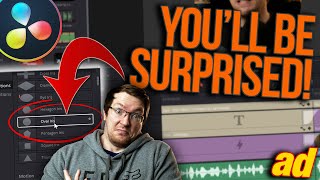






Exciting news for aspiring video creators! I've created a free ebook, '5 Steps to Becoming a Pro Video Creator', to help you turn your video passion into a career. It's packed with practical tips and is totally free! Grab your copy here: geni.us/ZzWaZk and start your creative journey today!
this is a note for me, highlights:
zoom transition: 3:30
horizontal transition: 2:07
I never thought about dragging the Motion VFX clips into the power bin! I've been editing the same motion vfx template for every video. This will make my life a whole lot easier! Thanks!
This was very helpful I've just made the switch from Premier Pro to davinci resolve 👍🏼
Just started using Davinci a few times now and as a new videographer (but old photographer) it's been totally intuitive to use, like an app on your phone. Thanks for suggesting these plugins, these are exactly what I'm looking for. Cheers! Love your videos!
I can’t wait to test the camera conversion ones, thanks
Du hast mir das Leben mit der speed ramping transition gerettet, Danke dir ❤❤
hi thanks for this been following you and I have learned a lot huge fan here
Wow, mind blowing
Hey thank you! Recently decided to pursue the action-videos field as well. What would your go-to workflow with only-GoPro camera footage for quality edits and improve with every video?
I am shooting in flat on gopro11 and gopro10. Checked your recommended FilmConvert plugin. Should I start from there?
Hello, excellent, what Luts do you use in your tutorials when you record yourself and in general?
Really nice video man !!
Thanks bro
Do you mix your light colors when you record your videos? Or just your grade? Looks good dude
Thanks for the great tips on transitions, very helpful. Lost me on the Apple ProRes 444 deal: Why did we go through all that instead of just dragging an adjusted clip into a Power Bin? Maybe you need to be an Apple user to know why?! Or maybe you can't drag a compound clip into a Power Bin and this was your workaround?
I do have the Motion VFX products you mentioned and also like mVertical for easy conversion of vertical video to horizontal, mTransition Noise for static jump cuts, and mReactions for fun stuff (it's more of media plugins than actual drfx plugins). Thanks for sharing this video, I walk away with "Make your transitions smooth" and use a transition not on the intersection of 2 clips, but only on the start of a clip! Who knew?
Had same question, usually just drag the finished FX clip to bin as well, but, that ProRes444 is a good tip to finalize with alpha. Can see that being useful for making overlay effects via a clip that removes background and export the transparency so it can be used on other clips without needing to re-mask each time.
The effect he used, the "like animation" would move, but wouldn't keep his audio effects he added. Can probably just save compound clip instead but the prores444 makes it a simple video he can drag and drop. Agree with all your points, great video and tips!
@@HypotheticalMed Oh, I see- that makes sense, Thanks.
If you have any plugin recommendations for DaVinci Resolve, let us know in the comments!
do u have a video on how you color grade ur talking head videos???
I like to use the Dctl for color grading from Tim Yemax and the transition from meinvideostudio
Good
I need to find a good editor 😅 final cut pro i hear is good ? 0:57
But whats the difference between using those film look and camera presens vs luts
Bro please help me....I am installed davinci resolve and sapphire plugin but sapphire plugin open fx not showing on davinci resolve please help me
Do these plugins work on resolve for iPad?
The MotionVfx plugins do work (they have an app in the app store to install the plugins). The others, I don’t know.
Which monitore ur usinh
Apple Studio Display
How do you make that layout big af?
Use a 27inch+ screen
Do these work in Free version???
Yes. It will as far as I know.
I transitioned from kdenlive and shotcut
Gibt's kostenlose Plug ins
Dude, amazing content. Please for your sake, fix your posture. Lots of us editors will be condemed to a painful old days if we keep up our posture. All said with love.
Thanks, already got a standing desk 😉
Bro, sound like Arnold Schwarzenegger 😂😂😂😂
Caminator, soon in cinemas. 😂