Print by object in Bambu Studio
Вставка
- Опубліковано 3 сер 2024
- 3D print multiple objects one at a time, saving tons of time and filament, using Bambu Studio.
In this video I mention the ability to cancel individual objects if they fail mid-print, and continue printing everything else. I've covered this feature in previous videos which you can find here:
Bambu Labs X1C: • Cancel individual obje...
All Bambu Labs Printers: • Skip objects mid-print...
Any printer with OctoPrint: • Cancel individual obje...
JOIN & SUPPORT ME
---------------------------------------------------
Join this channel to support me and get access to perks:
/ @3drevolution
Perks include: 3D Rev Discord Community, Early access to videos, members discount at the 3D Rev store, and more!
3D REVOLUTION STORE
---------------------------------------------------
www.3DRevolutionStore.com
FOLLOW ME
---------------------------------------------------
Twitter: / the3drev
Facebook: / the3drev
Instagram: / the3drevolution
CHAPTERS
---------------------------------------------------
0:00 - Intro
0:48 - Why?
3:02 - The drawbacks
3:32 - How - Наука та технологія


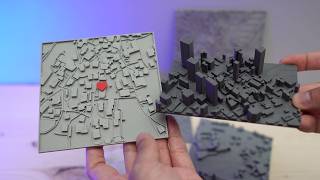






I've only started using print by object about a month ago and it's awesome. I've the A1 series bed slinger and didn't have to worry about the lid, fortunately. But on my a1 mini, because it's so small plate area, i can only print by object for small items and usually only 4 at most. But this feature is so awesome when printing different colored objects. I use it all the time now. And the arrange button means i didn't have to think how to place them.
This video was a great overview. Thank you
Really glad you found it useful. It can absolutely be a useful feature too, happy printing!
I'm doing great things because of you. Thank you
Great job, so glad I could help! Thanks for commenting!
A great explanation of this wonderful feature. Thank you. It’s not often I click Like, subscribe and make a comment. Well deserved in this case. (No I don’t do the bell icon 😂)
Amazing video. I hope it gets more views and shares !!
Thanks very much! Glad you liked it!