How to Fix- Samsung Smart TV Flickering Flashing Screen!
Вставка
- Опубліковано 22 тра 2024
- Is your Samsung Crystal UHD 4K TV (TizenOS) screen flickering, freezing, flashing, and getting dark and bright randomly? You have come to the right place, we will show you 4 simple solutions to fix the Screen Flickering issue on Samsung Smart TV effectively.
#SamsungSmartTV
0:00 Screen flickering on Samsung Smart TV
0:16 Solution 1: Cold Boot
0:33 Solution 2: Change Power and Energy Saving Settings
1:26 Solution 3: Change Picture Settings
1:44 Solution 4: Check HDMI Cable/ Troubleshoot
2:27 Please Note - Навчання та стиль
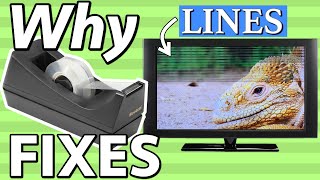








Can’t get to a menu on the light blue an black screen
One of the best lifesaver
mithundhevart913 Bro, Thank you for the complement. Such Appreciations motivates us to work harder. ☺️
What if it doesn't stay on long enough to proceed to the options.
suelalla9129 Bro, If your Samsung Smart TV screen is flickering and flashing to the extent that you can't access the options menu, it's likely that the issue may be related to a hardware problem, such as a faulty component or a loose connection. In this case, it's recommended to try the following steps:
Unplug the TV from power, wait for about 30 seconds, and then plug it back in. This power reset can sometimes resolve the issue.
Check the HDMI cable and connections to ensure they're secure and not damaged. If possible, try using a different HDMI cable or input.
If the issue persists, it's advisable to contact Samsung customer support or a professional TV technician for further assistance or repair.☺️