Install Titles, Transitions, Effects, and Generators DaVinci Resolve 18
Вставка
- Опубліковано 21 сер 2022
- Guide to install titles, transitions, effects, generators in DaVinci Resolve 18
Locations
Inside the the edit folder everything should be put in one of four folder Titles, Transitions, Effects, or Generators to match what the template is.
On macOS: Macintosh HD/Users/username/Library/Application Support/Blackmagic Design/
DaVinci Resolve/Fusion/Templates/Edit
On Windows: C:\Users\username\AppData\Roaming\Blackmagic Design\DaVinci Resolve\
Support\Fusion\Templates\Edit
On Linux: home/username/.local/share/DaVinciResolve/Fusion/Templates/Edit
Free Titles - jayaretv.com/free-templates/
Courses + Templates + Support - jayaretv.com/yt
Join the DaVinci Resolve Group - postprolist.com/groups/davinc...
Gear & Services I Use - jayaretv.com/gear-and-services/
#davinciresolve #editingtutorial #videoeditingtips
-- Follow me --
/ jayaretv
/ mrjayaretv
/ jayaretv
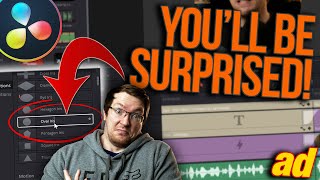








For those of you STILL STRUGGLING - please make sure that the templates you have downloaded were created for the version of DaVinci Resolve you have. I'm so dumb, I spent hours trying to figure out why my files weren't working, only to find out that the templates I downloaded were created for version 16. I believe that would play a huge part in the compatibility, given that the files for the templates were holding .mov files and not .settings files. Maybe I'm not cut out for this video editing thing after all LOL.
Sounds like you tried some Elements files too! That shop is pure fluff.
For everyone struggling on 18, Sorry if this was already mentioned, but tbh didnt read all the comments. Fix for me was - C:/ProgramData/BlackmagicDesign/DaVinciResolve/Fusion/Templates/Edit/Transitions
Note: i had to CREATE the "edit" and the "transitions" folders, worked straight away and still going strong
Thanks dude, you land it
Worked and then you`ll find them under Video Transitions, if you imported transitions of course
Dude thank you so much for posting how you did this, brilliant!! Finally, this worked! i have been searching for hours to find this info. Just to clarify for anyone else that may be looking for this info. The Edit folder needs to be created and then depending on what you want to install then that folder needs to be created inside the Edit folder. IE...Title, Transitions, or generators. Hope this helps the next person who has been stumped by this.
it's working, thank you
work for me
Unreal that a pack I paid $70 for didn't update their documentation for Resolve 18 and made me hunt for this. Thanks a ton.
I feel your pain !!!! SMH
Hi everyone, I got it to work on 18.5 Mac, I followed the steps that are actually listed on the description of the video above. My library was just saved slightly differently but the steps are the same. I done it by : Macintosh HD/Library/Application Support/Blackmagic Design/DaVinci Resolve/Fusion/Templates/Edit (created this 'Edit' folder myself)
Hope that helps and thanks for making this video for us.
Just make sure you have a .localized folder so DaVinci can find the information
@@lordxerlus3842 where does that go?
This worked for me too! Thanks
THANK YOU for the easy and straight to the point tutorial
Thank you for this wuick tutorial. God bless. I'm slowly switching to Da Vinci now.
Thank you so much foe the free templates
Thanks for the Tutorial and the in depth info! Helped a ton
You're wlecome!
making new folders in the fusion folders as same as in the software helped thanks!
That was SO helpful. I'm a newbie in this editing stuff and had no idea how to install a MotionVFX plugin in Davinci Resolve.
hey i got a question about something relating to this, when i go to video plugins and the ones i just imported say failed to load on status. plz help
Hi, thanks for the video.
I download a template and I can't find the layer to turn of the background, any idea?
I got it to work on a Mac. Create an edit folder inside the fusion folder. then add another folder called "transitions" and titles". Eg; fusion/edit/transitions .. and fusion/edit/titles. Add correlating stuff inside of them and stuff will appear in the edit page.
Hey great got em!
Thanks ❤
Thank you so much, nobody said "create an Edit Folder" i create under templates folder like fusion/templates/edit folders...
I’m looking for lower thirds templates where can I get for iOS?
I've gone to the C:\user blah blah page but have no options under templates? I dont have an Edit folder or its sub folders!
same to me , any solution ?
can you make another video starting from scratch. When I go into Davinci from C drive I do not see the edit folder etc. Does it make a difference if its the free or paid version? Cannot figure this out
Thanks! on my pc the files path wasn't directly matching I looked for the Fusion/Templates and copied my templates inside and worked like a charm!
i can never figuer out how to install these. im usung windows 11, i dont even have the proper folder list to install them in. no app data folder, no roaming folder, etc, please help
For anyone who's tried the other suggestions and it's still not working or it's only appearing in the Fusion page, try making an ADDITIONAL folder with the name that you want the macro to appear as in the edit page within the appropriate folder (titles, transitions, effects or generators). So an example path of where the file is located would be something like: Windows: C:\Users\username\AppData\Roaming\Blackmagic Design\DaVinci Resolve\
Support\Fusion\Templates\Edit\Titles\Emphasis (or w/e name you want the macro to be called). Within that emphasis folder place the actual .settings file of the macro. You should now be able to select it as a title generator in the Edit page of DR, all the way at the bottom of the titles section
brooo thanks this worked 🙏🙏🙏
No worries! I’m glad it helped
Thank you. That did it.
@@runningintohistoryno worries!
Thank you !!
thank you man! i searching 1 hour ^^
But can you transfer the Templates folder on to an external ssd?
it doesn't work for me (Windows 11, DaVinci Resolve 18.1.4) even if I paste my transition files into following folders:
1) C:\Users\username\AppData\Roaming\Blackmagic Design\DaVinci Resolve\Support\Fusion\Templates\Edit\
2) C:\Users\username\AppData\Roaming\Blackmagic Design\DaVinci Resolve\Support\Fusion\Templates\Edit\Transitions\
3) loc where DV is installed: D:\Program Files\Blackmagic Design\DaVinci Resolve\Fusion\Templates\Edit\
4) D:\Program Files\Blackmagic Design\DaVinci Resolve\Fusion\Templates\Edit\Transitions\
what is strange - JRTV titles has been istalled automatically here:
C:\Users\username \AppData\Roaming\Blackmagic Design\DaVinci Resolve\Support\Fusion\Templates - not in EDIT folder, I tried to put my transitions also there but still no success
any ideas?
Tell me how to add a simple blur transition in 18.1 it should be so easy yet they make it difficult
i don't have a folder transition but I have a fusion folder
You can create the folders missing inside. templates > edit > titles or transition
@@mauakataklahow do you do this??
Also what folders should be in the fusion folder?
If I create a folder. It's only shown in the fusion tab on Davinic software. How to show in the edit tab
My ...Fusion/Edit folder is empty and yet I have all the standard packaged transitions.. so where are they being accessed from ?
The stuff that come with DaVinci Resolve are stored in a different location.
I don't have templates/edit/fusion/ transition...folder. when i go in fusion section and open transitions or effects and click on show in folder it shows folder of fusion/ default autosaves.
Same. So I copied the file and pasted it on default autosaves. It worked. The effects I downloaded appeared in the Effects tab in Davinci Resolve.
thanks
Creating new folders in Templates folder worked for me
Dumb question: What if that path does not exist?? Let me explain, on my New Macbook Pro there is no direct path to Library/ApplicationSupport/Blackmagicdesign/DaVinciResolve etc. Instead I have to search these folders separately just to get to the "Fusion Folder" but the only other folders within that are Default Autosaves or Queue?? Where did I go wrong??
No clue but I'm having the same issue..
Thanks bro
Welcome
Where do the media files go that come along with some effects, titles or transitions? Wish you would have got a little more specific with other things other than titles... Thanks!
I have some .DRP files that come with a media folder with them. Where do those get installed?
.drp is a davinci resolve project file you don't "install" them
I need Studio version for adding new titles? Because I don't have "Edit" folder in "Templates" folder (it's empty)
No you don't need studio. Create the folders you're missing. Be sure to create the folders with proper capitalization and proper folder structure.
Hey, My edit file is empty. Any reason why?
Hi, i only have a empty Fusion folder in my BlackMagic libary folder. Shoud i just make the "Template" and the "Edit" folder my self?
Yes.
On my windows system running 18, there is an "all users" location of: C:\Program Files\Blackmagic Design\DaVinci Resolve\Fusion\Templates\Edit
Someone can help me, im in MAC, I tried creating the folder but nothing. I don't know what to do.
how to uninstall it?
Just upgraded to 18. when I open the Fusion folder there are no more folders, just files. so no option for edit folder etc. Any help? I'm thinking to contact Blackmagic.
I'm having the same issue. I don't know how to install title templates because of the lack of edit and title folders.
@@theodorecoleanderson7850 I contacted black magic and the walk me through and fix the problem
@@BEYONDIMAGES-AI would you help us with the procces please?
@@fikistudio1578 sorry I just saw your reply. Did you get the problem fix ?
@@BEYONDIMAGES-AI still waiting on response
Unfortunatly it doesn't work for me. I tried everything you mentioned in the video and all the alternative advices in the commtents like:
- creating an edit folder in the fusion folder and adding the titles in there
- creating an title folder within a created edit folder in the fusion folder and adding the titles in there
- put the titles in the template folder
Now I don't know what to do. I bought the weddingtitel pack two years ago and know the pack ist useless in davinci resolve 18. Is there anything else, that could help?
I'm 1000% sure everything still works. Make sure that the file paths are correct and proper capitalization is used for folders
@@JayAreTV I am running davinci resolve on MacOS.
I don't have a library folder within my username folder. There is a separate library folder on the Macintosh HD and only there I find the Applications support folder and the Blackmagic folder.
But there is no Edit folder inside my template folder.
What am I doing wrong? If you have a solution, maybe you could show it to me via Skype or something similar
in 17 i was able to add custom color #'s in the generators. I can't seem to figure out how to do that in 18. Anybody know?
Same Question here ! Can anyone help in this case in 18 version
Same here! Can't find that folder version 18
Im on windows, when I follow the path listed on video on C drive...... i have no .......\edit folder! just blank :(
You have to create the edit folder.
hi there,
good good, but How to uninstall if we don't want it anymore?
Just delete the files
i dont have the edit folder
I can't find the edit after template
same.. did you figure it out? if so respond please.
I cant find this folder on windows
brother, the edit folder does not appear to me, nor the titles, what should I do? help me please
Look at my comment above and the replies. You basically have to create the folders. So you create the edit folder. Then inside the edit folder you create folders for titles, transitions, generators, etc.
@@MDFariasMusic well i did all this and it still does not work
appdata is a hidden folder, you need to unhide it in windows
@@hempstead.studio how to show the hidden folder sir? i tried checking the box to see hidden files. but still no edit folder found
Does anyone know how to install titles in .setting in Davinci 18! I have tried the creation folder and it not work , it seams to be a new way!
Still the same way. You might have added the folders in the wrong location.
so i'm running into the problem that when i click on the templates folder while in the fusion folder, there is no "edit" folder. Is this an error within Resolve? how do i find this "edit" folder.
sAME
@@paulchristianalim6958 so basically I was told to just create the folders that are missing. So creating the pathway. So I went into the templates folder and created the “edit” folder, then created folders for generators, titles, transitions, etc. then put the title templates into the titles folder I created and the next time I opened resolve, they were in the titles area in resolve. So In short, just create the folders that are missing.
@@MDFariasMusic yo! So when making the folders do all of the created folders like 'generators, titles, transitions' do those go inside of the newly created "edit" folder? or would they all stay within the fusion>Templates> folder (like just next to eachother ig)
@@isaakabundis8260 yes. You create the edit folder first. Then inside there you make the folders for generators, transitions, etc.
@@MDFariasMusic hey bro i did exact the same and nothing happens
I also do NOT have the edit folder and double clicking the files, Resolve just hangs and I have to force quit. Resolve 18.1.1 which was released this week. On a side note, Do the folders we have to create begin with a Capital letter or does it matter? RE: Edit Transitions, Titles etc etc? more information would be helpful
In Win 11 me too...I can t see the Edit folder in Templates.... Any solution?
@@QuantizStudioRecords @ekphotograhy manually create the folder. That's what i did and worked out for me
this does not work for me on davinci 18 i dont have the templates and edit folder and if i create the folders and put my transitions in there, nothing shows up
were you able to solve it ?
@@jaycebrandonmanalili8343 no
In the folder of my Davinci there are no titles and generators folders, what should I do?
UPDATE: For me, the folders were not there. I had to create them and them move the files in for this to work with the most up to date version haahha newbie problems!
Everyone the magic thing doesnt work for the free verssion sadly ,
Guys, there is an additional step, when you get to the EDIT folder, if is there is no EDIT folder inside TEMPLATES folder you need to create it, then inside EDIT folder create another call transitions and there you should save the files, for titles create that folder as well as the transitions one and that is all.
great. I only have "default autosaves" and "queue" folders in my fusion folder. sigh.
same problem for me too. did you found any way?
@@tonystarkmowa not yet/
I am using Mac M1, thats not work for me.
🙏🏻🤟
when I add the files, nothing shows. This method clearly doesn't work on the latest DaVinci Resole 18
did you get it figured out? you can check out the comment thread on my comment above. basically we had to create the missing folders in order to bring in downloaded templates.
@@MDFariasMusic No. didn’t seem to matter which folder I put them
In or which folder I create, just wouldn’t work for me.
@@musiklemontv Instead of creating folder in User/username... etc, try creating in System/Library/Application Support/Blackmagic Design... (you have to recreate all the folders). This worked for me.
@@michelepassante Could you post the whole path please. I also don´t get it to work. Thanks in advance
I have the Free Version 18 How come I don't have an Effects Line ???
I have free version too. A seems like it doesnt work like all these youtubers
I don't have an EDIT folder in the Template Folder. Can anybody help me?
Make one
@@JayAreTV It's working fine now.... Inside Edit... there should be another Folder for Titles, Generators.. etc... thank you.
I tried everything suggested in the video and comments. Nothing worked. It's so disappointing! I'm about to download a third set of title templates and hope for the best.
I revisited this, and I must have had something off in that path. I created folders that weren't there, which were Edit > Title, and it works now. My advice for others having trouble, just make absolutely sure your following the recommended path.
UPDATE: For me, the folders were not there. I had to create them and them move the files in for this to work with the most up to date version haahha newbie problems!
For some reason, DaVinci changed the way titles, effects, etc are uploaded. They are now exclusively doing via .drfx files instead of .SETTINGS files. I think this is an automatic process and nothing for the user to do. Having said that, recently had to reinstall Windows (long story) and all I saved all of my 3rd party titles etc on an external drive. But now, I don't know how to get them uploaded into DaVinci without converting the settings files into .drfx files. I have hundreds of them and it'll take day's/weeks to do that.
O my lol...I recommend actually watching the video instead of commenting information that is completely incorrect. .setting files are not going anywhere.
@@JayAreTV Sorry sir. But I installed Davinci yesterday. And there is no way my .settings files show in the toolbox in effects. Ii've been trying to figure out on my own how to make them appear there. Thank you either way for your reply.
@@JayAreTV he is correct.. us over 18 dont have these folders...
@@wassimyounes313 it still have these folder you just need to unhide it from window panel
@@rockreisleepy7166 I did. So when I finally go to like fusion >templates>edits. Edits aren’t there or 3 other folds like generators etc.
Im on a mac at work and a PC at home and the mac pathway doesnt exist in either the main library or user library beyond templates, theres no edit folder in the templates folder.... In fact the pathway you put in the description has never existed! Macintosh HD/Users/username/Library/ doesnt and has never existed.
✌...
On macOS check that you are in Macintosh HD rather than in Documents
Im having the hardest time with titles and transitions from MotionArray (into resolve). If only they were drag and drop like this :/. and all of their tutorials kinda stink
Windows:
C:\Users\*username\AppData\Roaming\Blackmagic Design\ Davinci Resolve\Support\Fusion\Templates\Edit\Titles
i don't have an blackmagic folder :/
I'm so so so so confused.
GUYS READ !! THIS IS FOR PEOPLE WHO ALREADY FOLLOWED TO CREATE FOLDERS AND STILL NOT WORKING.
-------- FOLDERS MIGHT USE CAPITAL LETTERS IN THE FRONT ----------
I spent 3 hours just to find the problem.
You're right!!!!! Thanks man...
I hate these crap sites that sell titles and give some antiquated directions on installing. I just want to make content, not hunt down random folders hidden on my Mac. These sites should dump all content that isn't easy to install.
This is a bunch of Marlarky, I am in. the process of selling DaVinci simply because no other software takes you through stuff like this, back to Final Cut Pro
bro this is kinda sus i downloaded it and it said davinci resolve is using ur microphone
You can record ADR on the Fairlight page. You can't record ADR or voiceovers without a mic.
@@JayAreTV oh okay thanks for the reply!
seems good doesnt work