How to quickly create a color code list in Adobe Illustrator for brand guidelines
Вставка
- Опубліковано 28 сер 2024
- Tired of typing out all the color information for every color in your brand guidelines palette? Here's a quick way using a script!
Productivista.com article:
New update!: productivista....
Original link: productivista....
Join our FREE Illustrator Facebook Group: / adobeillustratorusershelp
Get your first month of Skillshare FREE: bit.ly/3LSFlvz
Get a great deal on Adobe Creative Cloud: • Free/Cheap Illustrator...
Learn to make your own fonts with Fontself: • Create Your Own Font I...
Help support the channel, buy me a coffee! :D www.buymeacoff...
My recording setup (btw some of these are Amazon affiliate links):
Lighting: Woods Clamp lighting (I use 2 of these) amzn.to/2UZ4wRb
Camera: iPhone 11
Blue Snowball mic (on screen capture videos) - amzn.to/2rZycQZ
Recording software: Quicktime
Editing software: Adobe Premiere Pro and Adobe After Effects
If you're interested in other graphic design video topics, check out some of these:
Fontself: How to make fonts on mobile and web with Fontself Maker - • Fontself: How to make ...
➝ PASSIVE INCOME
Five things I wish I knew starting out as a passive income graphic designer: • Five things I wish I k...
The Cost of Selling on Etsy - Etsy fees explained with Examples: • The Cost of Selling on...
How to Make Passive Income as a Graphic Designer: • How to Make Passive In...
➝ ILLUSTRATOR
How to add a gradient to live, editable text in Adobe Illustrator: • How to add a gradient ...
How to Make a Seamless Polka Dot Pattern in Adobe Illustrator: • How to Make a Seamless...
Aligning two objects that touch - How to perfectly line them up in Adobe Illustrator: • Aligning two objects t...
➝ INDESIGN
How to get page numbering to start where you want in Indesign: • How to get page number...
How to add Variable Images or Photos in a grid with InDesign Data Merge: • How to add Variable Im...
How and Why to use Master Pages in Adobe InDesign: • How and Why to use Mas...
➝ PHOTOSHOP
How to add watermarks to multiple photos automatically in Adobe Photoshop: • How to add watermarks ...
How to create an SVG file from a PNG or JPG with Photoshop: • How to create an SVG f...
How to retain quality when resizing photos in Adobe Photoshop: • How to retain quality ...
➝ GRAPHIC DESIGN
Graphic Design Trends for 2021: • Graphic Design Trends ...
How to upload and sell your vector designs on Adobe Stock: • How to upload and sell...
Opensea.io - How to Sell NFT Artwork on Opensea - NFTs for Graphic Designers and Artists: • Opensea.io - How to Se...
➝ OTHER TOPICS
How to Get Started in Adobe Dimension CC 2018: www.youtube.co...
How to make a split screen with Adobe Premiere Pro: • How to make a split sc...
How to make an outline brush in Procreate: • How to make an outline...
My video descriptions may contain affiliate links. If you buy something through one of these links, you don’t pay any extra money, but I get a small commission, which helps keep the lights on. Thank you!



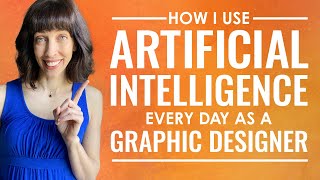





Katja has updated the script! Here's a new link: productivista.com/improved-colorlist-script-for-better-color-charts/ And, learn how to ETHICALLY get Adobe CC free (or cheap) here: ua-cam.com/video/9b2rlS3dSjQ/v-deo.html
Thanks for pointing out this script. I've made 100s of brand guidelines, I wish I had this ;)
I would suggest preparing swatches for each colour space (rgb and hex in a rgb document), and then running your script. When I deliver brand assets, colour swatch files are always delivered to the client, one for print, one for digital. And these are used to execute all of the logos and other assets.
To get your text into neat blocks, just select the relevant text objects (a pantone, a cmyk, an rgb), copy, then paste back into your original text block, add carriage returns, and you're done, no need to go through all of that alignment and distribution of individual lines ;)
Thank you - these are great ideas!!
Happy Freday! I'm so glad to see your video about my script. Thanks a lot!
Thank you so much for creating it!!
This channel is unmatched. ❤
Thank you so much!!
Thanks for the video! She has a new version of the script out... then again, this video is 2 years old :) Information is still great though!!!
Thank you for the info! I will mention this (and a link) in my pinned comment!!
That's very cool. I work in Illustrator and that would be useful. However, I've recently gotten away from just using the raw percentages to spec CMYK.
Instead, it may be better to pull those from the Pantone "Color Bridge" Book. It's in the library and it's essentially the same as using a SPOT number.
For instance, PMS 339c which is a PANTONE SPOT but when used as cmyk then it would be selected from the bridge book. cp = coated process.
That swatch would be 339cp. There will still be cmyk percentages but I like having the number that represents it. Hope that made sense.
Thank you for sharing and putting all the information together. I like that.
Huh, I hadn't heard of using the Color Bridge book - I'll check that out!! Thank you!
Katja Bjerrum from Productivista is amazing! I love her scripts :-)
Thank you, Bjørn
Yes she is!!
ok this is really cool, still working on getting all the steps down but i must admit, this is going pretty fast. I need to slow down the video .25% to get a better feel for whats happening. especially with the shortcuts lol awesome video nontheless though
Yes - sorry! I try to make them pretty quick because personally, I just want a fast answer when I'm looking for a solution. But slowing it down on the video player is a great idea! :D
when i go to create a colour group it says 'colour list' currently not available?? what do i do
I'm thinking the script might not be updated for the current version of Illustrator. But that aside, how many colors are in your artwork? Are they all selected when you do this? Are they added to your Swatch panel already?
@@GDHTI'm having same issue. I selected all the colours
Much love. thank you
You're welcome!!
Can you give me the link to download this colorlist action, I can't find it in the blog. Thank you
The link to the article is in the description; then you can search "download the files here" on that page.
Thank you
You're welcome!
Thnak you!!!
You’re welcome 😊
Very useful 🥰🥰
Thank you! I'm glad you think so!
@@GDHT 💕💕
Nice 👌
Thank you! 😊
Cool 😎 🌹
Thank you!!