Hatch Embroidery Software Video 3- How To Easily Digitize Image to Embroidery Design
Вставка
- Опубліковано 10 лип 2024
- Today's Thanksgiving themed video takes a look at how to easily digitize an image using Hatch Embroidery Software by Wilcom. I will walk you through where to get free legal images, how to prepare them for digitizing, how to arrange a design and how to export the design and stitch it out. Simply follow along with this tutorial from start to finish. You can visit Wilcom's website and download a free 30 day trial. The link is below. Enjoy!
Burley Sew is all about home sewing, serger and embroidery machine videos! Learn beginning and advanced stitching, sewing, serger and embroidery techniques. Browse the many sewing and embroidery tutorials. Watch do it yourself (DIY) projects, sewing how-to's, embroidery file digitizing and design videos along with many other topics. New videos are released each season weekly usually on Friday. So check back every week for new content! Hit the subscribe button to get videos delivered to home page for free! If you want to learn how to sew, use your machine better or even digitize a cool image so you can embroider it, Burley Sew is the channel! Subscribe!
Hatch Product page: goo.gl/Nu9R6R
Pixabay website: goo.gl/oKzdwZ
PE-770- • Brother PE-770 Set Up ...
Brother SE 400 Sewing Machine- • How To Import an Embro...
Check out Burley Sew here-
Instagram- goo.gl/srI9Z0
Pinterest- goo.gl/fHxnRP
Facebook- goo.gl/UR0Bvy
Burley Blog- goo.gl/Z4PLSy
Music by Kevin MacLeod is licensed under a CC Attribution 3.0.
Permissions beyond the scope of this license are available at
incompetech.com/music/royalty-... - Навчання та стиль
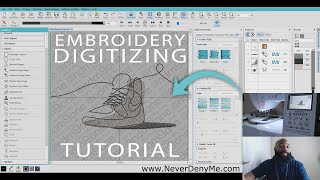








Thank u for this video 👍🏽👍🏽👍🏽👍🏽
brilliant thank you so much
+Tracey Belshaw thank you for watching!
Thank you for showing how to get started i have had a difficult time grasping the whole idea,i want to give this a try.Auto digitizing looks fantastic!
i realize it is kind of off topic but do anyone know a good site to stream newly released tv shows online ?
@Deacon Marlon Flixportal =)
@Julio Kylan Thank you, signed up and it seems like they got a lot of movies there :D I really appreciate it !
@Deacon Marlon Happy to help :)
First, Great Job Dude. So I had an idea that went through many phases until I thought of taking it to embroidery. That's how I discovered Burley Sew. Purchased the machine, along with all the recommended extras, and put in the all the practice time to master the basics. Created my designs using Illustrator. Now moving on the software. Phew, Pricey! Which version of Hatch are you using? 1200 would be the biggest investment thus far and something I really cannot afford at the moment. Any suggestions?
What file format is the vector object save as? When I try to insert artwork in Hatch it only seems to recognize jpeg and bitmap...
I have downloaded the free trial and have been practising my digitizing but when it sews out a section and goes to connect to the next object on the hoop it just keeps sewing in the same spot over and over instead of connecting, it wont connect unless i manually skip the stitch, I have looked over all the FAQS and cant find anything that tells me how to stop it doing it, I also can't get help from Wilcom as its a trial, and i don't want to purchase it if its going to keep doing that, any suggestions?
How did you drag it into Hatch? I get an error message telling me it needs updating.
Hi can you show how to embroider on a hat on Designio embroidery machine ....
Thank you
How much do you charge to digitize clipart?
what digitizing program is he using it looks simple
tahisha williams wilcom hatch
+tahisha williams there's a link in the video description drop down.
i was trying to learn how to use the digitizing program called embird It is complicated and I am still learning it this looks so much easier
Why are you not explaining what you are doing as you work? You are clicking and changing things while talking and there is no explanation as to what you are doing and why... ? Thanks for sharing but if one has not used this program before, they would have no idea what it is you are doing...
The music is too loud and the speaker is very soft spoken, not a good combination. Try being less theatrical and stick to teaching Hatch. Sorry, I just think that not sharing my concerns with you won't help you be better at doing these videos.