AnkerMake M5 Slicer Settings for PLA/PLA+, time-lapse and pictures
Вставка
- Опубліковано 20 гру 2022
- Don't forget to use the playback speed button if you need a slower or faster pace video.
My Printers:
AnkerMake M5 - amzn.to/3JljThS
Creality Ender 5 Pro - amzn.to/3wM18Nn
Patreon: / micbot
Ankermake Products: shrsl.com/4ee47
Creality Products: shrsl.com/4ee97
LinkTree - 3D Printing Deals Coupons and more: linktr.ee/micbot
Filament that I use:
ERYONE Silk PLA - amzn.to/3BXXeUT
ERYONE PLA+ - amzn.to/3GgvddD
ERYONE PLA - amzn.to/3I3lYPj
ERYONE TPU - amzn.to/3I7zaTg
ERYONE PETG - amzn.to/3C1ZPNC
Eryone Wood PLA - amzn.to/3JoVpVq
OVERTURE PETG - amzn.to/3I38h2M
OVERTURE TPU - amzn.to/3Gjb5Yd
GIANTARM Wood PLA - amzn.to/3WItcvO
GEEETECH Glow Green - amzn.to/3wIrO1Q
GEEETECH Glow Blue - amzn.to/3jeLs26
eSun PETG - amzn.to/3HGGPHH
eSUN Silk Magic - PLA amzn.to/3GfIkuD
eSun PLA+ - amzn.to/3WpxeKl
eSUN Gloss PLA - amzn.to/3jdIlYr
eSUN PLA-LW PLA - amzn.to/405SEhE
Polymaker Matte PLA - amzn.to/3DqIz5i
Polymaker PLA+ - amzn.to/3Rg722S
Polymaker PETG - amzn.to/3jhT3gk
Polymaker Silk - amzn.to/3XMwHmo
AnkerMake M5 Series:
Part I: Anker Make M5 Unboxing ( • Mic-Bot Product Review... )
Part II: Anker Make M5 Setup ( • Mic-Bot Product Review... )
Part III: Initial Startup/Setup Test Print ( • Anker Make M5 Part III... )
Part IV: PETG Ankermake Settings ( • Anker Make M5 PETG Set... )
Part V: PLA/PLA+ Ankermake Settings ( • AnkerMake M5 Slicer Se... )
Part VI: Ankermake Slicer Walkthrough, App Walkthrough, Misc Settings and More ( • Mic-Bot Product Review... )
Part VII: TPU Settings ( • Ankermake M5 TPU Slice... )
Part VIII: Lithophane Settings and PETG Settings Update
Part IX: Coming Soon
Part X: Coming Soon
AnkerMake M5 Specs:
-5X Faster Printing
-Precise 0.1 mm Detail
-Built-In AI Camera Monitoring
-Auto-Created Timelapses
-Hub Connects Multiple Devices
-7×7 Auto-Leveling 49 Point
-Easy Assembly
-Aluminum Alloy Structure
-Print Volume 235×235×250 mm
-250 mm/s
-Print Materials: PLA/PETG/TPU/ABS
-Extruder Temperature: Maximum 500°F (260℃)
-Heating Plate Temperature: Maximum 212°F (100) - Наука та технологія


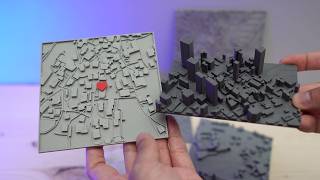






The temperature of the first layer changed back to 230 after changing the printing temperature to 210. It seems like that's the default for the M5.
You can change the printing temperature for the first layer just fine, but you have to be carefull because if you change the normal print temperature afterwards, the printing temperature for the first layer always defaults to a value that is 20 degrees higher than the normal printing temperature.
When you are setting the temp in expert mode, there are two spots you will need to change it to prevent this from happening. Let me know if you can't find it, and I'll make a quick UA-cam short on it .
Curious, we got our and it looks like the camera angle is not correct. Is this something that we can adjust, do you know?
I personally haven't touched the camera, but I don't think it's adjustable.
I don't get one thing... you recommend settings that you're not sure of...
Do you find the support settings in Anker slicer to do well with models?
They do work but depending on your support settings, they can be near impossible to remove. I recommend touching buildplate setting and 0 or 1% density. If the support isn't strong enough then increase the density.
Dude, you need to slow down! You rush through everything so fast I can't keep up and have to rewind several times to get all the settings.
The short answer, as per analytics, I need to keep the videos short and sweet in order to maintain the majority of my viewers. I've created slower videos in the past, and the videos have failed due to them being too long and slow paced.
Believe me it is very hard to balance everything out perfectly for everyone, so I figured if someone is looking for a slower pace they can hit the playback speed button, to slow the video down. I believe the option is under settings gear. It allows you to slow the video down between 0.25x - 0.75x of the original speed.
I hope this helps, but I will definitely keep this in mind for my next video and try to find a better balance.
@@MicBot Maybe you could post the setting in the comments as well?
I do agree a bit