Handwritten pencil animated circle for highlighting objects and text in SHOTCUT and other editors
Вставка
- Опубліковано 15 жов 2024
- To use in SHOTCUT - download this video.
Direct link:
drive.google.c...
Import into Shotcut as a video clip ("Open file..").
Place the clip on a higher track than your main video track. Apply a Chromakey:Simple filter to the clip, select the eyedropper, click on any part of the black background and the background will turn transparent.
Then apply a Size, Position & Rotate filter. Select "Distort", then in the preview pane drag the boundary box to size this image, and the centre grey button to move it over the part of the video you want to highlight.
Move the clip horizontally to make the red circle appear exactly when you want it to. Done!
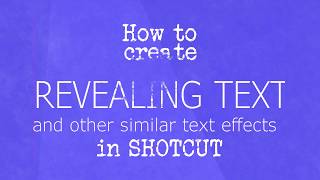








The hero no one asked for, but the hero we needed most.
Cheers Jonray - I shall have need of this!
Just what I needed. Thanks!
Thank you very much for your video with the file link! It helped me a lot ♡
Can this be used in iMovie?
HOW DO WE DO THIS THOUGH?
Brilliant, thank you!
Ohh yess this wud b sooo useful! Pls show us how!!!
Hi, I've written instructions in the description. Hope you find it useful!
Super nice of you! Thank you!
A must use!
THANK YOU
Thanks ;D