
- 17
- 159 317
Hoosier Weather
United States
Приєднався 27 гру 2009
Everyone has to have something that makes them get up in the morning, writing code, weather observation, Tesla, and amateur radio are what do it for me. This channel was created so that I can give back and share my experiences with you. Subscribe and join me on the journey as we explore these topics!
Tornado Near NSWC Crane: Crane IN 2023-06-25
A tornado near IN-558 near Crane, IN was captured on security cameras. The tornado was captured around 16:30 on Sunday, June 25, 2023.
www.hoosierweather.com
www.hoosierweather.com
Переглядів: 289
Відео
Building an Amateur Radio Repeater Part One: The Hardware
Переглядів 10 тис.2 роки тому
Want to know what goes in to building an Amateur Radio Repeater? Grab a cup of coffee and watch as I get started building one at my location. For over 20 years, KB9SIP and KB9SGN operated and maintained a repeater in Ridgeport, IN. Recently, the site lost electrical service and the equipment shed degraded to a point where something needed to happen. In April of 2022, we visited the site to salv...
WeatherLink Live: Should You Upgrade?
Переглядів 7 тис.2 роки тому
The WeatherLink live is the most recent data logger released by Davis. In this episode we will take a look at some of the advanced features that this brings to users and benefits over previous loggers. We will also look at the WeatherLink API both for the cloud and the local device. This video is broken down into chapters to help you find the topic you are looking for more easily. Here is a lis...
How To Connect a Weather Console to Your Server Using a Network USB Hub
Переглядів 5 тис.4 роки тому
Need to connect a console to your computer? Are they in different rooms? In this How To Video, I'll show you how to connect your console to your computer over your home network using a Network USB Hub.
Data Loggers for Your Davis Weather Station
Переглядів 18 тис.4 роки тому
Your weather station is installed and it's churning out observations. Look's good on the console, doesn't it? Do you want something more? This is where a data logger comes in. Sit back and enjoy this video as we talk about the various data loggers that are available and all of the things that you can do with them. This video is broken down into chapters to help you find the topic you are lookin...
How to Install and Setup a Hikvision 4K IP Camera
Переглядів 3,5 тис.4 роки тому
Follow the journey as we decommission our Sony CH110 Weathercam and install a new Hikvision 4K IP Bullet Camera (DS-2CD4A85F-IZH). We cover everything from uninstalling the old camera to the installation and configuration of the new camera.
Davis Vantage Pro2 Plus Install - Part 3: Configuring the Console and Installing WeatherLink
Переглядів 39 тис.5 років тому
This is the third video in our three-part series covering the replacement of our 11 years old Vantage Pro2 station. In this final installment we will begin configuring the Vantage Pro2 Weather Station Console (6312). This console is used on both the Pro2 and Pro2 Plus models. We also cover the installation and configuration of WeatherLink for the local storage of your observational data. We fin...
Davis Vantage Pro2 Plus Install - Part 2: Mounting the Integrated Sensor Suite (ISS) and Anemometer
Переглядів 41 тис.5 років тому
This is the second video in our three-part series covering the replacement of our 11 years old Vantage Pro2 station. In this second part, we mount/install the Integrated Sensor Suite and a remote anemometer. The remote anemometer requires the use of a Davis Wireless Transmitter (6332). We will show you how to configure this unit as well.
Davis Vantage Pro2 Plus Install - Part 1: Straight From The Box
Переглядів 32 тис.5 років тому
This is the first video in a three-part series covering the replacement of our 11 years old Vantage Pro2 station. In this first part, we look at the contents of a newly purchased Davis Vantage Pro2 Plus Weather Station.
Thunderstorm with Tornado Warning - 2
Переглядів 23910 років тому
Thunderstorm with Tornado Warning - 2
ThunderStorm with Tornado Warning - 1
Переглядів 66610 років тому
ThunderStorm with Tornado Warning - 1
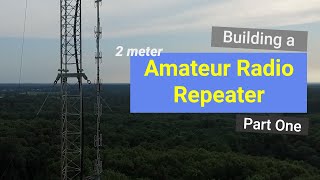








Can you install this unit on a pole that is lets say 24 ft long above the roof of the house?
I am wondering if the internet is gone with the weather station still work?
Please subscribe and like this video for this man He is doing a good
Love the New Yankee Workshop reference!!!
There is no such thing as over doing something. I am guilty of the same thing. You did an amazing job. I am enjoying your yt channel... KN6PWH...73
Hey. I don't have any data logger. Should I buy one? I want to display the readings on the screen on my room. Can you guide me how to do it?
ever finish it...w1cjf
I am interested in seeing this progress to a functioning system. Awaiting part two!
10:41 The animated graphic looks great!
Great video! I would love to se a part two.
cant find part 2?
When is Part II coming out?
Great information and spelled out nicely, Thanks! API related question. We are about to abandon VWS 15.x for a weatherlink install on the same dedicated Windows 11 computer running 24/7. Will I be able to use an API to gather data from the app? I'd like to continue the practice of compiling my own monthly reports from the data I used to scrape from the VWS data files and was hoping to be able to do this by using the weatherlink installed app. Hope this makes sense.
Great videos of the storm. I have a question what happen to part two on building the 2 meter repeater system? THKs Wayne KA9YNB
Wayne, that is a great question. I'll spare you the long version of the story. There is tower work that needs to be completed, so I've held off on the follow-up videos. That looks that will happen in the coming month or two, so look forward to more content soon!
Do they make a Network USB Hub that works with Mac OS software?
Hey, feeling good about the way something looks can be the most important part in getting something done right in the first place ;)
thanks, mike nice restauration terrific jo 73 from kb2uew
Good information but the background music is so loud I could not get as much from it as I was hoping.
Did you ever get around to making a part 2?
Excellent guidance. Thanks. If I understand correctly you can interrogate using the local v2 API the 6100 and retrieve current conditions but not historical conditions. Is that right? I tried to add a comment on github requesting this feature but couldn't find the Issue where the discussion took place. Do you have a link to where I can request this feature, or where at Davis should I request this? Thanks for your very informative video.
Can integrate davies Weather sensor to our Software or can i get data trough api
One drone trick to consider: Turn the camera towards the ground and lock exposure. This will keep the ground features clear and visible - and avoid the exposure correction as you rotate towards the sun - causing the ground to go very dark. Nice topic, not much around on repeater deployment 👍
were rest of the videos
Very well done video, clear audio, well structured. Thanks for that! You mentioned a kind of streaming the loacl API ist capable of: I was wondering if that data, then pure live data, could be imported/read by a local application, preferrably open source? Leading to a constant weather history, not relying on the Davis server and software, which I find rather restrictive. That would be for me the main argument to purchase the WLL. Regards from Spain! Tom
Hi Tom! What you mentioned is definitely feasible, but I think only in theory. Something like that could definitely be scripted, but at some point the device running the script would be unavailable due to patching/power outage/equipment failure. Whenever that device takes an outage, data would be lost. It's been a bit since I've looked at the Github for Davis, but I do remember seeing an update from a developer stating that they were not going to make historical data available. It's such a waste...
Do you have the usb Logger connected to the Router?
Nope. For my setup, I have the USB logger connected to a network USB hub. The server has software for the hub loaded so it is able to connect to the logger as if it were connected to the local bus.
Did you get this working with Weather Display?
Nope, but to be fair, I have yet to try. Although, it is on my list of things to experiment with.
I bought the Weatherlink live around three years ago when it first came out. About a week ago it stopped reporting. After trying to troubleshoot it I came to the belief that it wouldn't connect to the wifi. After two attempts with Customer service the tech finally told me what I already knew and that was that there is a problem with the device. It powers on and tries to connect to my phone but will not reconnect to the internet e en with a ethernet cable. In the end I paid Davis 137 dollars for them to send me another one, which I'm still waiting for and then I have to return the one that I have at my own expense. Needless to say I'm not happy because it's more than likely a software issue
Do i have to connect the datalogger to the computer 24/7 to collect the data? Can i just import/transfer data everyweek?
For the data logger, that depends on your sample rate. I set my station to a one minute interval. If I remember correctly, the memory is full after almost a day and a half. If you connect the logger to a PC, it seems like a lot of work to disconnect/reconnect to get data.
Thank you for the video
Thank you for the video
how to link the console with iss for first time? it cannot pair
Greetings. What type of weather station do you have?
@@HoosierWeather vantage pro 2
Let's start with the basics. - Verify that the solar panel is plugged in correctly on the ISS. - Also verify that the battery is installed correctly on the ISS. - Is your console in range of the ISS? With fresh batteries in the console, take the console to the ISS and see if it will begin receiving data/ - Did you change the DIP switch settings on the ISS? If so, and you a0re not avoiding conflict with another station, make sure these are set to default(consult the documentation for the settings) - Check the settings on the console, make sure they are correct. you can refer to my video series, or the product documentation. These are the first steps in troubleshooting. Always look for the simple causes first.
@@HoosierWeather thanks. will let you know and seek further assistance if problems
Interesting video. Have you begun working on a follow-up video showing additional progress? Thanks.
I hope you enjoyed it. I had let this project sit for a little while, but have picked it up again within the last couple of weeks. I had to order a few parts that I was missing, but the last of the orders arrived yesterday. I just posted an update about the project on twitter, and hope to have it all wired today. I will try to put something on my channel's community page when the work is done. I am making a second part video and that should be out soon. Thanks for watching!
@@HoosierWeatherHey, is a follow up video still planned ?
how to export data from the console?
I'd like to just use it completely localy with my server. Of course, i'd open a port for something like weather underground just becuase I think that's neat to have weather informaiton on there. But if I'm forced to have information on the cloud, that's a no-go for me.
We are on the same page.
Yep, that's nerdy af but I'm here for it
Love it. I don’t talk either. But love building things. Any suggestions on a 10 meter repeater?
Unfortunately, no suggestions on the 10m. It is something that I don't have experience with.
You did well on that installation. Good luck.
Do you have to use a computer, or can it be done with the mobile app?
hi is there any monthly paymant or we buy it, pay one time for the prodact and just use it on weatherlink app as like we use to do with the data loggers? thank you
I did cover it in the video, but you can also look at this page on the Davis site. www.davisinstruments.com/pages/weatherlink-cloud Scroll down to the WeatherLink.com Plans and Pricing and you will find the info. There is a free tier, but it does have its limitations.
anemometer... good presentation, thorough and informative. My Vue is getting tired and I think tht sensor 'suite' would be a great improvement. thanks for posting
IMHO, You won't be disappointed.
I'm done with the set up but there exist a communication error when I try to look at it on the weatherlink software How do O fix this communication error
From the way your message is worded, I am going with the assumption that you are using a VP2 and the desktop software. In WeatherLink, goto Setup -> Communications Port. Ensure 'USB' is selected, and click 'Test'. Do you still receive a comm error? If you do, we should start with the basics. - Ensure the cable is properly seated on the console and the usb connection is secure. - Try a different USB port. Feel free to let me know how this goes.
Great Job
Hello; thanks for sharing. Normally, to enable the solar panels to absorb enough sunlight, it has to be mounted to face SOUTH. Now my question; How can this be done simply when on the field?
For the solar panel mounting, it doesn't have to be an exact science. You just want to get it in the correct general direction so that it receives the most sunlight possible, but I'll admit that I used a compass to align mine.
Barometer is at the display console. I know this because I am intercepting the ISS data stream and putting it in WeeWX using a Raspberry Pi. Had to add a BME-280 barometer/temperature/humidity to get inside temp and the barometer data.
what is the difference between pro2 and pro2 plus?
The plus model comes with radiation and uv sensors installed. There are some other options, and possible upgrades as well. If you would like more information, here is the link for the product page on the Davis site. www.davisinstruments.com/pages/vantage-pro2
I have been running WeeWx off of another weather station for years. It is going old and I decided to get a good weather station as an upgrade. Davis is one of the best but trying to decipher the data retrieval options is confusing to me. We have the old console-based connectivity (WeatherLink via dongle) or the new WeatherLink Live (no console necessary). I'm not real interested in the cloud aspect but it might be interesting. Do you use any local non-Davis collection packages like WeeWx? I'll check some of your other videos too. Thanks for the information.
To get at the observations I use a software package I developed that is able to read the WLK files. More and more I am feeling that the Station->Console->WeatherLink Software is just overly complicated. I had really hoped the WLL would be the replacement I was looking for, but for my needs, it lacks functionality. This actually was on my mind today and I was thinking about what I could remove from the process. The options are there to communicate directly with the console and cut out the WeatherLink software....then there is the option to intercept the radio traffic from the ISS that uses 868/915 MHz. I do see that some folks have done this, but I have spent less than an hour looking at this, so I can't say much else about it. I will be looking into this some more, and who knows, this might be a future video topic! Thanks for watching!
Hello Hossier I am lookimg for a datalogger capable to storage 30 days of data with a 10 minute interval. Any of the Davis dataloggers have this capacity. The station is goin to be away from any power source, computer or net (not wifi, GPRS, internet, etc). Can you advice to me any solution???. Thanks a lot JP
Good Evening JP. Let's start by answering your storage question directly. Both models of the 6510 data logger can store a total of 513 pages. If my math is right, at a 10 minute interval the storage capacity would be just under 18 days. With the WLL you can only configure it to do 1, 5, 15, 30, or 60 minute archive rates. At 5 minutes, it can store 1980 hours of data. Configured for 15 minutes, the storage time jumps to 5760 hours. That just answers the storage question. You mentioned some other requirements that, IMHO, are more problematic. The 6510 loggers do require the console, which from your message, would have to run on batteries...or perhaps a solar solution? Running on battery, the console could run up to around 9 months. The WLL will only run for a couple of weeks at most. Given the apparent remote location of the station, and other lack of connectivity, maybe a 6510 would work.
@@HoosierWeather thanks a lot for your answer. The best solution for us is the WLL configured to 5 min interval, this give to us 84 days aproximated of memory, a lot over the 30 days required. The question remained is if this datalogger can be work in field with a battery or similar and where we can buy it for bring to Chile (the complete solution: datalogger, conections, battery and may be a solar panel for recharge it). Thanks for your help.
I am from the United Arab Emirates. I recently bought two stations (Vantage Pro2). Installations all went fine. Installed and connected weatherlink app with the device. But the climate is still not updated in the App. I am confused with stations and sensors IDs. Kept it as default ID1 at the beginning like 1,2,3 and 4 down. no results. Then I tried making it all up. ID8. is still not updated. How can you help me? It's been 3 months of waiting and I even upgraded the application to Pro. If you can help it will be appreciated.
Good Evening, Sir. I'm happy to help with what I can. It sounds like you have been all over the place with the settings just trying to get this to work. Let's go back to basics. I would begin by setting all of the DIP switches to the down position to get the ISS back to ID1. In the app, set WLL to use ID1 again as well. I would then verify that the correct device type and appropriate sensors are selected, that would definitely cause some issues. Before going any further with suggestions, I'd like to verify those settings are correct. When I set up the WLL, it did take a few minutes for the observations to begin showing on the app, but they did show. Have you watched the most recent video I published? It is a review of the WLL. At 7:43 is where I talk about setting the transmitter IDs from within the app. This may help as well. Also, a pro subscription is not required for this to work, but I do understand that you were just trying things in an attempt to get things working. Feel free to let me know if any of this helps.
@@HoosierWeather How can I contact you through any of instant messenger if you don’t mind? To make all the settings live by sharing screenshots.. please.. thanks in advance. I am ok to share my contact number here.
@@HoosierWeather Is there anyway to contact you personally?
We could correspond via email. If you go to the channel page, click the about link, my email address is listed under details.
Hello my friend; I had a very bad experience!!! Please HELP!!!! I live in South America Lima Peru and I could never connect the weather link live because they tell me that this frequency is prohibited here and Davis blocks it. Will there be something to do to be able to use the app? Thanks for the help. Greetings.
I am guessing you are speaking about the communication between the ISS and the WLL unit. From what I have read, the frequencies used by the ISS to transmit are different in the UK/Europe and the US. I didn't immediately find information regarding South America. Unfortunately, I may not be much help to you in this area. My advice would be to contact Davis support.
I recommend putting the batteries in before you start programming. If the electricity goes off the memory is lost and you will have to start over.
Valid point.