How to make deku 2d animation in blender 2.81
Вставка
- Опубліковано 6 лют 2025
- Izuku Midoriya from My Hero Academia
and this is redrawing and coloring from start to finish
you can make something like this by using blender 2.81,
or using your creative to create more stunning art that make you pround.



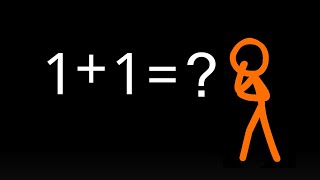





Bad tutorial for new people, because of the lack of explanation. Good for the ones that know the program and the commands, but for begginers, this is a waste of time, there are better tutorials that explain better. This doen't mean that the content is not good, because I saw it and got inspired, but this video wasn't good for me.
for anyone too lazy to retrace characters, you could cut every moving part in its own picture with a photo editing program and then make normal 3D meshes (planes) the shape of every body part (or just a square if you're really lazy but then it won't deform) and then project (you'll have to know how to deal with UV but in short just do a project from camera and move it around until it's aligned) every body part picture on the 3D mesh that goes with it (so neck picture for the neck mesh etc) and then make a basic skeleton that goes behind every part of your character, then automatically bind it (I'll assume you know how to bind meshes to a skeleton) and voila. (you might have to fix the weight paint probably)
EDIT: I realize this might sound too convoluted for it to be a "lazy solution" but this is how I would do it
gracias buena idea
Can you make tutorial about it
do you have any tutorial about this on your channel sir
I wouldn’t call us lazy. This just seems impractical. Like who is sitting this long to do this?
gonna be honest, i have no idea what you just said
This is so interesting. Thank you for sharing.
Perfect music for video :)
That's very skillful dude
Nice
I'm so impressed
Nice, meet it up I want to see more stuff 👍👍
THANK YOU SO MUCH TO SHARE YOUR SKILLS WITH US!! :)
thanks bruhh for help 👍
It take lots of efforts. I also wanted to make animation that's why I'm here.
You actually taught me something thank you 😌
love the character
Average Codec Guide enjoyer
Thank you very much much sir for sharing your method
Thank you for sharing the steps. would you show the shortcuts which you're using during the video?
sorry but add on for showing shortcut cant be use in grease pencil blender 2.81..
@@anima1429can you put the shortcuts in the description?
Amazing 🤩👏🏻👏🏻 thank you 👍🏻
soo pretty
but the stoke of cloth should be soft ?
I love how the line art can be made with just the line tool in blender.
I'm being serious btw.
Video speed is too much high,, please make video with proper explain and slowly
The shaders should be moving together with the body or drawing
Play on 0.5x 😅use your brain 🧠
Thanks for this vid, gives me ideas
Wow nice tutorial. You really helped🙏
Beautiful!!
I've actually learnt something here on a Wednesday 12pm school night
deku-kun subcribe for more content
@@godofwar927 broo 😭
Naice.
make more blender tutorials loved it
wow, could you do 2d Titan Eren?
That was way too helpful thank you 💯
Edit : subscribed ❤️
U could have separated hair and the face as a layer so that u could get that shadow
Hey man... Thanks, this is the channel I have been looking for... Thanks man... Please keep this coming, I will appreciate and I will tell my friends... I draw comics and anime too... And this rigging will help me
How did u put deku in refrence area .. ur are using 2.81 can you tell me how to do it in 4.0... PLS
More blender of 2d anime animation please po...
Thank you bro
How to zoomed-in in the viewport, without the line getting break from being traced?
bro can you make eye expression
パスで描けるのアツいな
Can I make my own anime on paper then scan it to draw it in computer
yes you can!
Thanks for your reply and love
Thanks dude this video is very helpful 🙏🏻❤️
Please which app is been used to create the anime on a system?
0:01 Life of Deku
Would any one say me how this Option Pop up 19:55 and thank you for such a nice tutorial 🔥
Click the grease pencil object then shift click the lattice, then press ctrl+P
@@كلشيبالعالم-ح8س Thank you so much 💞✌
hey thank you very much, please show us more on 2d animation
Thank you for doing this tutorial! I do not mean to come across ungrateful, I understand that this is a 3 yr old vid but there has to be quicker way to do this!!
I can’t sit for too long (back problems) so this is overwhelming to think about having to do. I should be able to simply upload my own work and it do the lines automatically..
I hope someone reads this and sheds some light
I know it’s been 6 months, but maybe you could find a way to import the image and just do the rigging process?
Hallo iam from indonesian
how do I save after drawing a line. like when you started drawing? you used one line than moved on to another does this make sense cause I don't know the correct terms to use.
Ik this was 7 months ago but press enter
Im sorry but its impossible following up as a beginner..
Could som help me what happend 4:26?
at 0:27 how did you flatten that image, Please help, i used clear location but it doesn't put it flat like that
Use " Alt R " to flatten the image and use " Alt X " to aline the picture straight i think
Can you explain what you did please lol @ 0:29
he/she/they added the reference image and turn down the opacity
@@ferdi2766 how?
@@jennihorvath5490 you gotta click the reference image first and uncheck the stroke if you have it activated then go to the image tab and lower the transparancy/opacity
@@jennihorvath5490 if you still didnt get it you can add my discord 愛Fdᴥ#1137 also for anyone else whos reading this
theres this red dot that appeared while i was trying to animate and i dont know how to get rid of it anyone know the solution?
its cool but its fast °~°
🖤🖤🖤
Would you recommend a lenova laptop for animation and graphic design students who will use programs such as Adobe, Illustrator, in design, 3ds max, blender, phtoshop? The laptop model :lenovo 82d4002 mtx ideapad creator 5
I don’t have a tablet to draw in blender and using a mouse feels awful
Same :(
we want a great aidia
Greetings. Could that work for a substitute to Live2D?
eres grande
Gracias estaba buscando justo esto, muchas gracias.
thank you
why his hair is light blue?
0:27 what you did here, I don't understand this part
reset the location & rotation. (Alt+G)
@@anima1429 thank you plz help me, explain from 0:28 till 0:34 😩
@@Cattychin3870 press "R" then "X" to rotate in x axis.
0:30 "?" 🤷🏻♀️
@@Cattychin3870 its "0" in the Numpad
how do you flip the image
you can use back vier. (Ctrl + 1 numpad)
@@anima1429 thank you
ありがとうございました
The curve does not working.
(I placed the curve and shaped it as per the reference image but the curve is not placing at one place
The dragging hand symbol stays right there I thought it was about to crash but it's not.)
con la tecla intro pones la linea le das intro acabes
@@lukdra Thanks !
me gusto mucho gracias aprendi mucho xd 1 en español xd
Hi bro Anim a did you remember me :)
Nice tutorial! Thank you. I have a question. I made an animation in blender once, but i can't change the size of it. Like, the white background is there when i render it. My animation is small, and the white background is stuck there. I don't want the white thing to be in render. How though?
you need to change the resolution if the render output is too small. (in output properties panel)
if you want the background transparent you need to activate it in render properties panel
film section.
@@anima1429 ooh, thank you so much for answering :)
How to make the drawing page vertical
I am using camera view if drawing so I don'n know.
OK No Problem
I can't able to colour properly can you make a video on it
ua-cam.com/video/yc4i0bGyA3c/v-deo.html
Watch this video you can understand very easily
this is great! i just downloaded blender today, can someone tell me how to exit the circle mode? any time i use the perfect circle tool it doesn’t let me click on anything else, and this happens on more than one device for me
Just Press Enter Key.......The circle will stay....then you can erase it if you want......So...enter is the key 😀👍
How to animate by adding images per frames
21:50 insert keyframe menu not work ... plss show me ur keyboard command
( i )
how can i do like this in adobe animate?
Hello Im a total noob when it comes to blender grease pencil i come from a {anime studio currently called Moho Pro} background and decided to switch to blender because it was free however I don't understand the rigging process all to well can someone explain me how to properly rig a 2D character inside of blender
How can I add pictures ?
why didn't you just cut out the background?
because it hurts the quality
Gambarnya di Inkscape ditaruh Blender bisa ga mas? Gambarnya jadi ga di Blender maksudnya.. matur nuwun 🙏
mungkin bisa kalu diubah ke format png/ svg dulu? Tapi kalu di blender tidak bisa export svg sepertinya.
Make More!
Anim A how to add image?
just drag and drop image to blender.
or go to file/import/images as palnes.
Thanks
see full video in 2x best song remix 😂😂🤣🤣
Make it slow it hurts my head
Nice but perhaps it would have been a lot better to spend more time on the actual animation process rather than on drawing the character. It appears you spent more than half of the time drawing.
1080p plz
@Anim A how do you add that window on the side
you can change editor type at outliner to UV editor.
Thank you
Why my doesnt work, this part 19:58
yes for me too
how long did it take to finish this?
It take 3 hour from start to finish..
Can you help me 0:30
How do you subdivide?
it like modeling 3d, I think?
for me after i insert an image and go to edit mode, i can't see draw mode. why would that be?
How I can save sprites in blender ?
don't know. never try before. :)
How do you save the animation?
just render in video ....
Anim A ok thx
2d animatoin in blender is harder than 3d. Wtf
Help me plz 0:50
So fast ☹️
how the fuck does this shit have so many views. He literally just moves his head from side to side
This man went way too fast.
Watch this tutorial: ua-cam.com/video/kT-bLPkZK_A/v-deo.html
It is very easy to understand
Can you Please Help Me ?
how can I help?
@@anima1429 Can you make Goku in 2d with bone Please
Can you please help me? 😐
What I can help with?
What happened in 27 sec / how
he reset the object position and rotation, you can do so by using alt+g, alt+r and alt+s fr location, rotation and scale respectiavely (it's the same thing as going in the properties panel (n) and changing every slider in Item to 0)
Thank you udese _ it's really important information for me thak you so much 😊
video so fast
fasting foreword the video dose not make any difference to the audio
Doki you