Lightroom Cloning and Healing Tutorial. What's the Difference?
Вставка
- Опубліковано 23 лип 2024
- 🟢 The Secret to Perfectly Straight Images in Lightroom 👉 • The Secret to Perfectl...
Struggling to remove unwanted items in your photos using Lightroom? In this tutorial, I'll guide you through the Cloning and Healing tools, showing you how to effectively use each one for optimal results. Learn when to use cloning versus healing, how to adjust feathering and opacity, and how to apply these tools to various types of images. Don't forget to download the free Lightroom keyboard shortcut PDF from the link in the description below.
The Lightroom Clone Stamp tool can be confusing to beginners. It has two options, healing and cloning but what's the difference and when would you want to use one over the other?
📢 BUY Lightroom for Photographers: The Complete Course
👉 www.digitalphotomentor.com/le...
📢 Download my Lightroom Keyboard Shortcuts Cheat Sheet
👉 www.digitalphotomentor.com/fr...
Darlene demonstrates how to use the healing tool on portraits to reduce or eliminate dark shadows below the eyes, how to darken overly bright areas of your backgrounds in a landscape photo and after watching this Lightroom tutorial, you'll become more familiar with when to use each.
Lightroom Cloning and Healing Tool Tutorial TOC
0:00 - Introduction
1:15 - Activating the Cloning and Healing Tools
2:10 - Cloning vs. Healing
4:25 - Removing a Background Line
6:20 - Lightening Undereye Circles in Portraits
8:10 - Minimizing Bright Areas in Images
10:30 - Recap and Final Thoughts
📷 Amazon Resources (affiliate links)
Monitor Calibration Tool & Software ➜ geni.us/MonitorCalibration
Wacom Tablet Cintiq ➜ geni.us/WacomTabletClintiq
Best BEGINNER Camera's under $1000 ➜ geni.us/CamerasUnder1000
Advanced Cameras ➜ geni.us/AdvancedCameras
Computer Gear ➜ geni.us/ComputerGear
Photography Accessories Under $50 ➜ geni.us/AccessoriesUnder50
📷 Key Takeaways
- Lightroom cloning and healing tools can be used to remove unwanted items in photos
- To activate the tool, use the toolbar, go to 'spot removal,' or press the keyboard shortcut 'Q'
- Cloning is an exact copy-paste of pixels, while healing blends the source pixels with the target area
- Feathering softens the edge of the brush, blending the copied area with the surroundings
- Adjusting opacity affects how visible the copied pixels are, with 0% being invisible and 100% being fully visible
In this video you'll learn:
How to use the clone tool in Lightroom
How to use the healing tool in Lightroom
Lightroom clone vs heal - what's the difference?
📷 Related Videos to Watch
How to Use the Lightroom Graduated Filter
👉 • How to Use Lightroom G...
How to Use the Lightroom Radial Filter
👉 • How To Use the Lightro...
📷 Stock Photos used in the demonstration
Coffee cup and beans photo
➜ unsplash.com/photos/tNALoIZhqVM
Portrait photo
➜ unsplash.com/photos/An7LvVMb6rY
📷 Learn Lightroom
See more Lightroom tutorials on my website:
➜ www.digitalphotomentor.com/le...
📷 PHOTO EDITING
Learn more about photo editing
➜ www.digitalphotomentor.com/ph...
📷 FREE PHOTOGRAPHY COURSES
Expand your photography knowledge by enrolling in one of our free courses:
Photography Basics for Beginners:
➜ bit.ly/DPMBeginnersCourse
Portrait Photography Key Concepts Course:
➜ bit.ly/DPMPortraitConceptsCourse
Darlene Hildebrandt is a Skylum Software Ambassador:
➜ bit.ly/SkylumDarlene
Affiliate Disclosure:
Digital Photo Mentor may be an affiliate for products that we recommend. If you purchase those items through these links, Digital Photo Mentor will earn a commission. All efforts are made to ensure that affiliate links are disclosed in accordance with the FTC. I am an Amazon associate. As an Amazon Associate, I earn from qualifying purchases. You will not pay more when buying a product through these links.
#lightroomtutorials #clonestamptool #lightroom


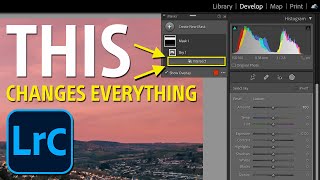






Watch Next: How to Use Lightroom Radial Filter 👉ua-cam.com/video/-C1P2UP3gHY/v-deo.html
My Lightroom Course for Beginners: www.digitalphotomentor.com/learn-lightroom/
Best explanation ever! I finally get it!!!
Great to hear!
Your lecture videos and courses are OUTSTANDING!
Thanks so much Edward, always a pleasure to see you
Awesome video! Thanks so much for sharing!
Glad you liked it
Great information and advise. Thanks again for the enlightenment. Keep up the good work.
Thanks glad you liked it
Great job. Very clear.
Glad it was helpful!
A huge THANK YOU!!!😘
You're welcome
Wonderful tutorial! I have been struggling with that tool trying to clean up scans of old slides in Lightroom. I've been using mostly the Heal tool, & sometimes getting less-than-stellar results with how it's blending into the surrounding image. I may have to go back & try some spots with the Clone tool. I have used the Clone tool in Photoshop, & never could figure out why the Clone tool in Lightroom doesn't asked me to specify a source like the PS version. Now you've helped clear up my confusion. Thank you very much, & have a great day! :)
Awesome glad to help
my LR Classic healing and close tool produces a b&w image that looks like the one in the Detail pane. Who' can tell where to find the fix? I tried Adobe assistant and these techs are clueless. Thanks in advance.
Oh that's bizarre. Have you checked for updates? Do that and install any that come up for LR. Other than that and rebooting I don't have any other suggestions. What version do you have installed currently?
Great tutorial, happy Day! Thank you.
Thank you too!
How do I get my free Lightroon Keyboard Shortcuts chart? Thank you
The link is in the description
@@DigitalPhotoMentor I'm sorry but I went to the link I saw and there was nothing guiding me to the free chart. Can you just paste the link and instructions to your reply to me here? Thank you.
@@cvpiCViSions You used this link? www.digitalphotomentor.com/freebies/lightroom-keyboard-shortcuts-cheat-sheet/
There is a button on that page that says "get cheat sheet" you need to sign up to get it