How To Disable Your Windows 7 PC Is Out of Support Notification [Guide]
Вставка
- Опубліковано 4 лип 2024
- How To Disable Your Windows 7 PC Is Out of Support Notification [Guide]
Microsoft is no longer supporting Windows 7. This means that if you’re still using the operating system, you might be seeing a full-screen notification bringing to your attention that your Windows 7 PC is no longer supported with regular updates.
One way to get rid of this annoying nudge is to do what it says and switch to a newer operating system and there are several reasons to switch to Windows 10. It’s best to use an operating system that’s supported with regular updates and patches to keep your computer up to date and safe against the latest threats.
Disable the Out of Support Notification via the Registry:
1. Open the registry editor.
2. Navigate to the following path: HKEY_CURRENT_USER\Software\Microsoft\Windows\CurrentVersion\EOSNotify
3. Look for a 32-bit DWORD named DiscontinueEOS.
4. If one doesn’t exist, create it and name it DiscontinueEOS. (It must be a 32-bit DWORD even if you’re using a 64-bit operating system.)
5. Change its value data to 1. (0 = notification enabled; 1 = notification disabled.)
6. Next, navigate to the following registry location:
HKEY_LOCAL_MACHINE\SOFTWARE\Microsoft\Windows\CurrentVersion\EOSNotify
7. Follow steps 3-5 to toggle the DWORD off. You can close the registry.
Issues Addressed In This Tutorial:
what happens when windows 7 support ends
windows 7 out of support
windows 7 out of support message
is windows 7 unsupported
is windows 7 supported
your windows 7 pc is out of support
your windows 7 pc is out of support disable
windows 7 your computer was unable to start
windows 7 pc is out of support
disable windows 7 pc is out of support notification
Your Windows 7 PC is out of support error means that the updates for your operating system won’t be delivered as it is now classified as EOL (End Of Life). There is no doubt that Windows 7 is a very popular operating system, but it is worth it to switch to the latest version of Windows as new applications/software and games are now mostly incompatible with Windows 7.
We’ll suggest you to upgrade your computer to Windows 10 before Windows 7 reaches its End of Support date. After that date Windows 7 will stop receiving security updates and will become vulnerable to security attacks. Windows 10 is more secure operating systems and receives regular updates as well as feature updates which bring new features and enhancements to the OS.
Thank you for watching this tutorial! I hope you found the information valuable and that it helps you on your journey. If you have any questions or suggestions, please leave them in the comments below. Don't forget to like and subscribe for more content like this. Stay curious, keep learning, and we'll see you in the next video!
Disclaimer: This channel doesn't promote any illegal contents, all content are provided by this channel is meant for educational purposes only and share my knowledge with everyone that is totally Legal, informational. And followed all the UA-cam community guideline rules. The videos are completely for Legal.
#windowstutorials #howto #tutorial - Навчання та стиль



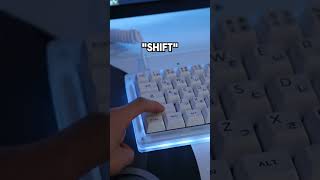





My greetings to you and your family and I wish you all the best. .👍👍👍👍🙏🙏🙏
Thank you and highly appreciate it again for your good comment👍
thank you for sharing Edmund
Welcome bro thank you
Thanks for sharing - the best video blog about. The most important information and instructions on how to disable the end of support notification for your Windows 7 computer. More than wonderful, good luck - really. -Thank you. 👍👍👍👍👍🙏🙏🙏
Very inspiring comment highly appreciate it👍
Watching idol
Thanks idol
harang idol watching
Thank you idol