How To Fix Error Code 0xCaa70010 in Office 365 Sign-in Error [Solution]
Вставка
- Опубліковано 9 лип 2024
- How To Fix Error Code 0xCaa70010 in Office 365 Sign-in Error [Solution]
When launching Office 365 on your device, you may get an error message that We can’t connect you with an error code 0xCAA70010. Unable to log into your account will trouble you to access software and files. In this tutorial will shows you some practical methods to solve it.
Office 365 is a comprehensive suite in which you can access various software like Word, Excel, Outlook, and so on. However, problems might happen occasionally. You may get an error code 0xCAA70010 when trying to sign into Office 365. This issue can be triggered by connectivity, improper login entry, server problems, and more.
Disable Modern Authentication:
1. Press Win + R to open the Run window.
2. Type regedit and hit Enter to open Registry Editor.
3. Navigate to HKEY_CURRENT_USER / SOFTWARE / Microsoft / Office / 1x.0 / Common / Identity. 1x.0 refers to the version of your Office.
4. Right-click on the blank space on the right pane and choose New / DWORD (32-bit) Value to create a new subkey. You need to rename the newly created subkey to EnableADAL.
5. Double-click on EnableADAL to set the Value data to 0 and click OK to save the change.
Issues Addressed In This Tutorial:
how to fix error “0xcaa70010”
how to fix error code 0xa00f4244
how to fix error code 0x803f7001
error 0xcaa70004 the server or proxy was not found
how to fix error code 0xc00007b
error code 0xcaa70010
0xcaa70004 error in outlook
Connecting to your Office 365 account is a straightforward process. You simply need to log in using your Microsoft account credentials, and you'll have immediate access to your applications and files. However, like any other technology, sometimes you may encounter issues. One such issue is the error 0xcaa70010.The error message 0xcaa70010 generally states: We can't connect you. It looks like we can't connect to one of our services at the moment. Please try again later, or contact your helpdesk if the issue persists.
This error message can be frustrating and inconvenient, especially when urgent tasks are at hand. Several factors might contribute to this error, including server issues, connectivity problems, incorrect entry of login credentials, issues with the user account, or even problems related to the device being used.
Thank you for watching this tutorial! I hope you found the information valuable and that it helps you on your journey. If you have any questions or suggestions, please leave them in the comments below. Don't forget to like and subscribe for more content like this. Stay curious, keep learning, and we'll see you in the next video!
Disclaimer: This channel doesn't promote any illegal contents, all content are provided by this channel is meant for educational purposes only and share my knowledge with everyone that is totally Legal, informational. And followed all the UA-cam community guideline rules. The videos are completely for Legal.
#tutorial #howtofix #microsoft #windows11 - Навчання та стиль
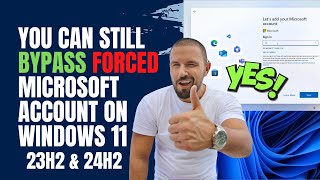

![How to Fix Error “0xCAA70010” Code in Office 365 [Tutorial]](http://i.ytimg.com/vi/j_0NKXXyozs/mqdefault.jpg)






Video rất thú vị, với nội dung chi tiết rất hấp dẫn. Bạn đã giới thiệu đề tài rất hay và truyền tải thông tin một cách dễ hiểu và tuyệt vời. Tôi mong muốn xem thêm nhiều video từ Bạn trong tương lai.
🌹🌿
Thanks again friend🙏👍
Good evening bro .oras na sa pag played here.. done 👍❤
Thank you bro for your support👍🙏
Good morning. Thank you for sharing my friend ❤
Thank you and appreciate po👍🙏
@@EdmundMindarosChannel you're welcome my friend ❤
So many error codes.
highly appreciated