How To Draw BPMN Process Flow Diagram in Visio
Вставка
- Опубліковано 26 гру 2019
- Business Process Management Notation (BPMN) is a flow chart method that models the steps of a planned business process from end to end. A key to Business Process Management, it visually depicts a detailed sequence of business activities and information flows needed to complete a process.SUBSCRIBE!!! howtoanalyzedata.net/youtube
Download Sample Visio Diagrams (E-Commerse Shopping Process, Basic Flowchart, Org chart, Agile Release Process, Salesforce Release Process, Swimlane Diagram, Simple Rectangular Room and More): www.howtoanalyzedata.net/dq5e
Ecommerce Order fulfillment is the process of storing inventory, picking and packing products, and shipping online orders to customers. This process can be completed in-house by an ecommerce company or outsourced to a third-party logistics (3PL) provider
In this tutorial we will create E-Commerce Order Fulfillment Process Flow Diagram in Microsoft Visio. A Process flow or flowchart or swimlane diagram is a type of diagram that delineates who does what in a process. Microsoft Visio is an application to create diagrams. This is helpful in business environment when you need to describe process to a group of people, define key tasks and decision points.
Microsoft Visio is software for drawing diagrams. These include floor plans, electrical diagrams, flowcharts, org charts, building plans, floor plans, data flow diagrams, process flow diagrams, business process modeling, swim lane diagrams, 3D maps, and many more. From flow charts to floor plans to swim lane diagrams to networking diagrams and organizational charts: Visio can handle it all. In this tutorial we will look at the features of Visio and will cover creation of Visio diagrams step by step.
If appropriate for your needs, Visio can produce extremely helpful, slick, useful diagrams of all types, and these can provide the professional look you want for presentations, reports, audits, building plans, floor plans, documentation, and modeling better ways to do things. Visio includes a big library of shapes/symbols used in dozens of diagram types. These symbols represent specialized pieces of diagrams such as process flow diagrams, business process modeling, data flow diagrams, and many more. These are used widely in various fields for various purposes.
In today’s organizations with multiple work groups or departments, this diagramming can help in various ways:
It can help to ensure that the right hand knows what the left is doing in an organization. Swimlane Diagrams, and swimlanes used in other diagram types, highlight which process steps or sub-processes are assigned to a particular actor in the organization.
By spelling this out in a diagram, you can highlight redundancies between different lanes and identify bottlenecks, waste and other inefficiencies. This sometimes reveals duplicative or unnecessary steps in a process, such as different departments performing the same task. It also can highlight process delays or capacity constraints within a particular swimlane so that they can be addressed and resolved. This can increase performance and quality and reduce unnecessary work and costs.
You can use a second Swimlane Diagram to model a better way to structure the process or to account for changing circumstances, such as staffing changes or technology changes.
Like other diagrams, Swimlane Diagrams can communicate in clearer terms than a narrative description would.
Swimlane Diagrams can be formalized as a way to integrate processes between teams or departments, resulting in cleaner processes on an ongoing basis.
LET'S CONNECT! Follow Vadim Mikhailenko's expertise at:
• Join my Email List: www.howtoanalyzedata.net/email
• Online Training for Everyone site: howtoanalyzedata.net
• UA-cam: howtoanalyzedata.net/youtube
#visio #swimlane #diagram #VisioTutorial #VisioDiagrams #MicrosoftVisio - Навчання та стиль



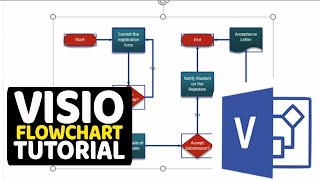





THE WAY YOU EXPLAIN THIS VIDEO IS OUTSTANDING AND EASY TO FOLLOW, THANKS FOR YOUR EFFORT.
Glad it was helpful! Thank you! Please make sure to watch my other video tutorials - lots of helpful information and I add them regularly. Good luck in your journey! Never stop learning!
BPMN: Business Process Modelling Notation. This is the way we learned in NJIT.
Awesome!!!! You made it so simple!
My man you are a legend.
Excellent! Love this content!
Thanks for the video! I do have one question though, that I could not find an answer to so far:
Typically you would draw several processes per team / department and hundreds for a whole organization. How can those process charts be structured in an overview and ideally linked and sorted according their departments? Thanks a lot for a short explanation or link to a video / tutorial.
Thank you for this helpful video
Glad it was helpful!
Thanks for your help with modeling with BPMN, I would like to know if you can simulate a simple process with the participation of two participants (external user and shipping company) with BPMN in the visio program. and thus see the different differences with respect to the adjustments in each process simulation with the different variants in the processes. I hope you can help me with this proposed problem. Thanks for your time and help.
BPMN = Business Process Modeling Notation
If you are yeaching it, you should know what it means. Good luck to you!
this is really great good job
Thank you for watching and leaving a comment as well. Please check out my other videos
ua-cam.com/users/OnlineTrainingforEveryone
You can also check out my website for extra materials
www.howtoanalyzedata.net/resources/
Please let me know if it was helpful and good luck in your journey!
Thank you.
Great Job Jedi! Thank you for watching and leaving a comment as well!
Please check out my other video tutorials and let me know what you think about them
ua-cam.com/users/OnlineTrainingforEveryone
Lots of helpful information in each and every one of them. You can also check out my website for extra materials that would help you to get ready for an interview. www.howtoanalyzedata.net/resources/
Please let me know if it was helpful and good luck in your journey!
شكرا لك على الشرح المتميز
don't know what you're saying - please leave comments in English if you're expecting for my reply. Thanks!
@@OnlineTrainingforEveryone He said thank you for your unique explanation in this video.
Can you please let me know which is the ideal on premises tool to build user manual which includes bpmn process mapping with data elements such as RACI, application & team or sub team mapping for each activity or task
Great video....
Thanks you for leaving a feedback and a comment, Frederick G. Daniel! Anticipate for more great videos like this in the future.
Simply say super
I'm really glad you liked it! Thank you for watching and leaving a comment as well. Please check out my newest video and let me know what you think about it
ua-cam.com/video/Op0Kdemme_w/v-deo.html
Many other great tutorials are available here ua-cam.com/users/OnlineTrainingforEveryone
Lots of helpful information in each and every one of them.
You can also check out my website for extra materials that would help you to get ready for an interview.
www.howtoanalyzedata.net/resources/
Please let me know if it was helpful and good luck in your journey!
@@OnlineTrainingforEveryone sure sir
I got a big process with a lot of swimlanes and I lose my orientation all the time in which lane I am at the moment when I scrolled far to the right. Is there any possibilty to fixture the names of the swimlanes when scrolling from left to right to see in which lane I am all the time? Help would be soo nice
Thank you but the connectors outside of the pool should be Message flow? Dash - Dotted with arrow ? Not the bold one according to me.
Good intention.
Unfortunately, the example violates couple of BPMN Rules (e.g. Data Store used as an flow element; using Sequence Flow to connect Tasks/Sub-processes to Data Stores, instead of Associations; using implied Parallel gateway without explicit Parallel Merge...)
Thank you very much Razvan for your honest feedback! My team will look into this. Good luck in your learning and stay healthy!
I'm happy you didn't take it in a negative way (it wasn't intended that way). Glad to explain/elaborate on my points, if anybody in your team is interested. Best regards.
I absolutely agree. BPMN is not a free drawing way to draw a process. If you want to learn BPMN read the BPMN definition by OMG or watch other video
Is this template only available in the professional version? I see BPMN but I do not have the four selections to choose from. I have a standard version of Visio.
Thank you for your question Judy! I do have professional version. I'm sorry I'm not sure why you're not see it. Please check with Micorsoft if it can be uploaded for free. Good luck in your learning and please stay healthy!
Hi, how do you find/add the BPMN stencil for a Visio 365 online (browser-based) diagram? I can only find it in the desktop version
Business Process Model and Notation (BPMN) is applicable to following Subscription Product:
a. Visio Professional 2019
b. Visio Professional 2016
c. Vision Online Plan 2
d. Visio Professional 2013
To create a BPMN diagram, do the following:
1. Open Visio application.
2. In Search, type BPMN diagram> click Enter button
3. After doing it, it will be displayed as below, then click on it
At this time, Visio for the web doesn't support creating BPMN diagrams.
for more information.
support.microsoft.com/en-us/office/create-bpmn-compliant-processes-fff03563-1df0-4586-b753-2970b1f81bfa?ui=en-us&rs=en-us&ad=us#OfficeVersion=Web
How do I make the Pool/Lane vertical and not horizontal?
BPMN = Business Process Model & Notation
Thanks!
Sir you didn't show how to use different gateways...
Is this available in Visio 2013
Great question, but hard for me to answer as I don't have this version. I use the latest one - please do a search for a template after your launch Visio on a home page. Please share with us your discoveries. Thanks much and good luck!
@@OnlineTrainingforEveryone It’s actually available in 2013 pro
Its not BPMN! Where gateways?
can you make me one for my seminar study loll
Great proposition Aleksandar :)
Thank you for watching and leaving a comment as well. Please check out my other videos
ua-cam.com/users/OnlineTrainingforEveryone
You can also check out my website for other extra materials that would help you to get ready for an interview.
www.howtoanalyzedata.net/resources/
Please let me know if it was helpful and good luck in your journey!
There is really nothing specific to BPMN in this video. Its basic how to draw a flowchart instructions.