Cut Away Technical Drawings - Architecture - Rhino 7
Вставка
- Опубліковано 16 лип 2024
- This video tutorial goes through the steps to creating a 'cut away' technical fragment drawing in Rhino 7. The key steps in this tutorial can be found below:
00:00 - Intro
01:06 - Creating the 'cut-away'
06:30 - Adding base materials to our model
10:05 - Setting our drawing view
11:35 - Using 'Make2d' to create 2d line drawings of our fragment
13:10 - Adding sun lighting to the model
15:00 - Adjusting the resolution and render settings
15:47 - Rendering out the fragment image
18:02 - Editing the linework drawing in Illustrator
22:16 - Composing all the drawing elements together in Photoshop
25:00 - Adding an outline to the fragment in Photoshop
For more tutorials on material creation and texturing in rhino please see the playlist below: • Material Creation - V-...
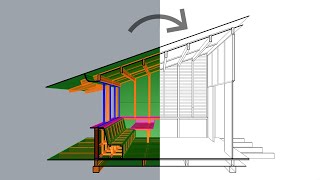








Thank you🙏
Thanks