Music to car stereo: How to export iTunes music playlists to USB stick for your car stereo.
Вставка
- Опубліковано 17 вер 2024
- In this video, you can see how easy it is with "Export for iTunes" Mac app to create a USB stick or SD card with your iTunes (or the new Music app) playlists.
Export for iTunes app is available on Mac App Store: apps.apple.com...



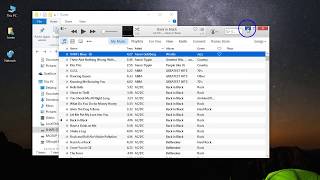





For your Mac? Well for people that has a regular desktop?
This app is only available for Mac devices
This app doesn't work, it says that all songs are protected by DRM , and cannot export. Help
DRM protected are the music files from Apple Music subscription service, it is clear on the description of the app that you cannot export music from Apple Music service. With the Export for iTunes app you export music that you own (purchased music or music that you have imported yourself to the library).
@@giorgtrig so it will work for mp3 files or files that’s been purchased individually straight from the iTunes Store and not the Apple Music service eh? I think I basically said what you said lol
@@giorgtrig so not on the app, will it work if I did everything on a computer?
@@giorgtrig regular desktop computer acer and not iMac. Btw
@@kthkakes Yes, the app can export purchased music from iTunes store.