Transform effect in Adobe Illustrator & Photoshop | Gradient, Iris blur, Liquify
Вставка
- Опубліковано 31 лип 2023
- In this episode, we'll explore creating amazing Graphic Design Concepts using Illustrator and Photoshop. We'll dive into the transformative power of the transform option to create three captivating designs. First, we'll start with simple designs to grasp the concept, then move on to layer designs with shadows and cool effects. Lastly, we'll create wavy complex designs using various attributes and effects like gradients, gaussian blur, and more. check out the video to follow step by step process!!
▲Episode 01 : Transform Text effect in Adobe Illustrator | Shear Transform & Appearance
• Transform Text effect ...
▲Episode 02 : Transform Text effect in Adobe Illustrator | Rotate Angle , Scale & Move
• Transform Text effect ...
▲Text Effect Tutorials Playlist:
• Flip Text Effect in Ad...
▲Wave Text Effect in Adobe Illustrator | Make with Mesh & Transform:
• Wave Text Effect in Ad...
▲Flip Text Effect in Adobe Illustrator | Blending, Reflect & Gradient:
• Flip Text Effect in Ad...
▲Pattern Text Effect in Adobe Illustrator | Symbol, 3d Extrude & Transform:
• Pattern Text Effect in...
▲Steps Text Effect in Adobe Illustrator/Photoshop | Vanishing Point & 3D Rotate: • Steps Text Effect in A...
▲Blend Text Effect in Adobe Illustrator | Blend tool, Replace spline & scissor tool:
• Blend Text Effect in A...
▲Make With Warp: • Warp Text in Adobe Ill...
▲Make With Mesh: • Warp Text in Adobe Ill...
▲Make to Top Object: • Warp Text in Adobe Ill...
▲Warp Text To 3D Shapes: • Warp Text To 3D Shapes...
▲Also Check Out: Retro Text Effect Tutorial Series
Episode1: Striped Text Retro Effect: • Retro Text Effect in A...
Episode2: Vintage Retro Text Effect: • Retro Text Effect in A...
Episode3: 3D Retro Text Effect :
Part1 • Retro Text Effect in A...
Part2 • Retro Text Effect in A...
WATCH more graphic design videos: bit.ly/1ZfyiwI
SUBSCRIBE for more Inspiring videos: bit.ly/1NWVuMF
▲Gumroad Store!
gumroad.com/creatnprocess
▲Official website!
Professional Logo Design Pack!:
▲PLD Vol-1!: gumroad.com/l/JxlA
▲PLD Vol-2!: gumroad.com/l/QgRvG
▲Design Tutorial Packages!
--------------------------------------------------------------------------------------------
Want to see our latest work? (Logo designs, Illustrations, etc.)
follow us on!:
▲Facebook!: / creatnprocess
▲Instagram!: / creatnprocess
▲Twitter!: / creatnprocess
For any design inquiries please contact us via email: creatnprocess@gmail.com
Check out our Website and work for more information!
Contact us:
© Creatnprocess


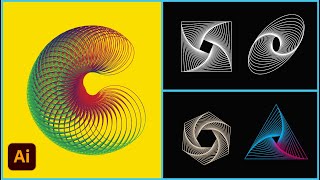






Creative tutorial Thanks a lot, sir.
its just Awesome bro...🥰
Very nice! Thank you 😊
Use full
Great tutorial! How do you come up with such creative design concepts using Illustrator and Photoshop? Do you have any specific sources of inspiration or tips for beginners looking to improve their graphic design skills?
Great tutorial on transforming effects in Adobe Illustrator and Photoshop! Consider that it's really helpful for understanding gradient, iris blur, and liquify tools. Thanks for this, love it!
🎉
very long time after uploading .....