3D Blend Text Effect in Adobe Illustrator
Вставка
- Опубліковано 20 січ 2025
- Here you have the short version of the first video I made a year ago with this and it was like 18 minutes and of course I remade it and made it to the point! It's gradient blending with typo and stroke lines.
👉Subscribe: / @pantervision
___
Here are some of the top selected logo design courses from the greatest designers out there on Domestika:
Sagi Haviv: Logo Design From Concept to Presentation: bit.ly/SagiHav...
Contemporary Brand Identity: Using Verbal and Visual Branding: bit.ly/MJDomes...
Basic Branding Fundamentals: bit.ly/3CxPEy7
Logo Design: Graphic Simplification and Minimalism: bit.ly/3ku5ByX
Logotype Design for Brand Identity: bit.ly/2XGPgPb
Adobe Illustrator for Beginners: bit.ly/3u1UpwF
___
PANTER social:
Instagram:
/ panter.vision
Behance:
www.behance.ne...
Email:
panter.vis@gmail.com
___
Music Production:
Epidemicsound: bit.ly/3EGR4YN
Beatstars: bit.ly/3Ash6N3



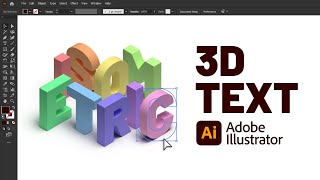





sir you are the greatest teacher i want to learn more from you.
Haha thank you!
Why i cant blend both text after I duplicate the text
I can't either
help full thanks
I m not getting the replace spine object...its not allowing me to click on it (it's grey in colour) , I followed all steps in the video just that my word is different and gradient colours are and my spine is in the form of a 8...can u help me
ryzen 7 with 2gb mx450 or intel i7 xe graphics/2gb mx450, which is good??
low level, but will do
crazy broo!! tnk you so much!
Love it!
Love your videos can you do a video recommending your top 10-20 fonts and where to get them?
Thanks! Yes I'll do one for sure